Sentry
The Sentry Integration for Signals allows users to create events in FireHydrant from alerts in Sentry. Anytime Sentry sends an event to FireHydrant, we’ll evaluate it to see if it matches a rule set up by one of your teams. If there's a match, we’ll alert the team. Learn more about Alert Rules here.
Configuring Sentry Webhook
- In FireHydrant, navigate to the Signals Sources page (Signals > Sources). Here, you’ll find a webhook URL you will use when creating a webhook in Sentry.
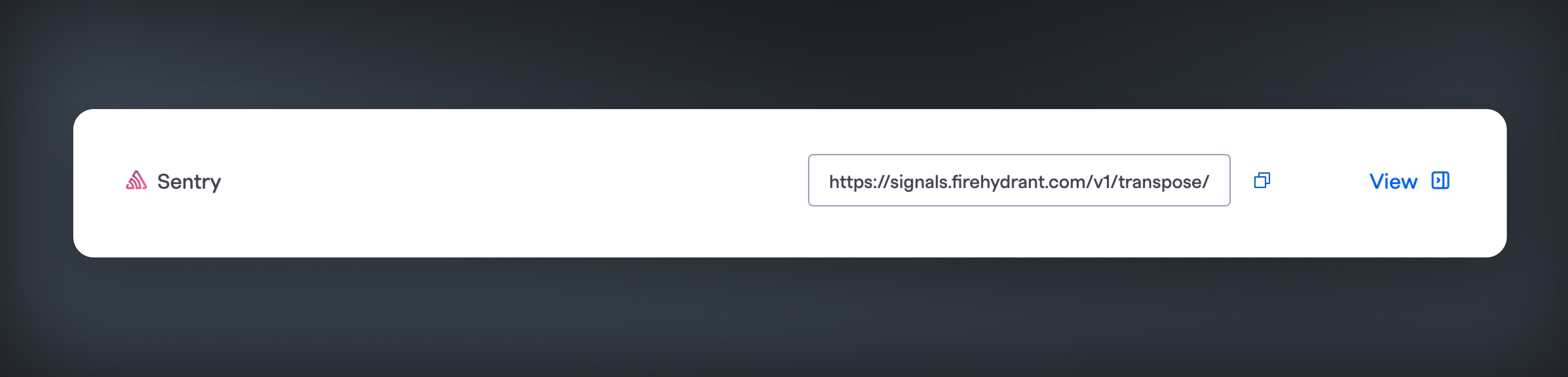
Copy the Sentry URL
- In Sentry, navigate to the Integrations page nested under Settings (
https://{your-org}.sentry.io/settings/integrations). Search for the Webhooks integration and ensure that it's added to your project and enabled. - In the Callbacks URL field, enter the Signals webhooks URL that you copied in Step 1.
- Click "Save Changes" to save your webhook.
Adding Webhook to an Alert
In Sentry, you can add a webhook as a notification recipient for an Alert.
- Navigate to the Alerts list using the left sidebar. Find or create an Alert Rule that you want to use to send Signals to FireHydrant.
- If you're editing an existing Alert Rule, click into the Alert Rule by clicking on the title and then click Edit in the upper right corner.
- Go to the Set Conditions step when creating or editing an Alert Rule. You can add an Action for "Send a Notification via an Integration." Make sure that Webhooks is the selected integration.
- Save your rule; your alert is now set up to create Signals in FireHydrant.
Testing your Sentry Webhook
- When adding a webhook in Sentry, you can click the “Test” button to send a sample payload to your webhooks.
- Additionally, when configuring the condition step for your alert rule, you can click Send Test Notification to send an alert-specific payload to FireHydrant.
- Confirm that FireHydrant received your webhook by visiting Alerting > Webhook Logs in the web app. You should see a new event created. You can open the drawer to see the full payload from Sentry.
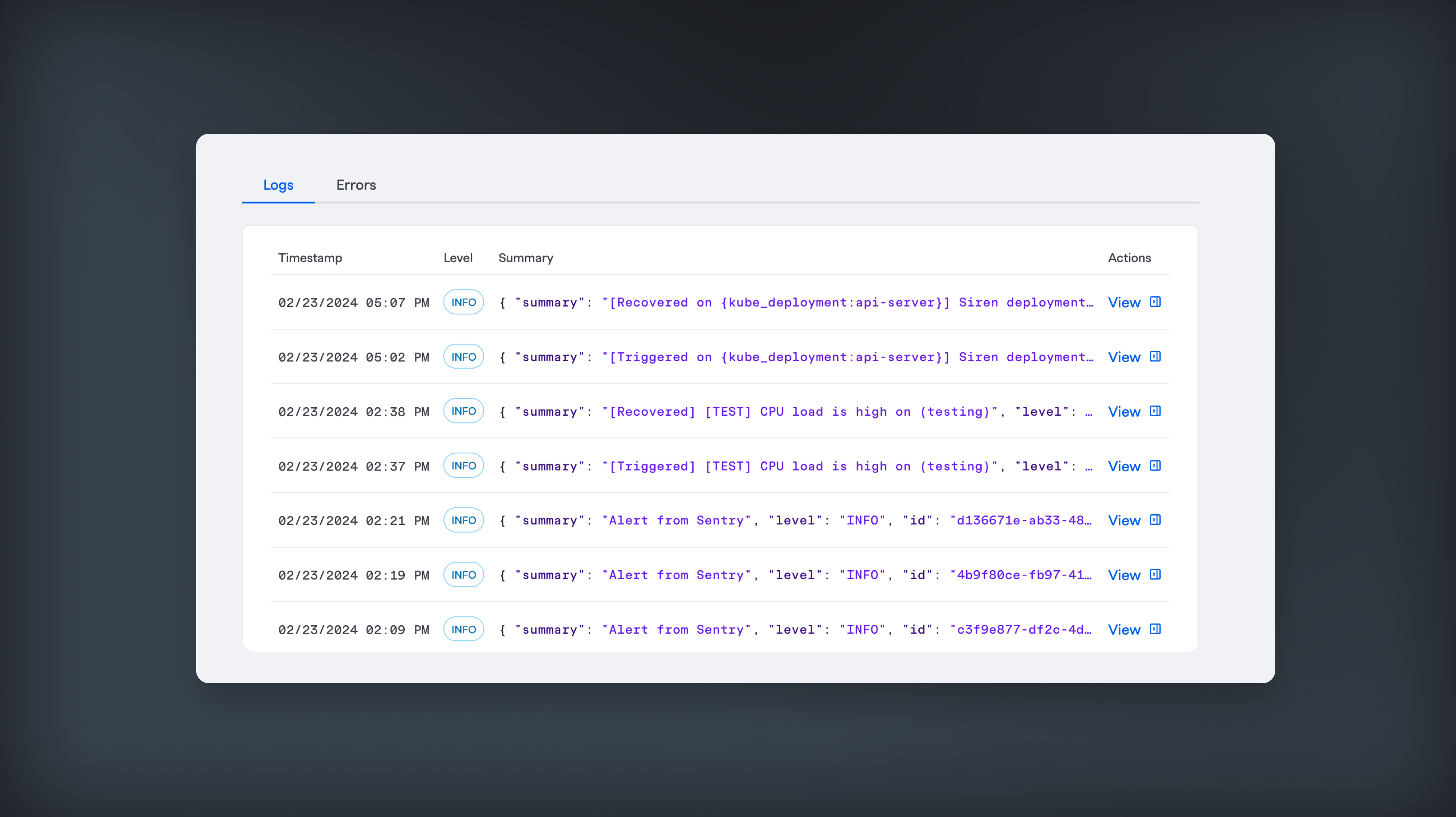
Updated about 2 months ago
