Cloudflare
The Cloudflare Integration for Signals allows any messages or events from Cloudflare to be sent as Events to FireHydrant. If any Teams have configured Alert Rules/triggers to match on these Events, then Alerts will be opened and notify on-call responders.
For a refresher on Signals, visit Introduction to Signals.
Cloudflare Webhook
To configure a webhook in Cloudflare, refer to Cloudflare's Webhook instructions here .
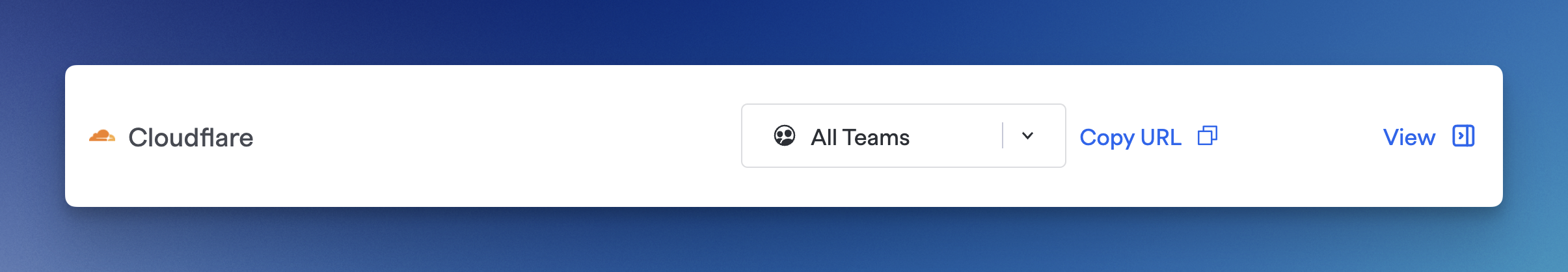
Fetching the URL from the Cloudflare source
For the URL field, go to your organization's Event Sources and click Copy URL within the Cloudflare row. Paste that value into the URL field in Cloudflare when configuring the Webhook.
Testing the Webhook
Once you've configured the webhook in Cloudflare, you can test it. Cloudflare's payload is simplistic and only contains a text parameter in the body with Cloudflare's message for what event fired the webhook.
In FireHydrant, we will insert that text into the description of the Alert, and the alert's title will always default to Alert from Cloudflare.
{
"text": "Hello World! This is a test message sent from https://cloudflare.com. If you can see this, your webhook is configured properly."
}
{
"summary": "Alert from Cloudflare",
"body": "Hello World! This is a test message sent from https://cloudflare.com. If you can see this, your webhook is configured properly.",
"level": 0,
"links": [],
"idempotency_key": "",
"status": 0
}
Updated 10 days ago
