Alertmanager
The Alertmanager Integration for Signals allows users to create events in FireHydrant from alerts in Alertmanager. Anytime Alertmanager sends an event to FireHydrant, we evaluate the event payload to see if it matches any rules configured by one of your teams. If there's a match, we’ll alert the team. Learn more about Alert Rules here.
Configuring an Alertmanager Webhook
- In FireHydrant, navigate to the Signals Sources page (Signals > Sources). Here, you’ll find a webhook URL you will use when creating a webhook in Alertmanager.
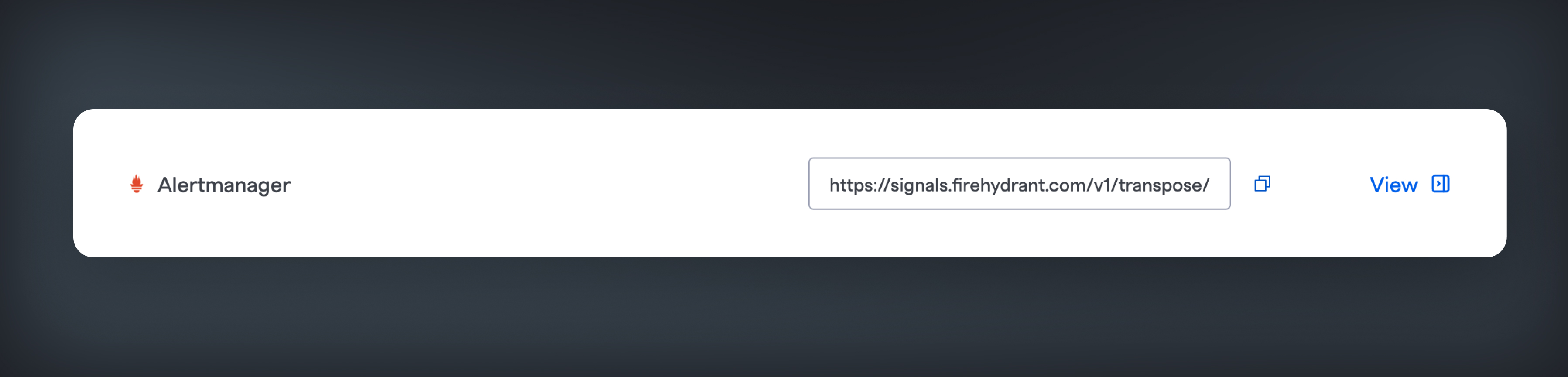
Copy the Alertmanager URL
- In your Alertmanager config YAML file, add a webhook receiver for FireHydrant and use the URL from the previous step as the webhook config URL:
receivers:
- name: 'firehydrant-signals-webhook'
webhook_configs:
- url: https://signals.firehydrant.com/v1/transpose/alertmanager/{webhook_key}
- In any of your routes, you can now add your named receiver as part of the route. For example:
route:
receiver: firehydrant-signals-webhook
- After creating alerts that match your routes, confirm that FireHydrant received your webhook by visiting Alerting > Webhook Logs in the web app. You should see a new Signal created. You can open the drawer to see the full payload from Alertmanager.
Updated about 2 months ago
