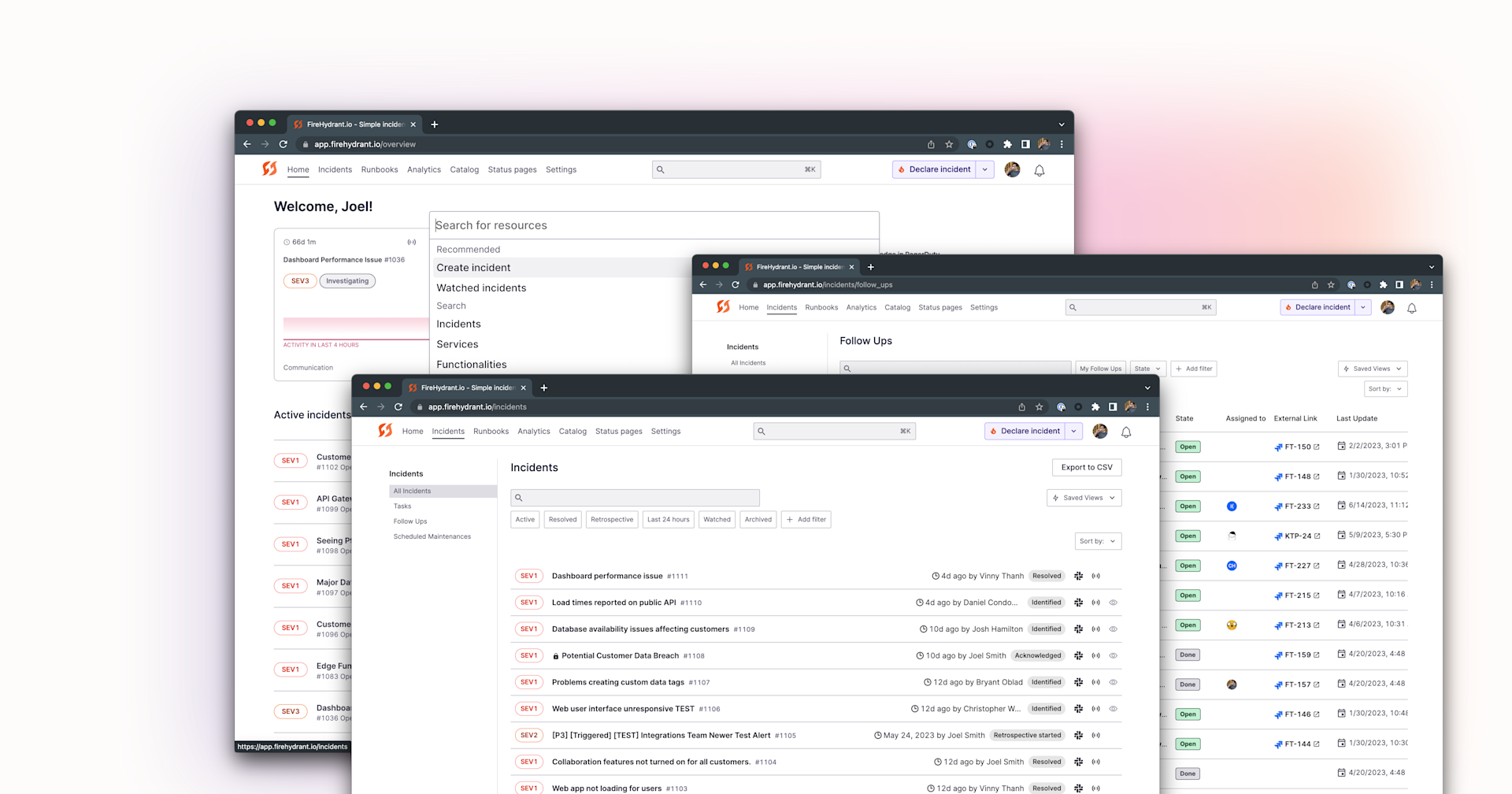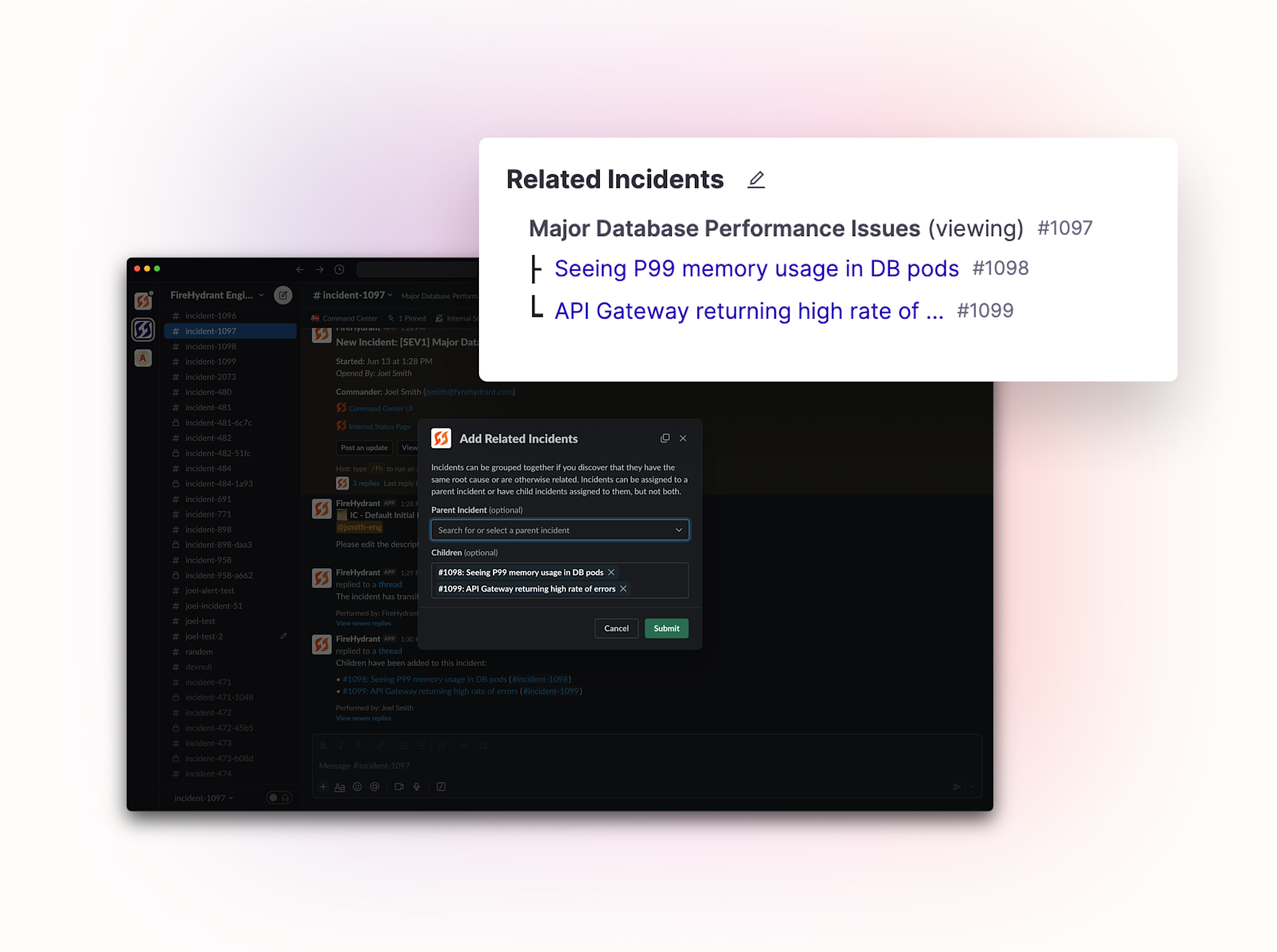June 22, 2023
Private Incidents now in general availability: convert incidents to private, private runbooks, and more
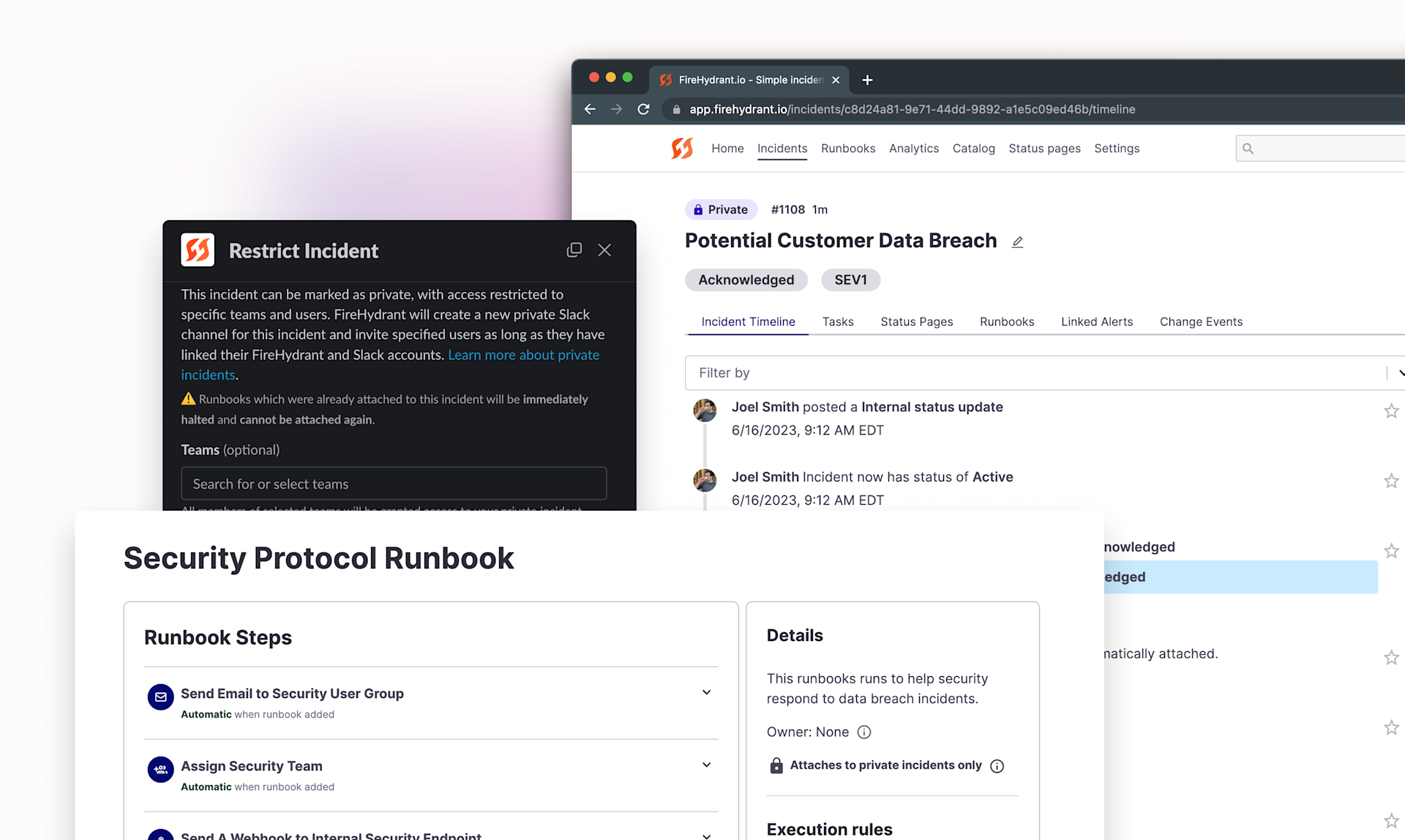
Today, we’re excited to launch Private Incidents into GA. We’ve spent the last year learning alongside customers to deeply understand the needs around running high-risk incidents. We’ve identified some critical areas of access control and automation, ensuring that teams can run any type of incident with lowest friction possible.
Access Control
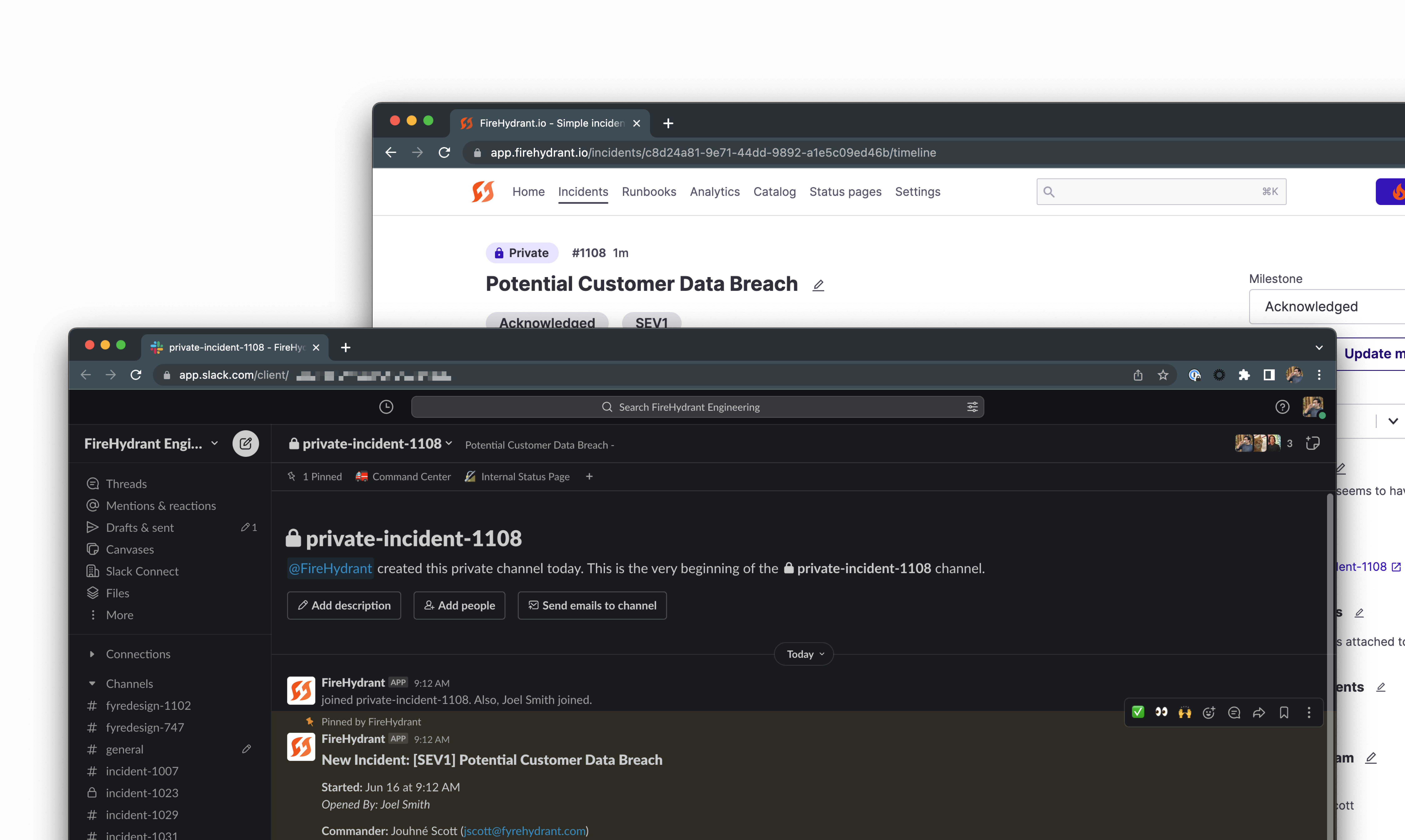
One of the most important aspects of private incidents is making sure that only the right people can see things like PII, financials, or other sensitive data. Private incidents allow you to restrict access to an incident in Slack and in FireHydrant. Have responders who should always be in private incidents? No problem: you can set them up with global access to private incidents. Private incidents create private Slack channels by default and only users with access will see the incident in FireHydrant.
Converting Public Incidents to Private
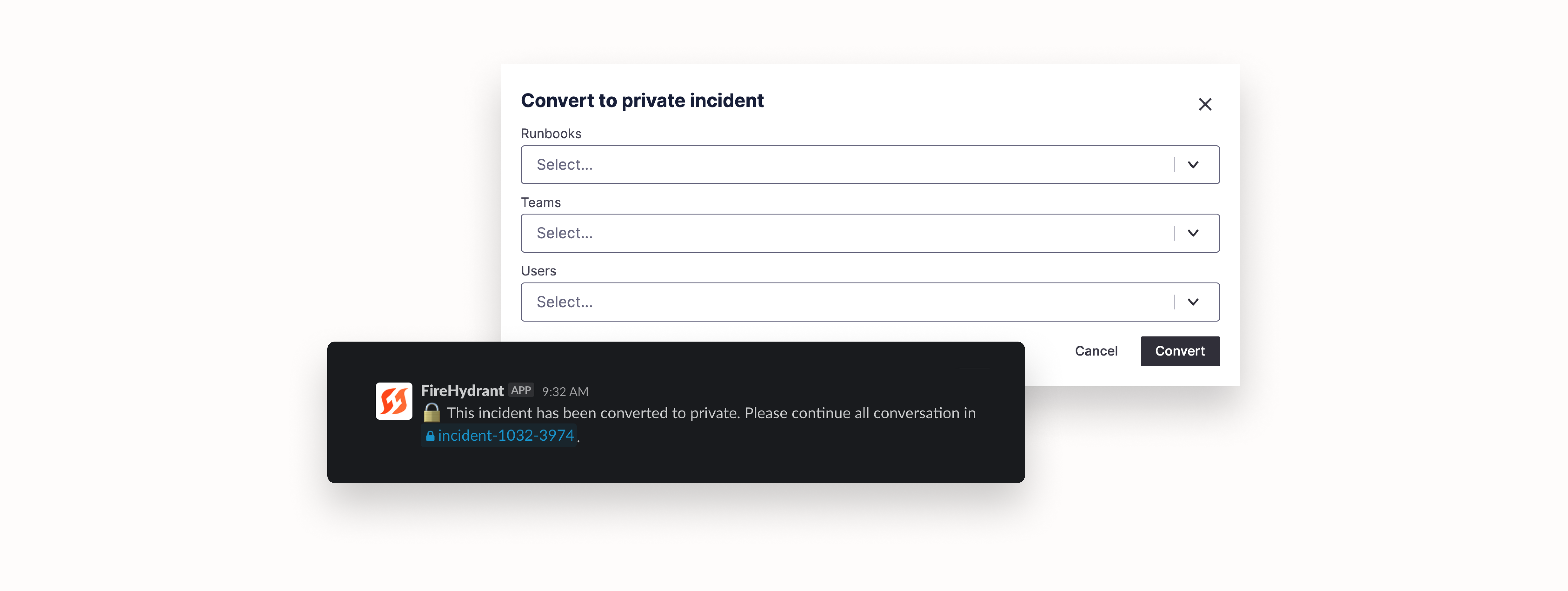
In order to promote a healthy culture of reliability, many teams encourage a very open policy around declaring incidents. Did someone see something that might have looked like an incident? Just open one up for investigation.
But in a culture where many incidents are opened, it means that some potentially sensitive or private incidents get opened as an initially public incident. In FireHydrant, any public incident can be easily converted to private and a new private Slack channel will be created. During conversion, all Runbooks will stop executing so sensitive data isn’t accidentally sent to a status page or an all-company email. Users who are converting an incident to private also have the opportunity to select a new runbook to add, as well as new team members to bring into the incident.
Private Runbooks
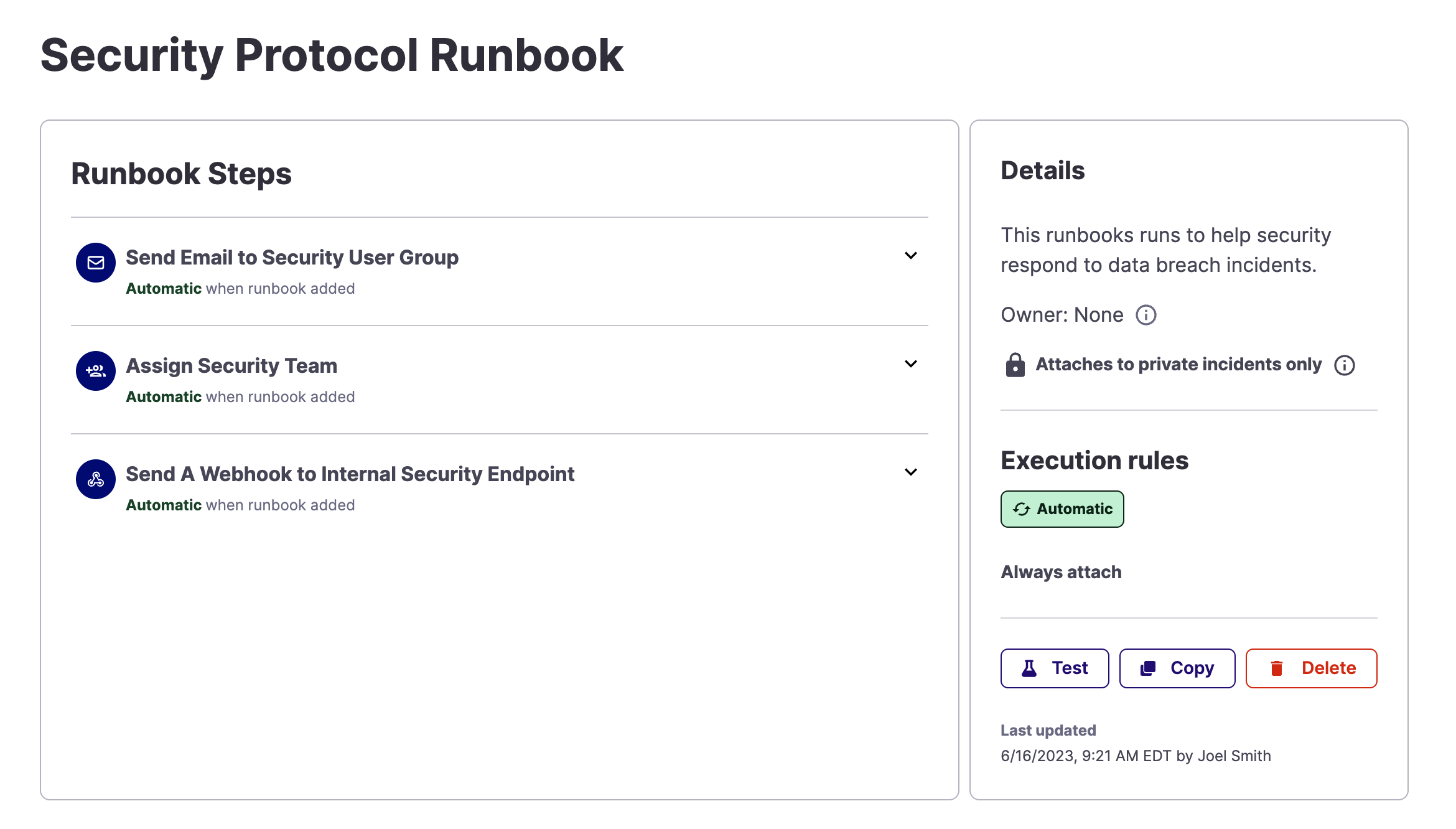
When running a private incident, it’s highly likely that you and your team will need to run a different kind of process than you would for a public incident. To that end, we added the ability to mark a runbook as private.
Only “Owner” users or “Members” with the private permission enabled are able to create and edit these private runbooks. This restriction ensures that no one can update your private runbooks to, say, inadvertently send private information out to a status page or via an email runbooks step.
Just like a public runbook, you can set private runbooks to automatically attach to new private incidents (they won’t attach when converting an incident to private but will be available for users to manually attach during conversion). And private runbooks are not available when manually attaching runbooks to a public incident so you won’t trigger any high-risk processes when running public incidents.
We’re excited to hear how you and your team are running private incidents. To get started today, create a new private runbook and open a test private incident. You can also read more in our docs here.
See FireHydrant in action
See how service catalog, incident management, and incident communications come together in a live demo.
Get a demo