June releases: discover a faster and more intuitive FireHydrant
FireHydrant’s June releases deliver a more intuitive Slack app, increased Runbook automation and conditional logic, smarter retros, and more.

It’s been a busy month at FireHydrant. We’ve had our heads down shipping loads of improvements across the platform, and I want to take you on a quick tour of the changes.
At the core of all these updates is a common theme: things are now a heck of a lot more intuitive. There’s a lot to digest here; read the full roundup of June releases below or follow us on Twitter for a bite-size demo each day this week.
A more intuitive Slack experience for all#a-more-intuitive-slack-experience-for-all
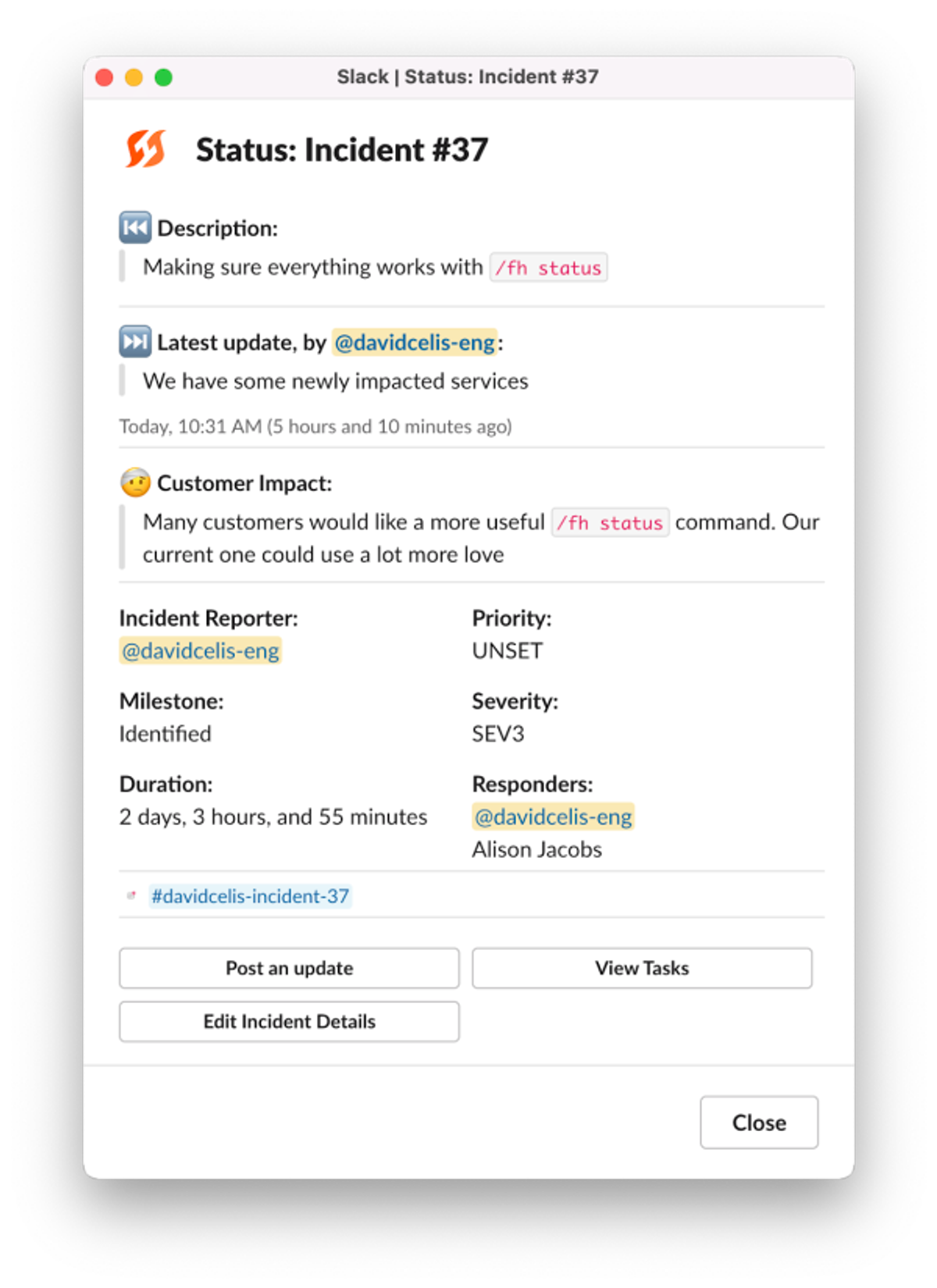
Smart buttons to get you started A bunch of responders have landed in a Slack channel moments into the incident. Now what? Contextual Buttons are the breadcrumbs new responders need to find their way. We’ve seen enough incidents now (300K and counting!) that we have a really good idea of the most common tasks that a user will take in each phase of an incident. Now, responders will see a prompt for the three most-common tasks associated with the active milestone (investigating, mitigating, and resolving) so they can skip that whole figuring-out-what-I-do-next part.
Incident Status updates Incidents are hectic. We want to make it dead simple for incident responders to quickly understand the status of an incident and what steps to take next — and for the curious observers to self-serve a debrief without disrupting the response. Incident status updates have been improved to now show new channel joiners a whisper message that includes current status and links to all of the important details. Now incident commanders can stay firmly rooted in the mitigation process instead of focusing on getting new folks up to speed.
Threaded updates Love them or hate them, Slack threads inarguably help organize information, which is never more important than when things are constantly changing. We've replaced the manual process of scrolling back through messages to find the latest and greatest with the option to thread bulk event updates as replies to the incident status message.
Runbooks now do more, automatically#runbooks-now-do-more-automatically
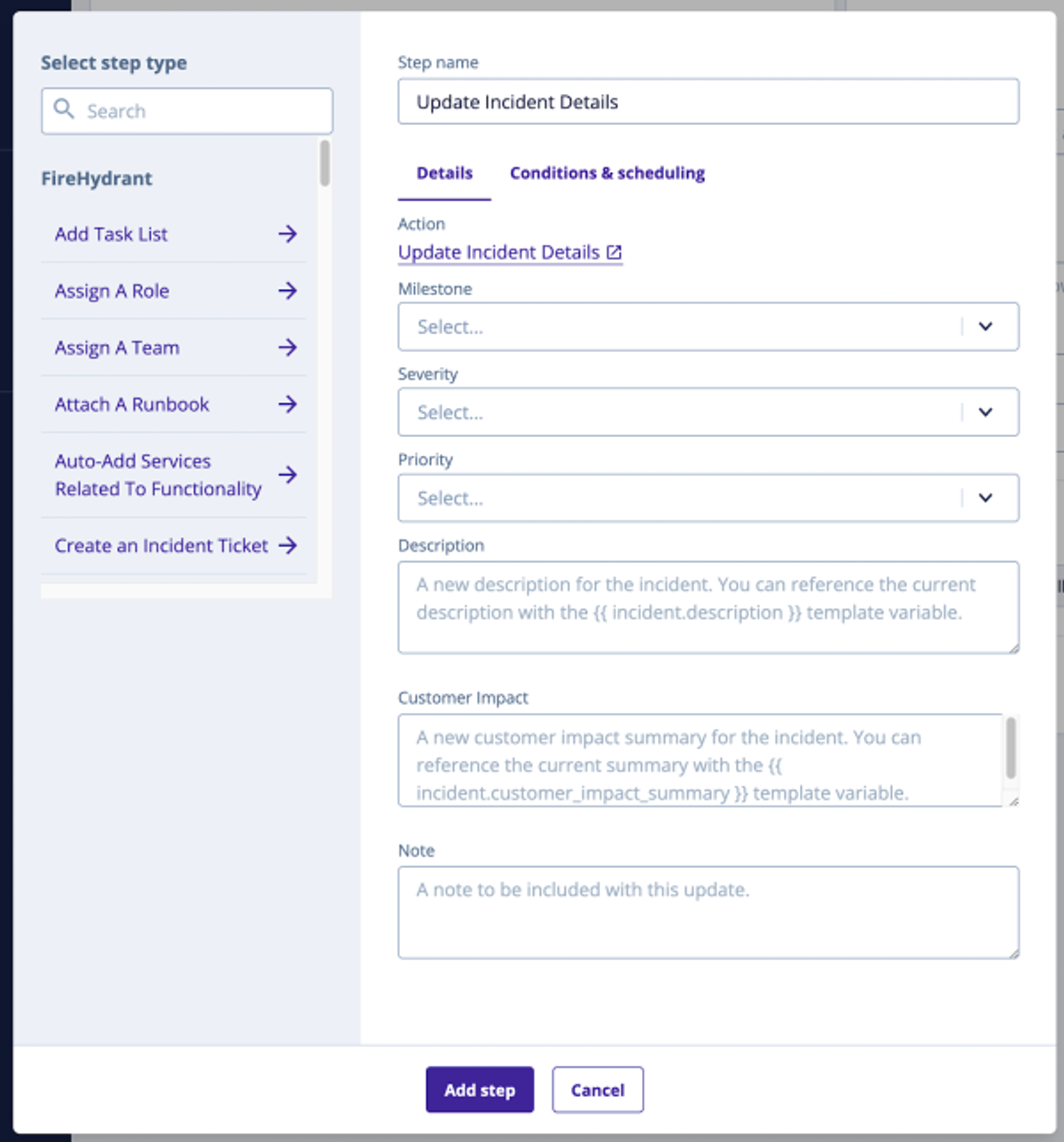
Put conditional logic to work with the new Update Step We call it the Update Step because it does just that: updates your incident metadata (severity, priority, milestone, etc.) automatically based on the conditions you preconfigure. I’m sure you’ll come up with loads of new use cases, but here are a few of my favorites:
- Set default severity based on triggers. If an incident has an unset severity, you can automatically change it immediately after an incident is run or after the duration you set. We think five minutes is a good target.
- Move milestones based on inactivity. Move an incident to the mitigated state if there has been no activity in two hours.
- Force automatic escalations. If new impact is added to an incident, the severity and priority can be automatically updated.
- Auto-generated description and customer impact. No more blank fields posted as status updates; these can be configured, updated, and appended automatically as the incident changes.
Save the keystrokes with new Incident Channel buttons Slack commands are an essential part of progressing through an incident. But what about when you just want to put the bots to work? The most common Runbooks we see executed is an automated channel notification that directs responders to run a command in FireHydrant. But we’re on a mission to reduce cognitive load during incidents, and one way we can help is to cut out the copy/paste. We’ve replaced the need to enter /fh commands in this scenario with a simple button that does it for you.
A smarter retro in fewer steps#a-smarter-retro-in-fewer-steps
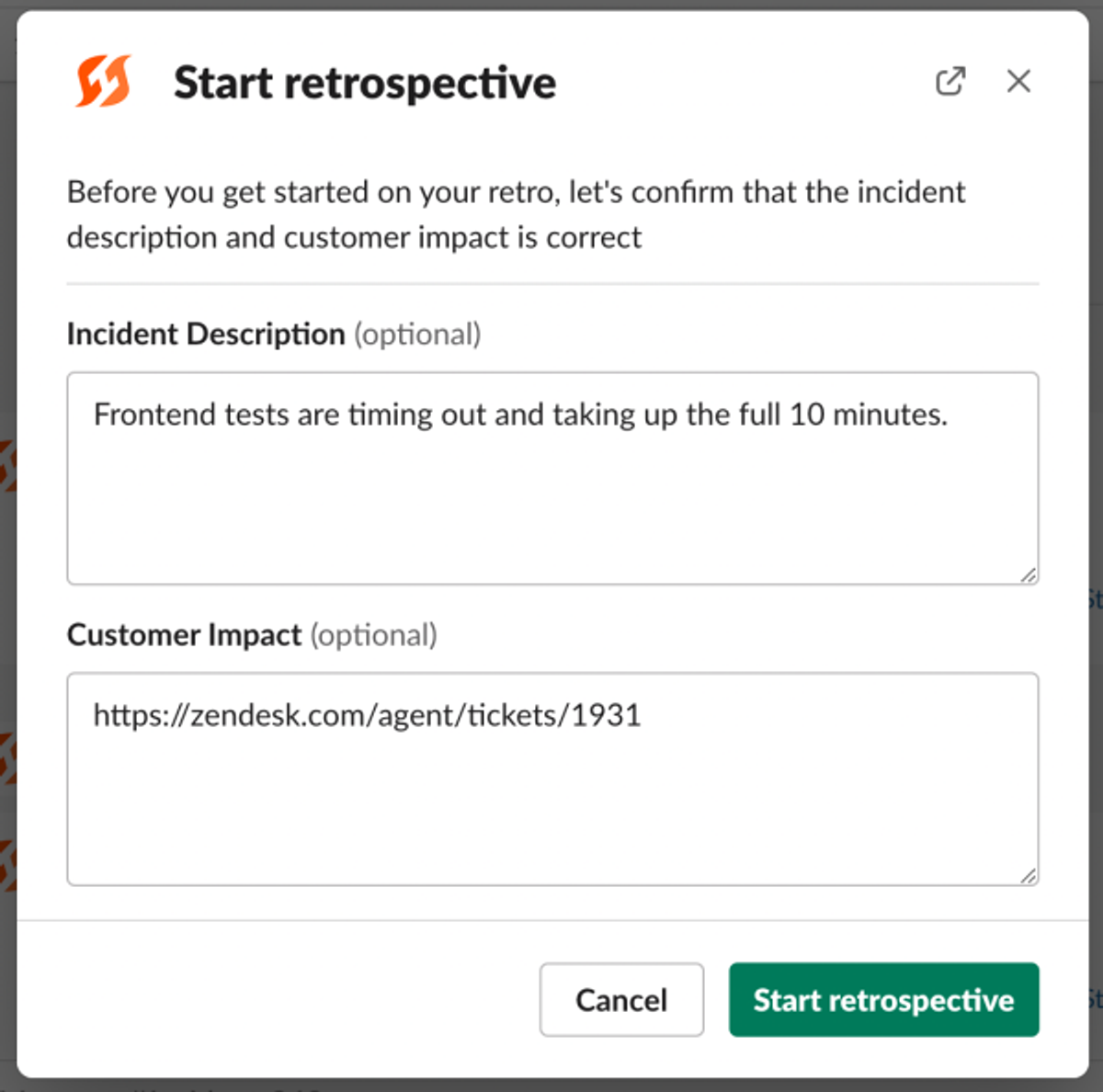
Your retro is just an `/fh start retro` away Now you can kick off a retro with a simple `/fh start retro` command. Bonus: since you'll have a much better picture of your incident at this point, you can update the incident metadata in the same step.
Retro layout changes Sometimes the smallest changes have the biggest impact. We've redesigned the retro layout so users can see and edit the incident description and customer impact fields prominently at the top of the page – no more clicking on an overflow menu to get to the good stuff.
New partners and improved integrations#new-partners-and-improved-integrations
I’ll make this one snappy. We’re committed to adding and improving integrations for the tools you already use. That’s the way I wanted it when I was a full-time developer, too. We recently added a Google Docs export feature for Retros, a Webex integration, and custom field support for Jira.
A faster and more flexible API#a-faster-and-more-flexible-api
That API you know and love? It just got a lot zippier. We’ve got customers running thousands of incidents a month on FireHydrant so we’ve been diligently investing in performance. Our latest updates are yielding up to 95% performance improvements on heavily used endpoints.
An API endpoint for <insert chat provider here> We get it. Not everyone is on Slack or Microsoft Teams. Now you can hook your preferred chat provider or internal tooling into FireHydrant with a new API endpoint for creating chat messages for an incident. We’ve got loads more improvements coming your way in the next few weeks. We’ll be dropping updates on Twitter and our blog, but of course, you can follow along directly in the product. It’s free to get started.