Severity Matrix Updates
We’re on a mission to make responding to incidents a bit less chaotic. One of the best features we offer (we’re definitely not biased, no way) is a simple way to define how a severity gets determined when you open an incident. We call it the severity matrix, and today it has a new look.

We’re on a mission to make responding to incidents a bit less chaotic. One of the best features we offer (we’re definitely not biased, no way) is a simple way to define how a severity gets determined when you open an incident. We call it the severity matrix, and today it has a new look.
Previously, we had a preset list of conditions and impact that allowed you to pick a severity that matched them. Today, we’re allowing users to define their own conditions, and pick from their infrastructure inventory for defining severity.
This means if you have a “Billing” functionality and a condition of “Unresponsive”, you can now define a condition that will automatically select a SEV1 when you open an incident. This gets even more powerful with our recently released runbooks feature can automatically trigger a response process such as creating a JIRA ticket, emailing executives, and creating a Slack room in less than 5 seconds.
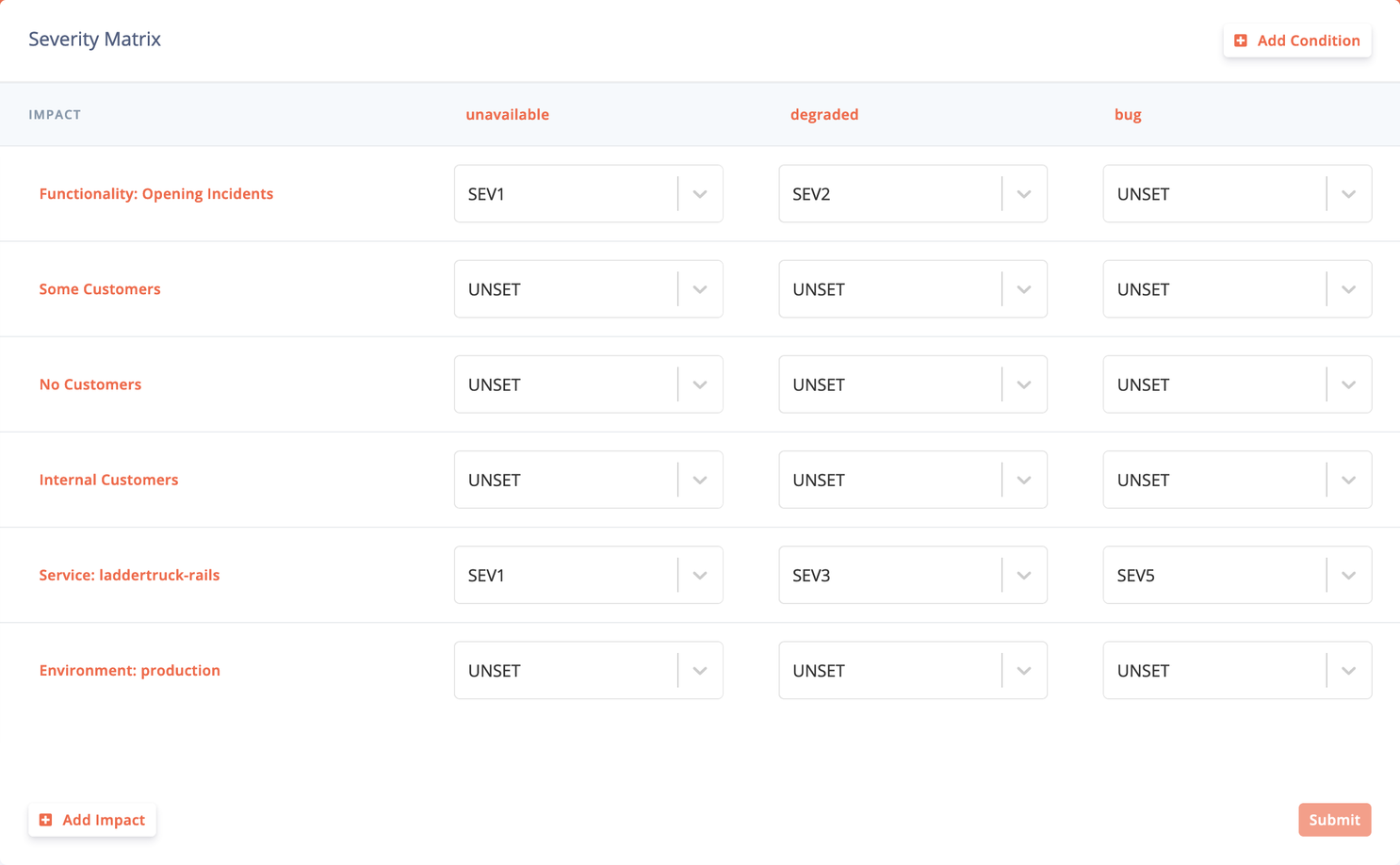
Slack Updates#slack-updates
We’ve also improved our workflow when opening incidents from Slack, allowing you to select anything that is impacted from your catalog. Be it an Environment, Service, or Functionality.
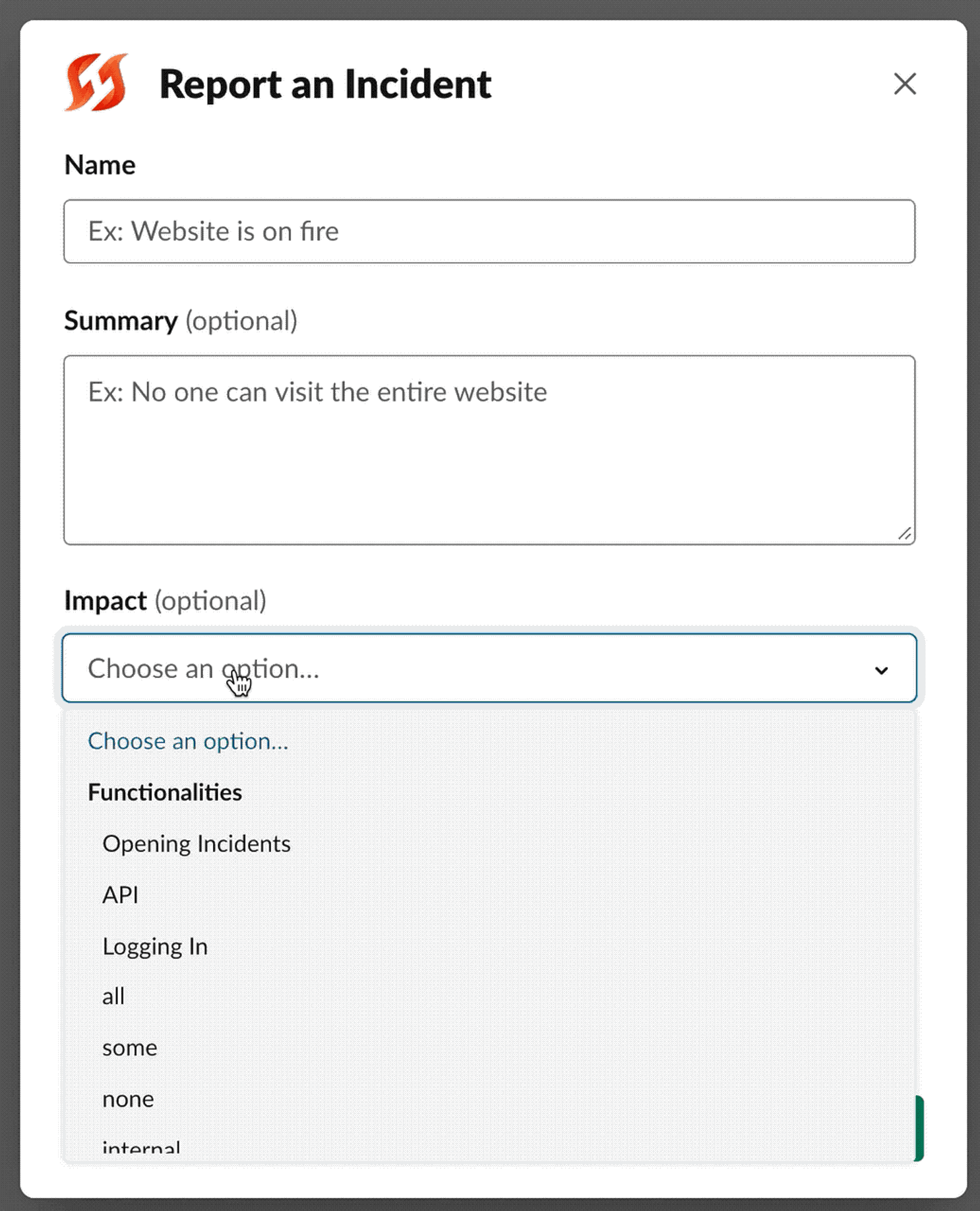
You just got paged. Now what?#you-just-got-paged-now-what
FireHydrant helps every team master incident response with straightforward processes that build trust and make communication easy.