
New Feature: Incident Status Pages
Today we're happy to release our incident status page feature! If you operate within an organization that has stakeholders that need the gist of what's going on, how to respond to customers, and give a general feeling of "we're on it," this feature was built for you.
Today we're happy to release our incident status page feature! If you operate within an organization that has stakeholders that need the gist of what's going on, how to respond to customers, and give a general feeling of "we're on it," this feature was built for you.
Why We Built This#why-we-built-this
We built incident status pages so people who need to know what to expect from an incident can be well informed. This means allowing anyone within the organization to receive relevant updates about customer impact, what functionality is misbehaving, and the current state of the incident. If a customer support representative needs to know what to tell customers who are calling in, they should be able to have a page open for an incident quickly to answer those questions.
How It Works#how-it-works
Incident Status Page's come with every incident automatically. You can post to them either from Slack (if you've installed the integration) and from the Incident Command Center.
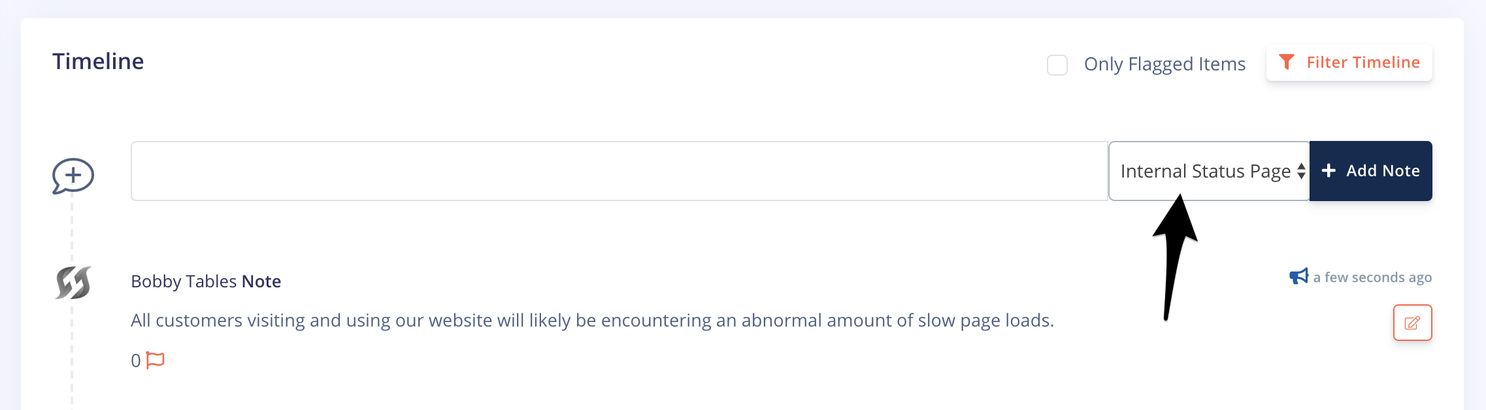
Once a note is published with the visibility set to your incident status page, anyone that has the private link can see your most recent updates.
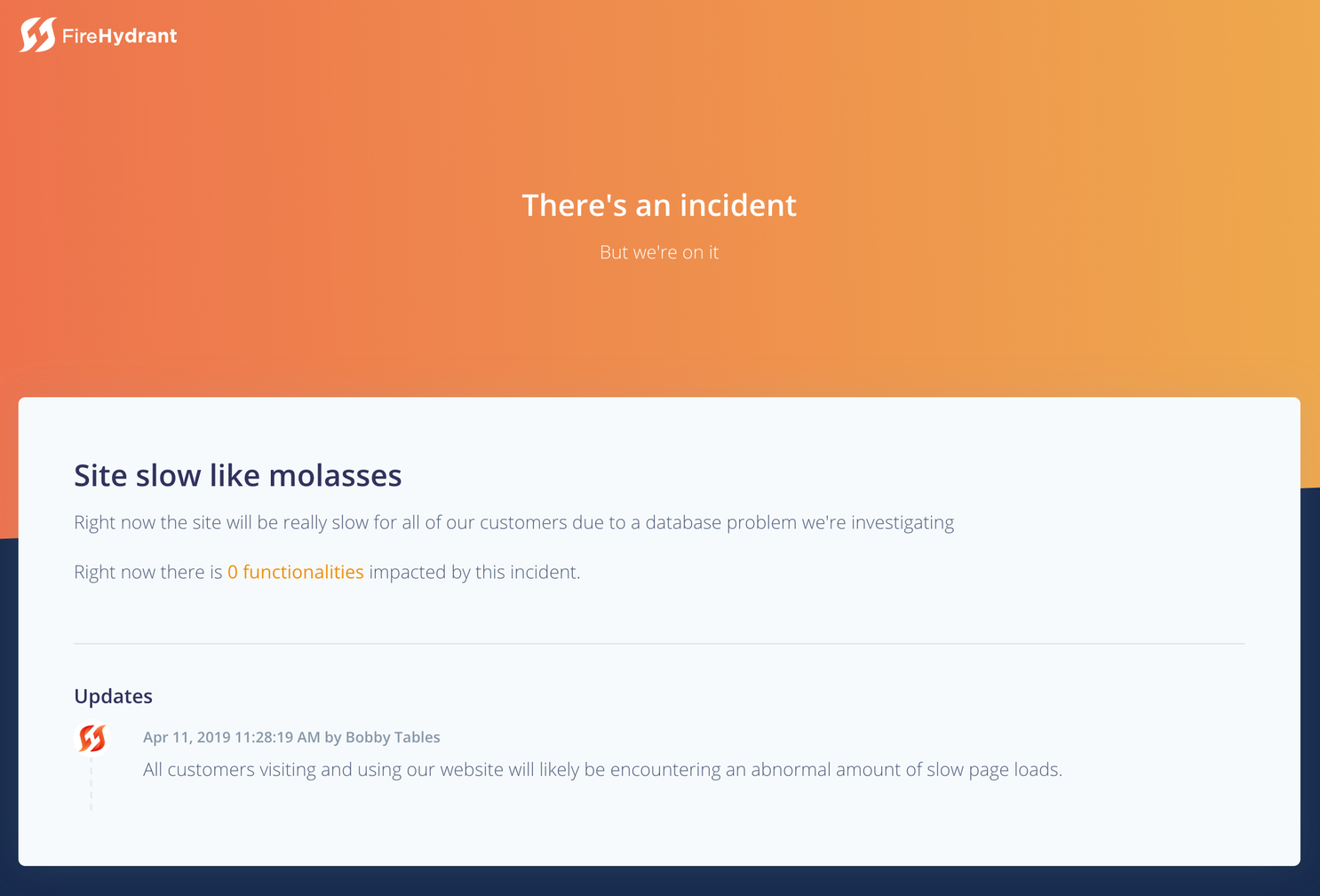
Functionality#functionality
We've provided a service catalog from the beginning which allows teams to add all of their environments and services. These are great pieces of information for engineers, but there's a missing piece that needed to be created to make incident status pages reasonable to use for people that don't need to know what a microservice is. When it comes to software experiencing problems, the main thing people care about is what functionality is impacted?
With this, we're also releasing a new piece of data you can add to your service catalog: Functionalities. You can create functionalities and tie which services provide that functionality to them in our new functionalities section of our UI.
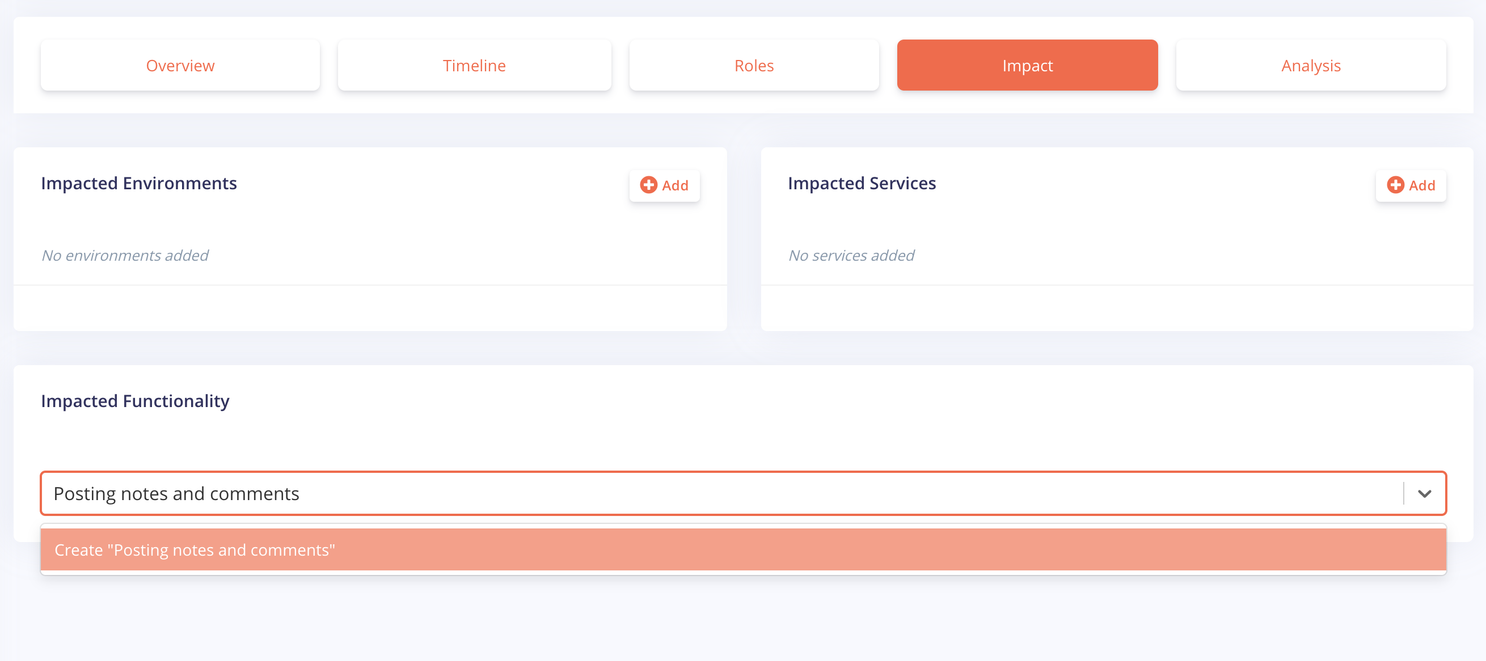
These functionalities are also displayed on your Incident Status Page for your stakeholders to see so they have a better understanding of what an incident is truly impacting.
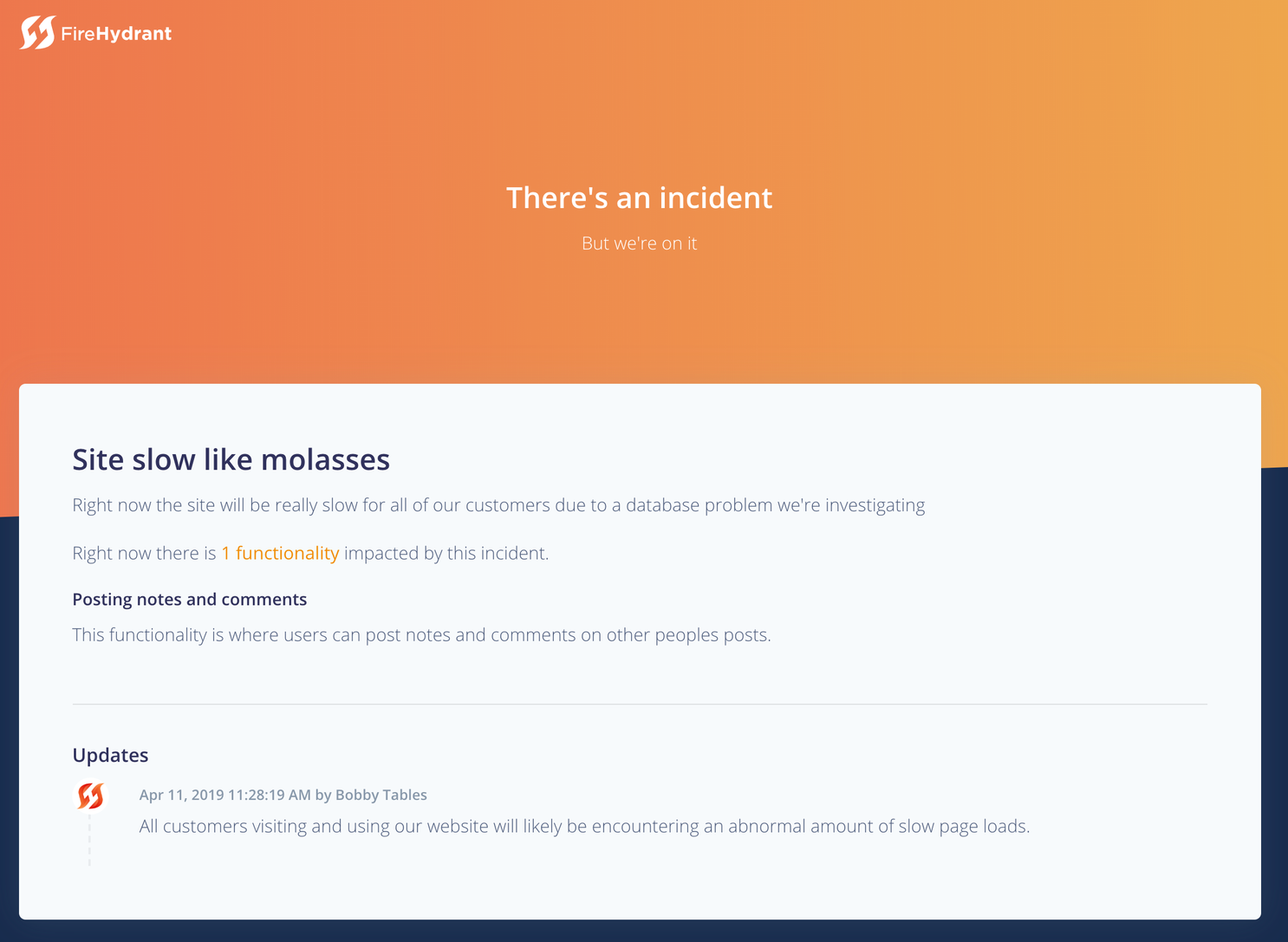
Sign Up#sign-up
This feature is available right now for all FireHydrant accounts to try and use for their organizations. Create an account to get started.