Get Set Up in 5 Minutes or Less: A Fresh, Seamless Onboarding Experience
Get the full power of the platform — faster.
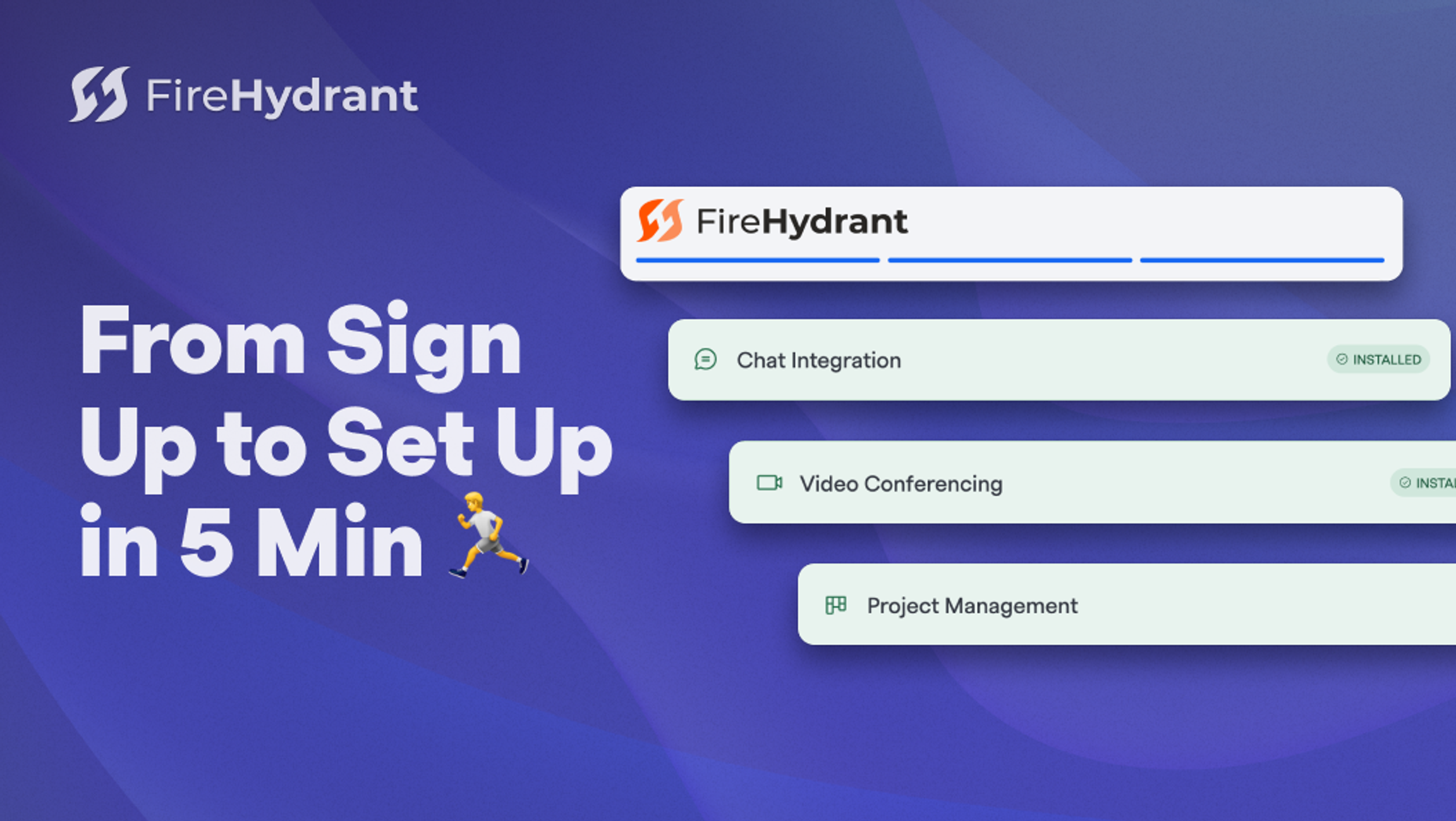
When you’re up and running with FireHydrant, there’s no better incident management experience out there. We built it that way — fast, intuitive, reliable when it matters most.
Now, the first five minutes are just as streamlined and enjoyable as the rest. We rebuilt our onboarding flow from the ground up and cut setup time by over 90% in the process.
With the new onboarding experience, you get a guided experience to connect your tools and get the most out of FireHydrant. Enjoy super easy configuration — integrations, Slack, the works — in five minutes or less.
Here’s what’s new:
One Page. All Your Critical Integrations.#one-page-all-your-critical-integrations
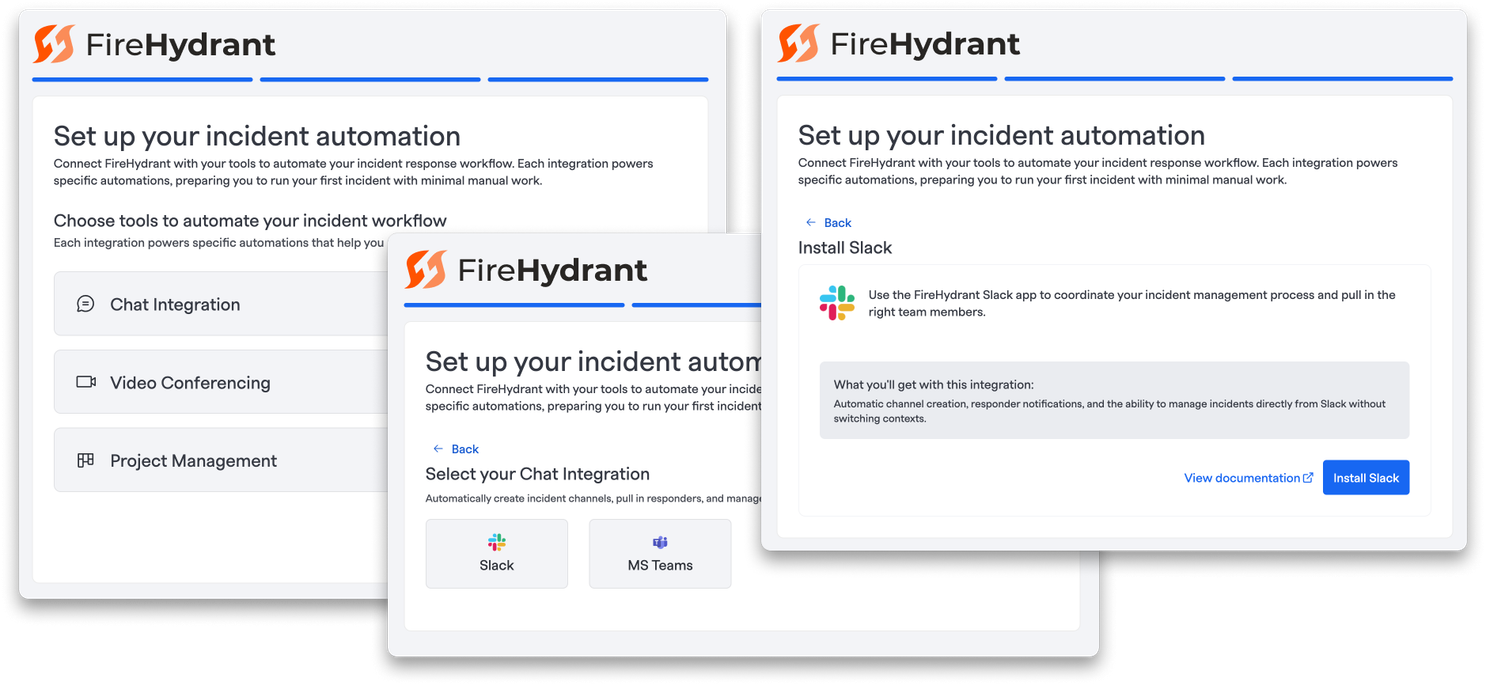
As a platform built by past SREs and on-call engineers — and after working with hundreds of companies — we know exactly what steps teams need to take to get real value, fast.
So we bundled them into a simple, no-nonsense onboarding flow that makes it dead easy to get more out of the tools you already use — faster. In just minutes, you can connect your existing stack and unlock more power, automation, and visibility across your incident workflow.
We’ve thoughtfully organized the setup around what actually matters during an incident — so you’re not just plugging things in, you’re wiring up the most vital parts of your process: communication, coordination, and response.
Quickly and easily set up:
- Chat Integration: Slack or Microsoft Teams
- Video Conferencing: Zoom, Google Meet, or Webex
- Project Management: Jira, ServiceNow, Linear, or Asana
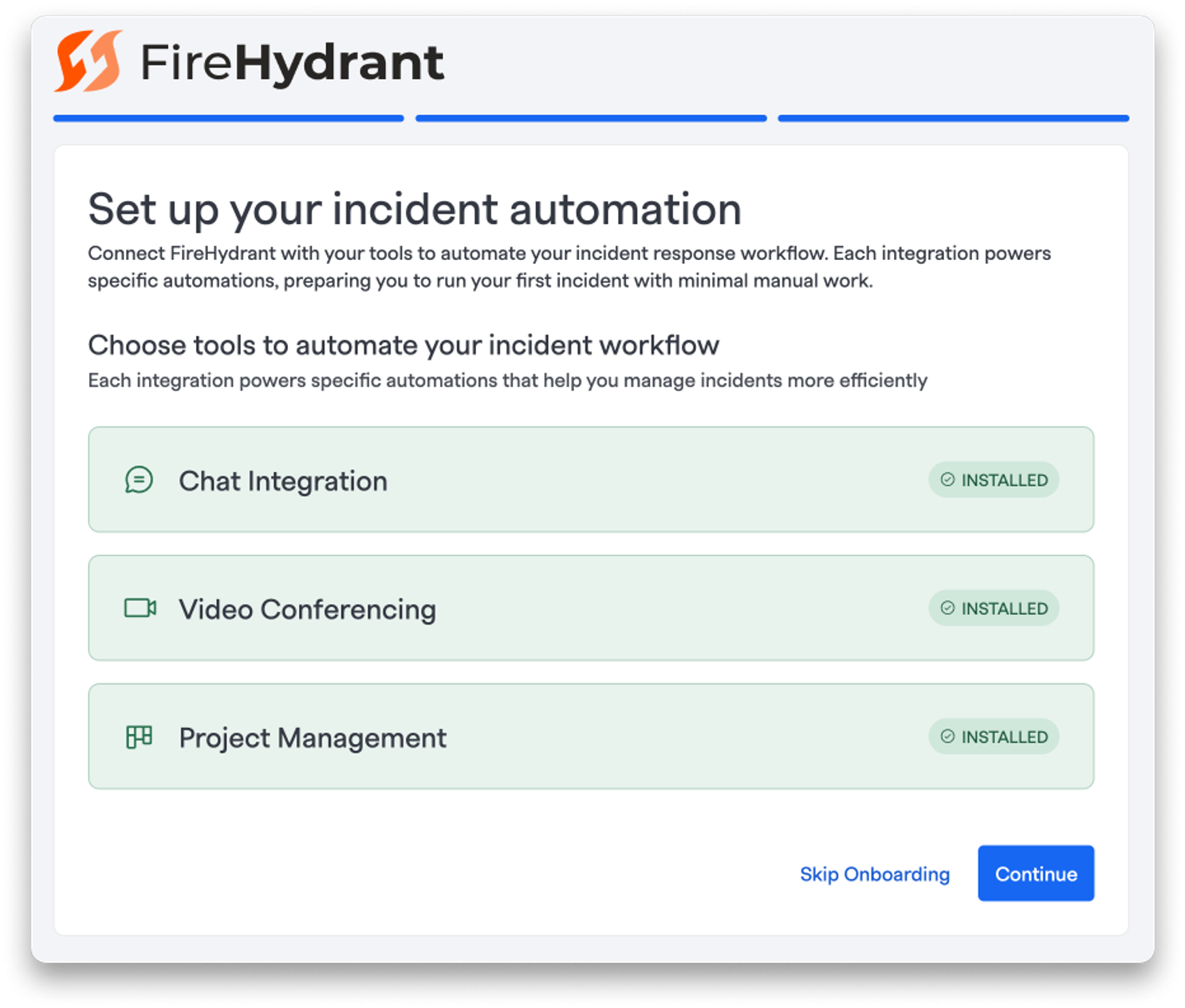
We’ve also completely revamped our configuration flow for our integrations with Slack, Zoom, Google Meet, Webex, Jira, and ServiceNow – allowing you to authorize and configure with just a few clicks.
No endless dropdowns. No confusing flows. Everything you need, right there, ready to connect in seconds.
Smarter Slack Setup, Right Out of the Box#smarter-slack-setup-right-out-of-the-box
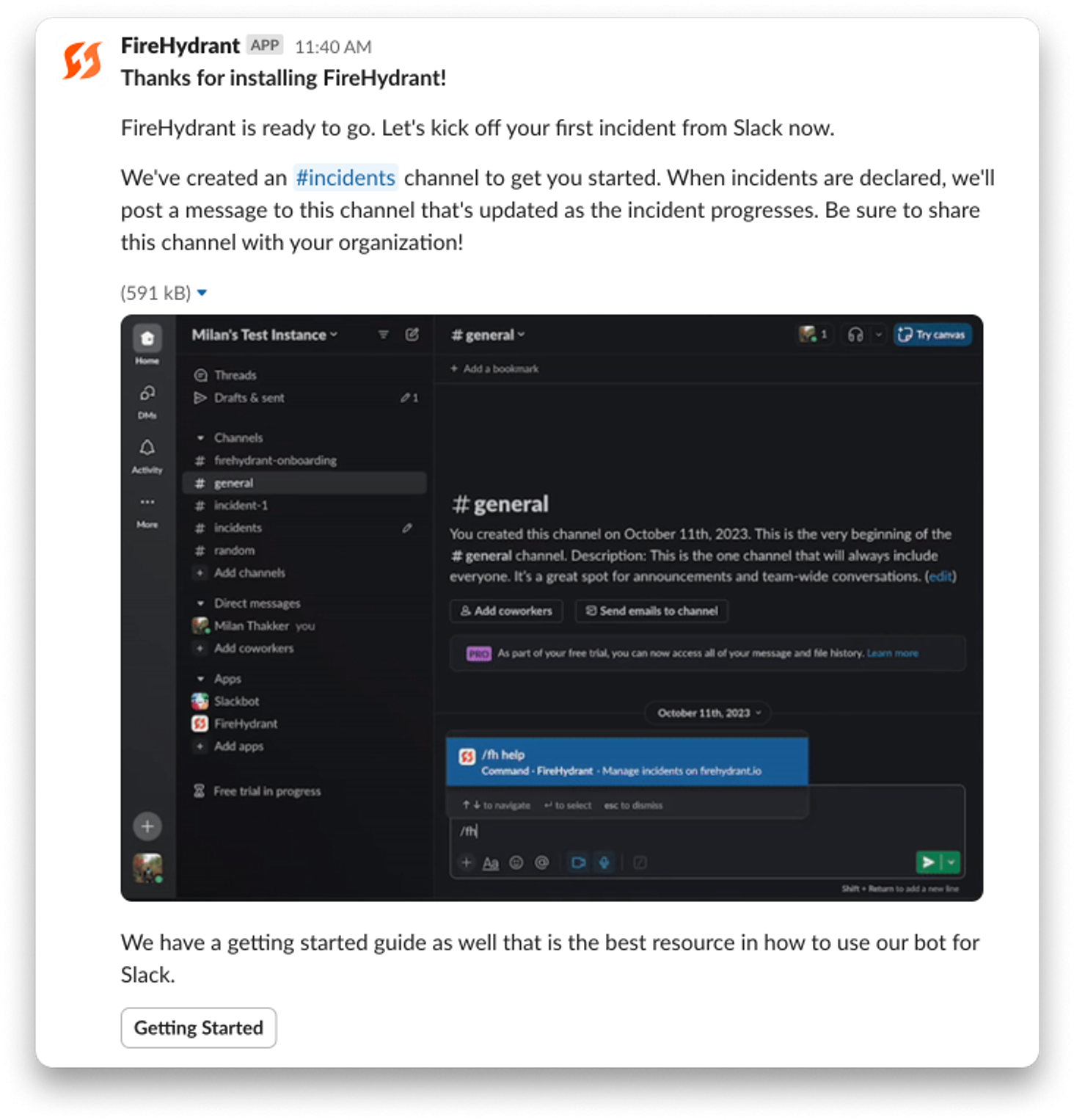
Slack is where your team lives — and it’s where most incidents start. So it only makes sense that getting you up and running there at high-speed and a soft landing is just what was needed.
Now when you connect Slack, we’ll:
- Instantly create your #incidents channel for you
- Drop in a GIF showing you exactly how to create an incident
- Give you a direct link to the docs you’ll actually want to read
Building Status Pages Is Now As Easy As 1, 2, 3#building-status-pages-is-now-as-easy-as-1-2-3
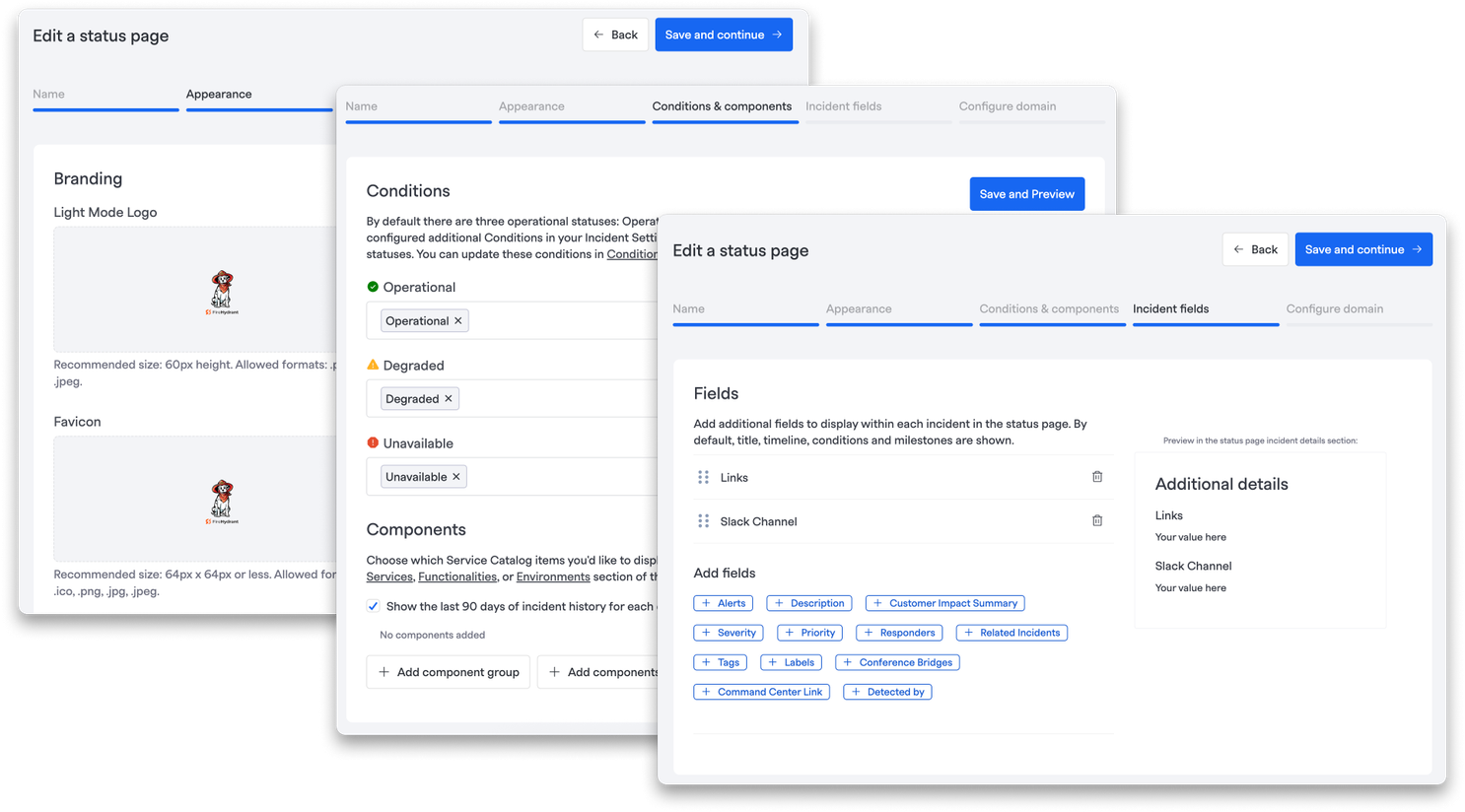
Your status page is the first thing your stakeholders or customers will check when things go sideways. It should take minutes to set up, not hours.
With our new onboarding flow, you can get your entire page set up from one simple flow:
- Add your logo and branding and customize the messaging on the page
- Pick how you want operational statuses displayed (map conditions to your status page and add components from your Service Catalog)
- Decide to add any additional fields (like priority, Slack channels, links)
- Set your custom domain (CNAME)
Even better, you can now immediately preview and use Status Pages without setting up a custom domain.
That’s it. You now have a fully functioning, highly-reliable, and beautiful Status Page ready to go.
Why We Did This#why-we-did-this
Most onboarding flows are built by people who forgot what it’s like to be new. We didn’t.
We built FireHydrant for the people who don’t mess around when downtime hits. That starts from day one — not after an 8-hour setup process.
You should be spending time preparing your team, not preparing your account. We can’t wait to see how this experience helps teams move faster into the true power of the platform and reap the benefits of all-in-one incident management.