Identify and manage impacted customers with our new Zendesk integration
FireHydrant's new Zendesk integration allows users to link Zendesk tickets with FireHydrant incidents to quickly assess customer impact, determine incident severity and. priority, and optimize stakeholder communications.

Customer support tickets are a key indicator of which customers are being actively impacted by an incident. Incident-related support tickets are an important component of impact assessment, incident prioritization, and effective stakeholder communications.
FireHydrant's new Zendesk integration allows users to:
- Create new FireHydrant incidents from Zendesk
- Link Zendesk tickets to incidents from within FireHydrant or Zendesk
- Track impacted customer orgs from Zendesk using a new FireHydrant dedicated customer data store
- Automate incident status updates from FireHydrant to linked Zendesk tickets as internal notes
With our Zendesk integration you can streamline customer impact assessments and incident communications, resulting in reduced support response times and incident durations.
How it works#how-it-works
Creating new incidents from Zendesk#creating-new-incidents-from-zendesk
With the FireHydrant Zendesk Marketplace app support teams can create new incidents directly from Zendesk. Any required fields you have configured in FireHydrant will automatically appear in the incident declaration form.
Linking incidents to Zendesk tickets#linking-incidents-to-zendesk-tickets
With the integration you can also search for and link relevant incidents to a Zendesk ticket or relevant Zendesk tickets to a incident.
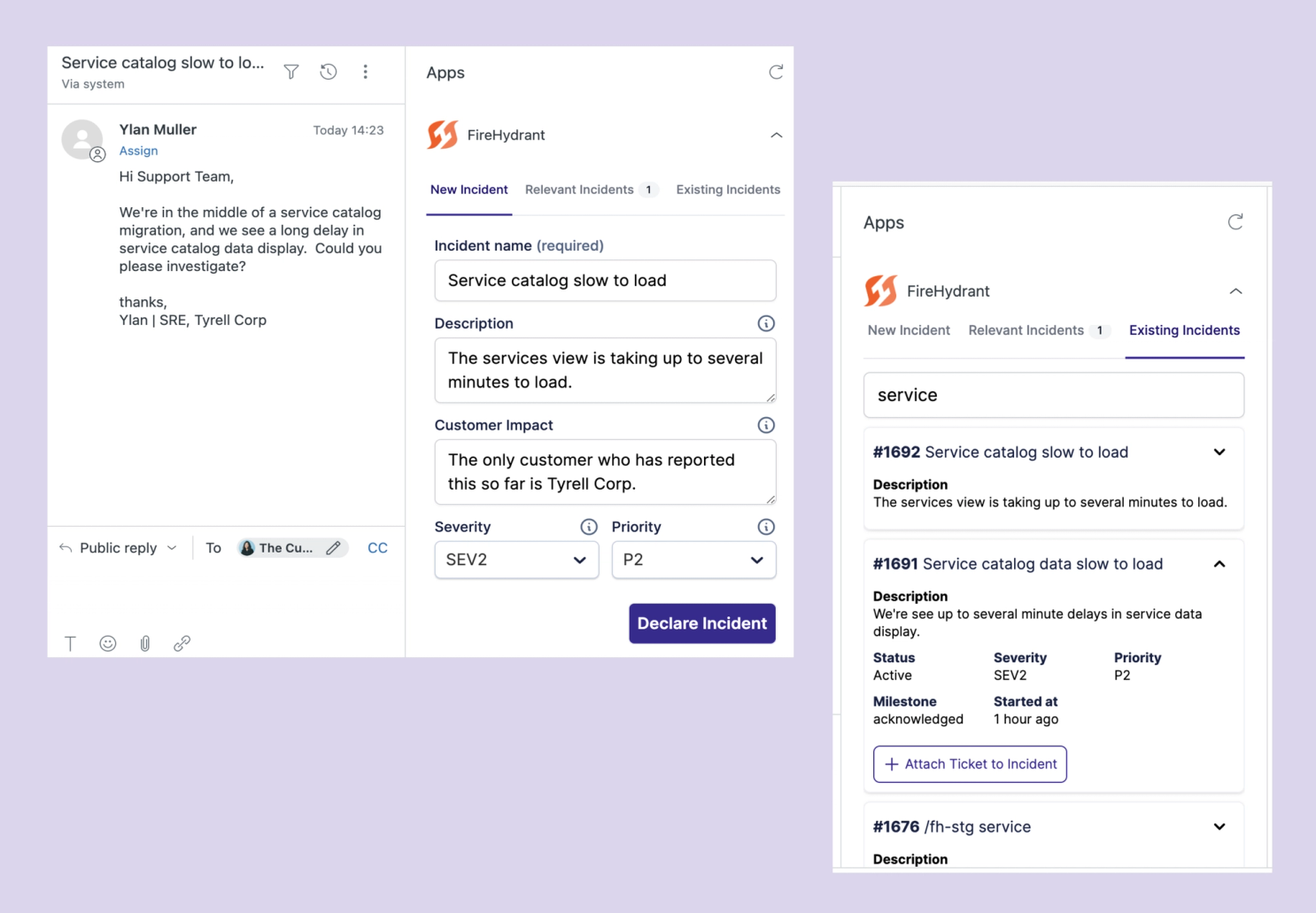
Tracking customer orgs from linked Zendesk tickets#tracking-customer-orgs-from-linked-zendesk-tickets
For any linked Zendesk tickets, the customer org is now automatically captured in a dedicated customer data store and displayed in the incident details.
Automating incident status updates to linked Zendesk tickets#automating-incident-status-updates-to-linked-zendesk-tickets
When an incident status update is posted to the FireHydrant internal status page, an internal note will automatically be added to any linked Zendesk tickets, thereby eliminating the need for support teams to chase down status updates and cut and paste updates into multiple support tickets.
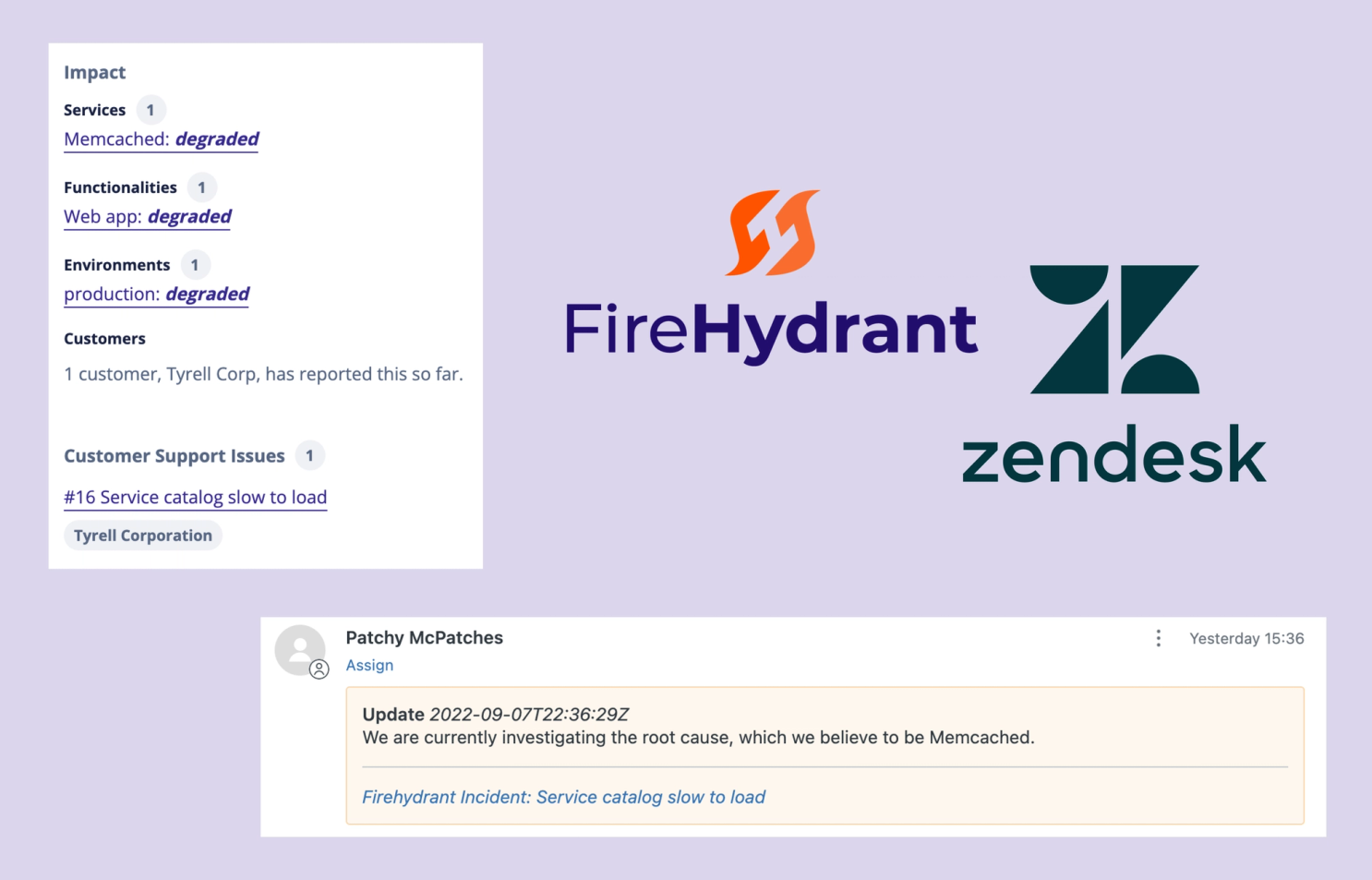
Getting started#getting-started
To get started you’ll need a FireHydrant Enterprise tier account and an existing Zendesk account.
The Zendesk integration is comprised of two components:
- A Zendesk interface enabled through FireHydrant. Once enabled, you can link Zendesk tickets and automate incident status updates from FireHydrant to linked Zendesk tickets.
- An approved FireHydrant Zendesk Marketplace app. This app unlocks the ability to create new FireHydrant incidents and link existing incidents from a Zendesk support ticket.
Zendesk admins can optionally restrict access to the FireHydrant Marketplace app by Zendesk role and team.
You can find detailed installation instructions in our knowledgebase.