
Announcing Updated Analytics Filters to Dive Even Deeper into your Historic Incident Data
We've released more powerful analytics filtering so that you can drill down into your data even further. Here are some ideas on how to best get a handle on what's available.
Condition Engine#condition-engine
After successfully implementing a conditional evaluation engine into Runbooks, we started looking at other places in FireHydrant that would be improved with this engine. After hearing a lot of feedback from you, we’ve implemented conditions into our Analytics page. Let’s dive in and see what new things are possible with this new filtering.
Filtering by severity and infrastructure#filtering-by-severity-and-infrastructure
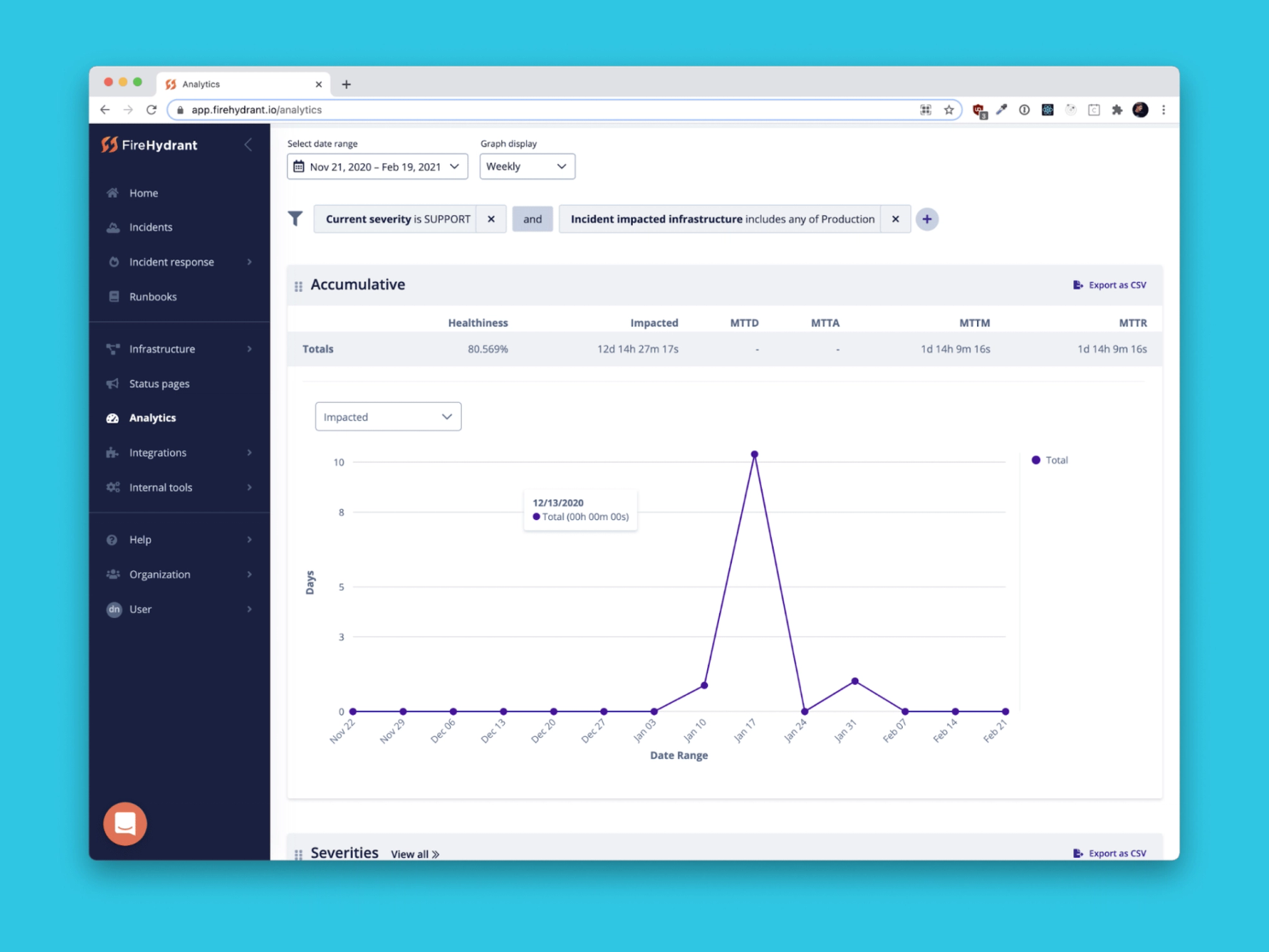
Here you can see we are filtering by just ‘Production’ incidents. The severity section now shows us a breakdown of incidents that were a certain severity, only showing incidents that had production impact.
Constructing more complex queries#constructing-more-complex-queries
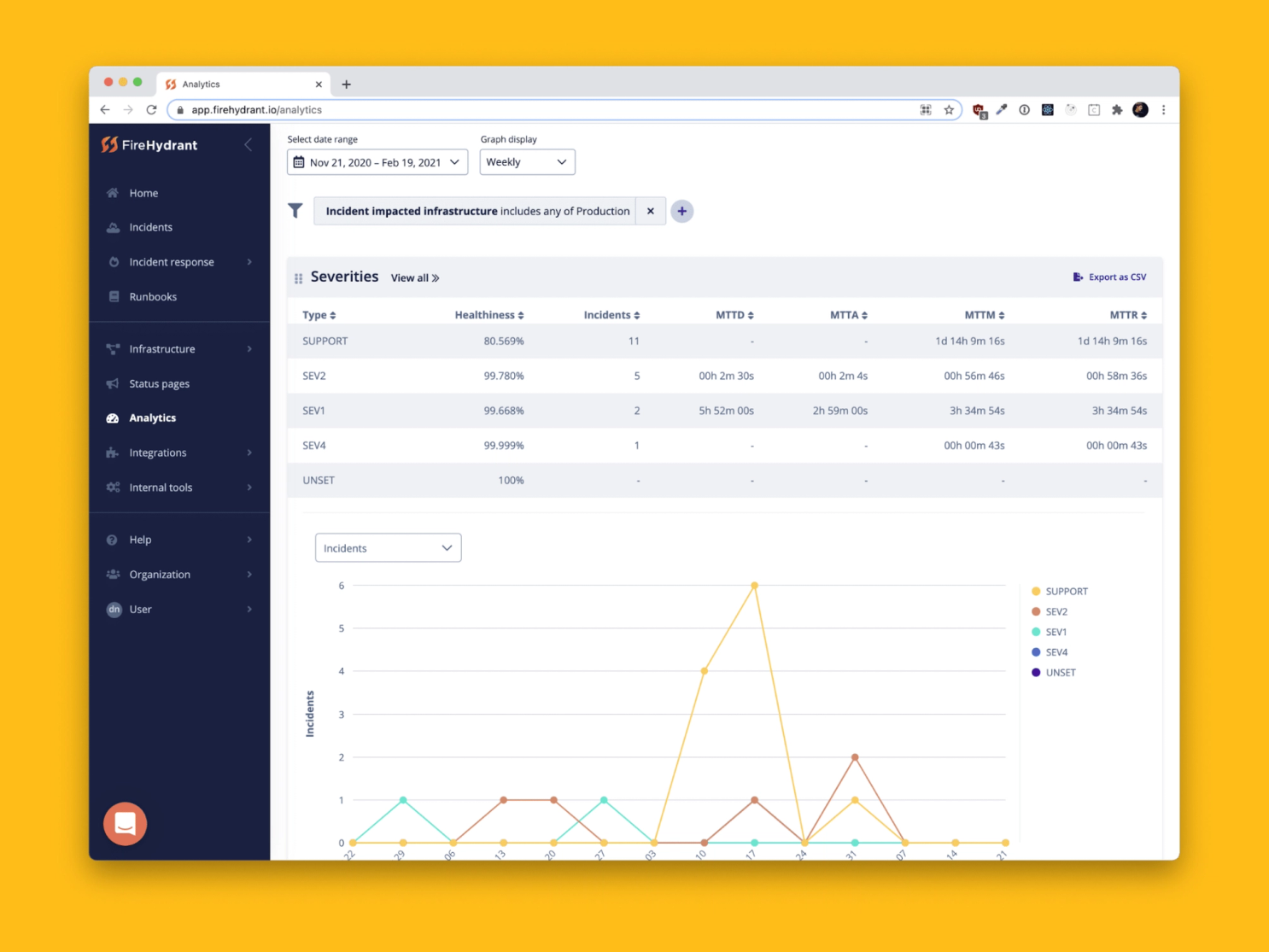
Here you can see the same data as before but constructed through a linked query. This shows all of the incidents that had a ‘Support’ severity and impacted ‘Production’
There’s so much more to explore on our analytics page. Go to Analytics in the FireHydrant Platform to explore your historical data even further.