FireHydrant is now AI-powered for faster, smarter incidents
Power up your incidents with auto-generated real-time summaries, retrospectives, and status page updates. And that’s just the beginning.

Over the last five years we’ve seen our customers run 583,954 incidents more efficiently thanks to a shared workspace, powerful Runbook automations, and auto-captured data. Yet despite a great deal of progress, incident efficiency hasn’t achieved peak potential. We talk to a lot of folks that are still stuck in the muck: new responders struggle to get up to speed quickly, incident commanders wade through post-incident drudgery, and knowledge silos prevent comprehensive improvements. But there’s a way for all of us to feel like we’re running incidents with a cheat code: AI.
Thoughtfully baked in AI functionality#thoughtfully-baked-in-ai-functionality
Today we’re releasing the first set of AI-powered functionality for FireHydrant. There is no shortage of things you can sprinkle a bit of AI into, but we’re not in the business of hand waving. We explicitly chose features that would meaningfully improve the responder experience and had the potential to shave hours of work off every incident. This suite of native functionality is intuitive and ergonomic so there’s no additional overhead of learning a new system. Our internal team and beta customers have been so dang excited that it’s been tough to keep this under wraps, so let’s get straight into ✨what’s new ✨.
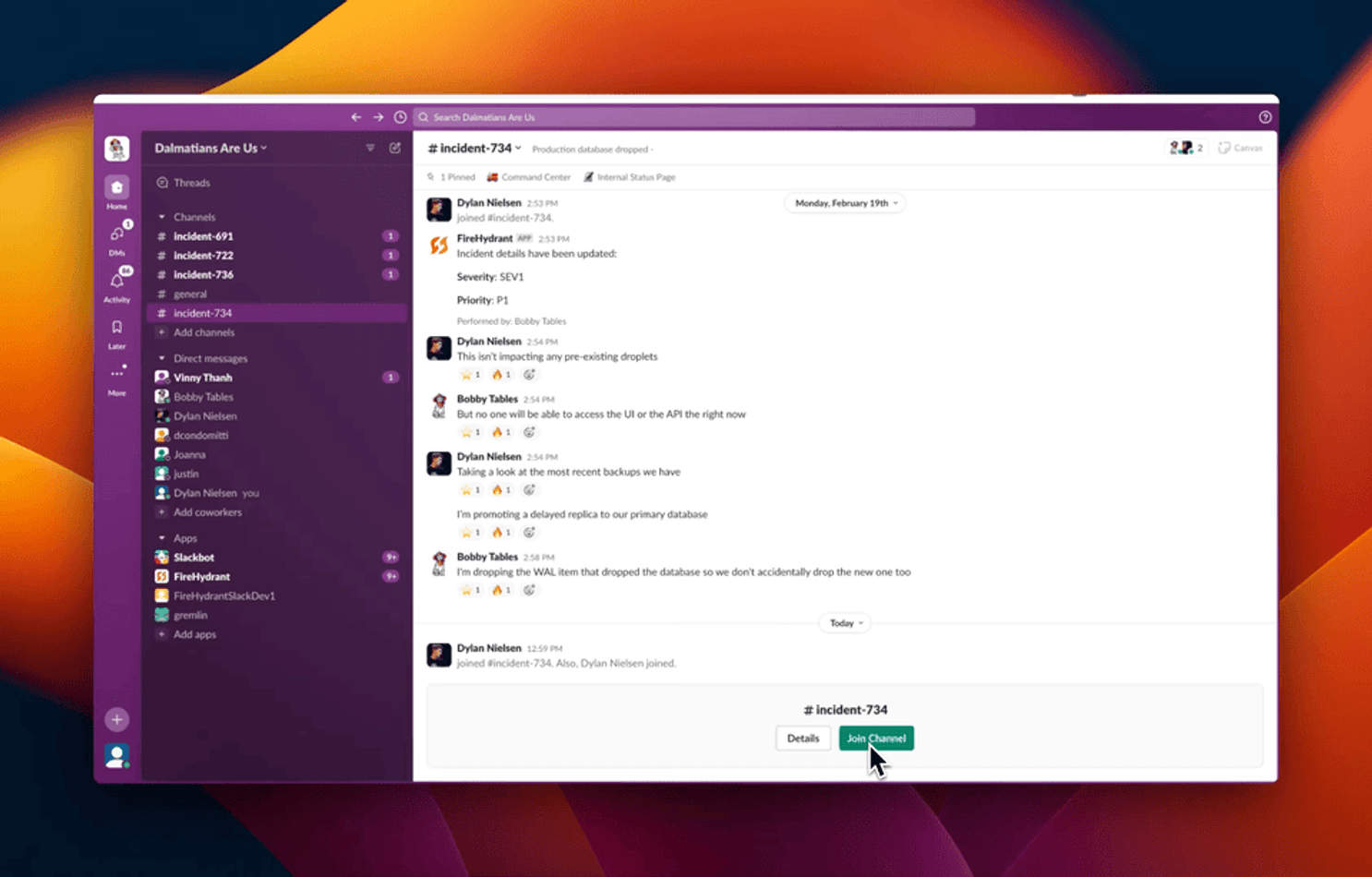
Incident summaries#incident-summaries
Incident summaries deliver hyperspeed onboarding for all new responders through a well-organized incident overview that’s written in plain human language. Responders get an at-a-glance overview of the current state, impact to customers, timeline, and responders. When the feature is turned on, summaries are automatically whispered to new joiners and can be called up any time using `/fh summary`. And here’s an extra bit of magic: for customers using Signals, we’ll automatically build a summary for first joiners that includes alert data to kickstart the investigation.
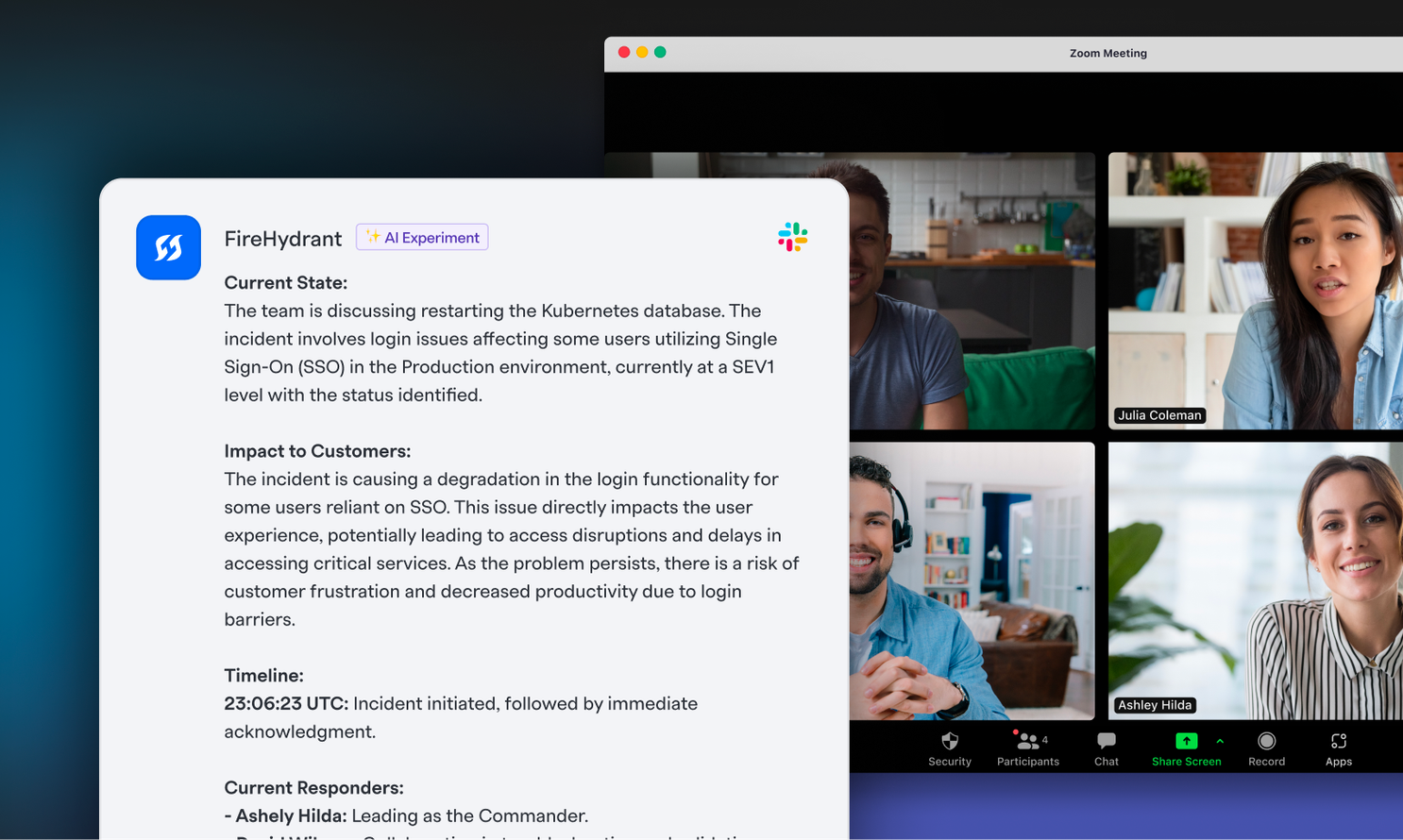
Zoom-aware context#zoom-aware-context
Summaries have a superpower: real-time awareness of your Zoom chat. Yep, we were 🤯when we saw it, too. Now every responder can have the same context and insights even if they weren’t in the room where it happened. And to make sure summaries are as useful as possible, you can edit the transcripts to remove anything that you don’t want to influence them.
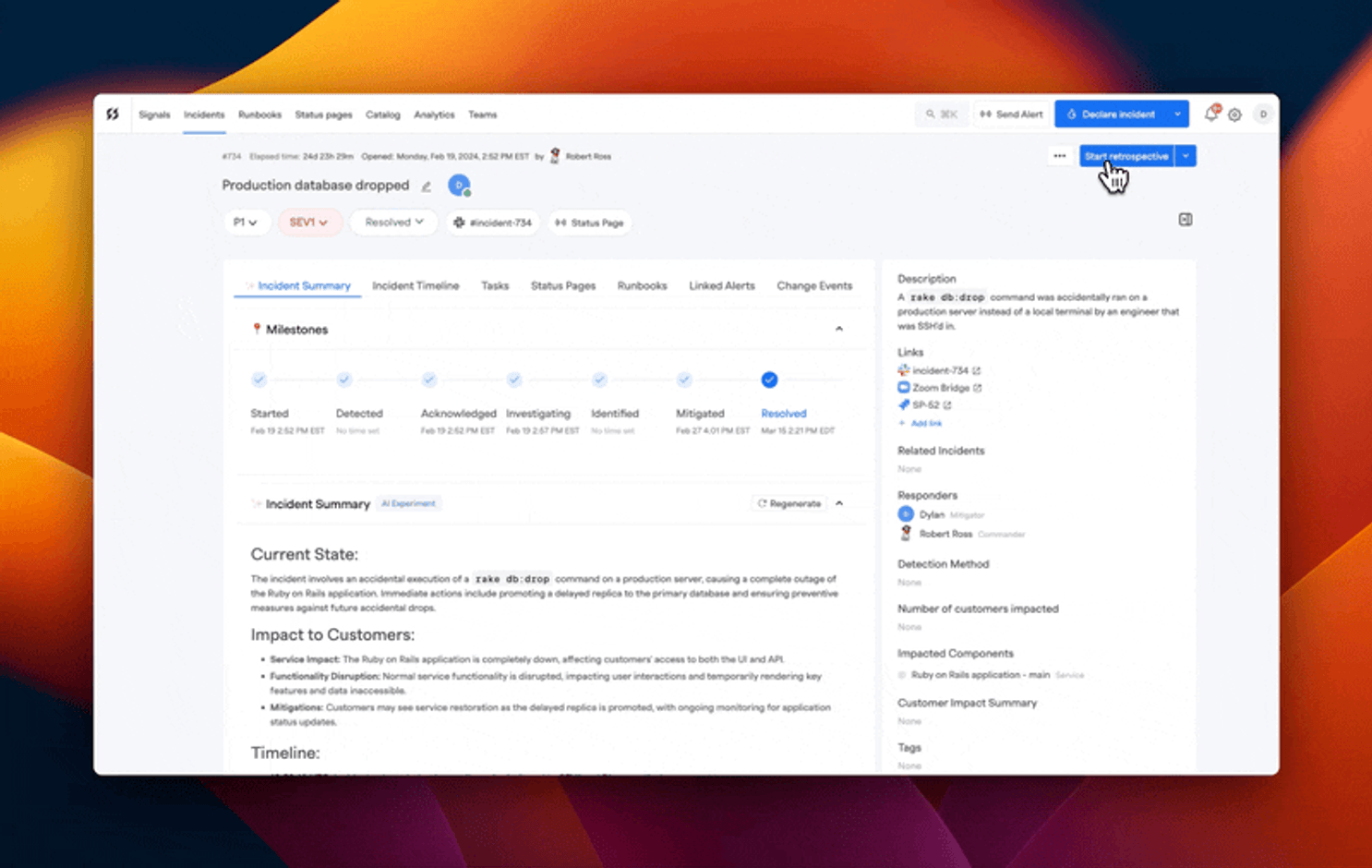
Pre-drafted retrospectives#pre-drafted-retrospectives
Those hours of time you spend gathering up notes and writing your retrospective draft? Let’s hand that work over to the robots. As soon as your incident is resolved you can have AI draft your retrospective. In addition to saving you tons of time, this means you’re teleported to the most valuable part of the retrospective – actually having the conversation so you can fill in any gaps.
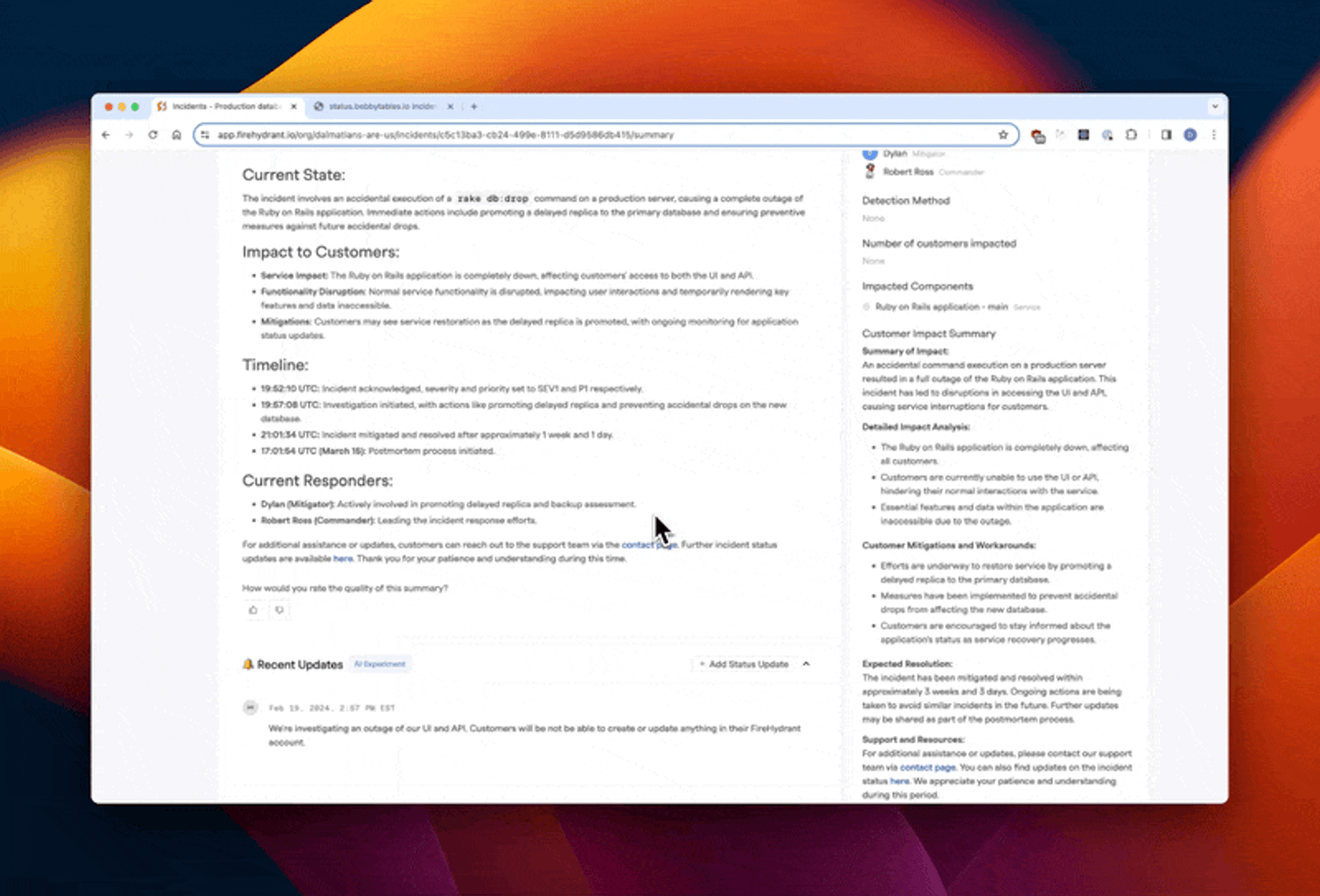
Suggested status page updates#suggested-status-page-updates
Writing status page updates can be fraught with dread, especially when you’re feeling the pressure to get it exactly right. Now you can skip right past the blank page and generate a draft with AI. And since the way we speak to internal teams is pretty different from what we share on public and customer-facing pages, we’ve built in the ability to draft tone- and detail-appropriate updates for each group so things like techincal jargon and responder names only show up where they’re supposed to.
Privacy is priority one#privacy-is-priority-one
As with everything we build, privacy and trust are integral. We’ve taken a privacy-first approach to incorporating AI in our platform that started before we wrote the first line of code. Here are the the details:
- You control your data. We only send data in the prompt. Your data will never be used to train our models and cannot be used to train the models of our upstream providers.
- Trusted partners. We’ve chosen mature partners (like OpenAI and Recall AI) that are battle tested daily by the world’s largest and most rigorous companies. They’ve passed our security assessments and we have signed agreements in place.
- On or off; it’s your choice. You’ll have full control over whether AI functionality is on or off in your implementation. You can turn it on globally or just for specific features.
- Your access rules apply. Our AI functionality is bound by the same rules as our platform security and privacy. You control user access to incident data and we have implemented tenancy at the lowest level.
- Sensitive information is handled sensitively. You can proactively delete messages from Zoom transcripts and regenerate drafts without their influence. All data is automatically scrubbed for sensitive information by upstream providers.
These are the early days of AI, both for FireHydrant and the industry. But we’ve thoroughly and meticulously approached privacy to be sure we can meet your standards for trust and data management.
Where do we go from here?#where-do-we-go-from-here
Our first AI-backed feature set is specifically designed to build a powerful foundation for what is yet to come. We’re currently working on suggested follow ups, related incidents, support for other video meeting tools, and novel ways to enrich your retrospective.
All FireHydrant accounts have immediate access to the new AI functionality. You can turn it on globally or by specific feature. If you have questions (or ideas, we really want those, too!) you can send them to me directly @bobbytables or just reach out to your contact at FireHydrant. Cannot wait to hear how we can help you put AI to work.