Microsoft Teams + FireHydrant
Manage FireHydrant incidents end-to-end from Microsoft Teams
The FireHydrant platform is the alerting and incident management platform designed to reduce your stress from ring to retro.
Many teams use Microsoft Teams as their chat and video conferencing application, and FireHydrant supports end-to-end incident management for responders directly from Teams.
The FireHydrant bot supports a variety of commands and actions, which you can browse on our MS Teams Commands.
Create Incidents#create-incidents
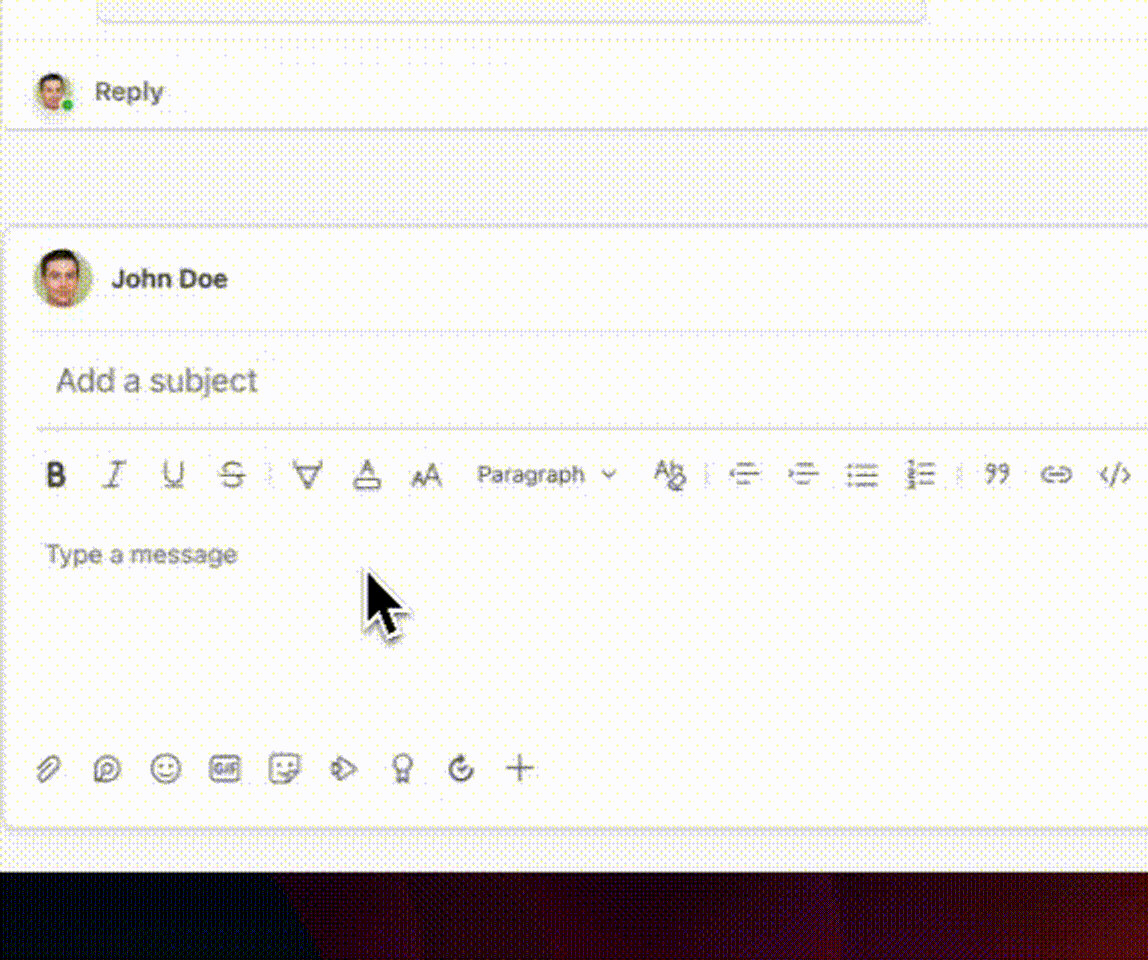
From Microsoft Teams, create new incidents using `@FireHydrant new`. This form respects all field configurations you’ve set in your settings, making it easy for your responders to initiate response processes directly from the chat app.
Scribing and AI Copilot#scribing-and-ai-copilot
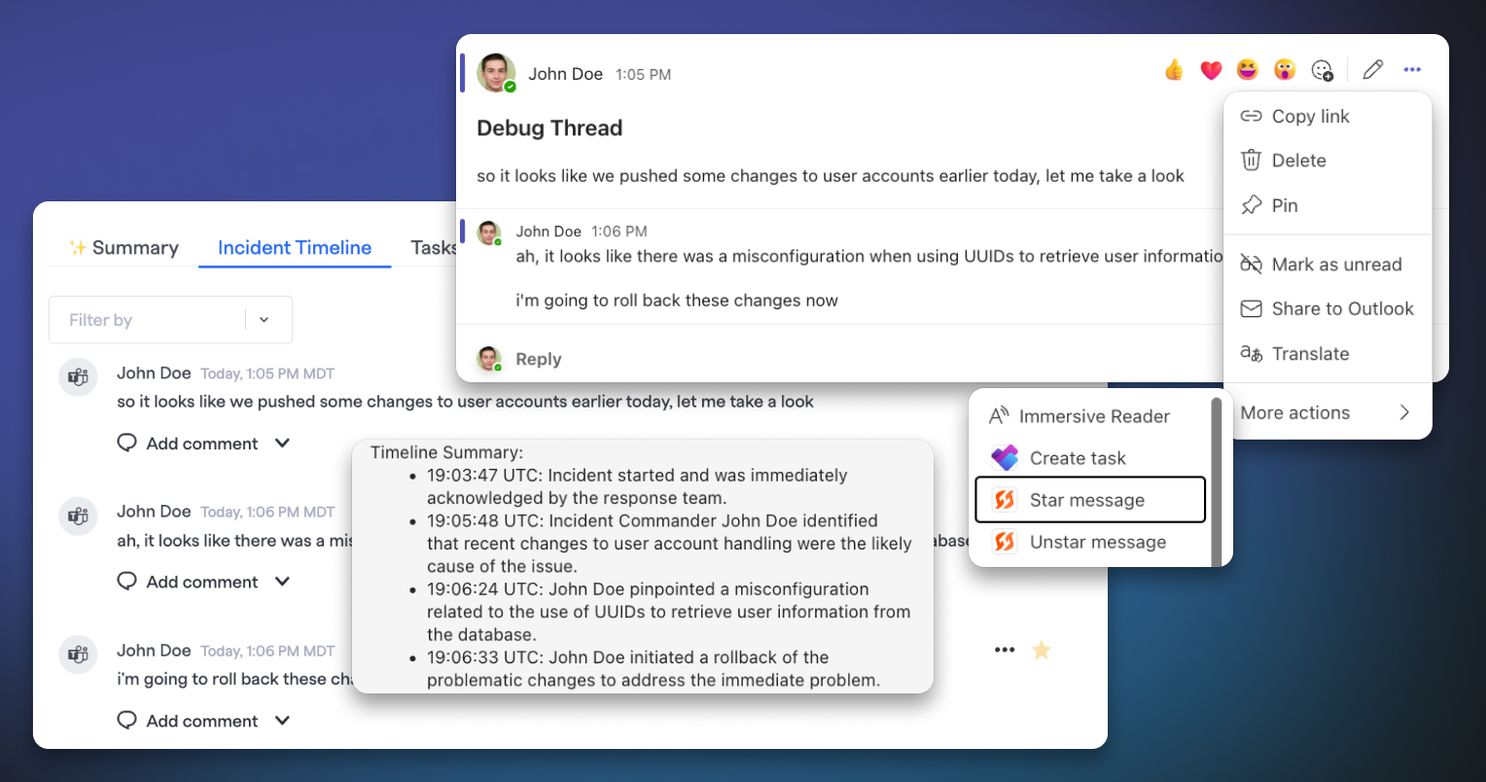
Don’t miss a single thing with FireHydrant’s scribing capabilities. We automatically construct the incident timeline, capturing all relevant activities and updates including messages in the incident channel. Highlight crucial events and messages by starring them, and they will be included by default in your post-incident review and exports.
All timeline events and incident data are used as context for our AI Copilot*, which can summarize the incident automatically for any new joiners. It can also automatically draft responses to questions and fields for your responders, giving them a head start on resolving the incident and reviewing it.
*Note: AI Copilot can be turned off.
Commands or Tabs#commands-or-tabs
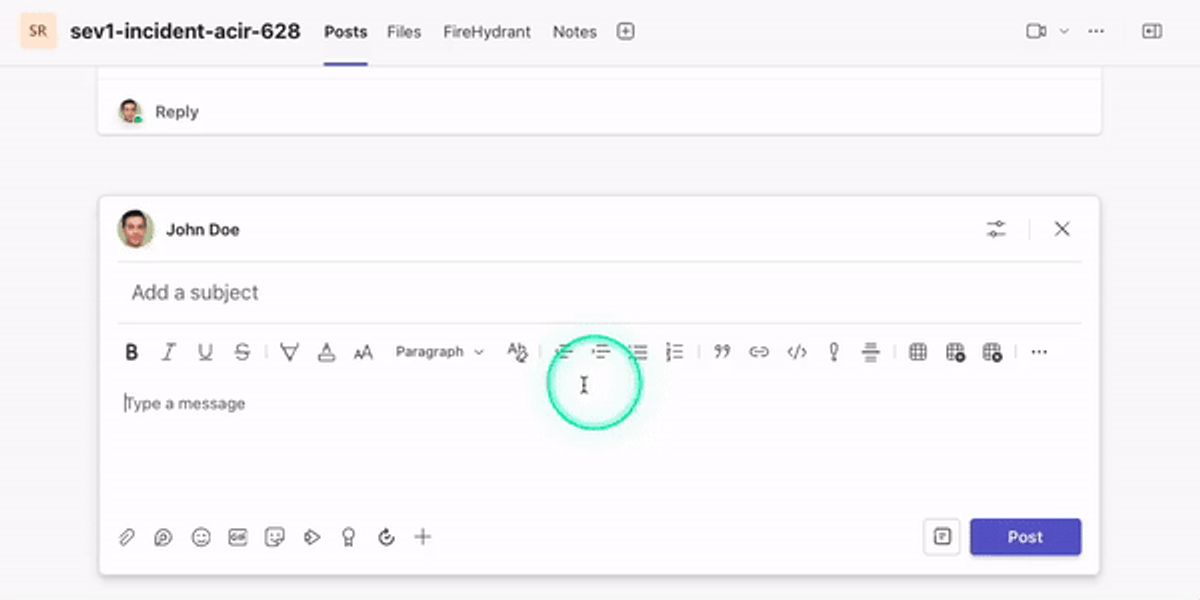
Prefer chat commands? No problem. Prefer a clickable UI? Also no problem. For numerous actions, FireHydrant offers both bot commands to execute in a chat and a Tab UI for clicking. For the list of actions and how they are supported, see the links in the resources section.
Multi-Team Support#multi-team-support
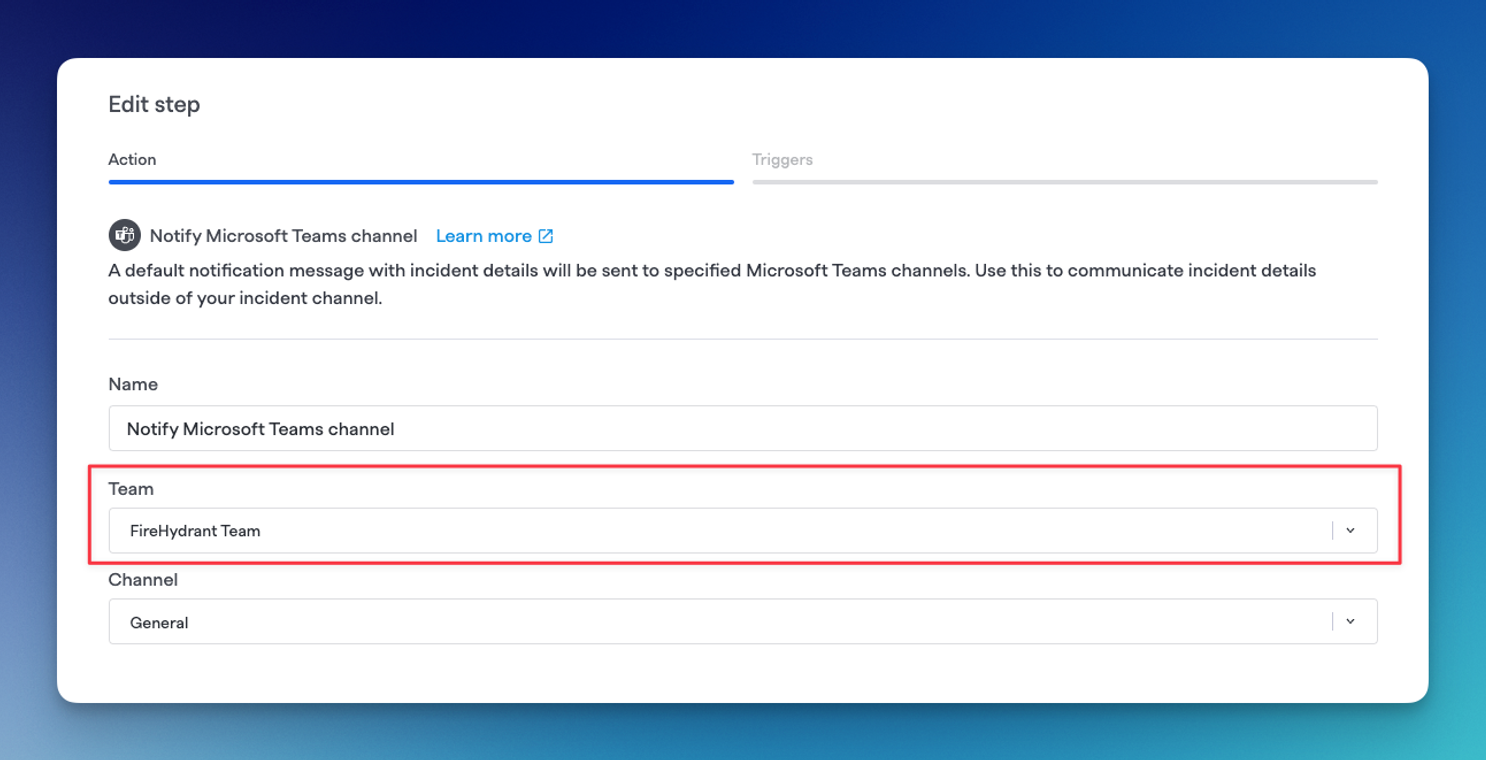
Runbook steps like notifying channels allow choosing which Teams to post to and which channels in those Teams. This means your responders can notify and update any other Team automatically during incidents, improving cross-company communications and reducing responder toil.
Task and Follow-Up Management#task-and-follow-up-management

FireHydrant’s Tasks simplify organizing your responders and ensuring they know what to do during incidents. Follow-ups seamlessly integrate with 3rd-party ticketing tools like Jira, Linear, Asana, and more to prioritize post-incident work in upcoming sprints.
Status Page Updates#status-page-updates
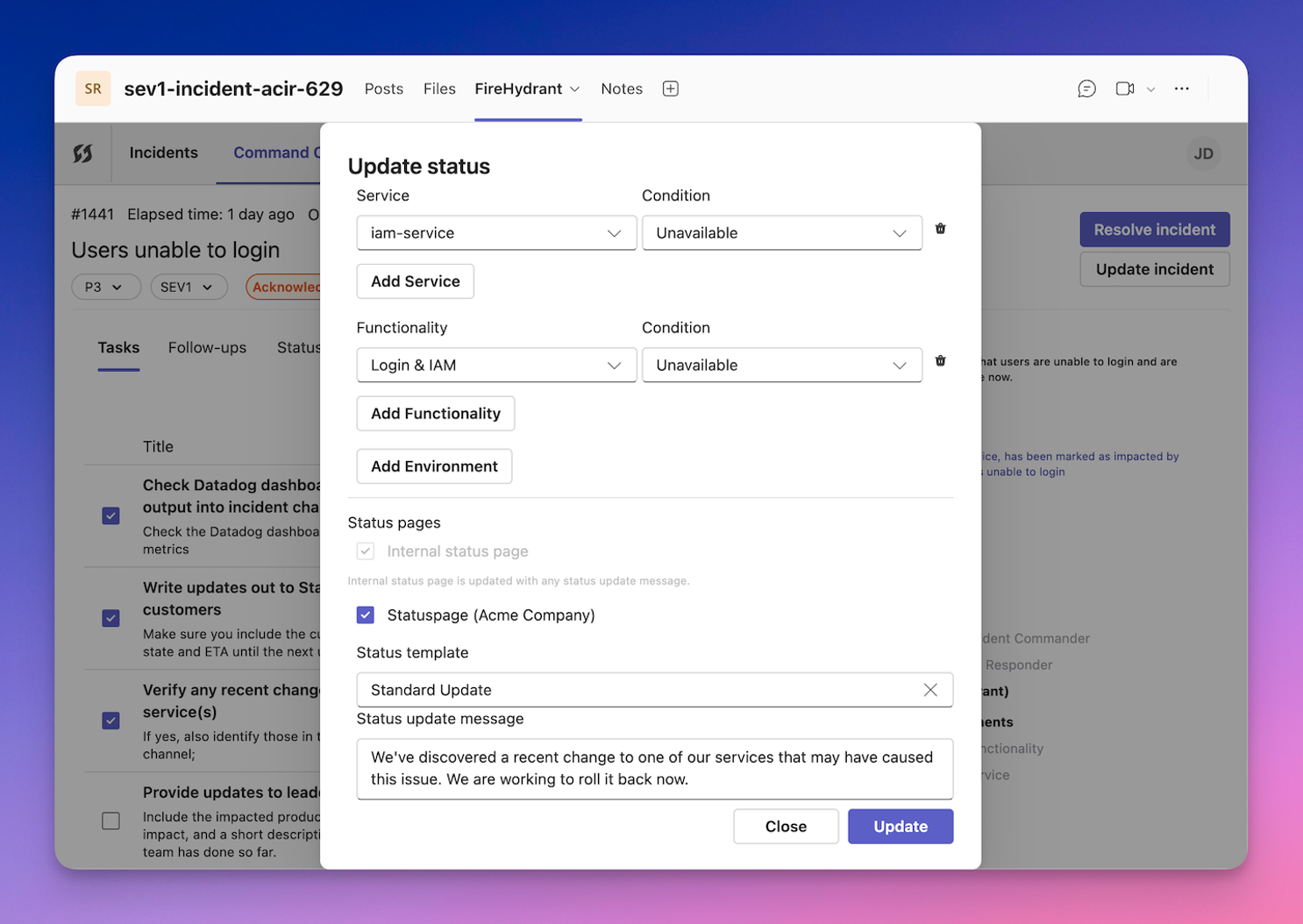
Using Atlassian Statuspage or FireHydrant’s proprietary status pages, you can post important notes for the incident and out to status pages in one seamless motion, making it easier than ever to keep your end users and audiences up-to-date on incident updates.
Getting Started and Resources#getting-started-and-resources
Our Microsoft Teams integration is currently in beta. Reach out to our Sales team to schedule a demo and to gain access to the beta!
Our documentation can be found at the following resources: