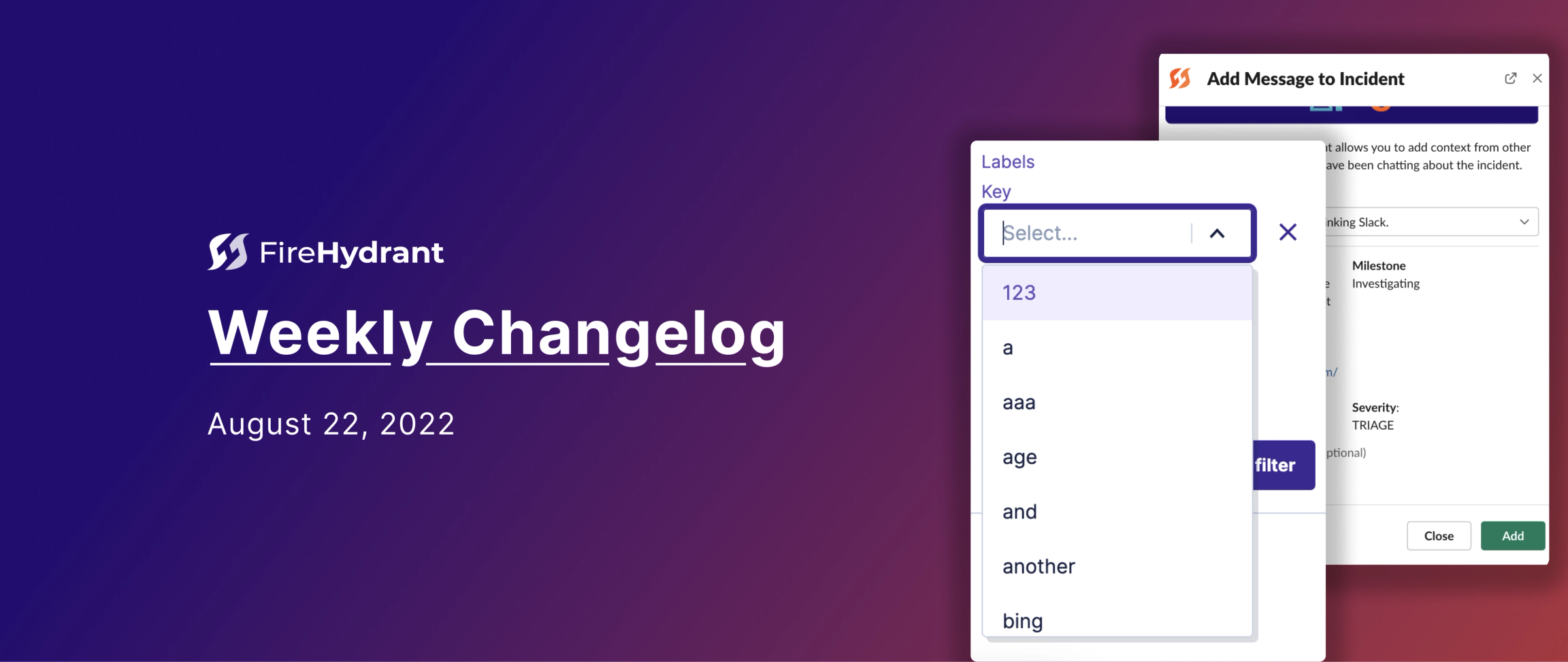
Slack message shortcuts We have added two new message shortcuts in Slack to make it easier to declare incidents and import external messages to your incident channel. Message shortcuts are available in Slack by clicking the overflow menu when hovering over a message.
Clicking on the message shortcut for ‘Open a new incident’ will prepopulate the incident name with the contents of the message and if the message is over 255 characters it will include the entire message as the description of the incident. This should make it even faster to declare incidents with preset values in key fields.
Clicking on the message shortcut for ‘Add message to incident’ will allow you to migrate a message or thread from any channel in your Slack workspace to a FireHydrant incident. We’ll post the imported messages into the incident timeline and notify the original channel and thread about messages moving to an ongoing incident to ensure that responders are working in the incident.
New Service Catalog Onboarding We improved the Service Catalog home space with a new onboarding video and highlighted important support docs first time users may want to read. Now when you onboard new users to your organization in FireHydrant, they can quickly understand the importance of your Service catalog setup.
Easier Label setup for Services and Functionalities We added the same enhancement found on the Service Catalog overview to service and functionality editing. When adding a label to a service or functionality you can now see all the pre-existing labels used in your catalog.
Status Page Update Optimizations We’ve improved a significant amount of performance bottlenecks in Status Pages, resulting in a 93% latency reduction for new incidents and updates made to pages. Keep an eye out for more improvements coming soon!