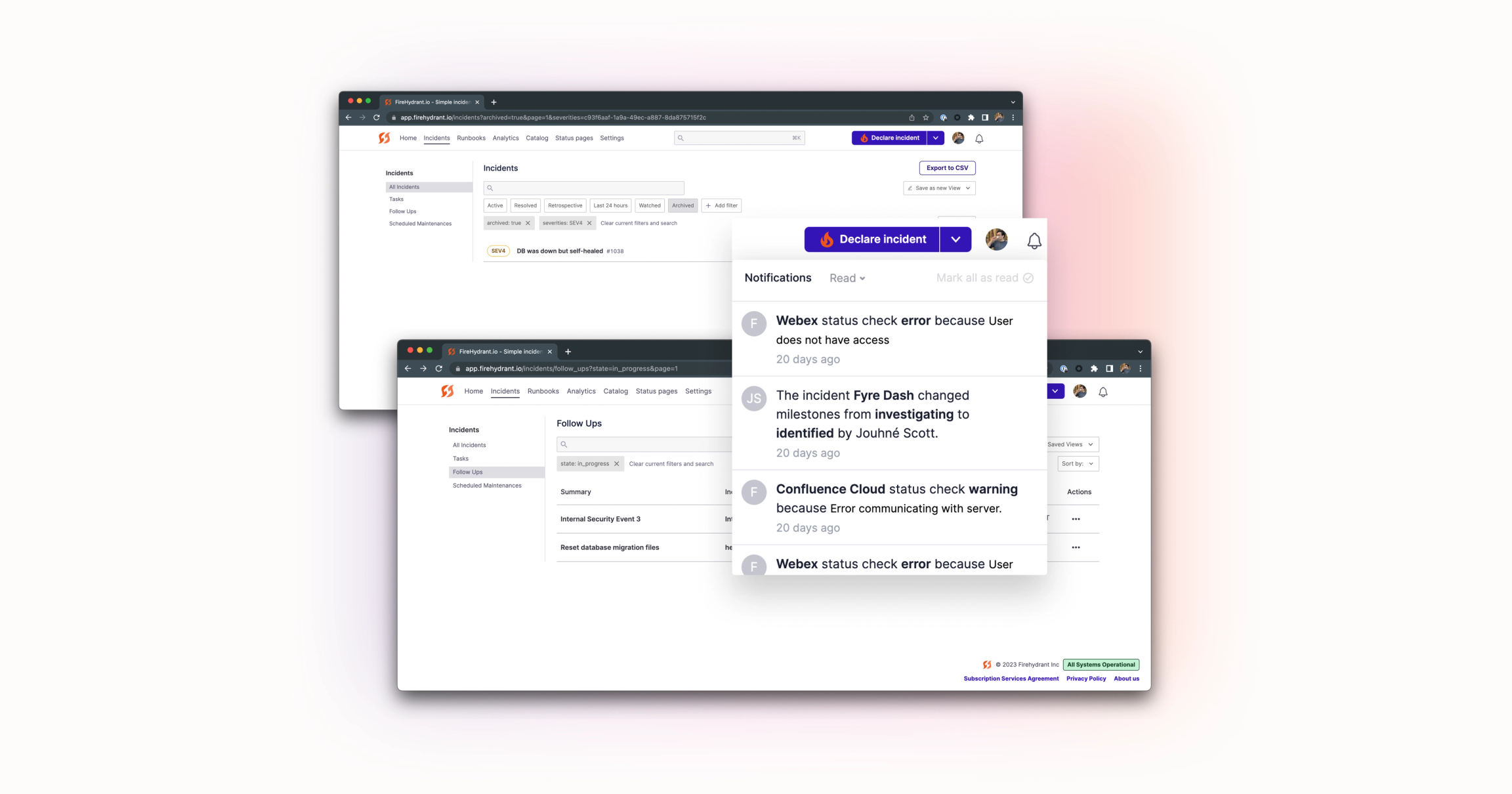
Our team has been busy packing all kinds of goodies into our UI Refresh. Read on and make sure that you checkout the UI Refresh Beta announcement to get yourself enrolled.
Tasks and Follow-Ups Views
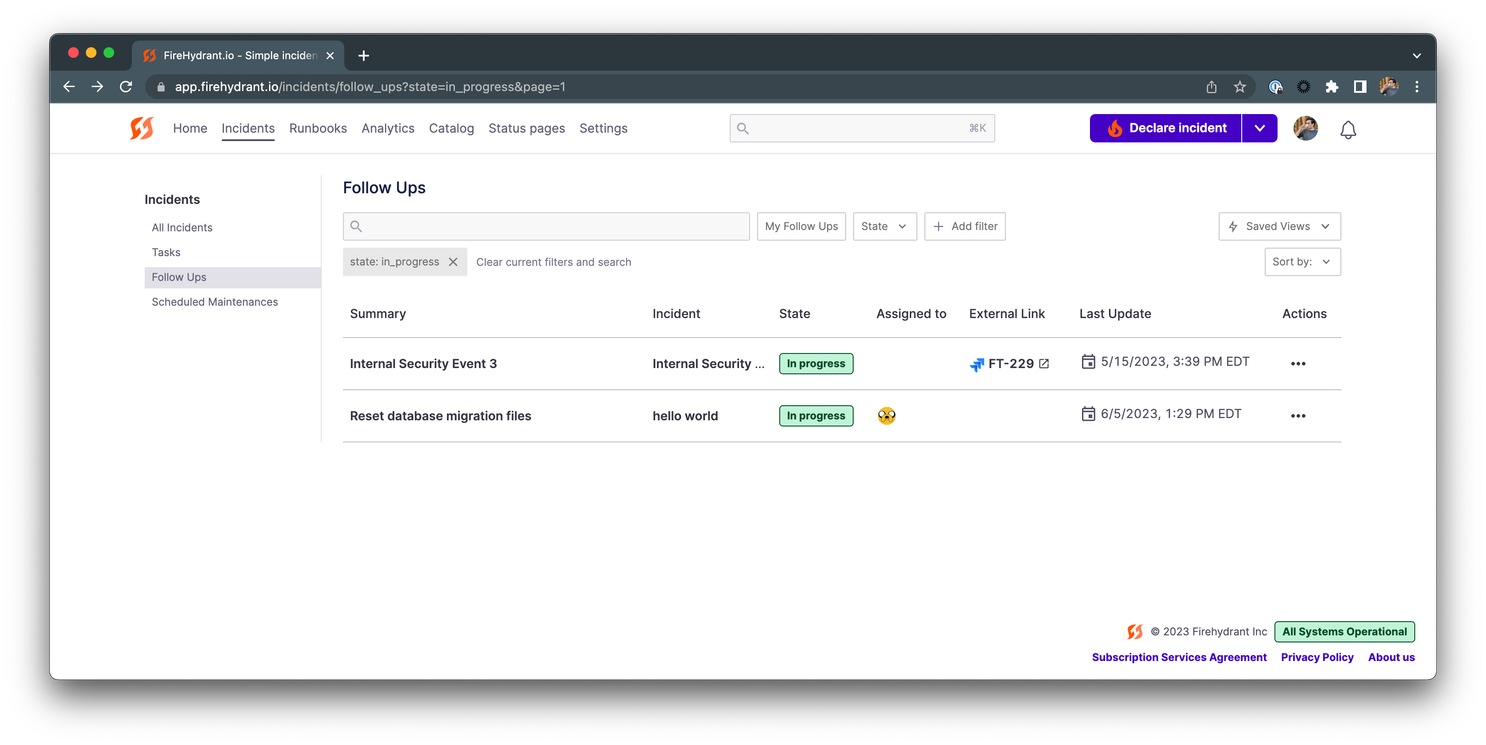
- Have you ever had an incident-related task or follow-up that you just couldn’t find? Or a list of things your team needs to follow-up on from a recent incident? With the new Task and Follow-up views in the UI Refresh beta, you can easily find tasks and follow-ups that belong to you or anyone else on the team. Filter by state, ticket priority, and more. If you’re already enrolled in the UI beta, navigate to the Incidents page to Tasks and Follow-Ups in the sidebar.
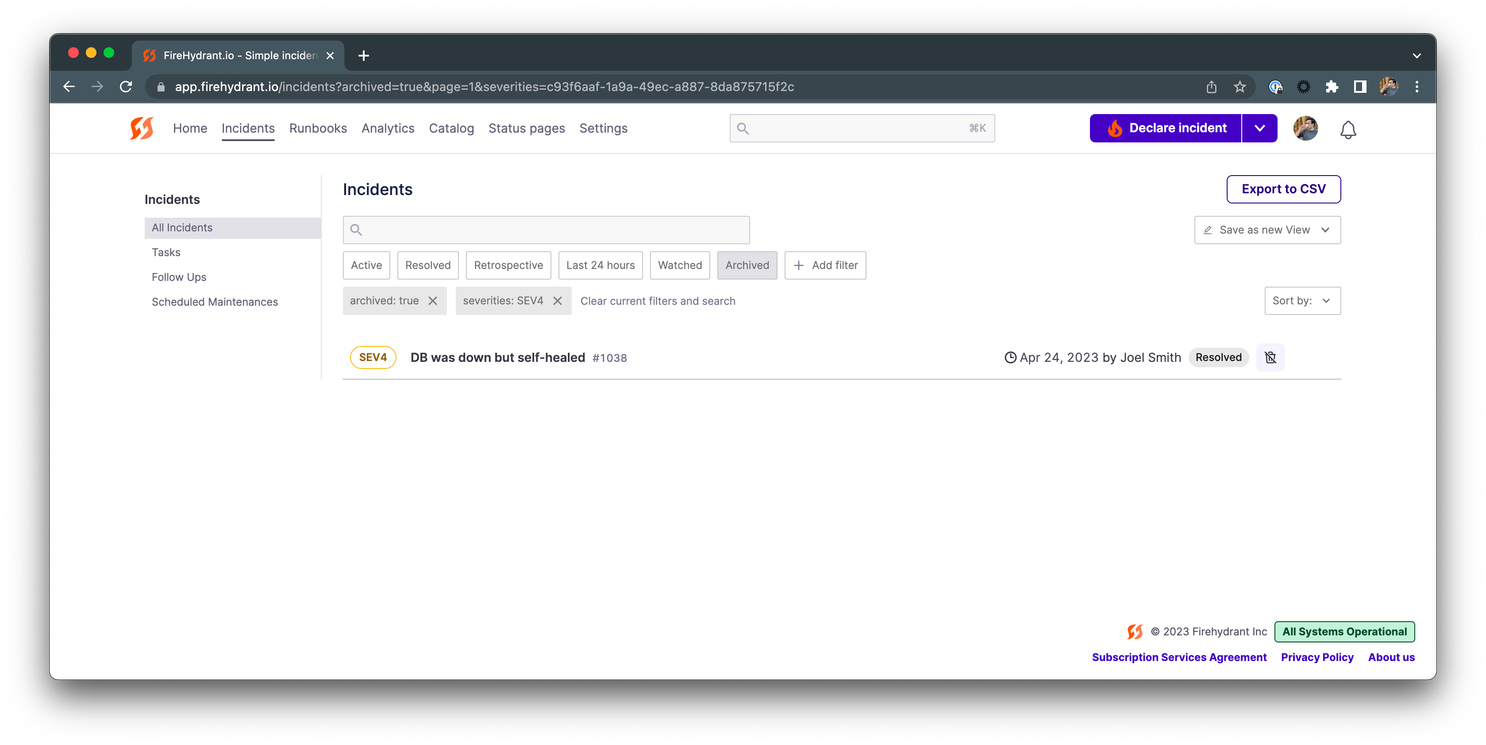
Unarchiving Incidents
- When someone on your team prematurely archives an incident, it can be frustrating to try to get that incident re-opened. Starting today, you can easily find archived incidents in the new Incidents page by filtering “Archived” from the quick filter list. Each archived incident has an unarchive button in the action menu. Clicking this button will bring the incident back into whatever state it was in when it was archived (active, resolved, etc.).
Introducing the Notification Center
- For users enrolled in our UI Refresh beta, we’re happy to offer a new way to stay in the know about incidents happening in your workspace. The notification center will display notifications for your incidents: both the incidents your responding to as well as the ones that you’re watching. You’ll get notifications for status updates, roles assignments and other big changes for your incidents.
Import User Avatars from Slack
- We’re now allowing users to import a user avatar from their Slack account as part of the UI Refresh beta. Adding your avatar not only makes your presence in the FireHydrant app more personalized, but it also makes it easier for other users to understand when you’ve been involved in resolving an incident or participating in a retrospective. You can import your Slack avatar by editing your profile after opting in to the new UI beta.
Bugs and Fixes
- We added a new Date Time hover state to show both UTC and local user time.
- We updated the command center to allow for file uploading (drag-and-drop or click to upload).
- We fixed an issue with YAML formatting for Backstage YAML imports.
- We fixed missing status tags on Follow-ups on Incident pages.
See FireHydrant in action
See how our end-to-end incident management platform can help your team respond to incidents faster and more effectively.