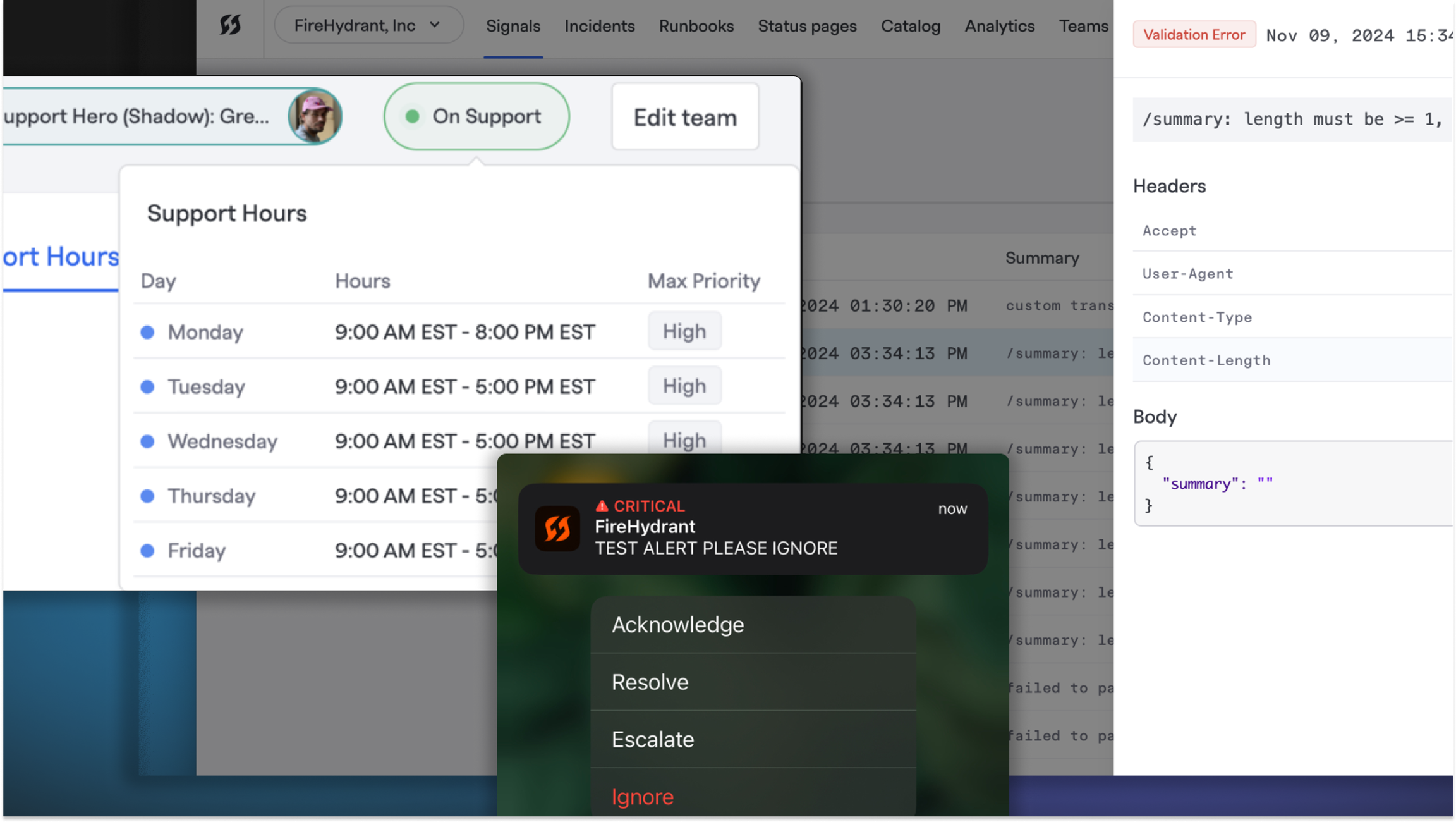
Hey there, firefighters. 🚒 It’s been a busy week here! Here's what we shipped for you:
⏰ Team Support Hours#team-support-hours
Take control of your alert management with intelligent support schedules that automatically adjust notification priorities based on your team's availability.
- Customizable Team Schedules:
- Define working hours for each team
- Set support availability windows
- Manage notification delivery based on schedule
- View any teams support hours anywhere across the application
- Smart Alert Routing:
- Automatically respect maximum notification priority during support hours
- Honor team escalation policies
- Control alert flow based on team availability
📱 Interactive iOS and Apple Watch Notifications#interactive-ios-and-apple-watch-notifications
Respond to alerts faster than ever with our new interactive notifications for iOS and Apple Watch users.
- Quick Actions from Notifications:
- Acknowledge, Escalate, Resolve, or Ignore alerts without opening the app
- Perfect for Apple Watch users managing alerts on the go
- Immediate feedback on your actions with follow-up notifications
- Enhanced Navigation:
- Deep links take you directly to alert details after action
- Preserve context even when errors occur
- Seamless integration with existing alert management workflows
📚 New API Documentation#new-api-documentation
We've launched our new developer documentation to help you build powerful integrations with FireHydrant. As developers, we wanted to release something we would want to use ourselves. Check it out here!
- Complete API Reference:
- Comprehensive endpoint documentation
- Real-world example requests and responses
- Interactive API explorer for testing endpoints
- Better Developer Experience:
- Clean, modern interface for easier navigation
- Detailed authentication guides
- Code samples in multiple languages
📋 Enhanced Error Logging in Signals#enhanced-error-logging-in-signals
You told us that finding and resolving Signal errors could use some love from us – and we agree. Now, with our redesigned error logging system, you'll spend less time hunting for information.
- Persistent Error Storage:
- Never lose critical error information from Signals parsing
- Share error context (headers,, request context, etc) easily with team members and stakeholders
- 5x More Efficient Log Display:
- Find relevant information faster with denser, cleaner displays
- See more context with consistent cursor
- Smart Error Context:
- Diagnose issues faster with complete error context
- Reproduce issues more easily with full request details
🛠️ UI Improvements#ui-improvements
Small changes that make a big difference in your daily workflow.
- Task Context Display:
- Prioritize work more effectively with complete incident context
- Reduce confusion around auto-assigned Runbook tasks
- Track task progress with full visibility into related incidents
- Table Interactions:
- More intuitive hover states and click behaviors reduce cognitive load
- Consistent interaction patterns across the platform
- Clearer visual feedback for all actions
- Performance Optimization:
- Get answers faster with improved query response times
- Work confidently with more reliable data loading
- Handle complex investigations without performance degradation
- Priority Notification Settings in Mobile:
- Set notification preferences for all priorities directly in the mobile application
- Quickly understand how you’ll be paged based on inbound priority directly in the application
We're constantly working to make FireHydrant the best incident management tool out there. Stay tuned for more updates, and keep that feedback coming.