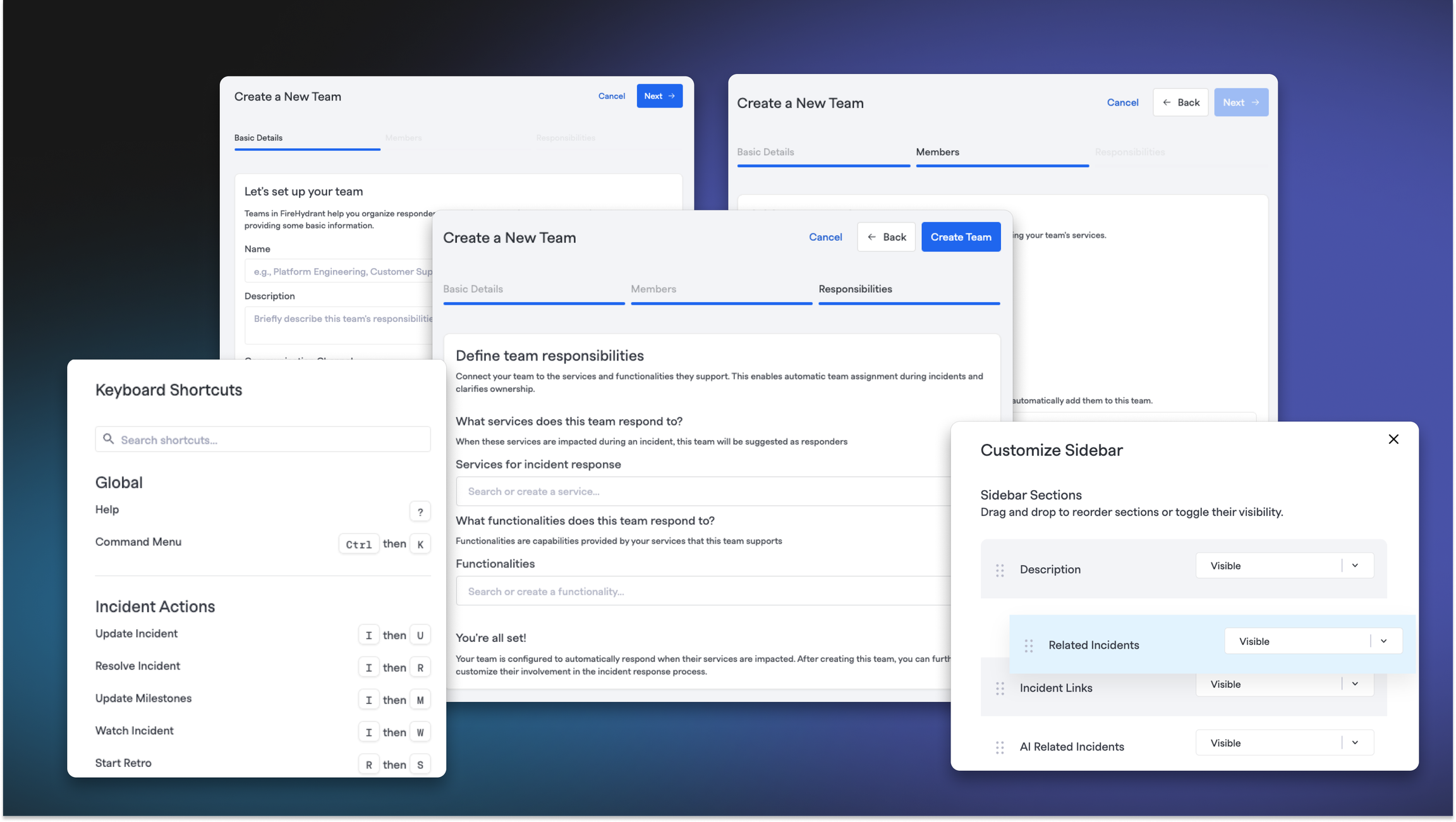
Hey there, firefighters 🧑🚒 Here's what's shipped for you this week!
🧩 Enhanced Team Creation with Multi-Step Wizard#enhanced-team-creation-with-multi-step-wizard
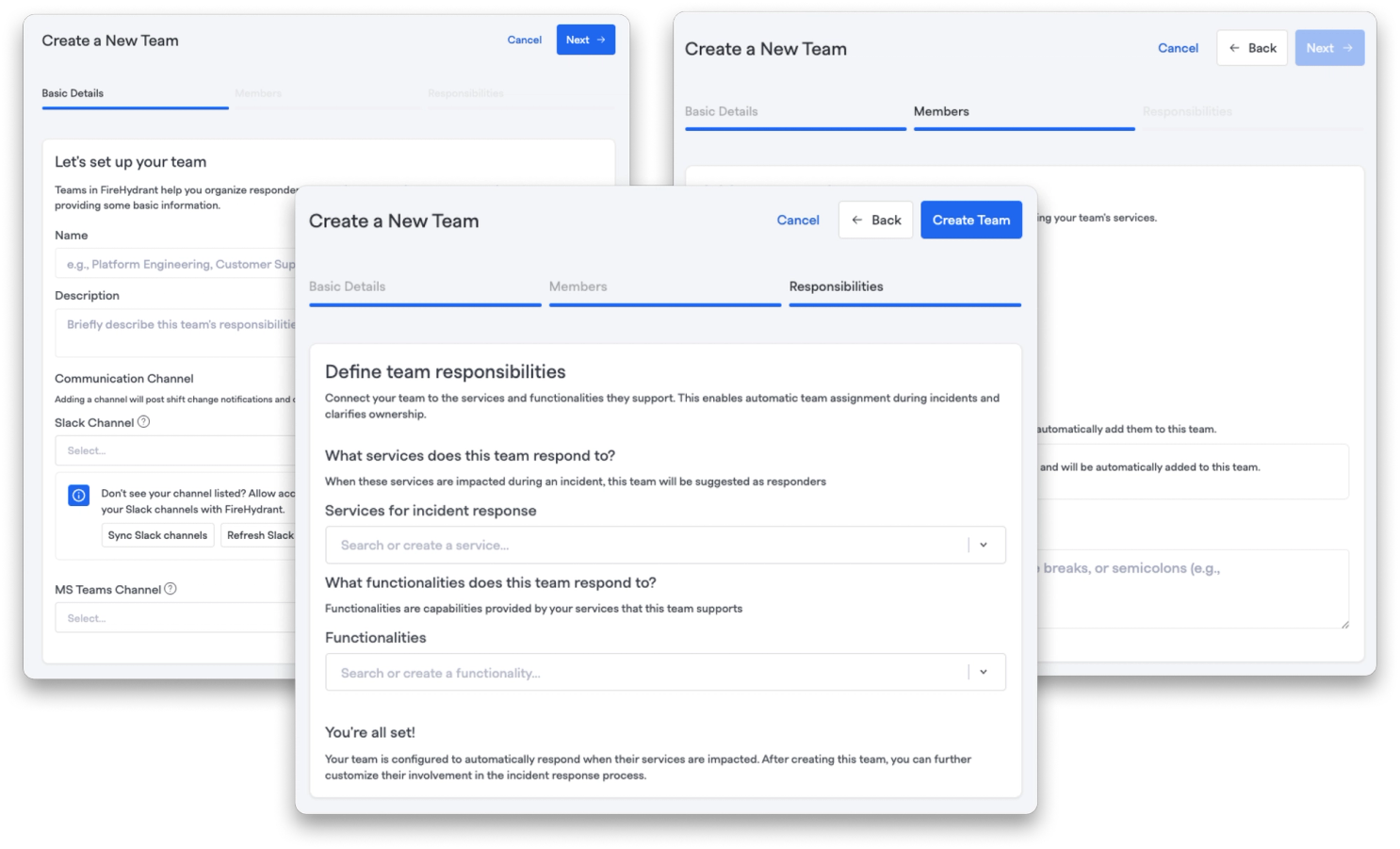
Creating and onboarding new teams just got a whole lot easier with our new multi-step wizard that:
- Simplifies the process of creating teams and adding members
- Guides you through setting up team-specific configurations
- Helps establish clear responsibilities and notification preferences
- Streamlines the entire team setup process
Perfect for growing organizations that need to quickly scale their incident response capabilities!
⌨️ Keyboard Shortcuts for Incident Command Center#keyboard-shortcuts-for-incident-command-center
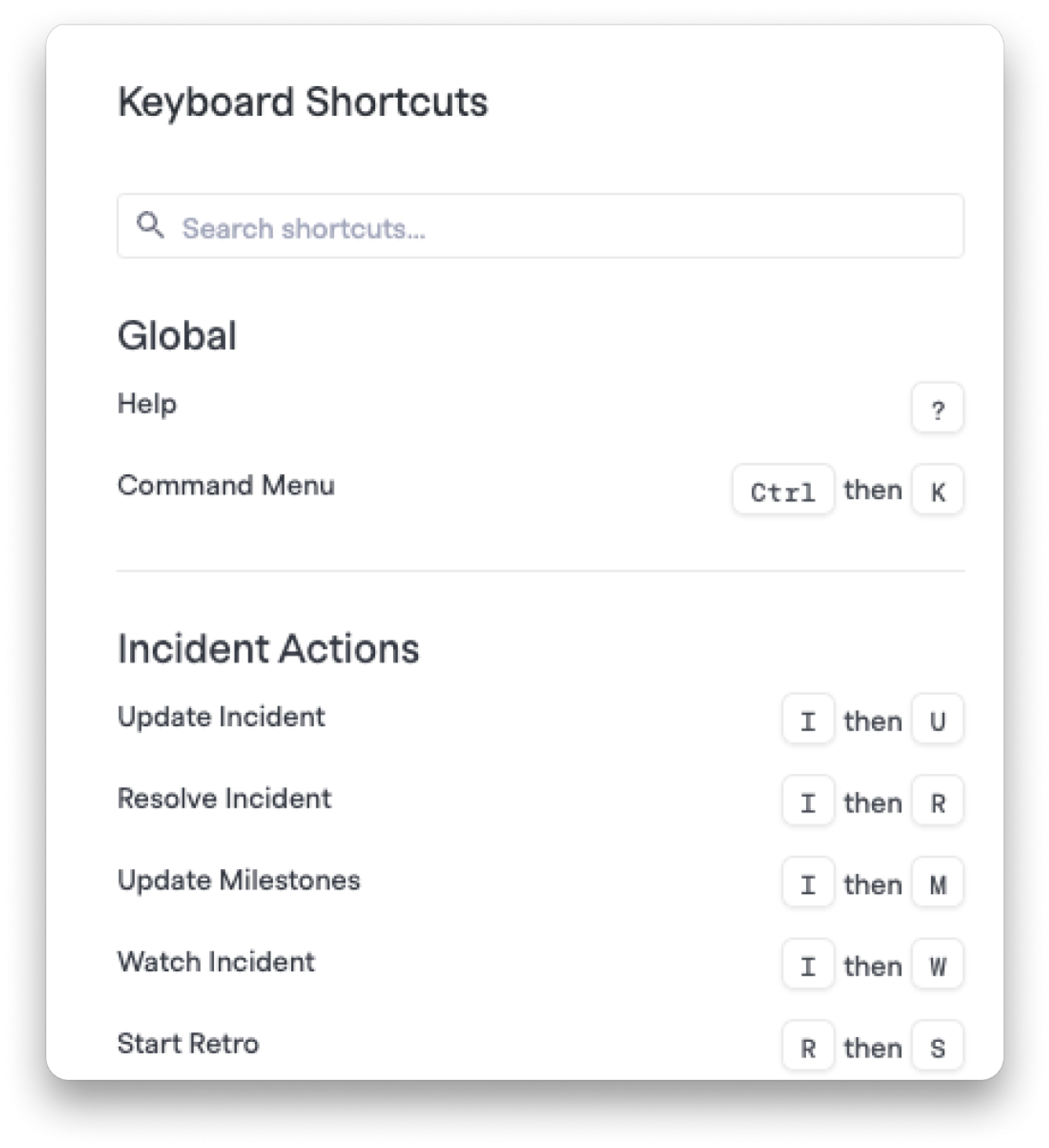
We've added keyboard shortcuts throughout the incident command center interface, allowing you to navigate and manage incidents more efficiently. Now you can:
- Quickly assign roles
- Toggle between different views
- Add incident events
- Update status
- ...and much more - all without reaching for your mouse!
This enhancement helps incident commanders work faster during critical moments when every second counts. Look for the keyboard icon in the UI for a complete list of shortcuts.
⚙️ Incident Command Center Sidebar Customization#incident-command-center-sidebar-customization
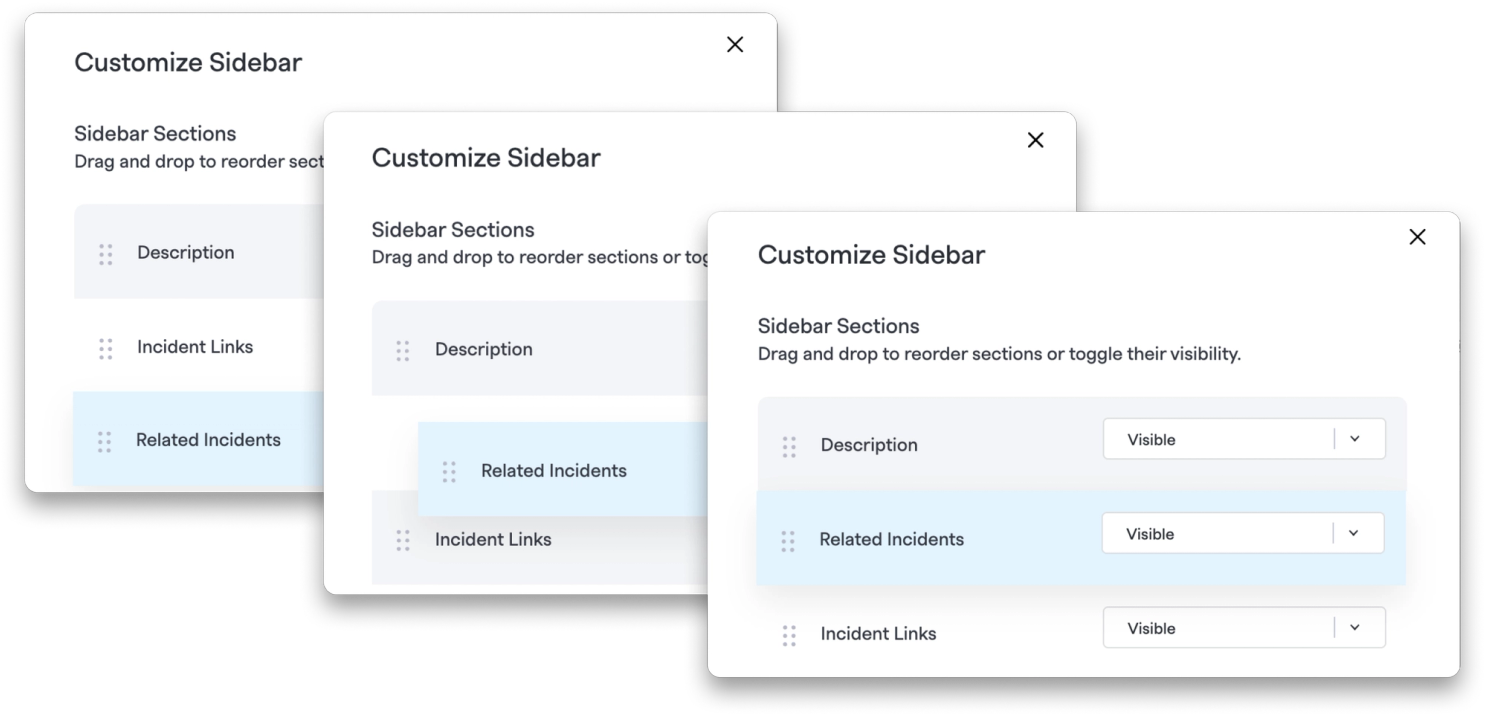
We've added the ability to reconfigure the incident details sidebar when viewing an incident! This will enable you to show, hide, and reorder each field so that you can see exactly what you need to when responding to an incident.
🔍 Signals Alerting Routing UI#signals-alerting-routing-ui
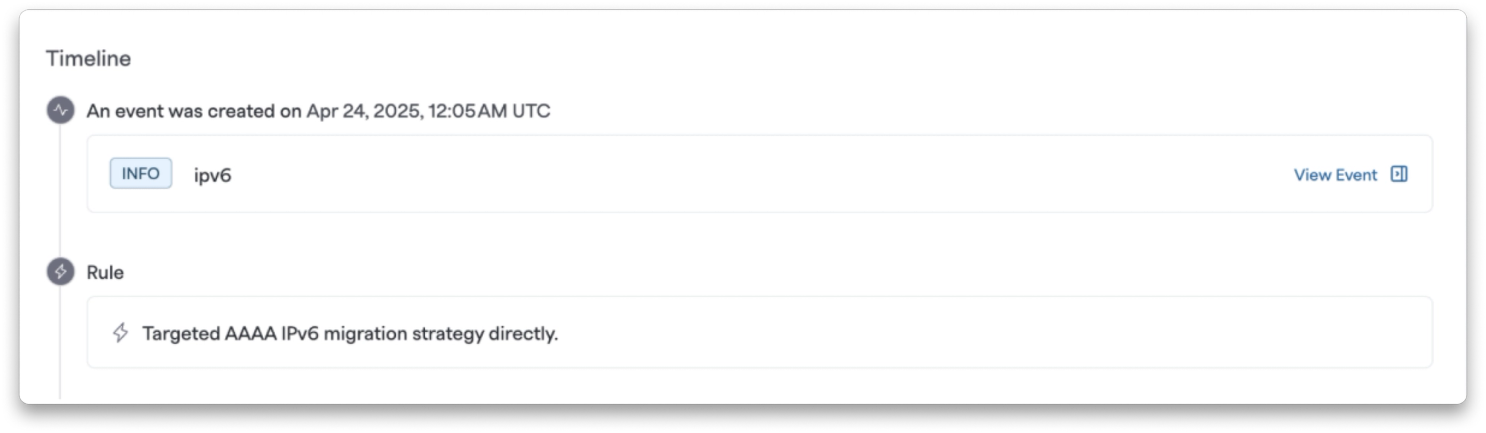
We've improved the Alert Timeline UI to clearly indicate when an alert was created by direct targeting versus being caught by a rule, making it easier to:
- Quickly understand how alerts are being routed
- Troubleshoot alert routing issues
- Get a clearer picture of your alert flow
This improvement gives you better visibility into your alerting system, helping you ensure the right people get notified at the right time.
💅 Improvements#improvements
- Added "Incident Restricted" attribute to enable field mapping based on private incidents.
- Improved status Tracking for Zoom session transcripts with clear troubleshooting steps.
- Added severity and improved overall readability in email.
- Added confirmation toasts to when adding incident events in retrospectives.
- Improved mobile view of incidents to upgrade timeline views and make it easier to quickly discover the most relevant information
🐛 Bug Fixes#bug-fixes
- Fixed race conditions where messages weren't properly posting to Slack channels when thread preferences were set to "threaded only"
- Resolved retro page layout issues that caused long text to overflow into the right panel
- Added better handling when posting to channels with no threads available
That's all for this week! As always, if you have any questions or feedback, our team is here to help. 🔥