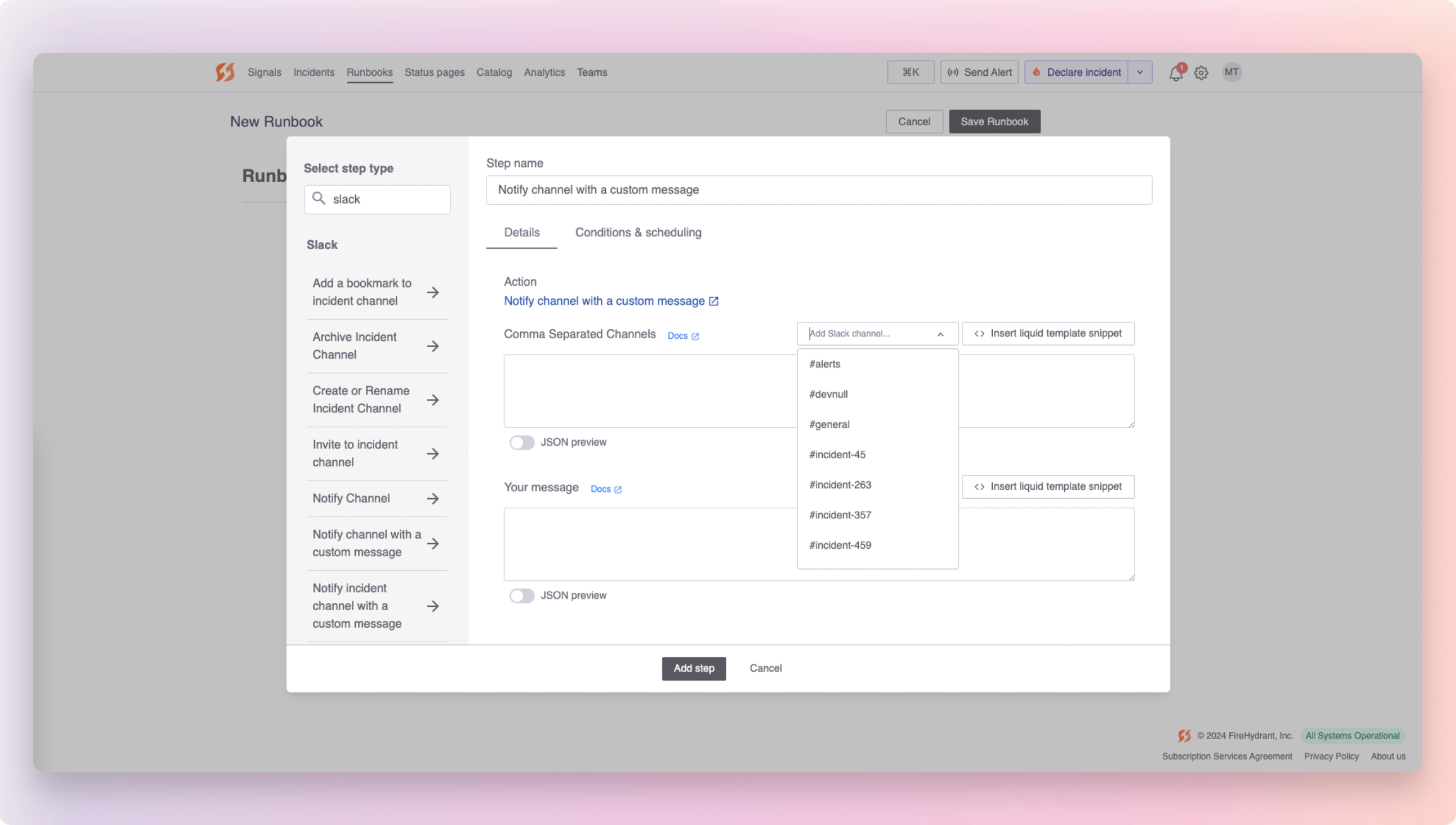
Slack Channel Selector#slack-channel-selector
Recently, we did some work to make it easier to select the slack channel where you want to send your messages, by adding a slack channel selector. With this change, there's no need to manually type your slack channels into the selector (though you still can, and can use Liquid Templating as needed), and will now allow you to choose from all of the channels that FireHydrant can see.
Onboarding Experience Updates#onboarding-experience-updates
We’ve updated our onboarding experience to make learning about how FireHydrant works easier and faster! As part of this, we’ve added new options to our help menu, hidden fields without selectable options from the incident declaration form, and added padding to corner cases to help out if you get stuck while getting set up with FireHydrant in slack. This should make it even faster and easier to get your team running incidents through slack.
Additional Bugs and Fixes#additional-bugs-and-fixes
- We updated permission for saved searches and now all roles can manage saved searches
- We fixed a bug where the “Yes, open” button would fail to show for alerts in Slack.
- We brought back the checklist template option when creating a checklist in Slack.
- We added a help option for “/fh resolve” in our Slack help menu.