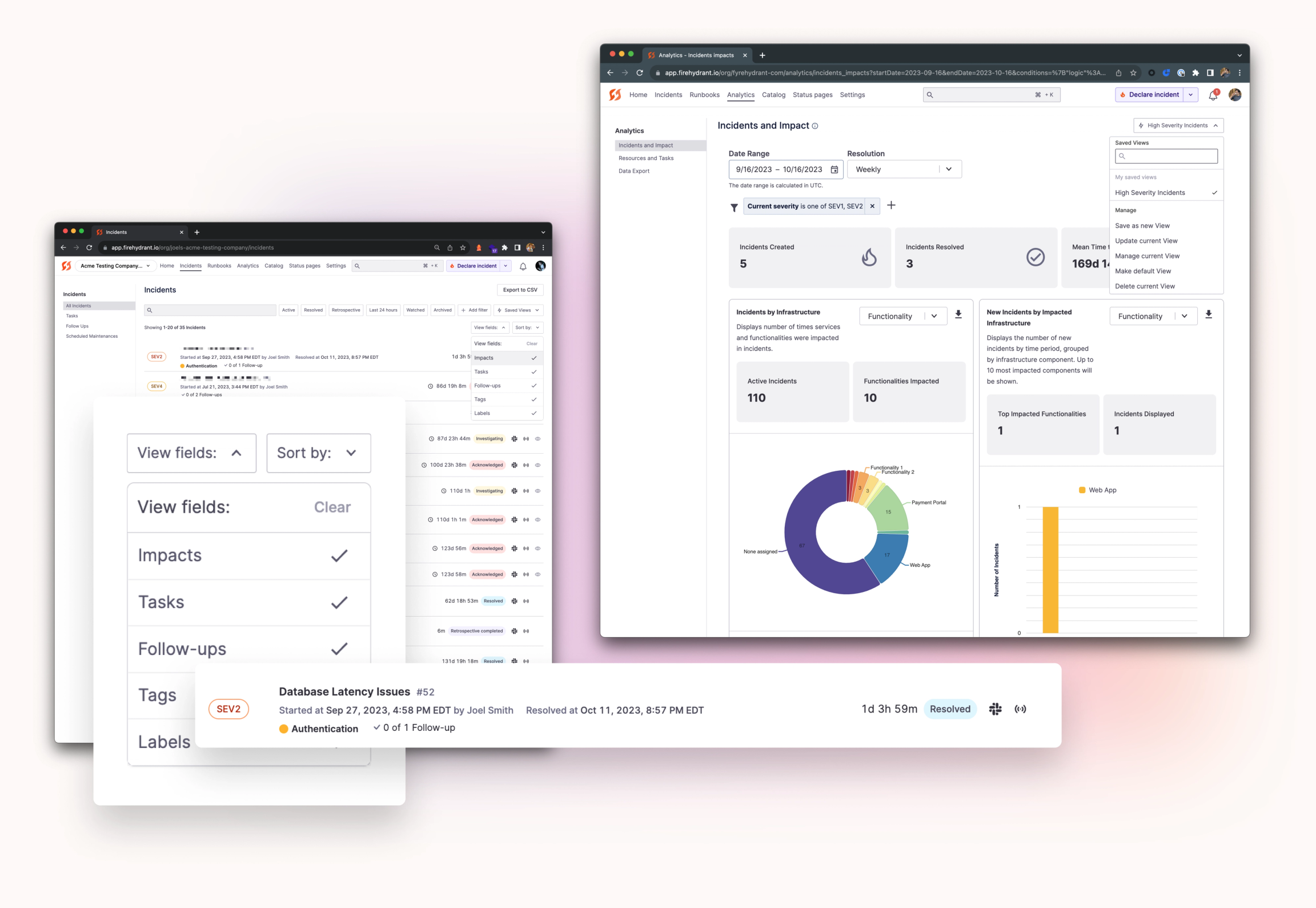
Saved Views in Analytics#saved-views-in-analytics
Many teams depend on tracking key analytics for their specific teams or services in FireHydrant. And while our analytics tooling has provided an easy way to get those insights out of the box, we heard that it was cumbersome for folks who had very specific dashboards they like to review regularly. The new Saved Views in Analytics now supports saving your filters to easily accessible dashboards that you and your team can now regularly review.
In addition to supporting Saved View in Analytics, now all Saved Views on FireHydrant are more powerful because they can be set to private or public, meaning you won’t clutter up your team’s shared workspace with a bunch of saved views that only you use. This is now available for Incident Saved views as well as any Catalog pages.
View Fields on Incidents Page#view-fields-on-incidents-page
When viewing a list of incidents, there are a plethora of ways that any user might want to be looking at those incidents. To make the Incidents page even more flexible and useful, we added in a new View Fields feature to allow users to customize what they are seeing for each incident. Any data associated with an incident can now easily be shown within the list view, including custom fields. View Fields settings are saved locally within the browser, so the next time you visit the Incidents page, you’ll see the same fields you viewed the last time.
Bugs and Fixes#bugs-and-fixes
- We fixed a series of issues around resetting access tokens in our integrations including Zoom and Jira.
- We added the ability to revoke invitations within the invitations page.
- We fixed an issue where deleting values in fields was breaking Incident Types
- We fixed an issue with discarded FireHydrant users not being able to open new incidents in Slack.