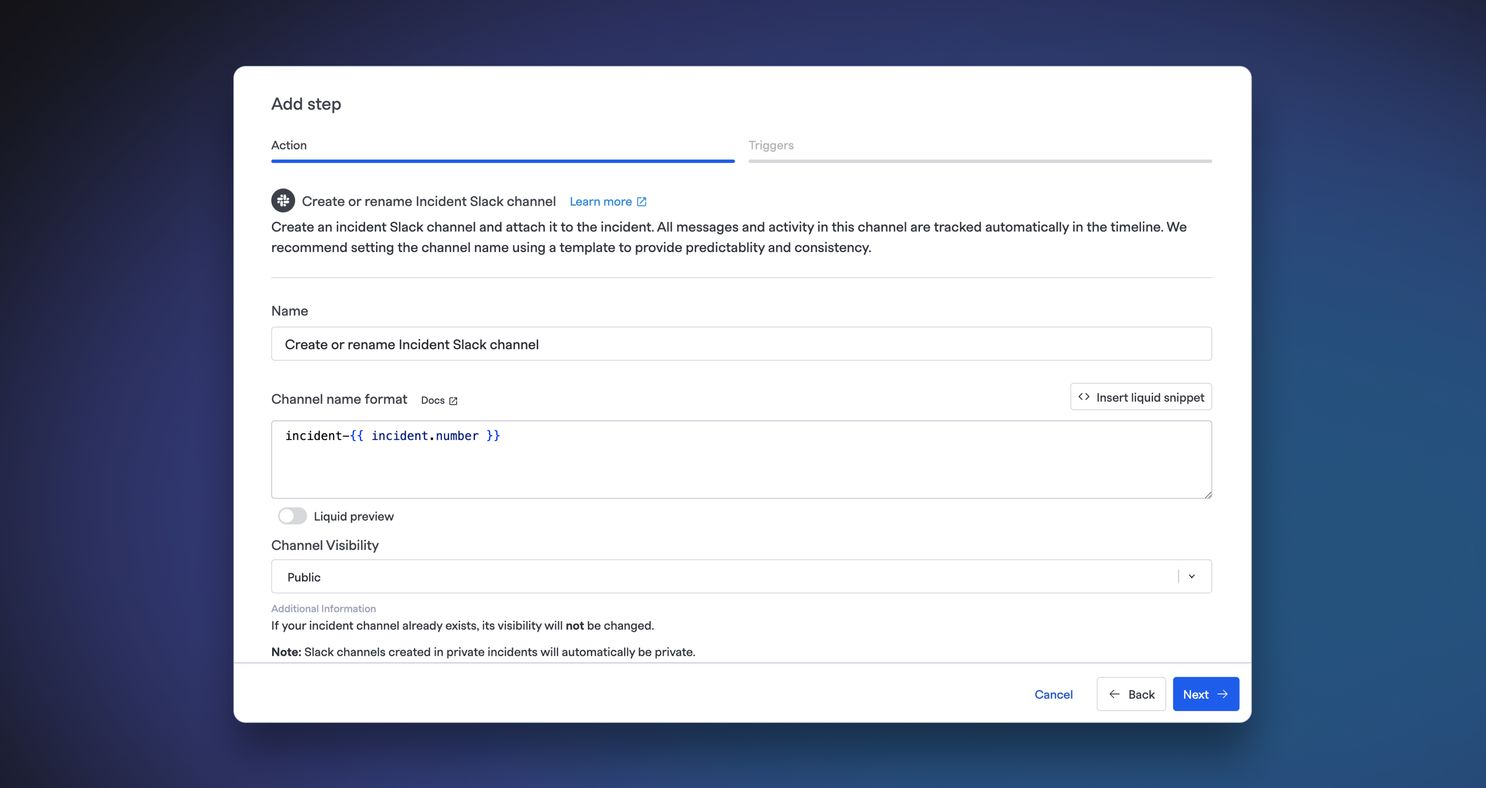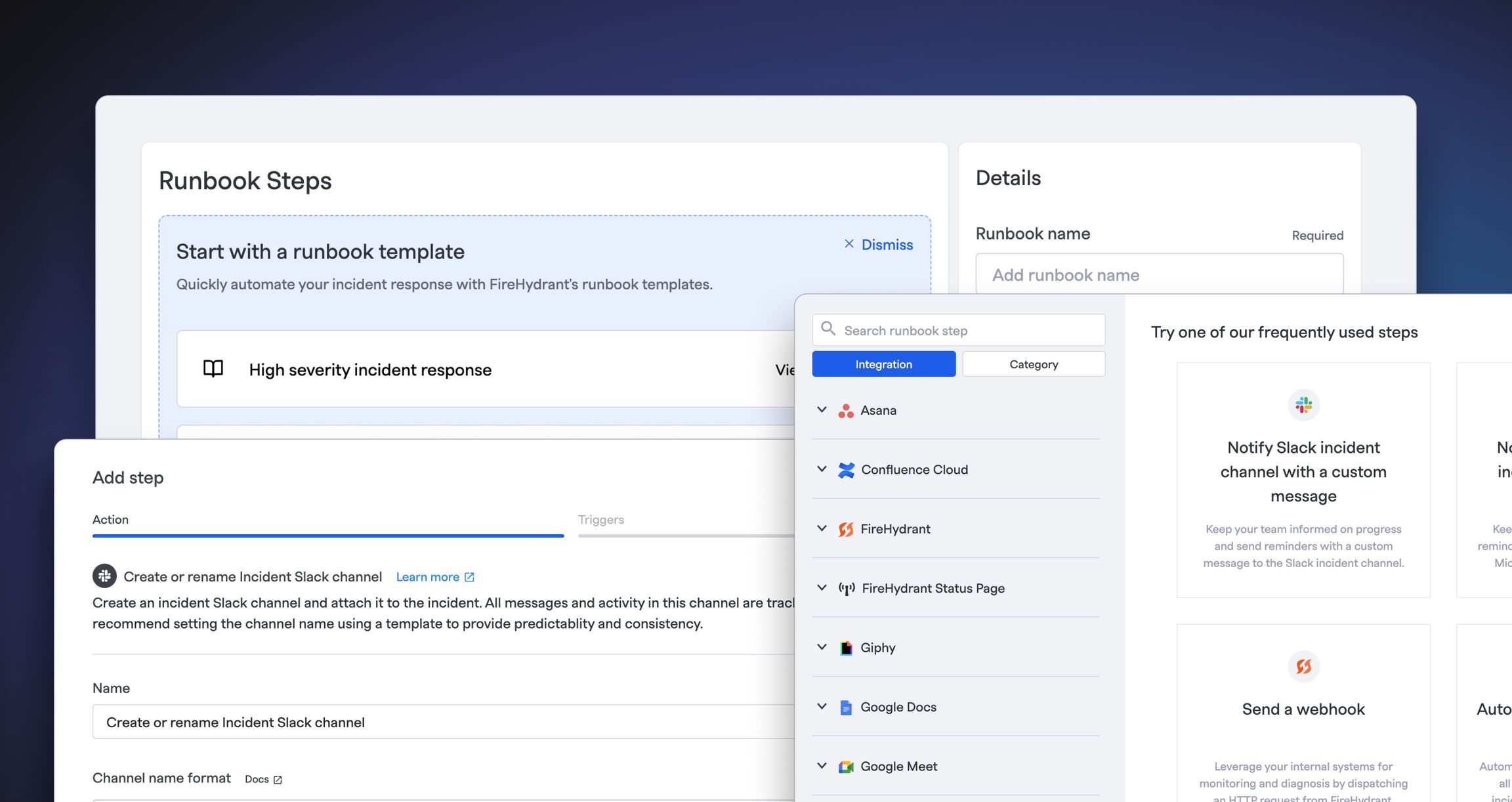
Getting Started is Easier#getting-started-is-easier
Runbooks are the core of an automated incident management process, and now, it’s even easier to get started with them in FireHydrant. Choose from several example runbooks for common incident scenarios. Additionally, when creating a new runbook from Scratch, FireHydrant will suggest several steps for you to add based on the integrations that you’ve already installed. Check out the updated experience by creating a new runbook today.
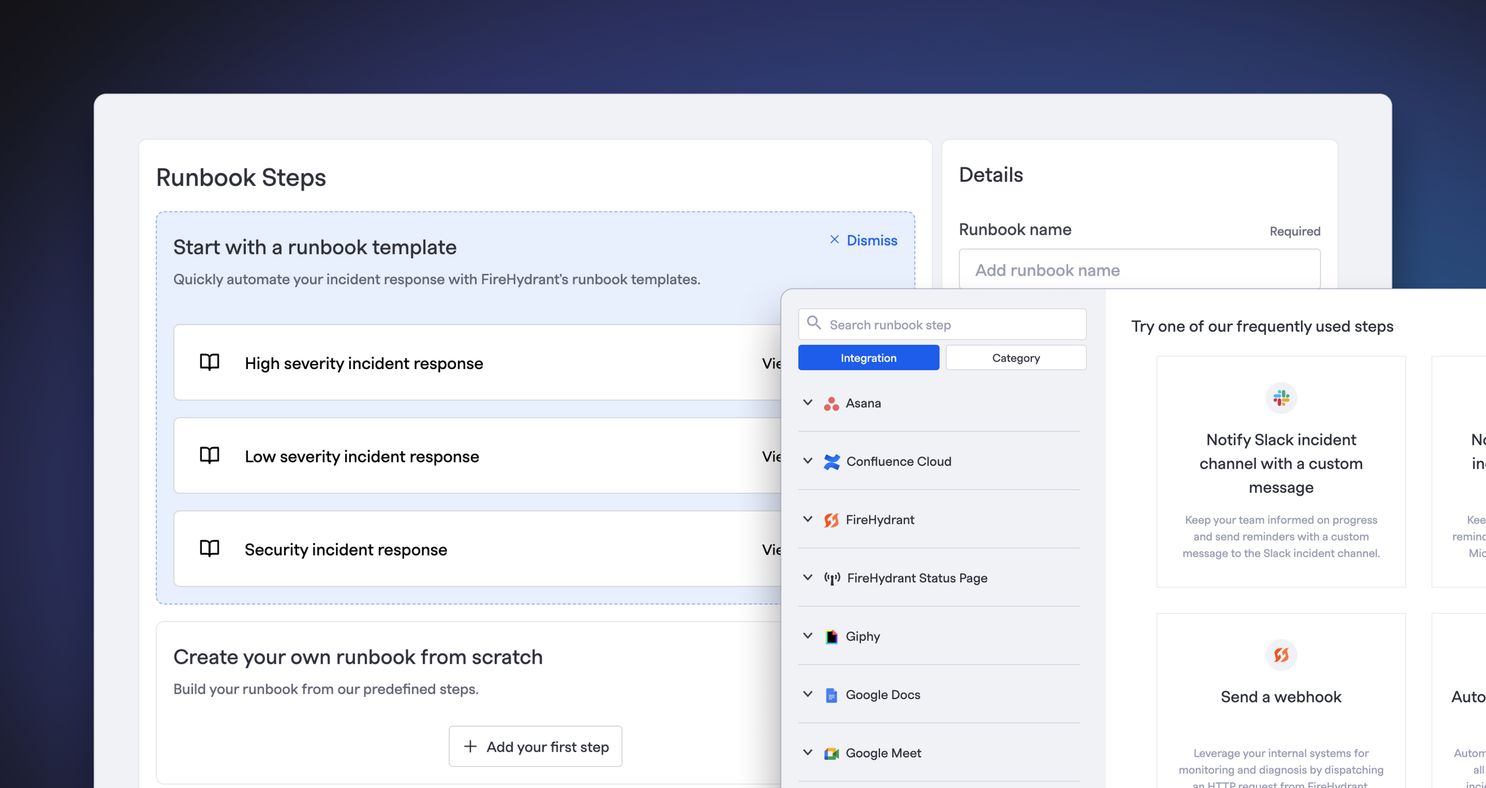
Navigating Steps is Easier#navigating-steps-is-easier
Not only is it easier to get started with Runbooks, but we’ve also revamped how you search and add step types. Now, steps can be listed out by either integration or category, allowing you to figure out which step makes the most sense for your process. Additionally, we’re now showing the configuration status for any integration steps that you might want to include. Don’t have an integration configured? Just click through to quickly set it up and get right back to your runbook.
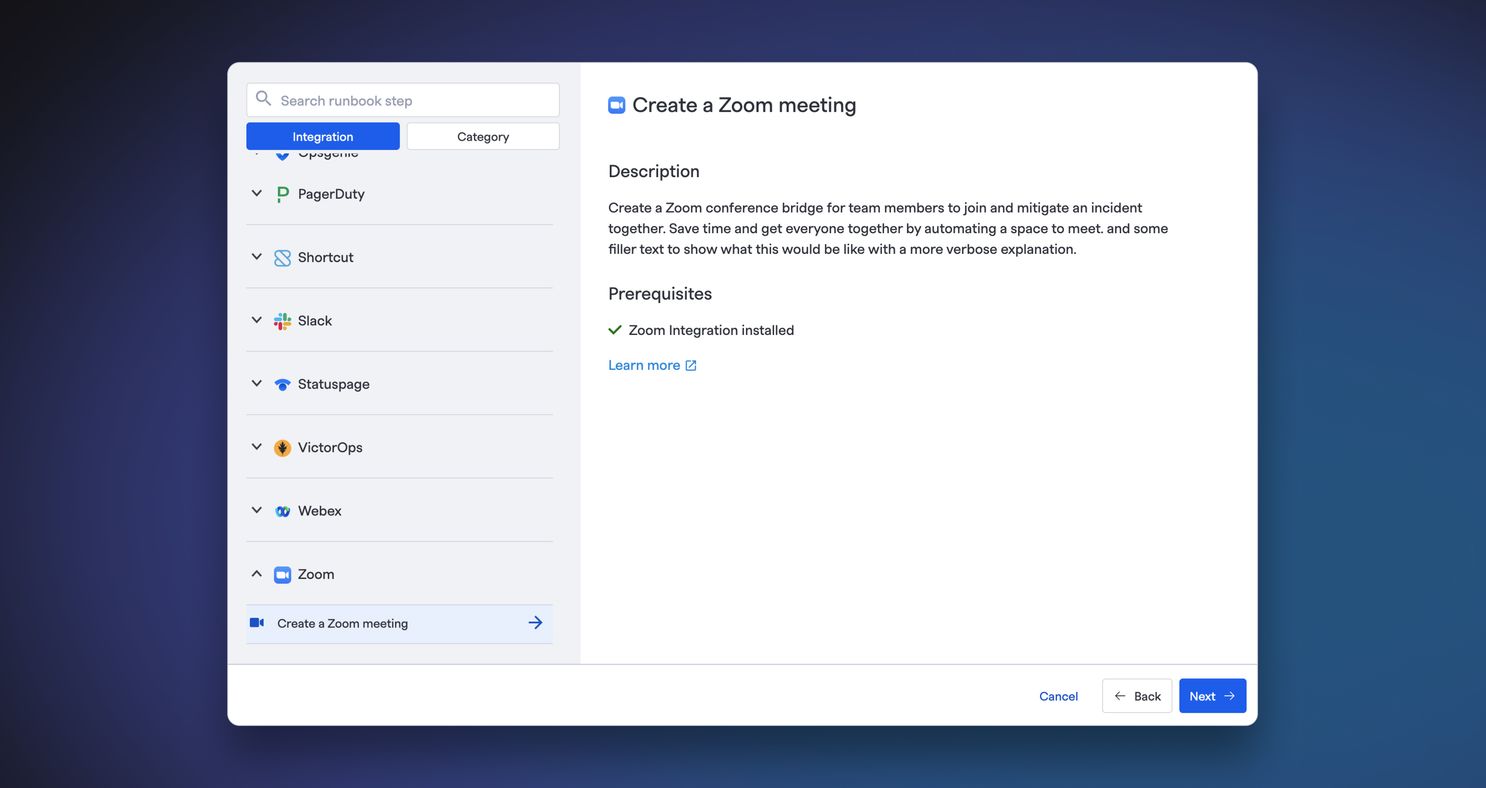
Editing is Easier#editing-is-easier
Editing runbooks also got a lot easier with our latest release. When you navigate to a runbook now, you are dropped automatically into edit mode so that you can make quick changes and be on your way. Additionally, step-editing got even easier with a new two-step modal that allows you to configure the step and then set the conditions for running the step. Check it out today by clicking into any of your runbooks or creating a new one!