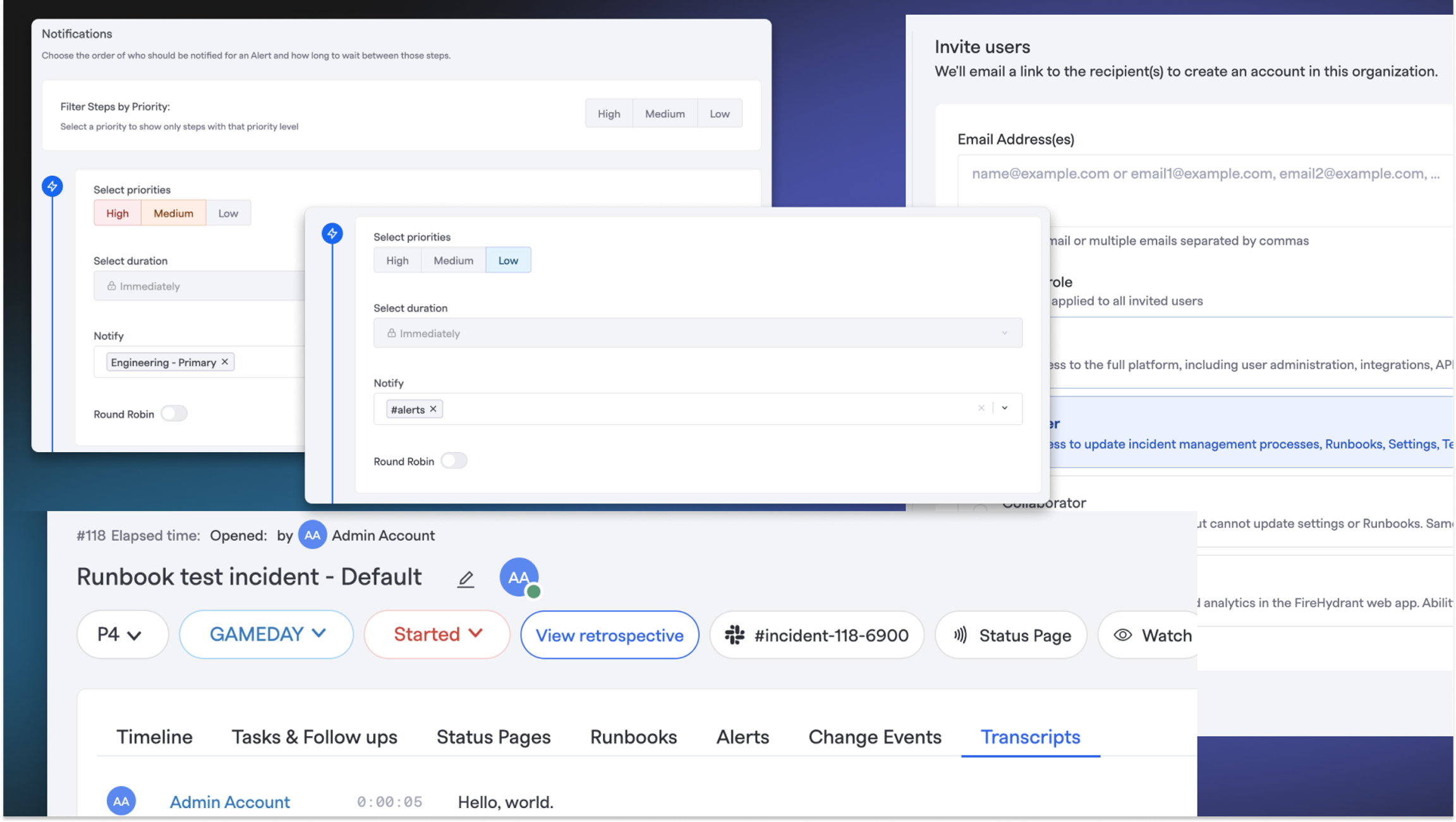
Hey there, firefighters 🧑🚒 Here's what's shipped for you this week:
🚨 Introducing Priority-Based Escalation Policies#introducing-priority-based-escalation-policies
Priority-Based Escalation Policies ensure notifications take the right route to the right people at the right time:
Priority-Specific Targeting
- Configure different notification targets for High, Medium, and Low priority notifications
- Route notifications to the most appropriate teams and channels
- Keep your Slack channels focused with priority-based routing
Smart Timing Controls
- Set aggressive notification schedules for high-priority alerts
- Give breathing room for lower-priority notifications
- Configure priority-specific repeat intervals and hand-off timing
Intelligent Escalation Flows
- Define separate hand-off chains for each priority level
- Configure flexible response paths based on notification urgency
Read more about in the blog post here.
🔔 Streamlined Incident Alert Experience#streamlined-incident-alert-experience
We've revamped the incident alert page to match the Signals experience you're already familiar with:
- Consistent alert information display across platforms
- Improved layout makes it easier to scan critical information
- Direct access to alert paths and flow for better context
👥 Invite Multiple Team Members at Once#invite-multiple-team-members-at-once
Onboarding your team just got easier! You can now add multiple users at once:
- Enter a comma-separated list of email addresses
- Streamlined invitation process for entire teams
- Clear validation ensures all emails are properly formatted
🔄 Enhanced Retrospective Experience#enhanced-retrospective-experience
We've made some new improvements to your retrospective workflow:
- Link to Incident in PDFs: Exported retrospective PDFs now include a direct link back to the incident for easier reference
- Live Collaboration (simultaneous editing) is moving into Open Beta, and users will have the ability to toggle it on/off. This toggle will be added to the Organization Settings in the UI, and set to “off” for all customers.
🎥 Better Meeting Integrations#better-meeting-integrations
Improved Zoom Experience
- Clearer error messages make troubleshooting easier
- No more runbook failures when a meeting already exists - steps now succeed with helpful context
- Guided post-authorization onboarding for Zoom helps you get started faster
- Try out Zoom in a test incident with just a few clicks
Translation Options on Conference Bridges
- Real-time language translation powered by Claude
- Identity capture for participant attribution in transcripts
- Events recorded when people join conferences
🪄 More Powerful Runbook Conditions#more-powerful-runbook-conditions
We've expanded the condition operators available in runbooks to give you more flexibility:
New Negative Operators:
- "is not" (opposite of "is")
- "is not one of" (opposite of "is one of")
- "is not empty" (opposite of "is empty") These new operators are available on all runbook condition attributes that support their positive counterparts to help you create more precise control flows in your automation
🔍 Improved Integrations & Visibility#improved-integrations-and-visibility
Global Integration Health Monitoring
- Quick-glance health status indicator in the navigation bar
- Color-coded tags (green/yellow/red) show overall integration health
- A detailed popover that displays health status information for each integration when clicked
🐛 Bug Fixes & Quality of Life Improvements#bug-fixes-and-quality-of-life-improvements
- Fixed incorrect timestamp display for resolved incidents
- Added emoji to internal status pages and command center UI links
- Fixed hyperlink issues on the Signals page
- Updated Jira Cloud health check messages for better clarity
- Modified Zoom/Webex steps to gracefully handle existing meetings