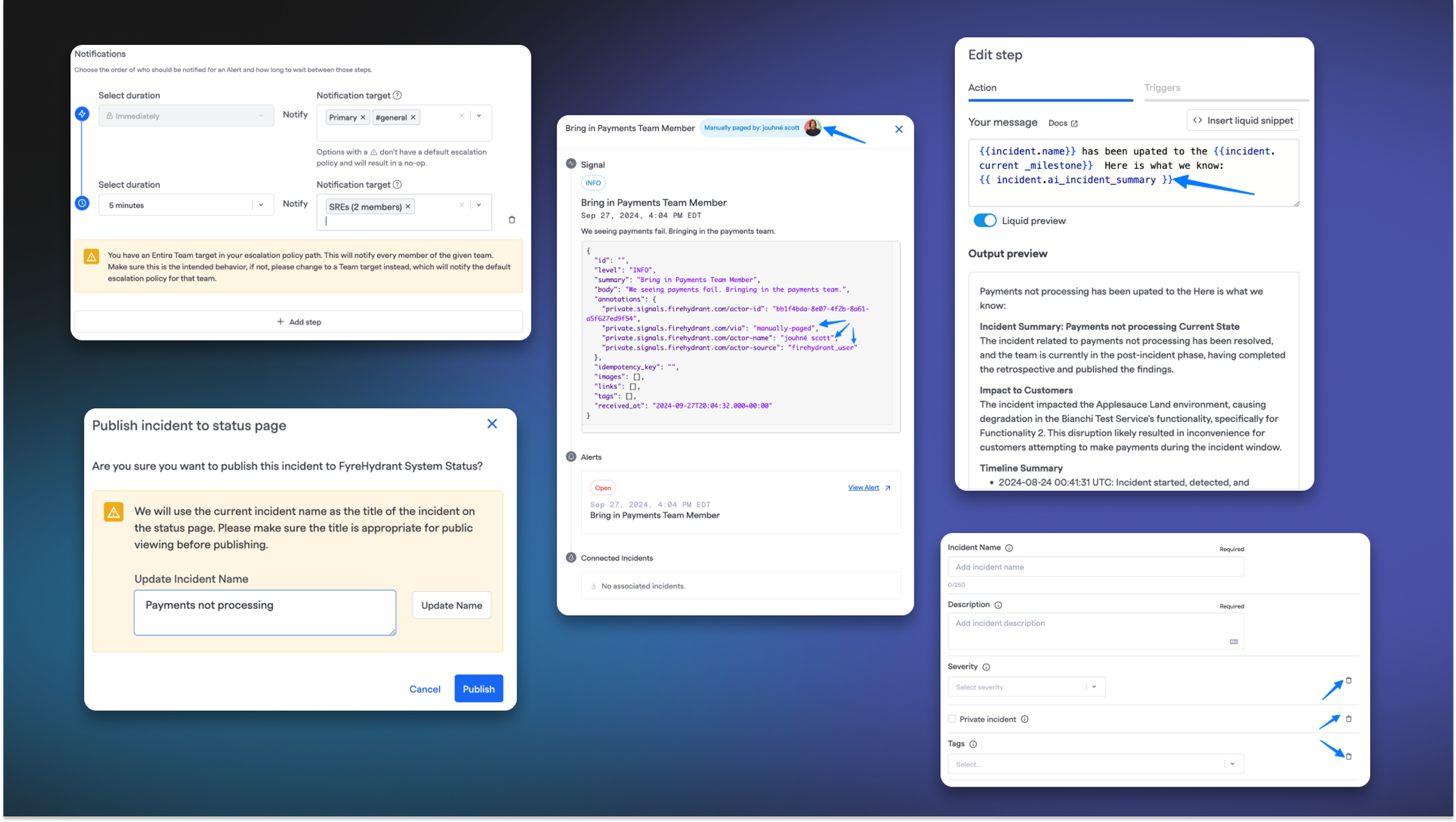
Team-Wide Paging: Escalation Policies Evolve#team-wide-paging-escalation-policies-evolve
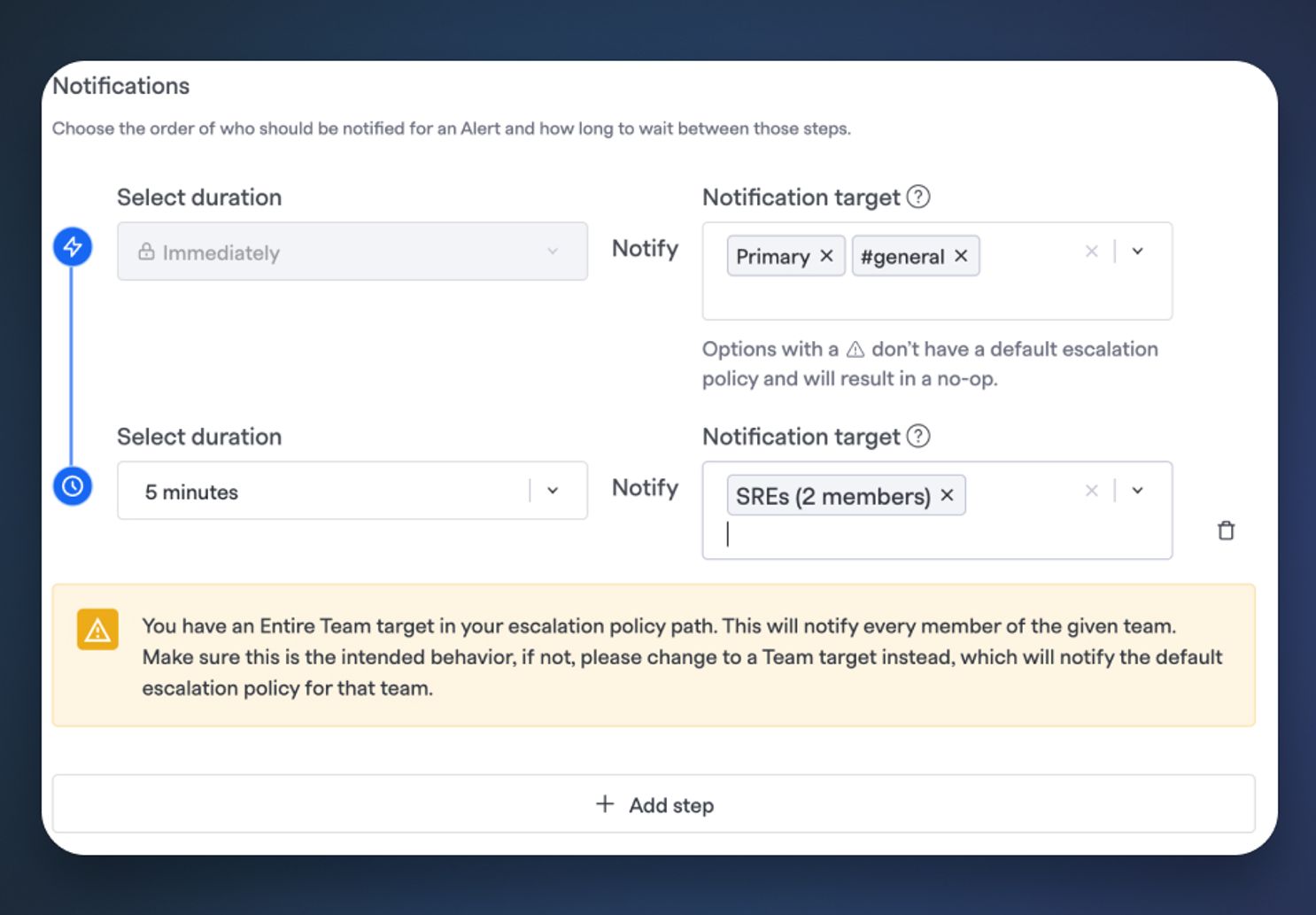
We're excited to introduce a powerful new option for escalation policies: the ability to target all members of a team simultaneously.
What's New#whats-new
- Escalation policies can now target an entire team at once
- Provides an alternative to the team's default escalation policy
- Acts as a "pull the fire alarm" feature for urgent situations
Benefits#benefits
- Increased flexibility in team paging
- Potential for faster response times
- Simplified process for alerting entire teams
Why It Matters#why-it-matters
This highly-requested feature reinforces our commitment to "team-first" paging. By allowing you to page all team members with a single action, we're making it easier than ever to mobilize your entire team during critical incidents.
Whether you're dealing with a major outage or need all hands on deck, this feature ensures that no one is left out of the loop when every second counts.
Getting Started#getting-started
To use this new feature, simply update your escalation policies to target the desired team. For more detailed instructions, check out our updated documentation.
Automated AI Summaries in Liquid Snippets#automated-ai-summaries-in-liquid-snippets
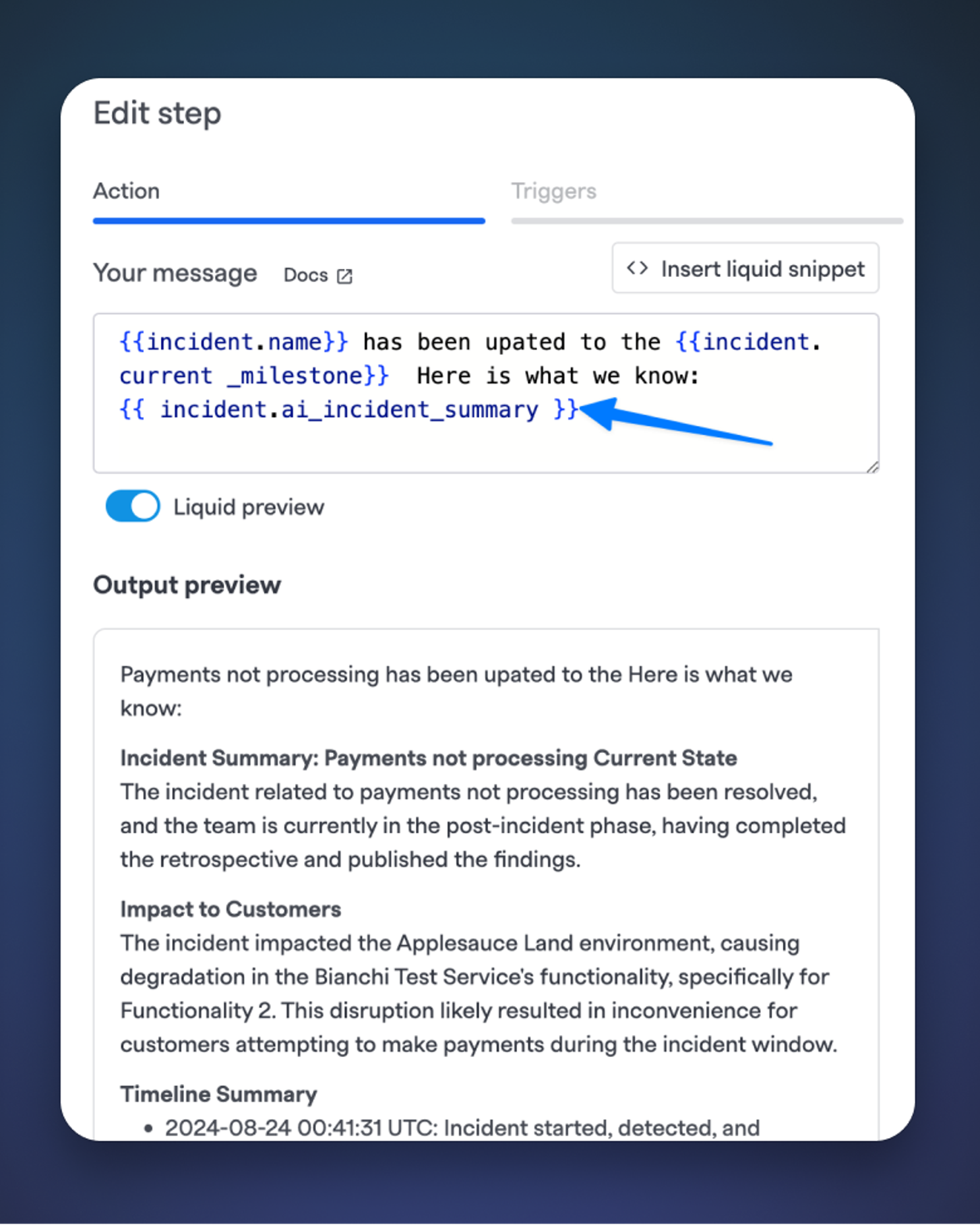
We're thrilled to introduce AI summaries to our liquid snippets list, bringing intelligent automation to your incident communication process.
What's New#whats-new
- AI summaries are now available in the liquid snippets list
- Automate summary generation based on runbook conditions
- Post AI-generated summaries directly to Slack or MS Teams
Benefits#benefits
- Save time by automating summary creation
- Ensure consistent and intelligent incident reporting
- Streamline communication to team collaboration tools
Why It Matters#why-it-matters
This feature significantly enhances your ability to keep teams informed during incidents. By automating the creation and distribution of AI summaries, we're reducing the manual effort required in incident communication while ensuring that all stakeholders receive timely, coherent updates.
Whether you're managing a minor hiccup or a major outage, this feature ensures that your team stays informed without adding to your workload.
Getting Started#getting-started
To leverage this new feature, simply configure your runbook conditions to trigger AI summaries and set up the integration with your preferred collaboration tool (Slack or MS Teams).
Improvements#improvements
💅 We've added a new slash command alias for /fh signals-on-call. You can now use /fh signals-oncall, accommodating different spelling preferences and helping you access the command faster.
💅 Hovercards have been added to various locations throughout the UI, enhancing the user experience and providing quick access to relevant information.
💅 The on-call schedule page will now remember your previously selected view, you no longer need to switch between our default weekly calendar view and your preferred display.
💅 Interacting with status pages got a big overhaul in the web application. Now we’ll allow you to verify that an incident name is correct before posting it to a status page, we will warn you when you’re making an update to a publicly accessible page, and more.
💅 On the Users list, we now include information about the teams to which those users are assigned.
💅 Adds a new column to the incident CSV export for unassigned teams. Now the CSV data will differentiate between actively assigned teams and no longer assigned teams in that data set.
💅 Alerts created manually through our API and applications are now tagged with annotations, making it clearer who created each alert.
💅 The alerts section on the incident page now allows you to attach additional alerts to the incident without needing to go to a separate tab.
💅 The incident settings page now includes an estimate for how long we think it will take someone to declare an incident. This will help you understand how the fields you require impact the cognitive load of a responder at declaration time.
💅 We've added support for custom milestone mappings to ticket states in Jira On-Prem, allowing for more flexible incident management workflows.
Bug Fixes and Optimizations#bug-fixes-and-optimizations
🐛 Fixed an incorrect tooltip link in the impact stats table, now pointing to our updated documentation.
🐛 Fixed an issue with searching saved views if an organization had more than two hundred saved views.
🐛 Fixed an issue where some Slack channel inputs were not searchable in alert routing.
🐛 Fixed an issue where organizations needed to manually choose a healthiness calculation, it is now selected by default.
🐛A large number of tables got a visual refresh to be better aligned and more clear in the information they are showing.