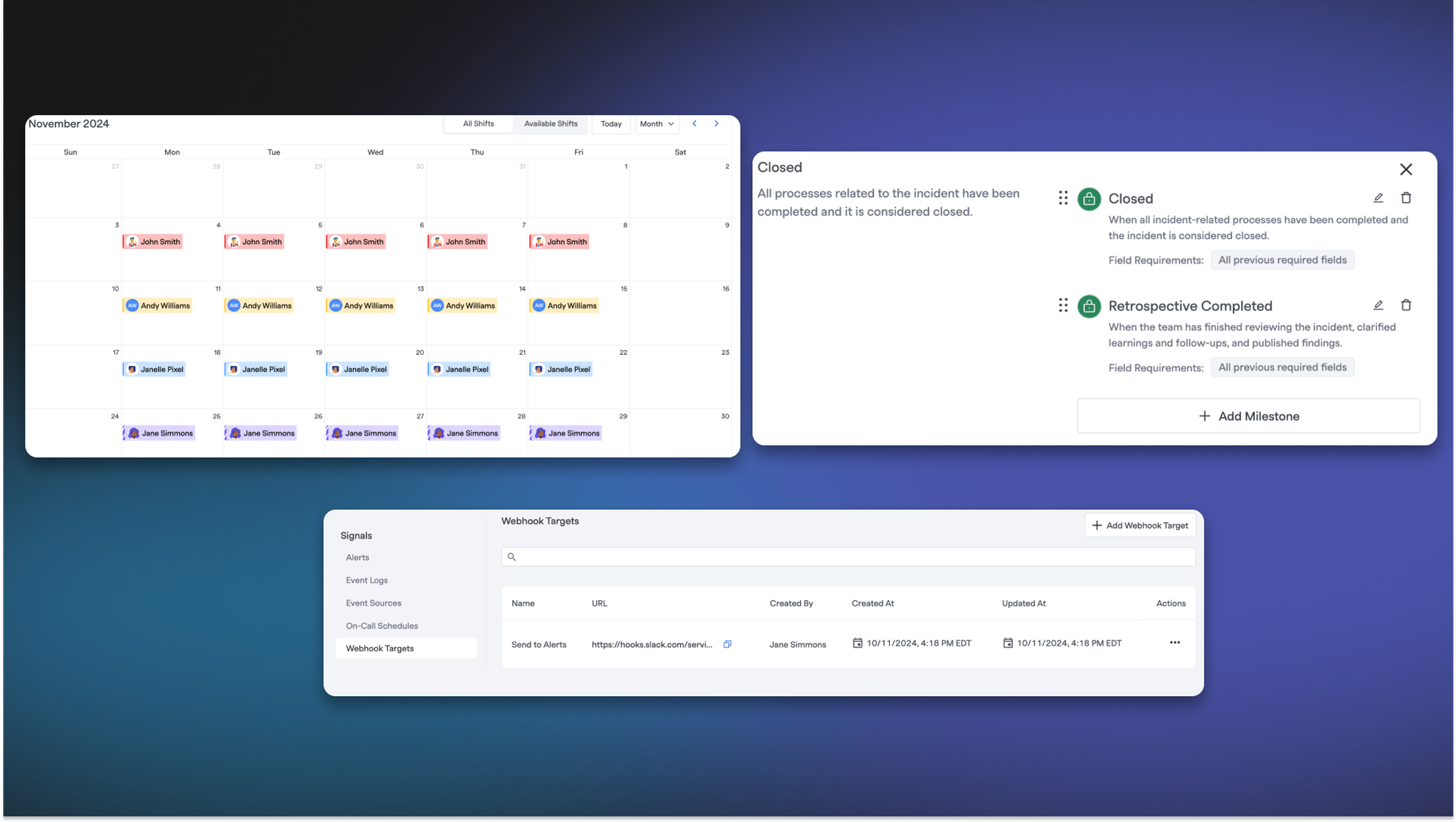
Enhanced On-Call Scheduling in Signals#enhanced-on-call-scheduling-in-signals
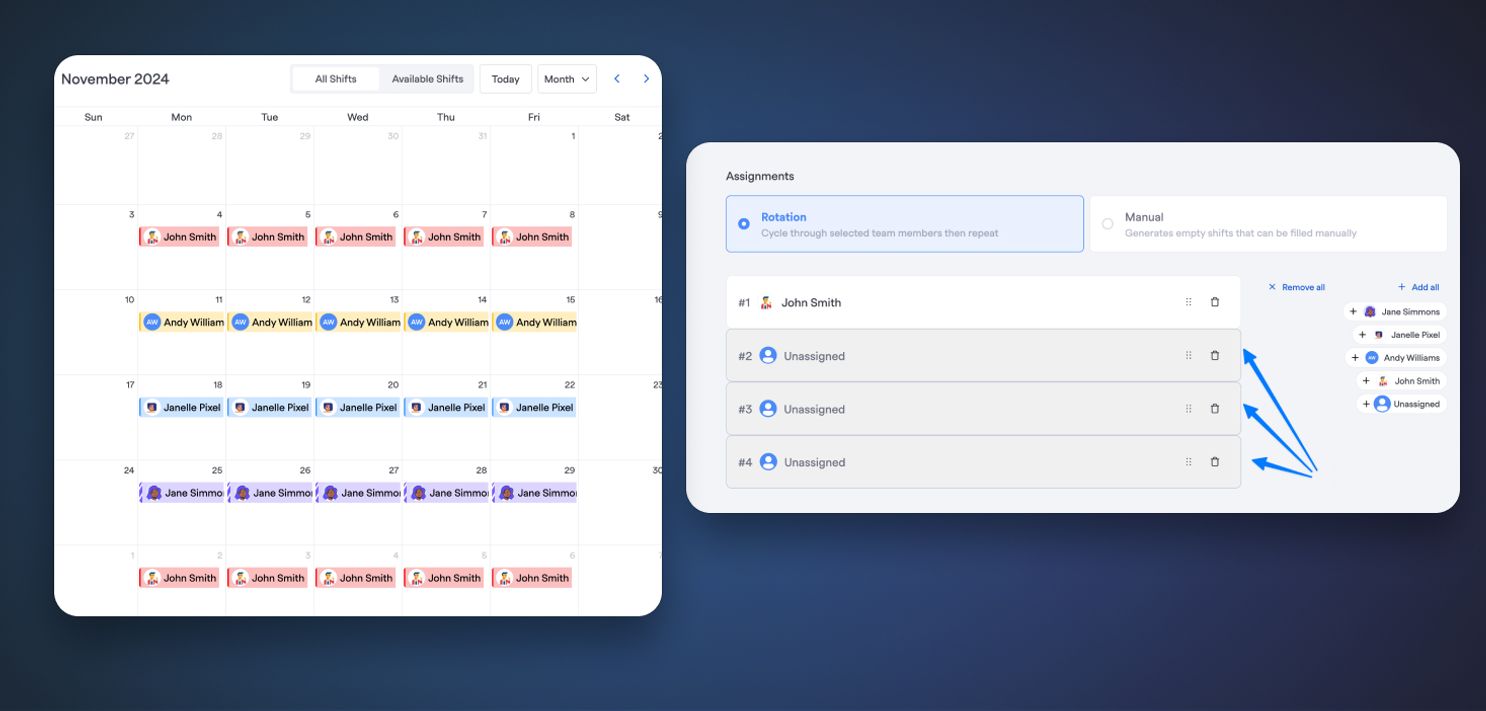
We've improved the flexibility and accuracy of on-call scheduling in Signals, allowing for more complex rotation patterns and intentional coverage management.
Key Features and Benefits#key-features-and-benefits
- Users can be added to rotations multiple times, enabling more flexible schedules.
- Schedules can now include intentional gaps in coverage, supporting irregular patterns.
- Better visualization of intricate rotation patterns and complex schedules.
Why It Matters#why-it-matters
These enhancements allow you to create schedules that truly reflect your team's availability and preferences, managing coverage more effectively, including planned gaps.
Getting Started#getting-started
No additional configuration required. Signals users can start creating more flexible and accurate on-call schedules immediately.
Webhook-based Notifications for Signals#webhook-based-notifications-for-signals
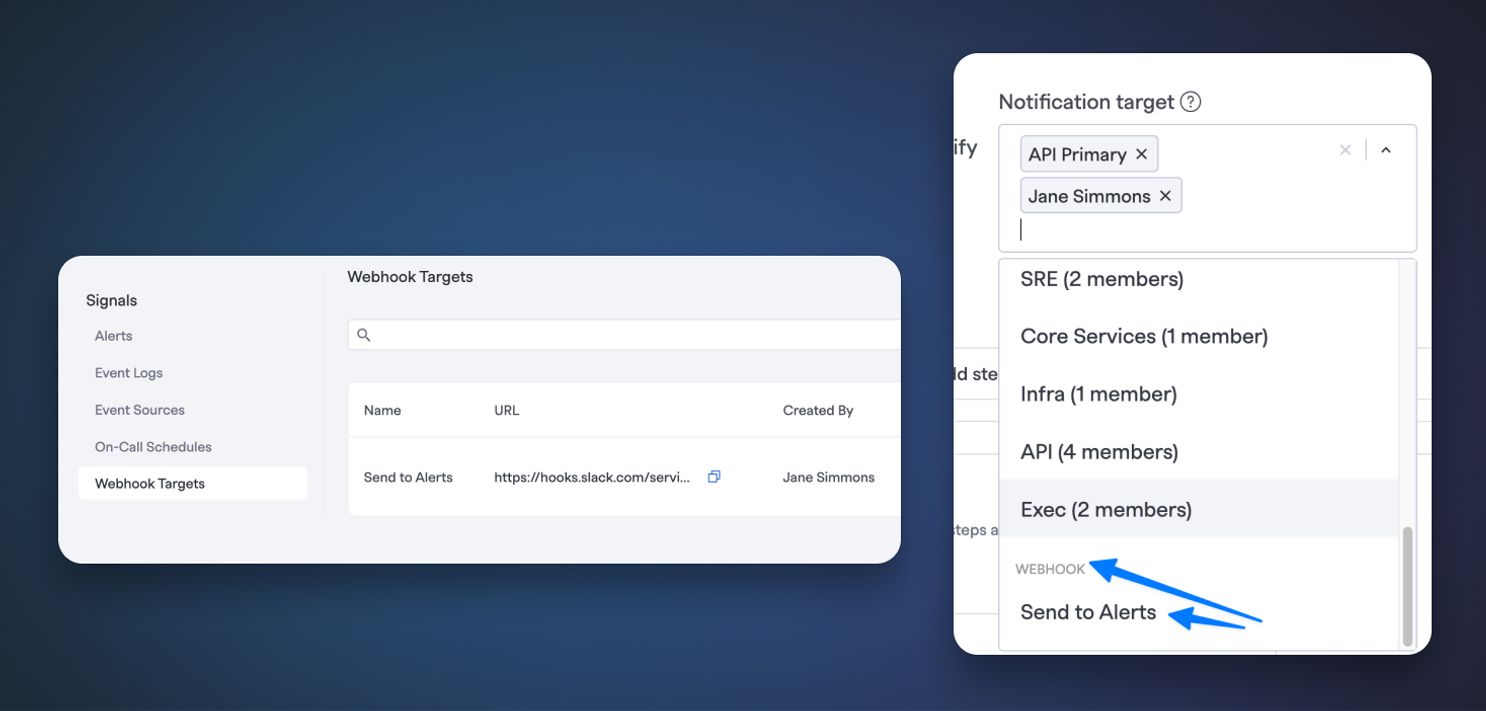
We've introduced a new webhook target management feature in Signals, enabling automated alert notifications to your preferred destinations without the need for incident escalation.
Key Features and Benefits#key-features-and-benefits
- Dedicated webhook management interface in the Signals sub-menu
- Target webhooks in escalation policies and "Page people via Signals" runbook step
- Send alerts to custom webhook destinations without unnecessary escalation
- Increased flexibility in choosing notification destinations for each Alert
- Improved integration with your team's preferred communication tools
Why It Matters#why-it-matters
This enhancement bridges the gap between our existing webhook capabilities and the need for targeted, customizable alert notifications, allowing for more effective team communication and faster response times.
Getting Started#getting-started
Access this feature in the Signals section to create and configure webhook targets for your alerts. When setting up or editing an alert, you can now select a webhook for automated notifications.
Customizable "Closed" Lifecycle Phase#customizable-closed-lifecycle-phase
Enterprise customers can now customize milestones in all four incident lifecycle phases, including the "Closed" phase, providing complete control over your incident management workflow.
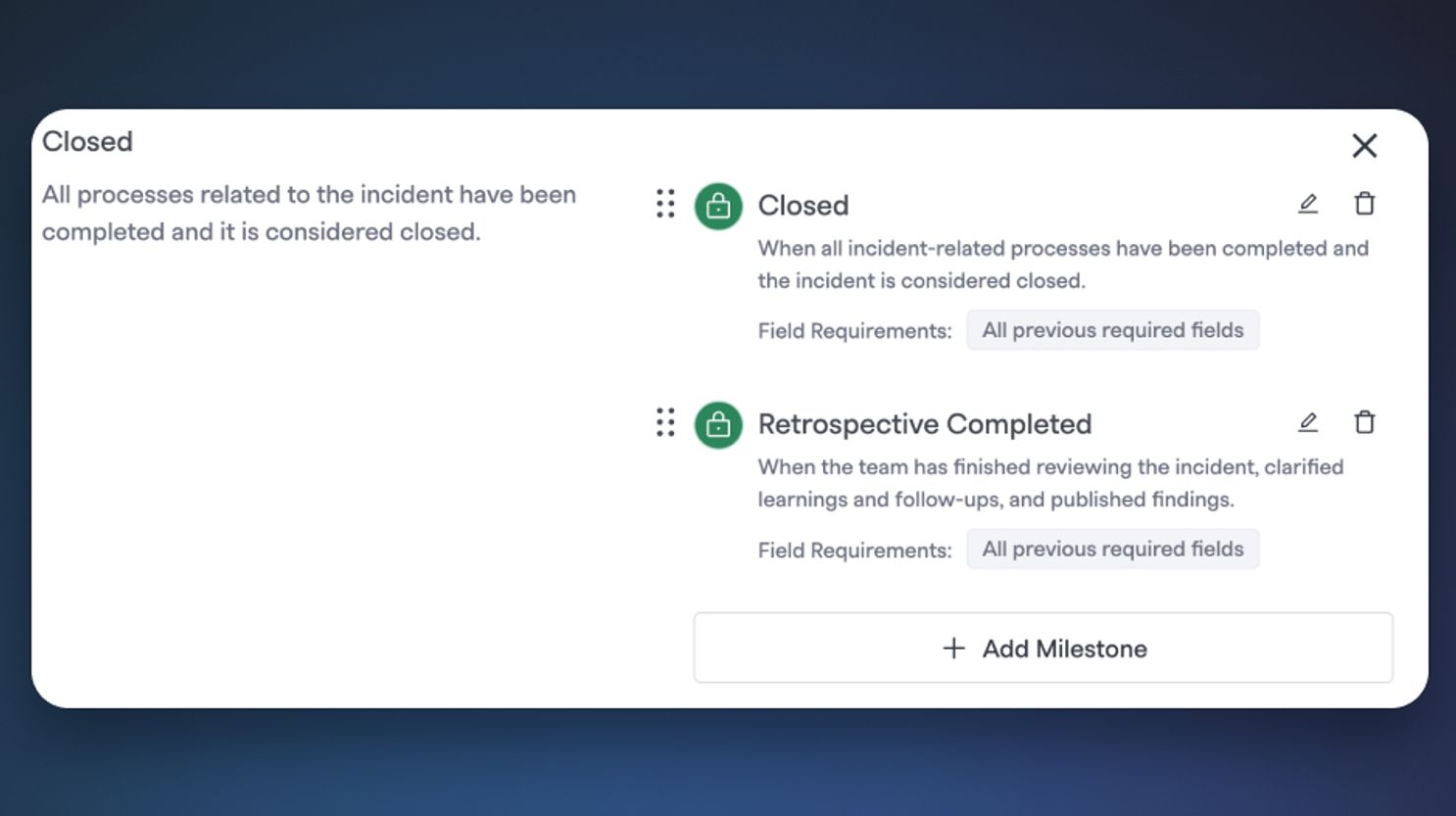
Key Features and Benefits#key-features-and-benefits
- Full customization of the "Closed" incident lifecycle phase.
- Tailor the entire incident lifecycle to match your organization's specific processes.
- Maintain consistent workflows even after an incident is closed.
- Improve post-incident activities and learning processes.
- Enhance reporting and analytics with customized closed phase data.
Why It Matters#why-it-matters
This update allows you to define and track post-incident activities crucial for your team's learning and improvement processes, addressing the unique needs of your organization in handling closed incidents.
Getting Started#getting-started
Enterprise customers can access these new customization options in the "Incident Milestones" settings.
Improvements#improvements
💅 Email event sources got an upgrade. You'll see separate Signals and alerts for each valid recipient. This means more accurate targeting for your notifications.
💅 We’ve added the ability to download the incident timeline as a CSV. This CSV export includes the timestamp, author, and summary of each event, giving you a comprehensive overview of the incident's progression.
💅 We've added support for custom milestone mappings to ticket states in Linear, allowing for more flexible incident management workflows.
Bug Fixes and Optimizations#bug-fixes-and-optimizations
🐛 Fixed a bug preventing the re-use of names of deleted Measurement Definitions.
🐛 Resolved an issue preventing the creation of a new Healthiness Measurement after an organization's existing one had been deleted.
🐛 Fixed a bug causing pending runbook steps to execute even if the runbook was canceled.
🐛 Corrected Nunc Status Page URLs to properly link directly to the incident instead of the general status page.