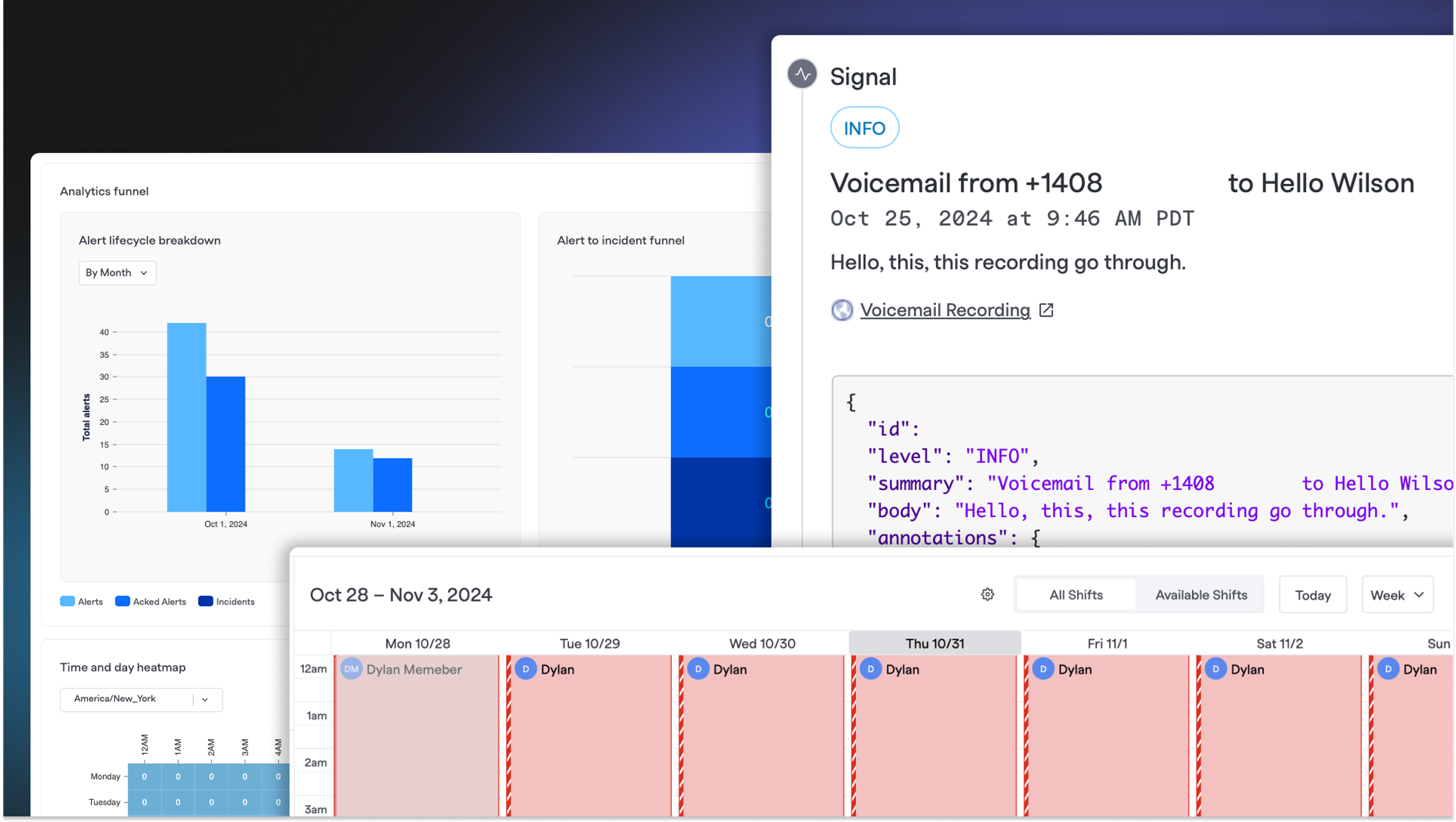Hey there, firefighters. 🚒 Here's what shipped this week:
🚨 Signals Improvements#signals-improvements
Make your on-call schedules work the way your team does. We've added more flexibility to match your preferred calendar view and management style.
- Custom Start Day: Choose which day your week starts, just like in Google Calendar
- Customize Event Source Targets: Target individual users, schedules, and escalation policies with custom transposers right from the teams page
- Better Filtering: Enhanced team filtering and organization for improved schedule management
- Generic Email Ingestion: Now emails can be treated as generic inbound events, like any of our other sources. With this change, emails can be actioned by rules rather than needing a predefined target.
- Email attachments are now captured: When you send FireHydrant an email to trigger an alert via email ingest, we’ll now also capture any attachments included in the email and give responders a link to download them.
📊 New Team Analytics#new-team-analytics
Get deeper insights into your team's operational performance with expanded analytics:
- Alert Analytics: View alert metrics directly on team pages alongside incident data
- Performance Metrics: Track total opened/acknowledged alerts and incidents
- Visual Insights:
- Better MTTX data visualization
- New alert funnel progression
- Temporal heatmaps
- Team-specific filtering
🌐 Mobile App Enhancements#mobile-app-enhancements
We've also introduced better notification handling and navigation across all devices:
- Shift Overrides: Now you can override shifts just as easily as requesting coverage directly in the mobile app
- Android Improvements: Fixed push notification handling. Now when you tap on a push notification, we will navigate you to the correct alert detail screen
- Alert Timeline Improvements: Now alert timelines will load immediately when navigating to an alert from a push notification.
⚙️ Custom Field Improvements#custom-field-improvements
Expanding on our custom fields implementation, we've made incident management more flexible for enterprise needs:
- Expanded Limit: Increased custom field limit to 30 for Enterprise users
- Timezone Clarity: Added explicit timezone information to incident resolution time inputs to reduce confusion for users across different timezones
- Better Context: Improved task context display in the My Tasks widget
💡 UI/UX Improvements#ui-ux-improvements
We’re continuing to make FireHydrant easier and more intuitive to use. Some quality-of-life items we’ve shipped:
- Clearer Team Labels: Updated "Impacted Team" to "Service Owning Team" throughout the platform for better clarity that aligns with the service catalog
- Attachment Access: Easier access to email attachments and voicemail recordings is here! These can be now downloaded directly from the UI
- Task Context: Enhanced visibility of incident details and dates in task views
🐛 Bug Fixes#bug-fixes
- Fixed a bug where you couldn't update the execution state of a runbook step manually in the UI
- Improved query handling for task context display
- Enhanced team filtering and analytics data loading
We're constantly working to make FireHydrant the best incident management tool out there. Stay tuned for more updates, and keep that feedback coming.