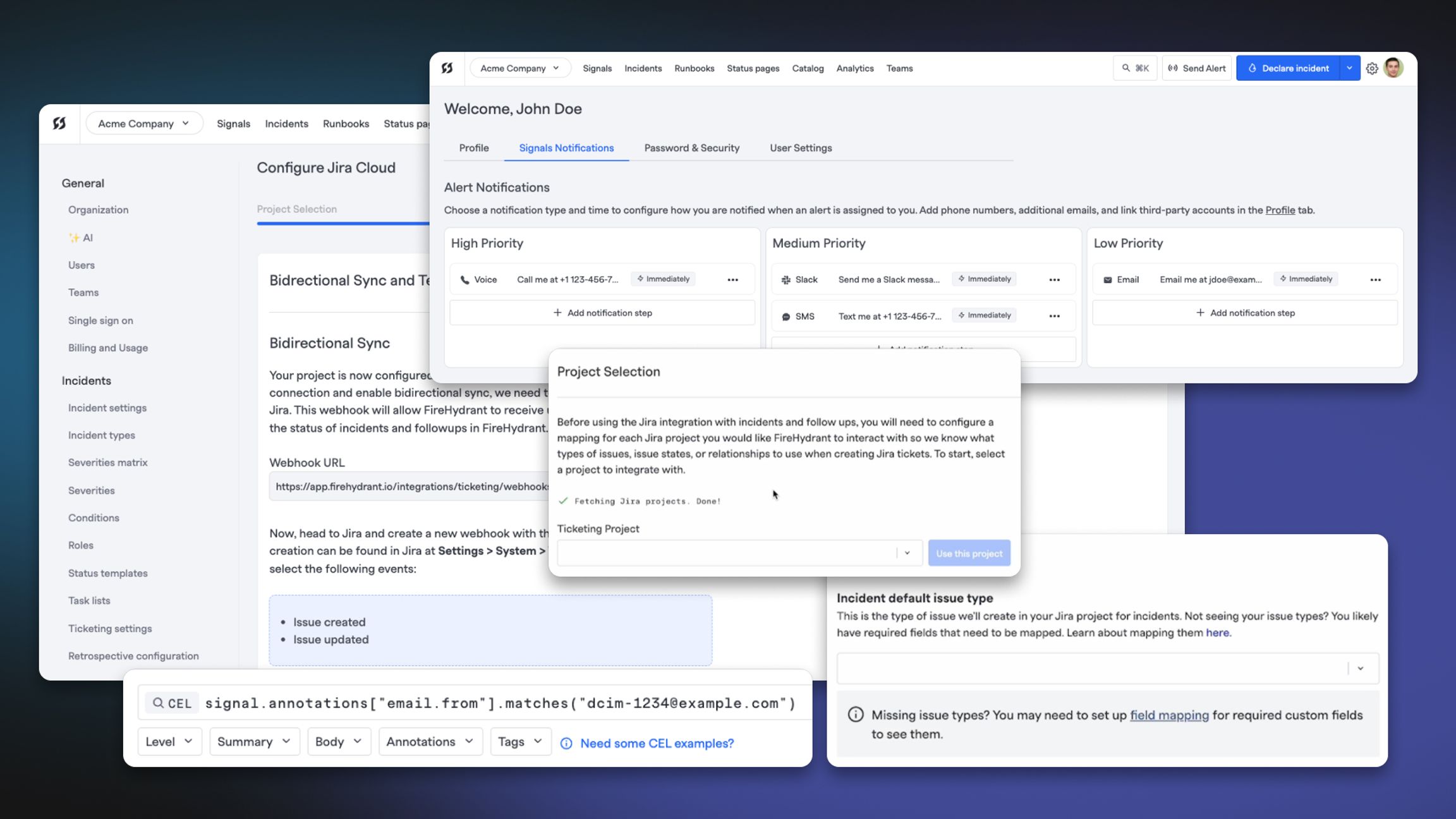
Notification Priorities#notification-priorities
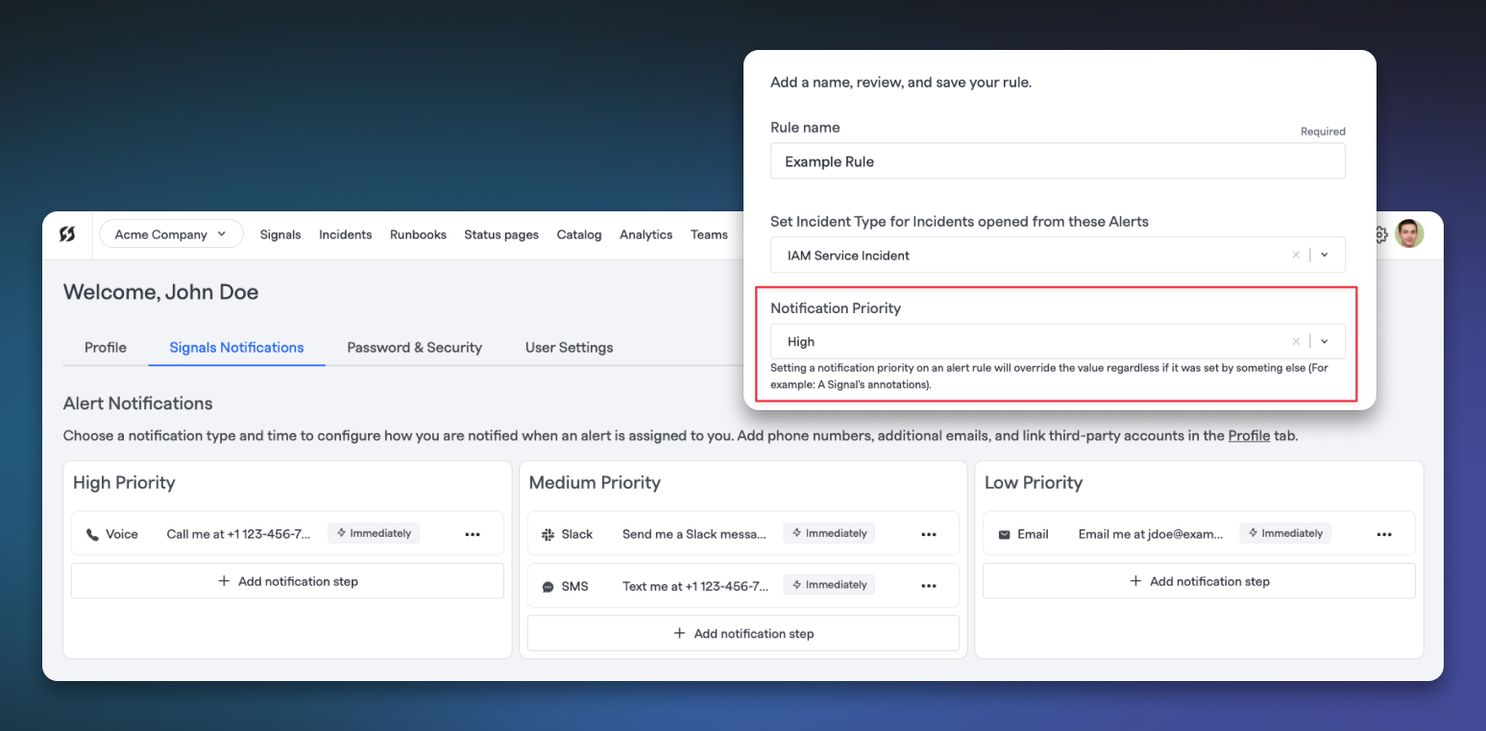
Responders now have the powerful capability to change how they are notified according to an inbound Alert's priority. This flexibility empowers companies to strategically interrupt their responders for the most important issues while deferring lower priority alerts to e.g., email.
Each out-of-box Transposer will have default behaviors to set an Alerts priority, but Teams can override this and explicitly set a priority on an Alert when configuring Rules.
In addition, users will now see additional settings in their Profile under Signals Notifications. The Alert Notifications are now split into three separate sections for High, Medium, and Low priorities respectively.
For example, if something is low priority, you can ask FireHydrant to just email you and you'll check in the morning. But if it's high priority, then it's worth calling you and waking you up in the middle of the night.
Documentation for Alert Rules and Notification Preferences have been updated accordingly.
Revamped Jira Onboarding#revamped-jira-onboarding

We've revamped our Jira onboarding to provide a better experience for users configuring Jira for the first time.
There are numerous small quality of life improvements, such as providing better callouts and notes for important items, refresh button for reloading Jira projects, and more!
We also allow setting a project as a default ticketing project for Follow-ups, which allows you to easily create Follow-ups from a Slack message by emoji-ing it with 📋 (or whatever you customize in Slack settings).
Finally, we added a screen for users to set up the Jira webhook to FireHydrant and to fully test two-way synchronization between the created Jira ticket and the FireHydrant incident ticket.
These changes are available now for all new customers configuring Jira for the first time. The small quality of life changes like callouts and defaults are still available when setting up new Jira projects for existing customers.
Other Improvements and Bug Fixes#other-improvements-and-bug-fixes
- 💅 We've changed the field display from "Name" to "Incident Name" in various places like Slack, Microsoft Teams, and the web interface
- 💅 We've increased the escalation policy targets in the user interface to show up to 100 entries
- 💅 We've released a MongoDB Atlas Transposer so you can notify via Signals when an alert is raised by your Atlas database
- 💅 The Uninstall section/tab of all integrations have been revamped so that the uninstall button is clearer and differentiated from the tab
- 💅 Following some CEL processing changes under the hood, when users are building Alert Rules and attempting to match key values, we will now insert
.KEY.equals(VALUE)(standard CEL) instead of.keyEquals(KEY, VALUE)(custom FireHydrant CEL) - 💅 When users add the FireHydrant bot to a Slack channel, that channel will now populate and be selectable in dropdowns immediately throughout the application (e.g., Runbooks, Team channel selection, etc.)
- 🐛 There was a bug where dismissing the prompts for AI to fill in answers in the Retrospective would re-appear after navigating away and back. They are now dismissed for the remainder of each retro
- 🐛 We fixed a bug where users who were Viewers were still able to be assigned tasks, follow-ups, and roles on incidents
- 🐛 We addressed an issue where the
durationwe calculated for incident milestones could be incorrect in niche circumstances