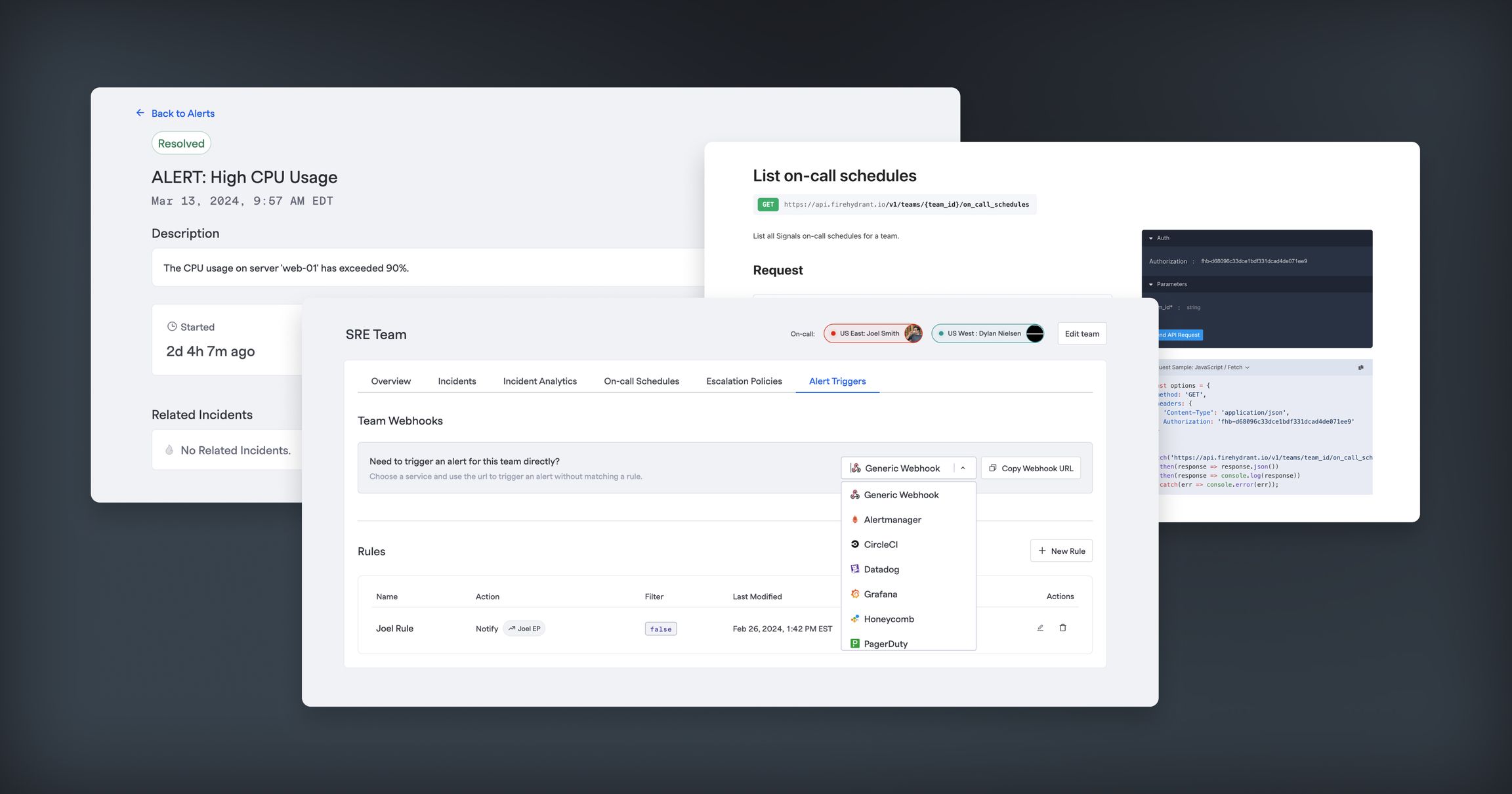
We launched Signals to the world to improve and simplify the on-call process for everyone. We have been hard at work to go even further in making Signals even easier. You can try Signals today by signing up for an account or reaching out to our team. Read on for some of our latest updates!
Team Webhooks to Alert a Team#team-webhooks-to-alert-a-team
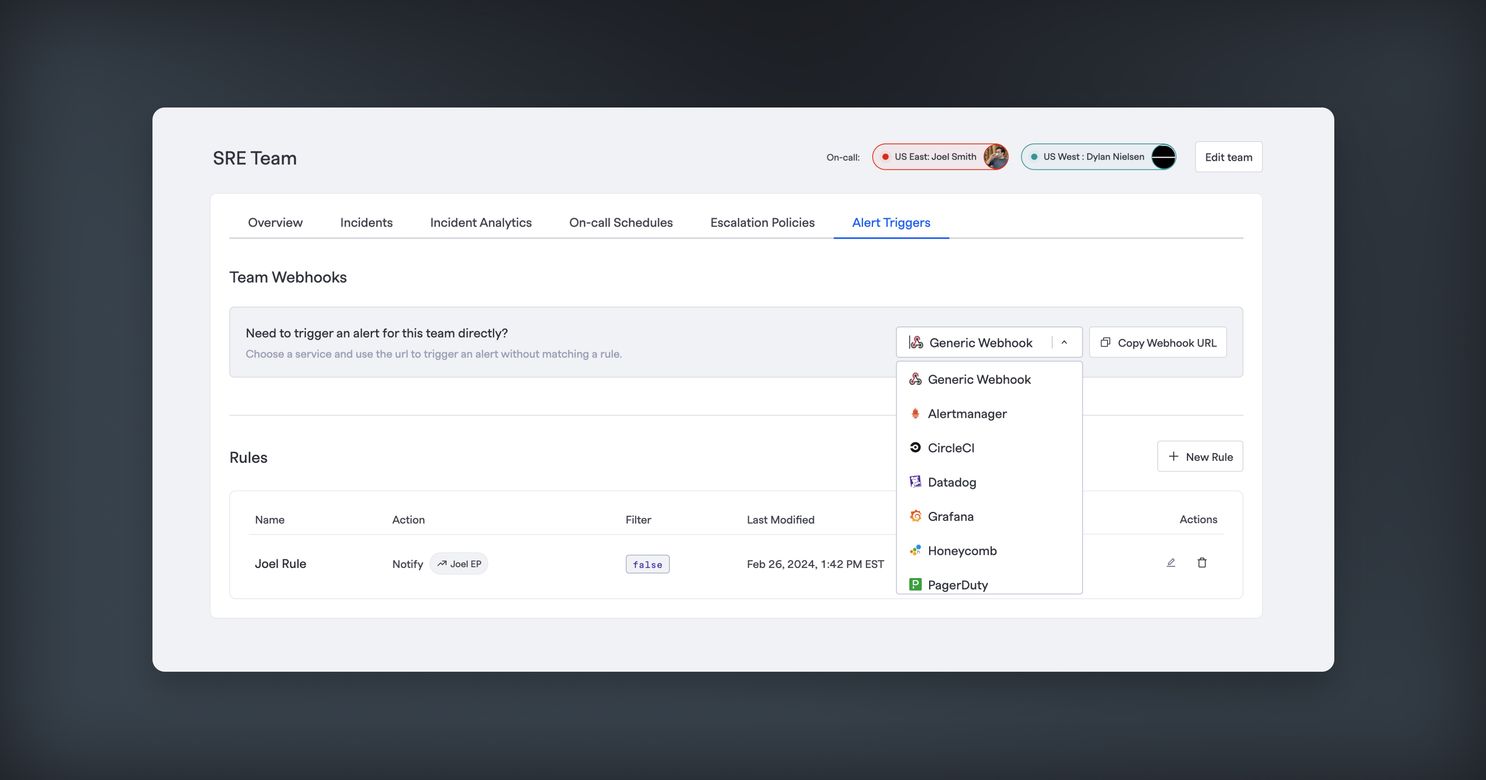
While Alert Rules are powerful ways for teams to filter and create Alerts from any incoming webhook, there are times when you just need to directly send an alert to a team. Whether you’ve already configured filtering on your monitoring tool or just want to be able to directly send an alert to a team, you can now use the team-based webhooks to send alerts to a team’s default escalation policy. You can grab a webhook for any team and for any monitoring tool that FireHydrant supports. Check out the team webhooks either on our Event Sources page in Signals or the updated Alert Triggers page on any team.
Resolved State for Alerts#resolved-state-for-alerts
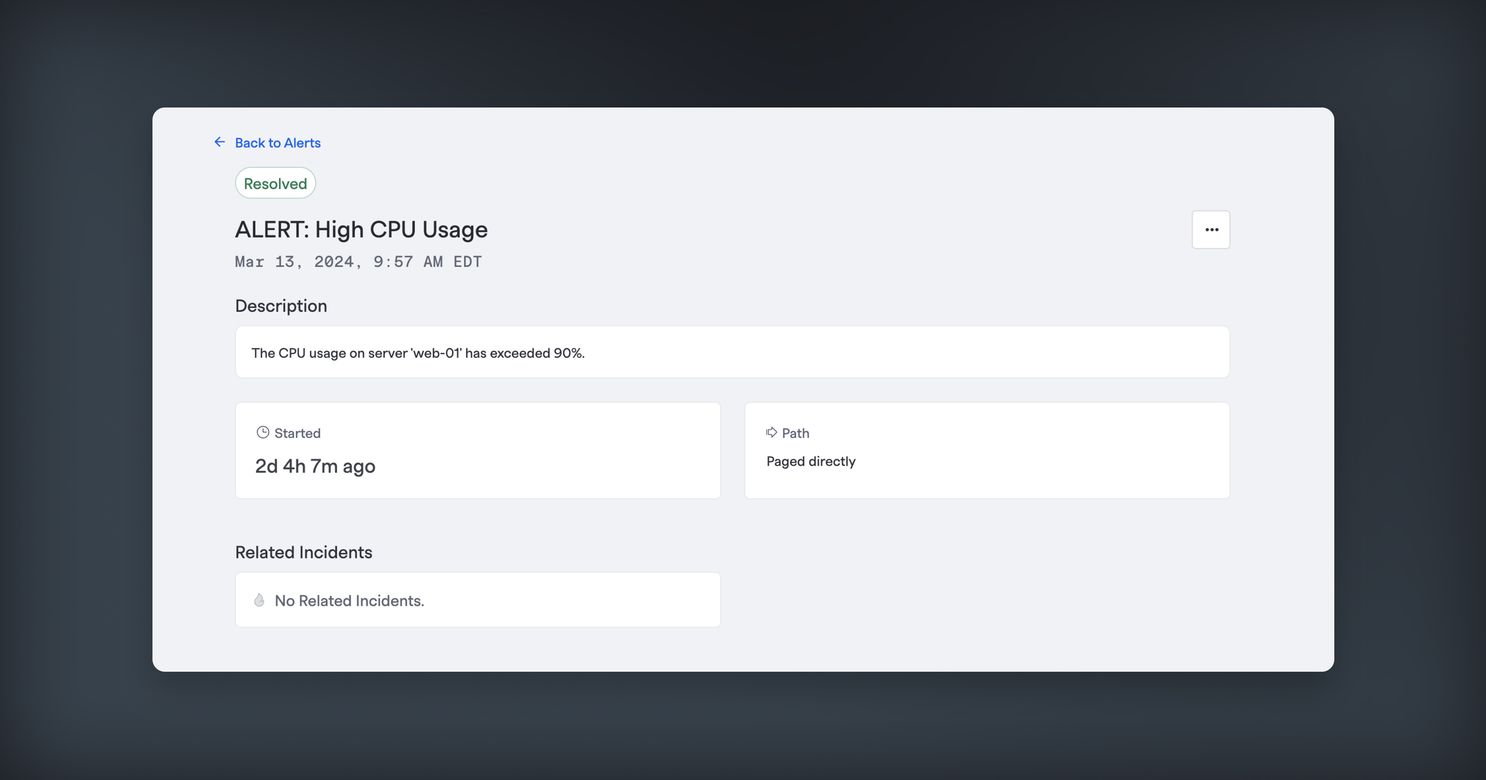
Not every alert from your monitoring tools needs to become an incident where you assemble the team and remediate the root cause issue. And so early on at FireHydrant, we made the decision that Incidents and Alerts needed to be distinct. Sometimes, a single on-call engineer can remediate an issue without raising the broader alarm. For instances like this, we added a Resolved state for Alerts so that your team can easily mark alerts as resolved, and your team can track resolved alerts as well as resolved incidents to better understand the full picture of your on-call and incident management process. And when you open an incident from an alert, we’ll automatically resolve the alert when the incident is resolved.
Signals API Endpoints are Live#signals-api-endpoints-are-live
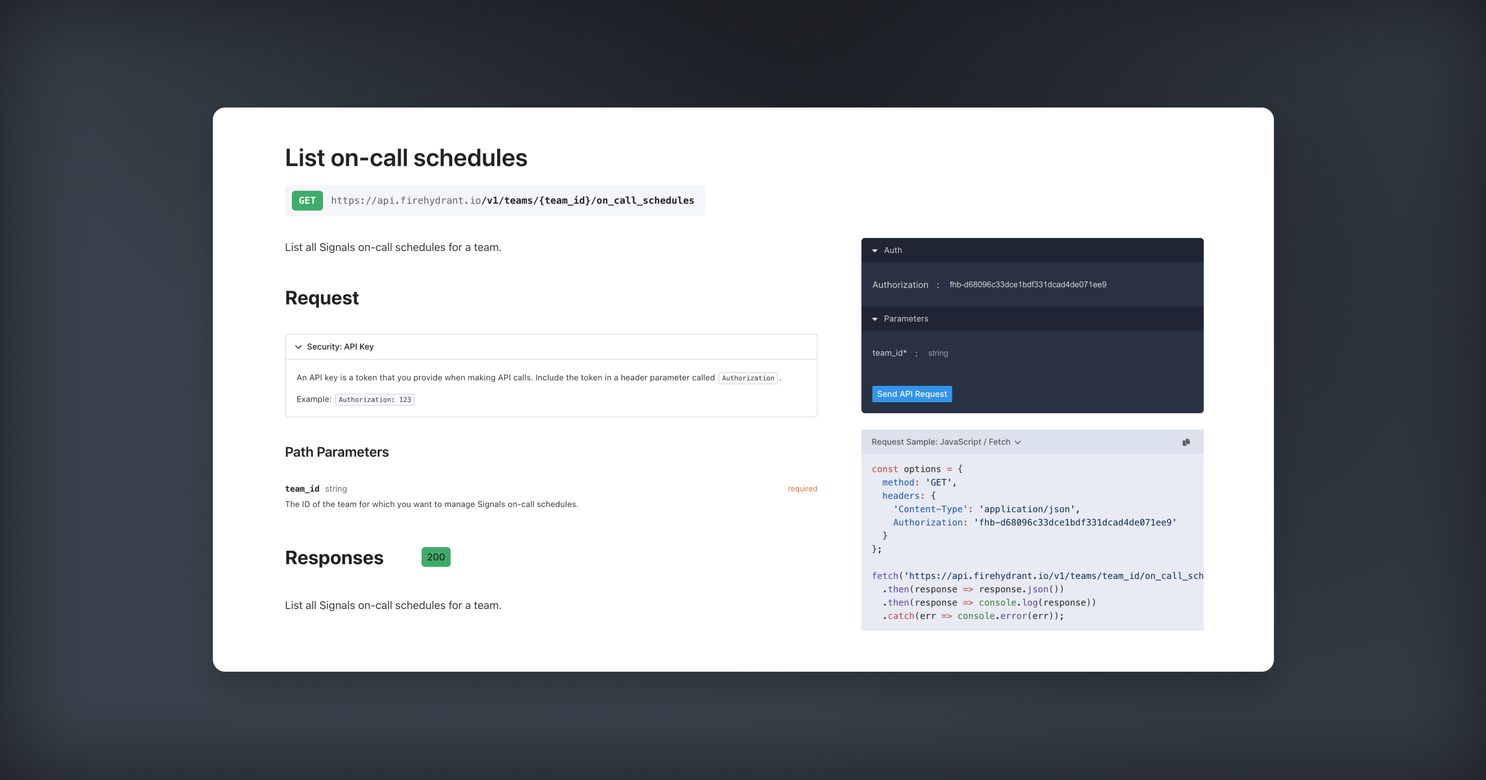
Just like you would expect with any developer tool, you can build your own custom integrations and tooling on top of FireHydrant. We’ve opened up our public API usage for all of the endpoints that power Signals including On-call schedules, Escalation Policies, Alert Rules as well as Alerts. We’re excited to see what you build, and you can get started by visiting our API documentation or using our updated Go Client.
Fixes and Bugs#fixes-and-bugs
- 💅 Updated the Slack Alert message to include links to the Incident Command Center and Slack channel
- 💅 Added escalations as a threaded response to the Slack Alert message.
- 💅 Changed the Slack Alert message open incident flow to use the Declare Incident modal in Slack
- 💅 Added email notifications when a shift has been claimed
- 💅 Added Slack channels IDs to our Terraform provider
- 💅 Added team slugs to our Terraform provider
- 💅 Updated all transposers to auto-close flappy alert
- 💅 Added MTTx metrics for Alerts to Analytics pages and API
- 💅 Updated schedules to show in a users timezone regardless of schedule setting
- 💅 Cleaned up schedules UI to make editing and viewing easier.
- 🐛 Fixed issue with Alerts coming from DataDog to properly split tags on commas