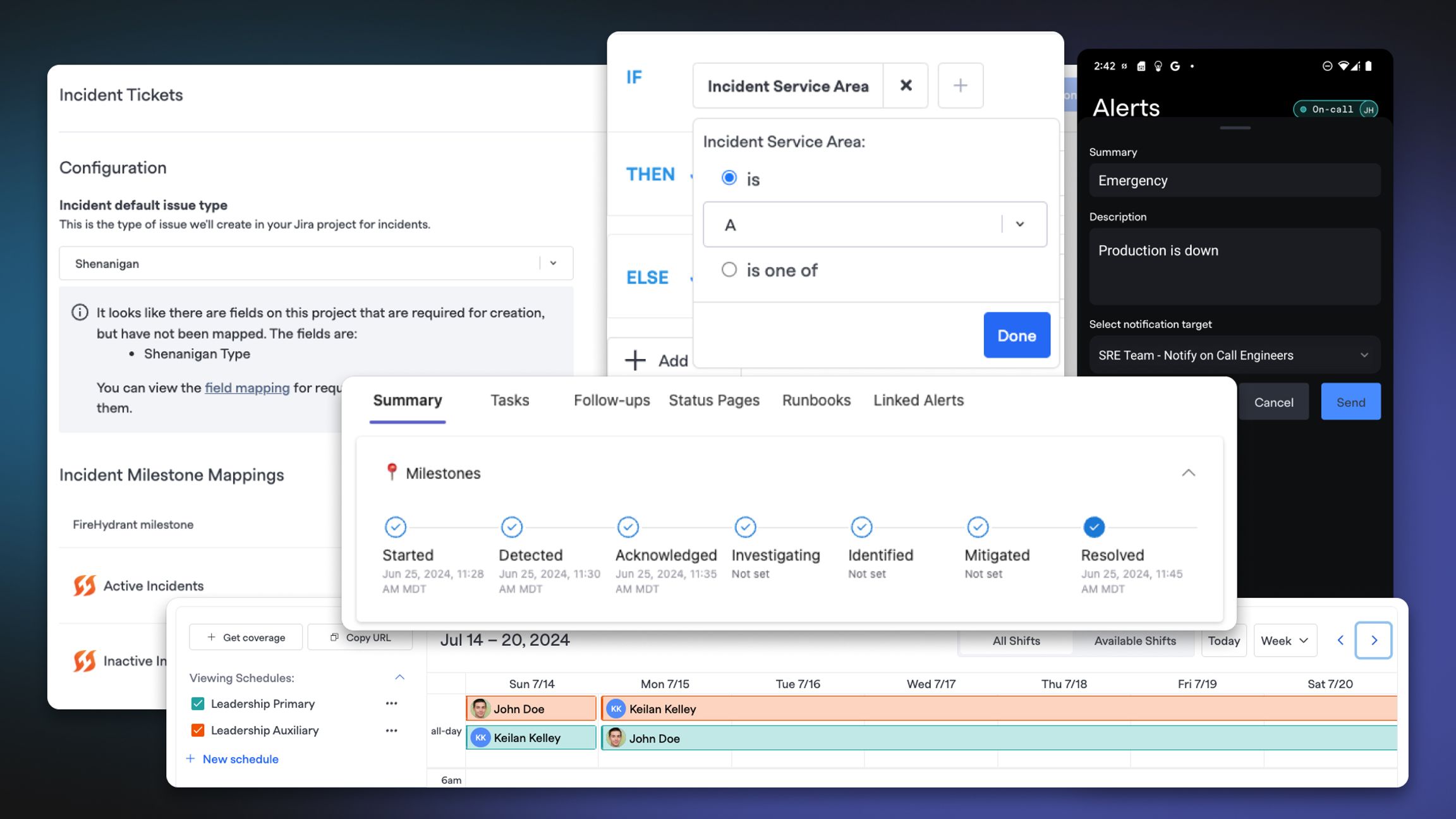MS Teams Summary Tab#ms-teams-summary-tab
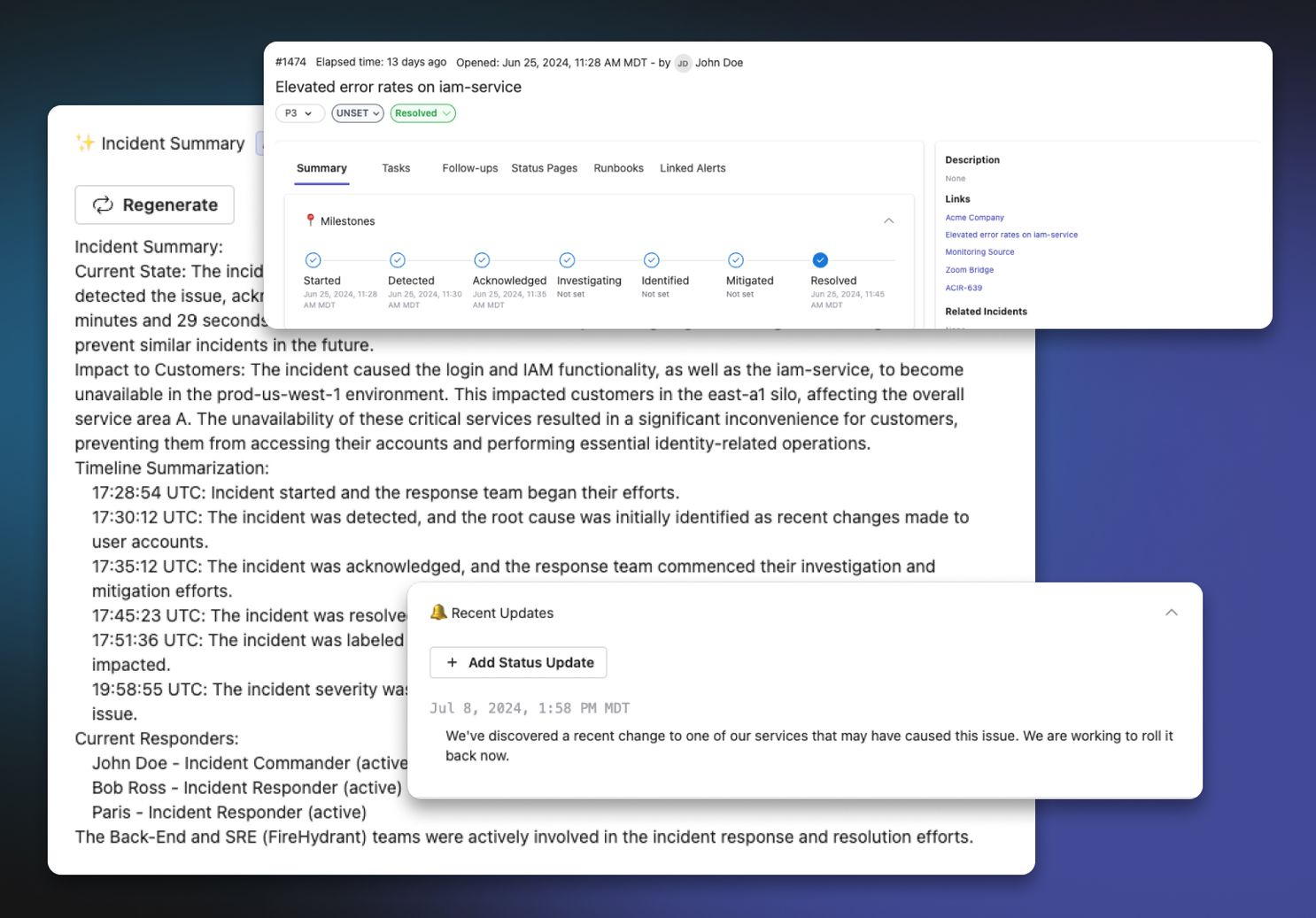
In Microsoft Teams, we've added a Summary tab to the FireHydrant tab within incident channels. This mirrors the FireHydrant web interface, which allows you to view and generate AI summaries and AI-assisted updates using your timeline and any meeting transcripts as context.
This serves as a graphical alternative to the @FireHydrant summary command, making FireHydrant easier than ever to use!
More Jira Improvements#more-jira-improvements
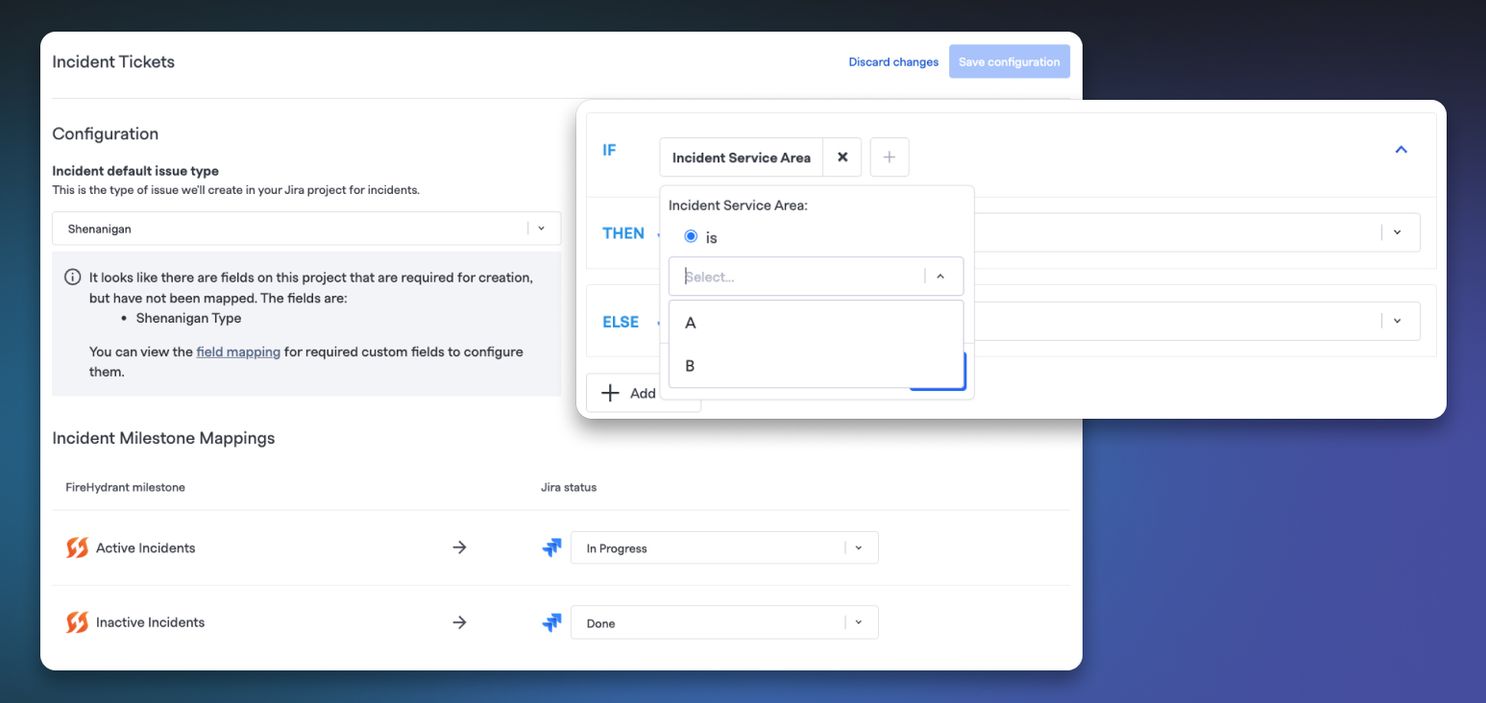
We've improved the Jira custom field mapping experience by allowing users to select any issue type for their tickets and then warning the user about unmapped required fields.
This is a much better, more intuitive experience and can help customers understand why their Jira ticket creations aren't working if there are missing field mappings.
In addition, you can now use custom fields as conditionals in advanced field mapping for Jira, enabling more flexibility for how you map your FireHydrant fields to Jira fields.
Android App Updates#android-app-updates
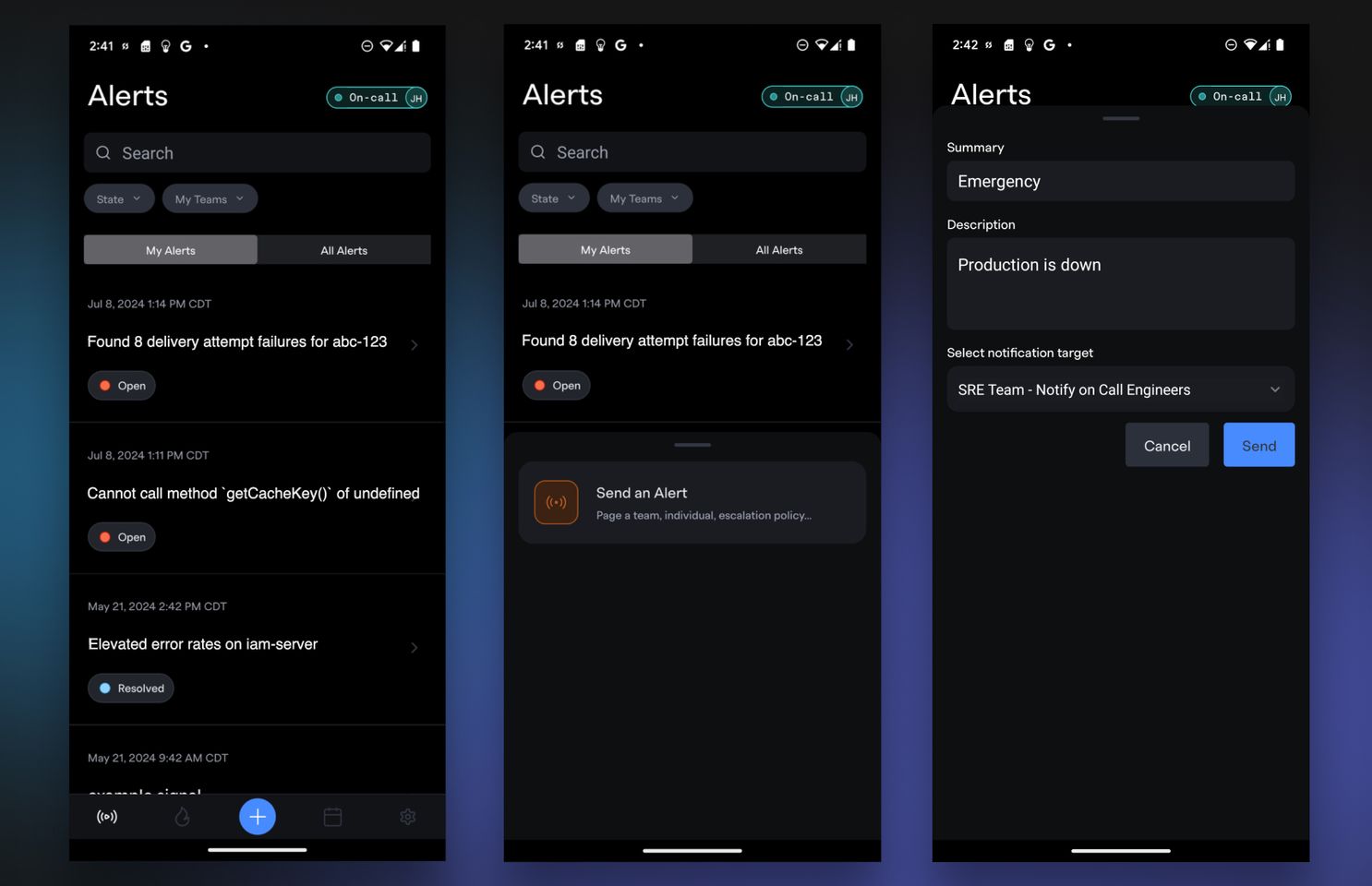
Great news for Android users - our app updates have been approved and there are two big changes:
First, you can now create and send Alerts from your mobile application. Take the power of FireHydrant Signals with you on the go and send an alert/page to any user, escalation policy, on-call schedule, or team from your phone.
Secondly, we've updated Signals to override volume settings on Android devices. Users have sometimes had their volume turned all the way down, resulting in missed pages and alerts. Now, you can trust that you will receive an alert regardless of whether you have Do Not Disturb turned on or if your volume is all the way down.
Other Improvements and Bug Fixes#other-improvements-and-bug-fixes
- 💅 We've limited the width of the Details column on the Signals > Alerts page so that longer alert titles don't push action buttons out of visibility within the table
- 💅 We adjusted the on-call schedules page so that schedules and their shifts would remain in line with each other instead of specific users
- 💅 The Teams page right-side drawer has been cleaned up and UI elements made consistent with the rest of our interface
- 💅 Visual updates were made to the view Change Event page to better match the rest of our platform's interface
- 🐛 We fixed a bug where "Medium" did not show up as a priority in selection dropdowns
- 🐛 Firefox users should no longer see odd CSS issues with overlapping text and clipped elements on the user interface
- 🐛 We added a retry mechanism for when API calls from Slack fail with unforeseen, intermittent errors
- 🐛 We fixed an issue where Markdown formatting wasn't being preserved when sent in custom notifications to Microsoft Teams
- 🐛 Our Terraform provider had a couple API calls for fetching services and fetching on-call schedules that didn't paginate correctly. This has been fixed
- 🐛 We corrected an issue where Datadog re-notifications for open alerts would incorrectly resolve them in FireHydrant