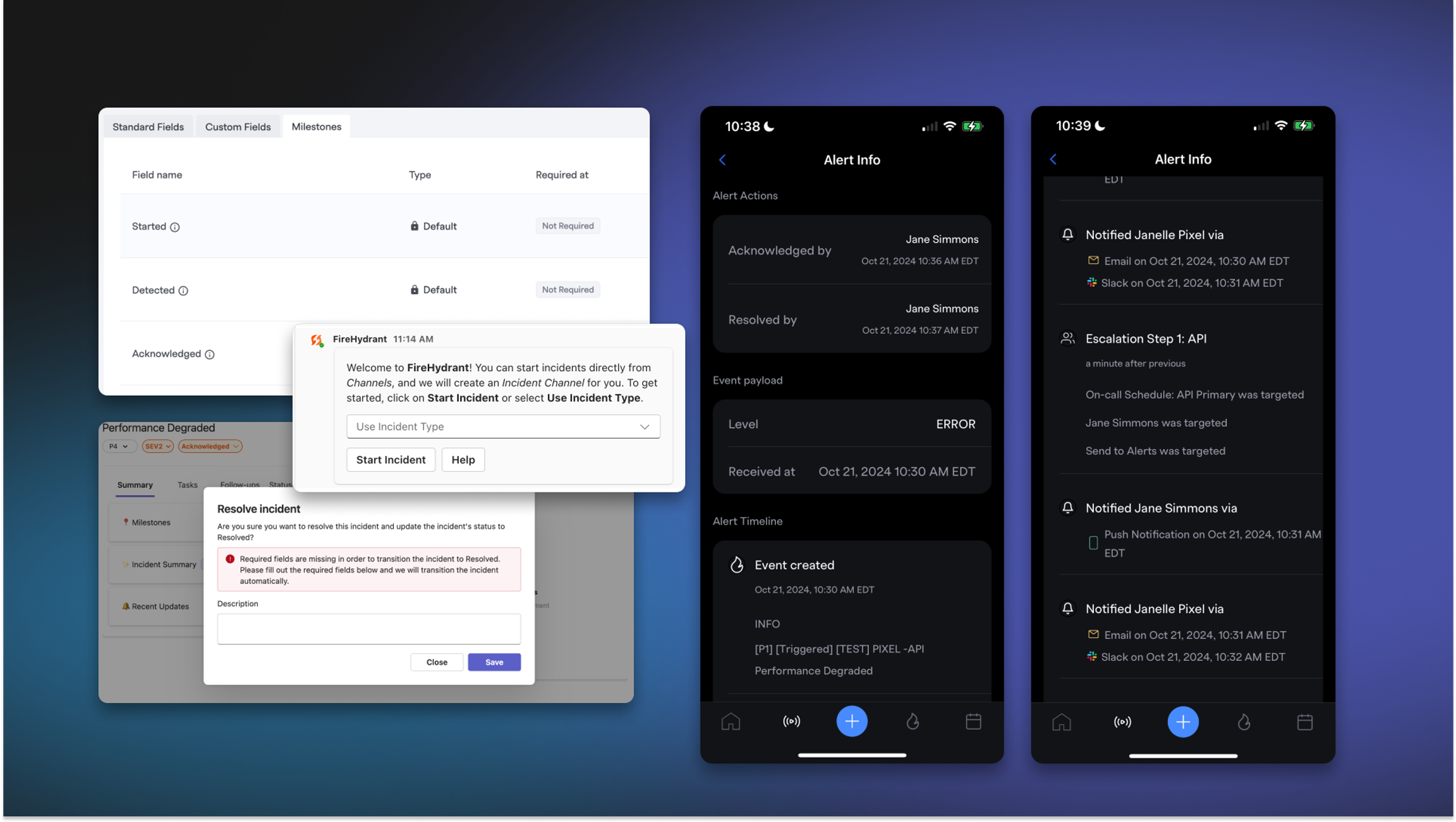
Hey there, firefighters. 🚒 We've been hard at work improving FireHydrant to make your incident management even smoother. Here's what's new:
🎉 New Features and Major Improvements#new-features-and-major-improvements
⏱️ New Required Milestone Timestamps#new-required-milestone-timestamps
We've introduced a powerful new feature to enhance your incident tracking: required milestone timestamps. Now with each milestone you can:
- Ensure that all incident milestones are set before allowing you to resolve an incident
- Ensure that custom post incident milestones are set in order to finish a retrospective
- Ensure that all alerting milestones are set to get more accurate metrics
📱 Mobile App: New Alert Timeline and UX Improvements (v0.13.0)#mobile-app-new-alert-timeline-and-ux-improvements-v0130
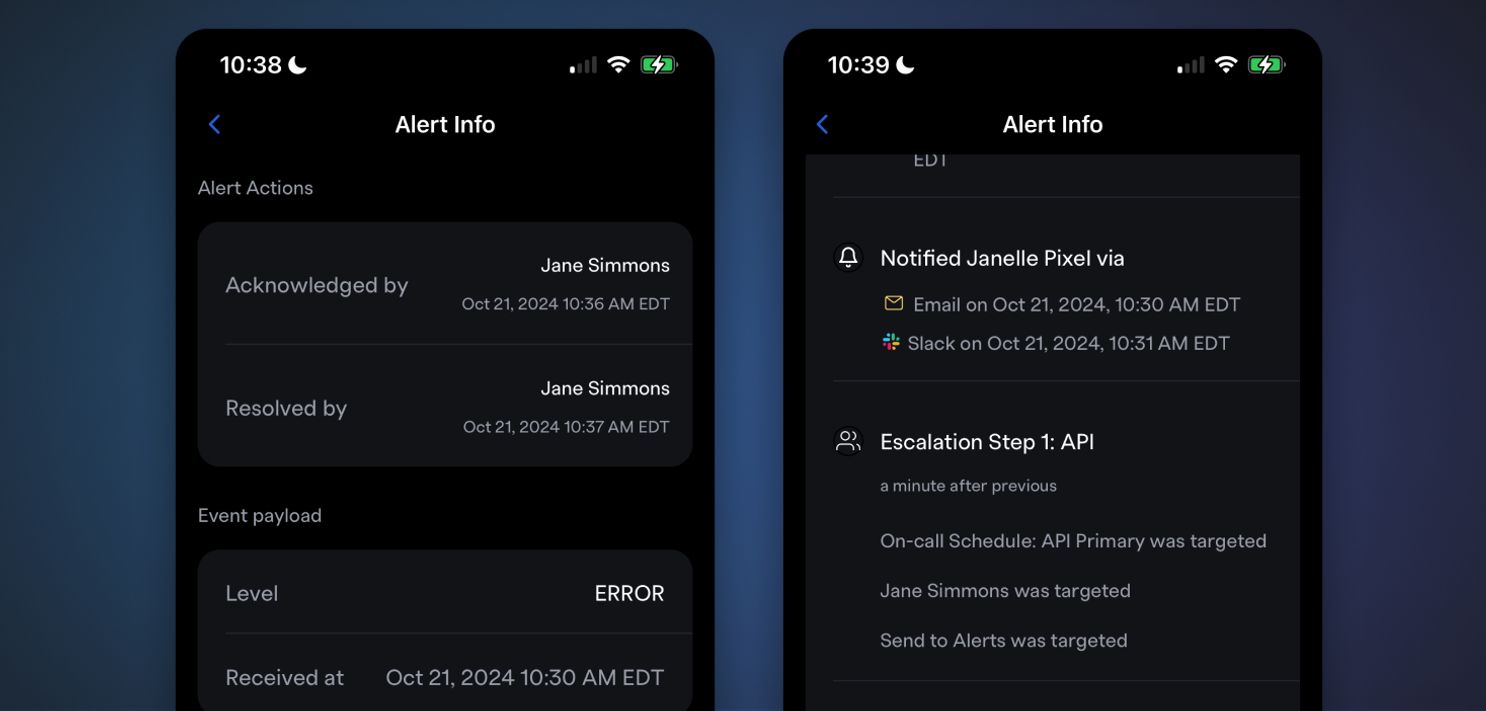
We have a brand new, comprehensive, chronological display of alert events on mobile, including creation, rule matching, and subsequent actions.
We include information about who acknowledged, resolved, or ignored an alert at the top of the screen. Additionally, we display the entire alert timeline to investigate how an alert escalated over it’s entire lifecycle.
Other mobile improvements include:
- Global Swipe-to-Refresh: Refresh the entire screen with a single swipe to catch up on the latest alerts in your organization
- Adaptive layouts: Better layout across all device sizes
- Manual Paging Info: New field shows who initiated manual pages.
These are all available today in iOS and Android.
🔗 MS Teams: Incident Type Selection and Milestone Transitions#ms-teams-incident-type-selection-and-milestone-transitions
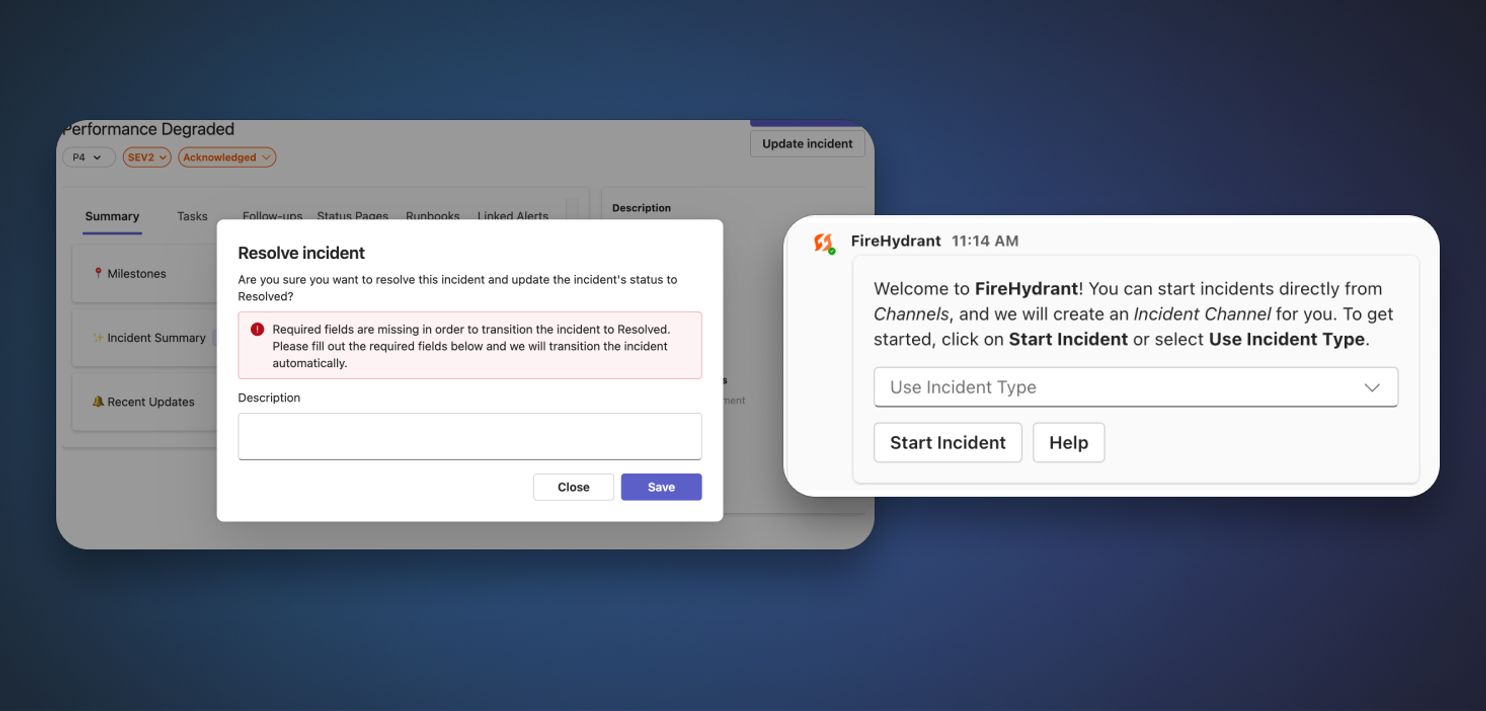
Exciting new developments in MS Teams: you can now pick incident types in an easy-to-use dialogue, streamlining the amount of time it takes to fill out important fields and impacted components.
- Pick incident types when declaring incidents.
- Dialog-based interactions for less disruption in common channels.
- Modal for handling required fields when transitioning milestones.
💬 Slack: Enhanced /fh update for required fields and Link Handling#slack-enhanced-fh-update-for-required-fields-and-link-handling
Not to be left behind by MS Teams, we also have several new improvements for Slack and required fields.
- Improved
/fh updatecommand: Slack modal now updates with inputs for missing required fields when selecting a new milestone. - Embedded links in messages are now visible and clickable in the incident timeline.
📊 New Timeline CSV Export#new-timeline-csv-export
- Download your entire incident timeline as a CSV file, including timestamps, authors, and event summaries.
🛠️ Other Improvements#other-improvements
- Alert Actions: New layout for acknowledgment and resolution information.
- Settings Button: Increased touch target size for better accessibility.
- Task List Reordering: Fixed drag-and-drop functionality in settings.
🐛 Bug Fixes#bug-fixes
- Fixed navigation bugs in the alerts screen.
- Resolved issues with runbook step execution after manual termination.
- Fixed filtering of null users in Signals calendar.
- Various improvements to runbook closure and step dismissal processes.
🚀 What's Next?#whats-next
We're constantly working to make FireHydrant the best incident management tool out there. Stay tuned for more updates, and keep that feedback coming.