Today, FireHydrant is excited to announce AI-powered Incident Management as part of our platform. Our AI features are designed to enhance how you handle incidents, making every step from detection to retrospective faster, more intuitive, and less cumbersome.
💬 AI-Powered Incident Summaries#ai-powered-incident-summaries
Incident Summaries provide immediate, clear insights into incidents, streamlining the response process and enhancing team coordination. These summaries are designed to quickly onboard new responders and maintain ongoing situational awareness for all team members. You can access summaries right in Slack by running /fh summary or visit the new Summary tab in the command center for the latest updates! Want to learn more? Read up on summaries the docs.
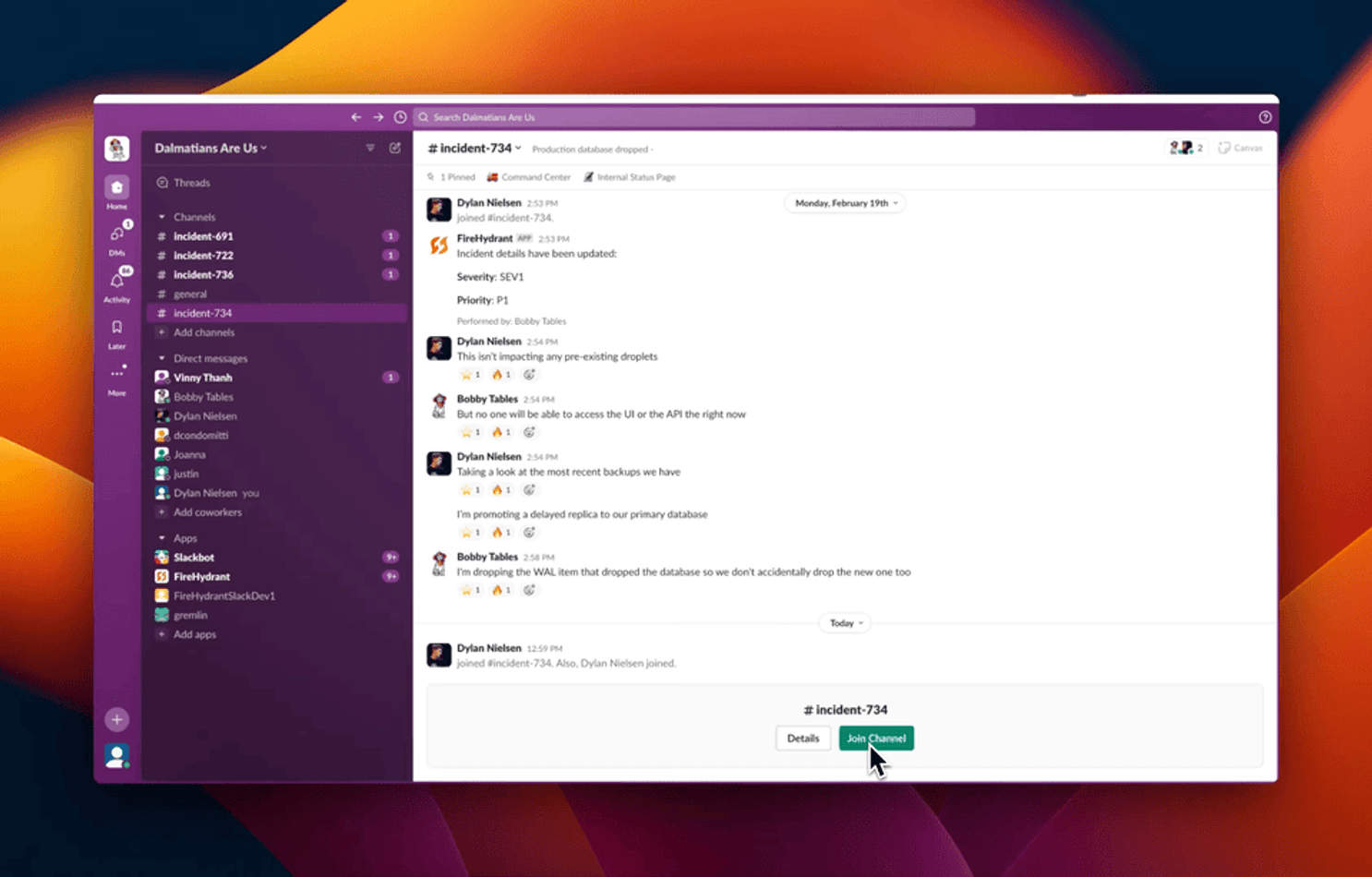
🎥 AI-Context from Zoom Transcripts#ai-context-from-zoom-transcripts
FireHydrant's Zoom-aware context enriches your incidents with insights directly from Zoom meeting transcripts, ensuring comprehensive situational awareness for all team members, regardless of their physical presence in bridges. Never worry about scribing live calls again, FireHydrant will take care of that for you. To learn more about installing and using our updated Zoom integration, check out the docs.
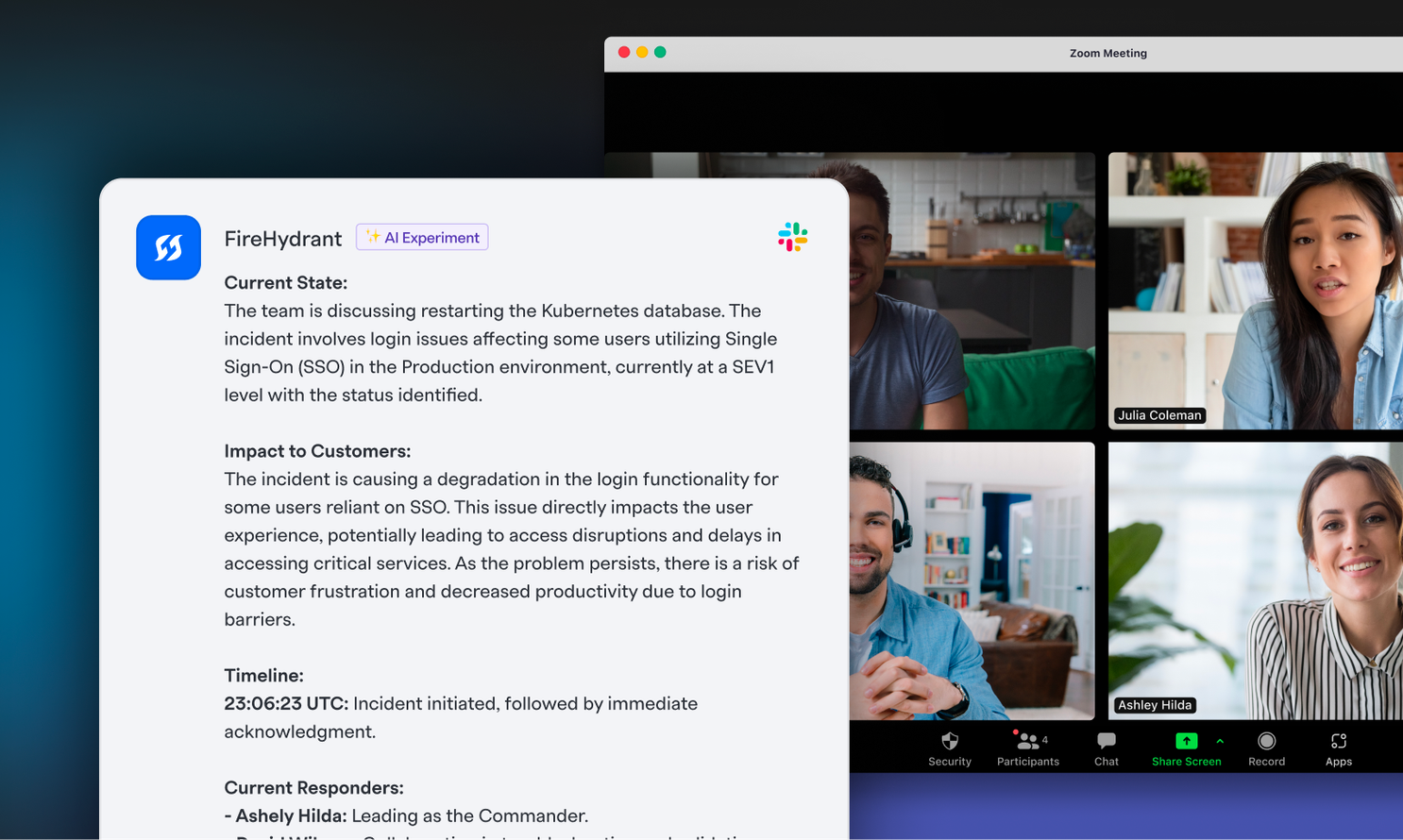
📝 AI-Drafted Retrospectives#ai-drafted-retrospectives
Get a head start on learning from every incident with FireHydrant's AI-Drafted Retrospectives. This feature leverages AI to create detailed drafts for your retrospectives, incorporating essential incident insights and facilitating a focus on discussion and improvement. All fields on a retrospective, including Description, Customer Impact, and Lessons Learned. To read more about drafting Retrospectives with AI, checkout the docs.
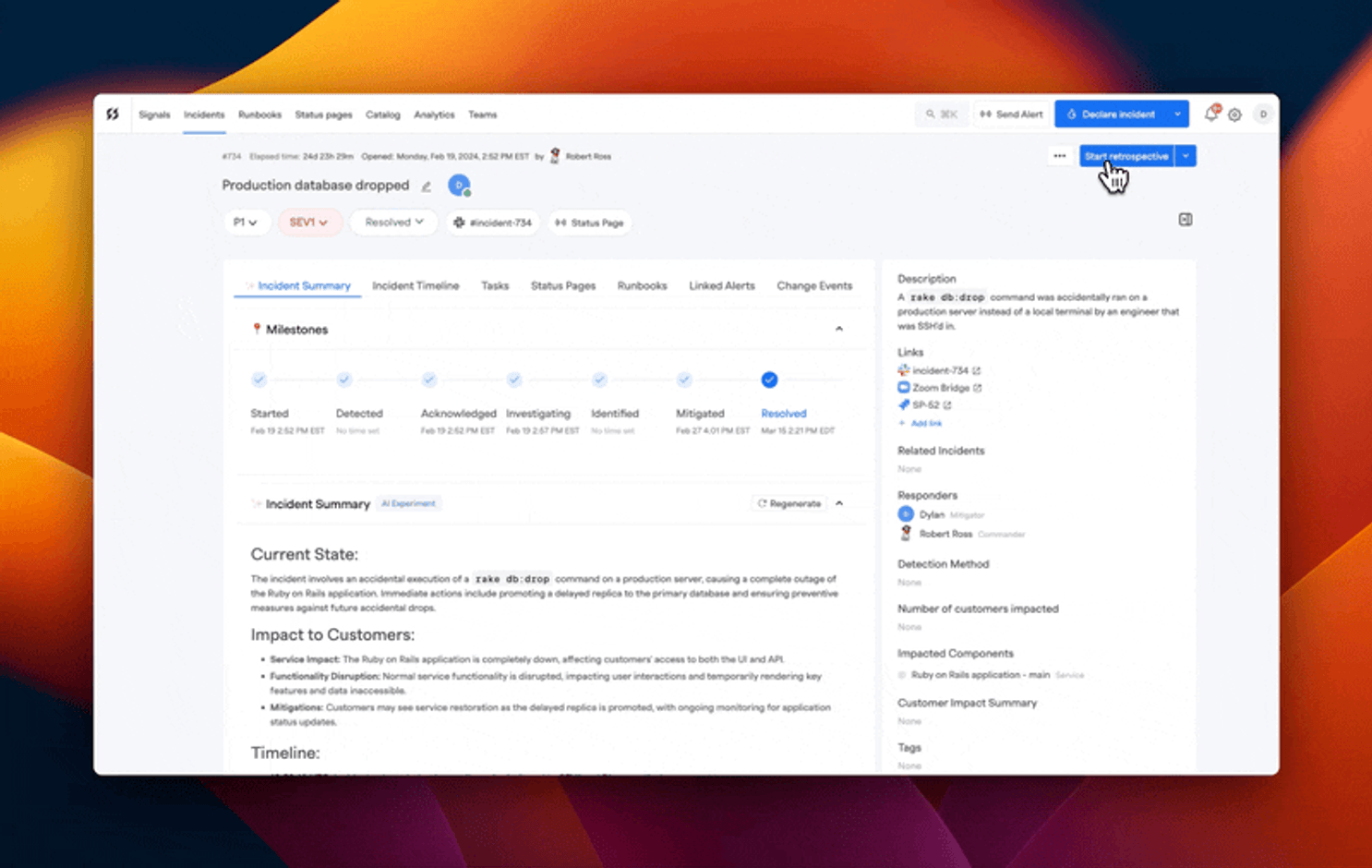
📣 AI-Drafted Status Page Updates#ai-drafted-status-page-updates
Elevate your incident communication with drafted status updates. This feature simplifies the creation of clear, concise, and audience-appropriate status updates, reducing the cognitive load during high-stress incidents. Use AI-Drafted updates from the Slack command /fh update or use the new Updated Incident button in the command center. Read more about AI-drafted Updates in the docs.
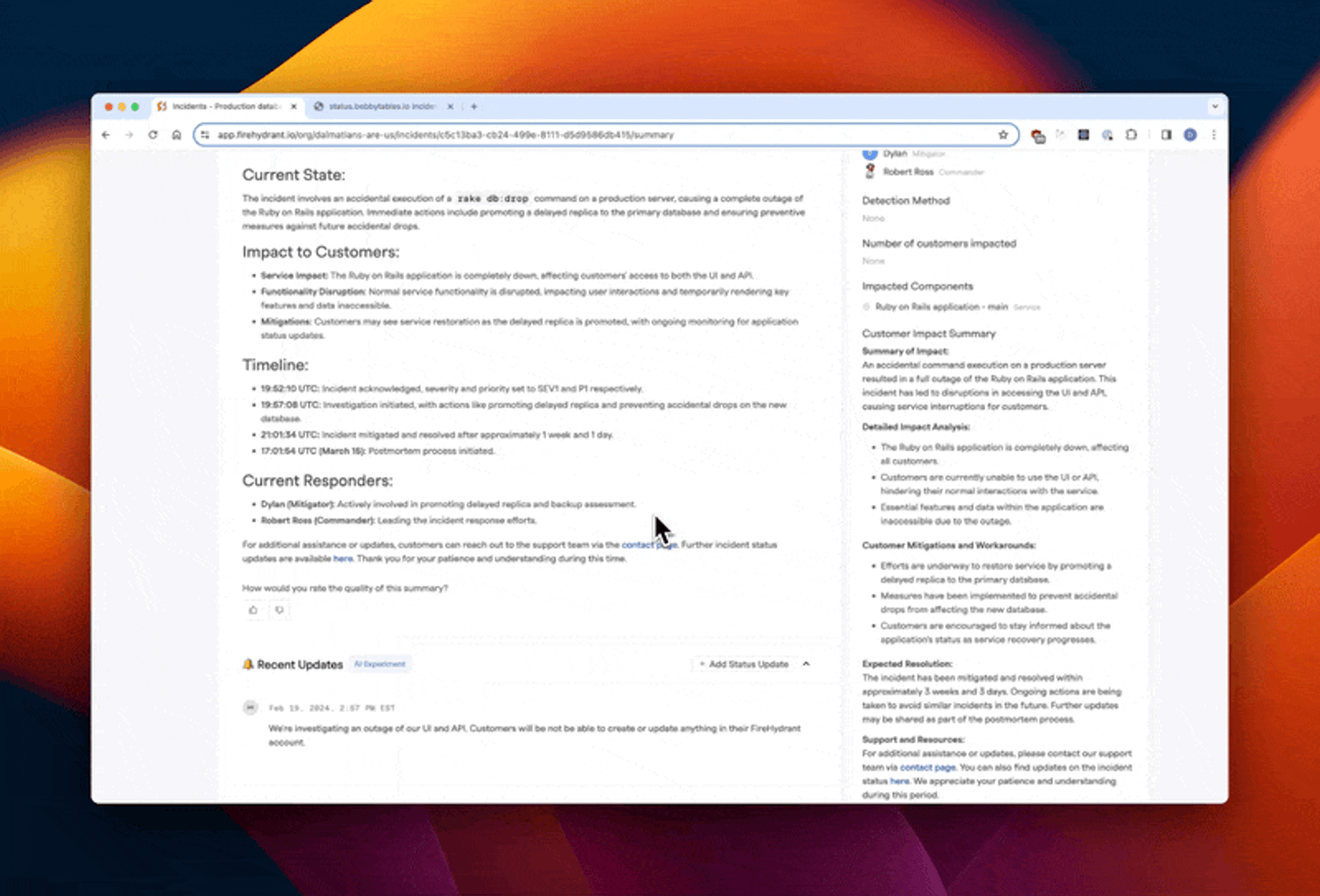
Getting Started with AI#getting-started-with-ai
To access the new AI features in FireHydrant, navigate to your organization's AI setttings page (Settings > AI). Locate the the Enabled toggle and click it to turn on all AI features for your FireHydrant organization. Learn more about all our AI feature in our docs.
