If you’re using Asana, it’s not a stretch to say you’re probably using it to keep track of your incidents and follow ups too. Wouldn’t it be a meditative experience if your incidents automatically synced between your incident management tool and Asana? Well, take a deep breath because now they do thanks to our new Asana integration.
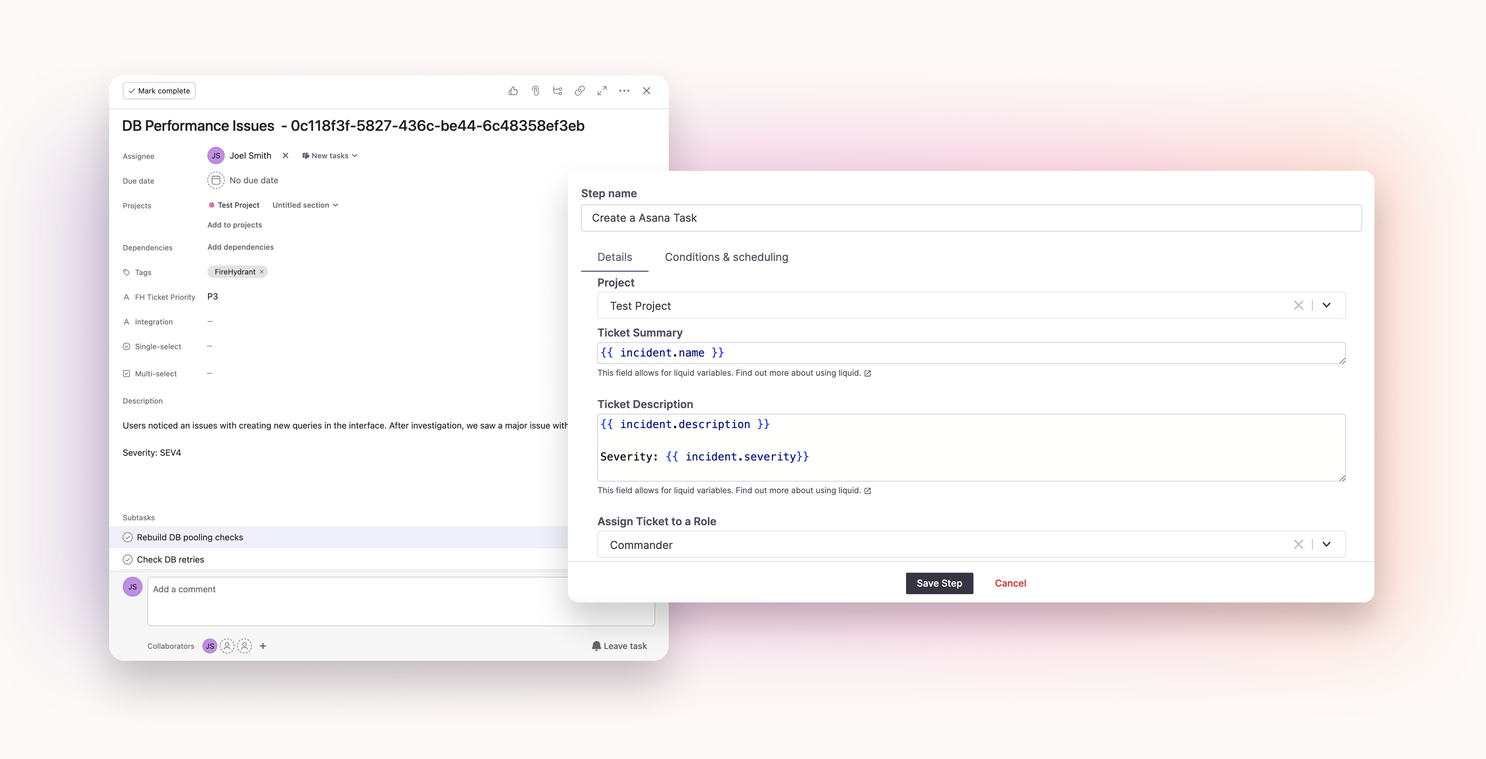
Incident Tickets#incident-tickets
One of the most common ways that teams start tracking incidents is by creating tickets in their task-tracking system. Teams use these incident tickets as hubs for creating subtasks, related tickets, and more. For Asana, as well as other ticketing integrations in FireHydrant, this is easily automated through a Runbook step. Teams can configure a runbook step that will create an incident ticket with data populated from the incident. Liquid templating makes this runbook step incredibly powerful, allowing users to add almost any piece of data from an incident to the title or body of the ticket.
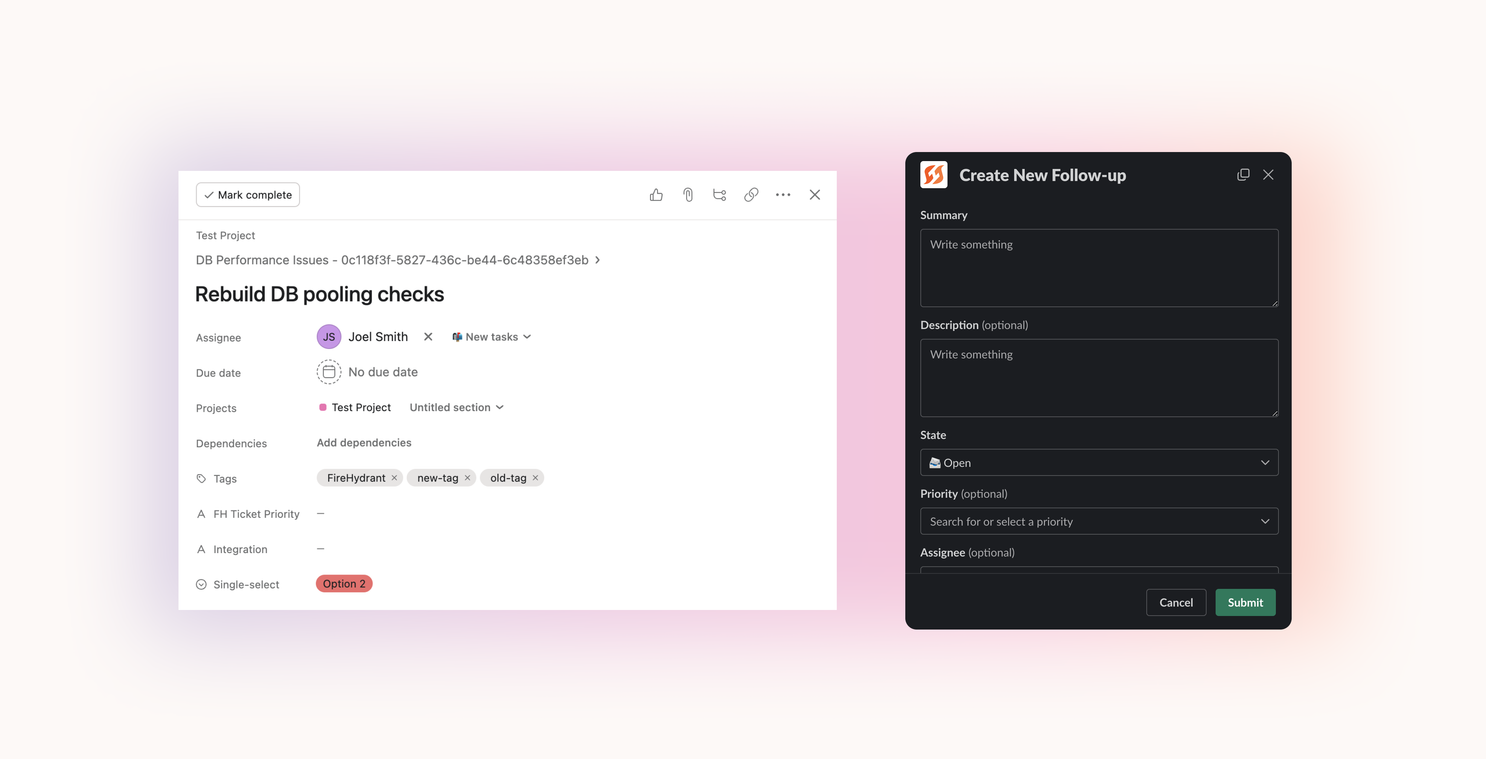
Follow-Ups#follow-ups
In addition to tracking incidents with a ticket, most teams rely on their ticketing system for tracking follow-up work from the incident. When using Asana with FireHydrant, you can easily create subtasks for the incident task from either Slack or the FireHydrant web app.
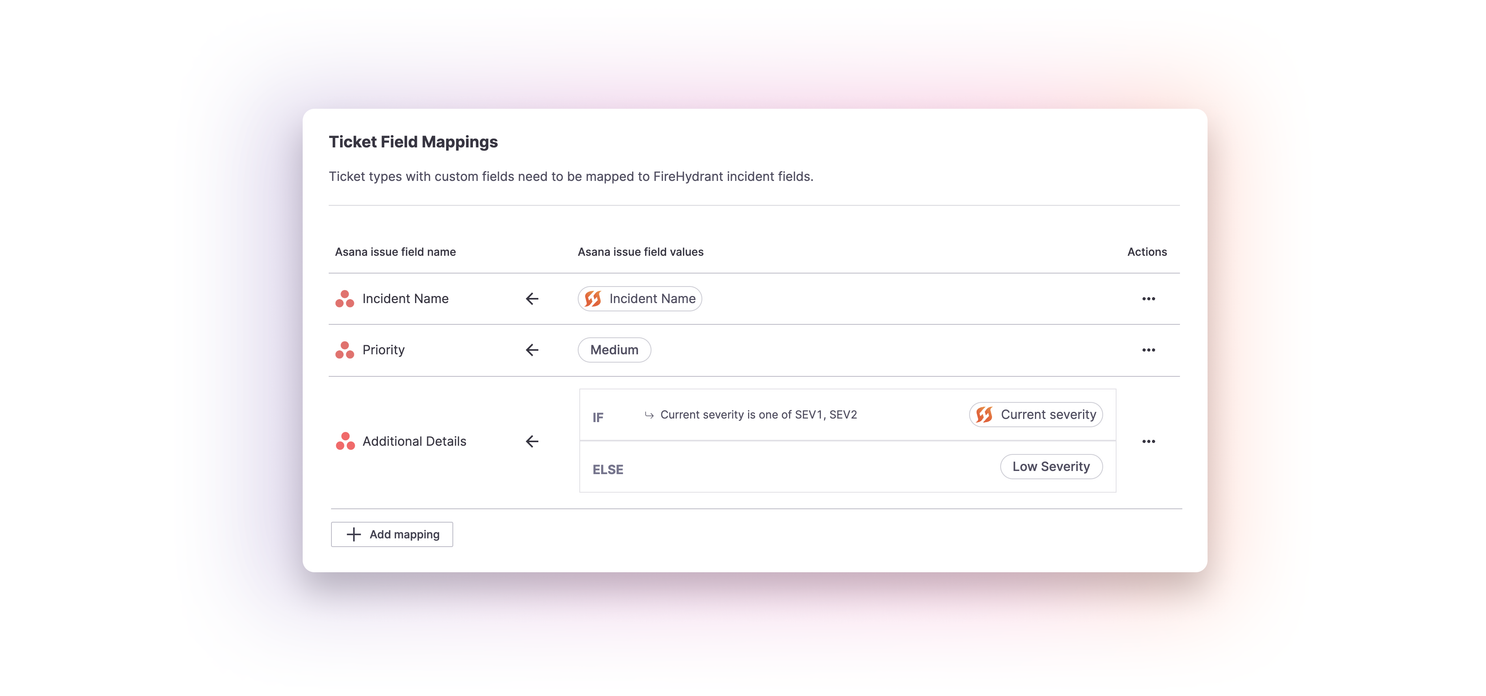
Field Mapping#field-mapping
To keep your data in Asana in-sync with your incident, you can create field mappings for any of your custom fields in Asana pulling in FireHydrant data like the incident name, severity, and even any of your custom fields in FireHydrant. You can even send custom values along as text, and you can also leverage FireHydrant’s liquid syntax to send detailed information about an incident. You can also build conditional logic to populate fields with different values based on the state of your incident. For instance, you might want to set the value of a custom select in Asana if your incident is a SEV1 or SEV2 but leave it blank if it’s lower than that. Conditional custom fields make that all possible. To learn more about our Asana integration, try it out for yourself by connecting your Asana project to FireHydrant. Dive deeper by reading more about setting up our Asana integration in our docs.
