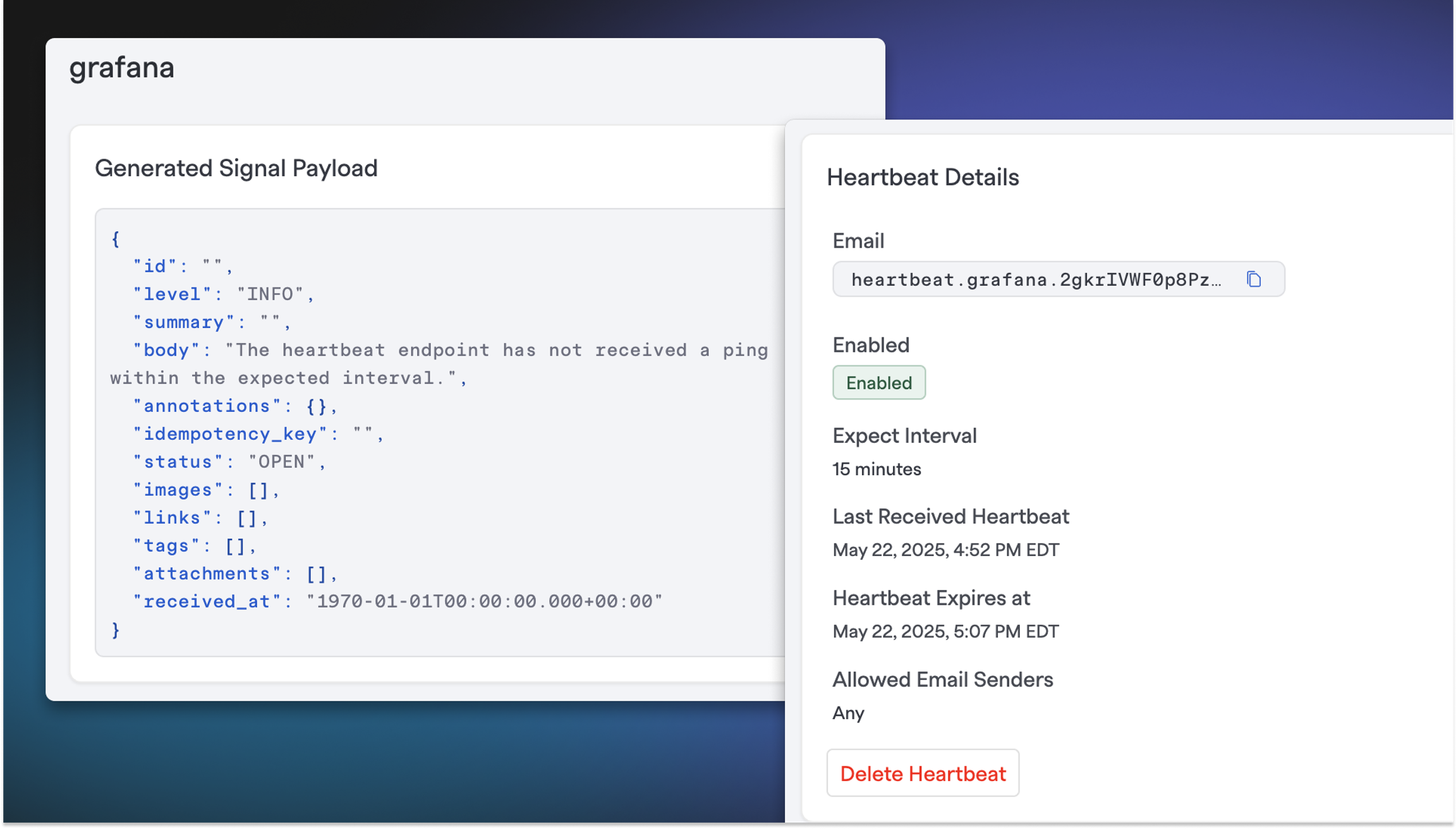
Hey there, firefighters 🧑🚒 Here’s what’s shipped for you this week:
🚨 Introducing Heartbeat Monitoring for Signals#introducing-heartbeat-monitoring-for-signals
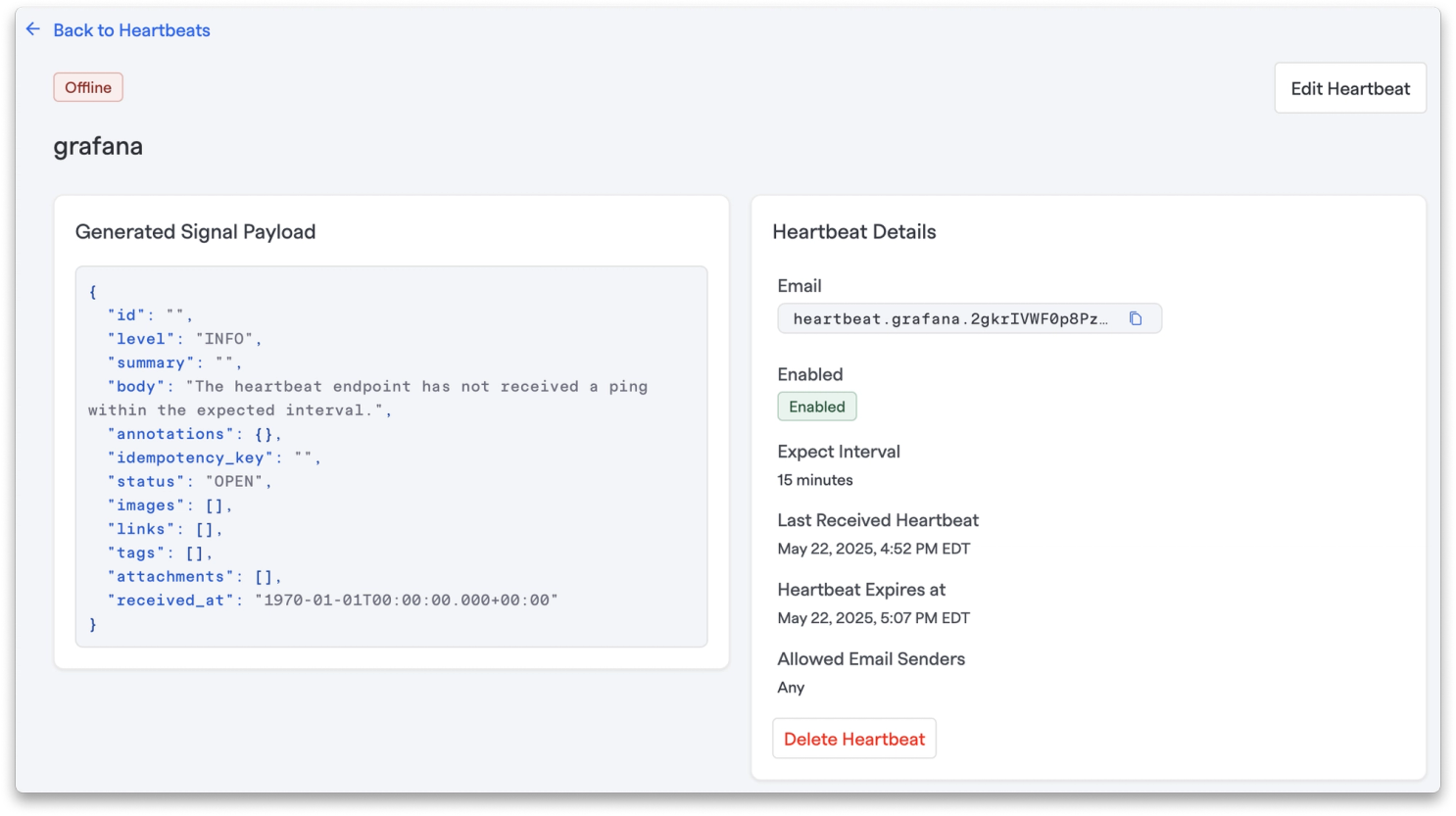
Never miss a critical system failure again.
We've added Heartbeat monitoring to Signals — a game-changing feature that keeps watch over your most critical services. Configure an inbound heartbeat endpoint that FireHydrant continuously monitors. If we don't receive the expected event within your specified timeframe, a Signal automatically dispatches and can be matched with your existing alert rules.
What does this mean for you?
- Proactive monitoring: catch silent failures before they become incidents
- Flexible configuration: set custom timeframes that make sense for your systems
- Seamless integration: works with all your existing Signal rules and escalation policies
- Peace of mind: know that FireHydrant is watching even when your systems go quiet
To create a Heartbeat, head to Signals > Event Sources > Heartbeats
🎯 Enhanced Filtering by Incident Type#enhanced-filtering-by-incident-type
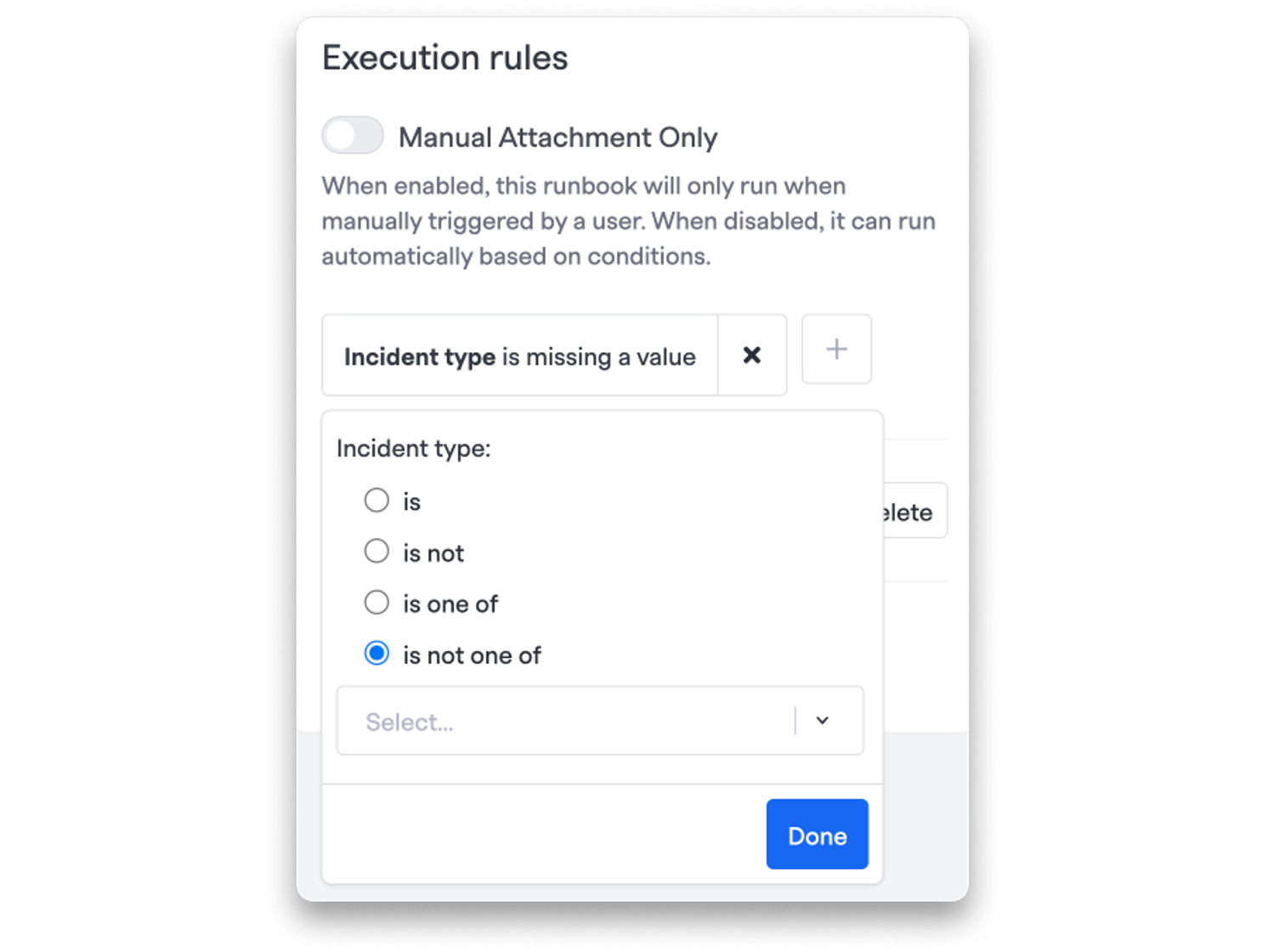
“Incident Types” trigger condition now support two powerful new operators: "is one of" and "is not one of". This means you can create more granular rules for automatically attaching the right runbooks to incidents based on their type. Whether you need to exclude certain incident types from a runbook or target multiple specific types at once, you now have the flexibility to fine-tune your automation exactly how you need it.
📋 Smarter Follow-Up Ticket Management#smarter-follow-up-ticket-management
Once you create a follow-up ticket for an incident, FireHydrant now automatically fills in the Priority and Project for future follow-up tickets on that same incident. Say goodbye to repeatedly entering the same information.
💅 Design & User Experience Improvements#design-and-user-experience-improvements
- Improved Date Filtering Accuracy: Enhanced incident date filtering to properly handle DateTime objects with full time zone awareness, fixing an issue where filtered results could accidentally include incidents outside your expected time range
- Refined User Account Pages: Updated all user account tabs with better cards and improved typography for easier navigation
- Enhanced Timeline Filters: Incident and Retrospective timeline filters now visually match the rest of the app, plus we've added helpful default filters to streamline your view
- Color Flexibility: Fixed an issue preventing green from being used as a valid severity color
- Clearer Language: Updated filter text from "does not include" to "does not include any of" for better clarity
🐛 Bug Fixes & Quality Improvements#bug-fixes-and-quality-improvements
- Table Management: Fixed multiple issues with table row reordering and display updates in task lists
- PDF Export: Resolved a bug where sub-bullets weren't appearing in Retrospective PDF exports
- Integration Instructions: Cleared up faint text in installation instructions for better readability
- Keyboard Shortcuts: Fixed tooltip duration and new row creation in task list forms
- Audience Summaries: Corrected last generated time display issues