
For years, FireHydrant had a Microsoft Teams bot that could do a few basic things like notifying channels. But users were clear in their feedback: they wanted all of the capabilities of incident management without leaving Teams.
After many quarters improving other parts of our platform, we're excited to unveil a brand new Microsoft Teams bot - this time, with full IM capabilities.
Getting Started#getting-started
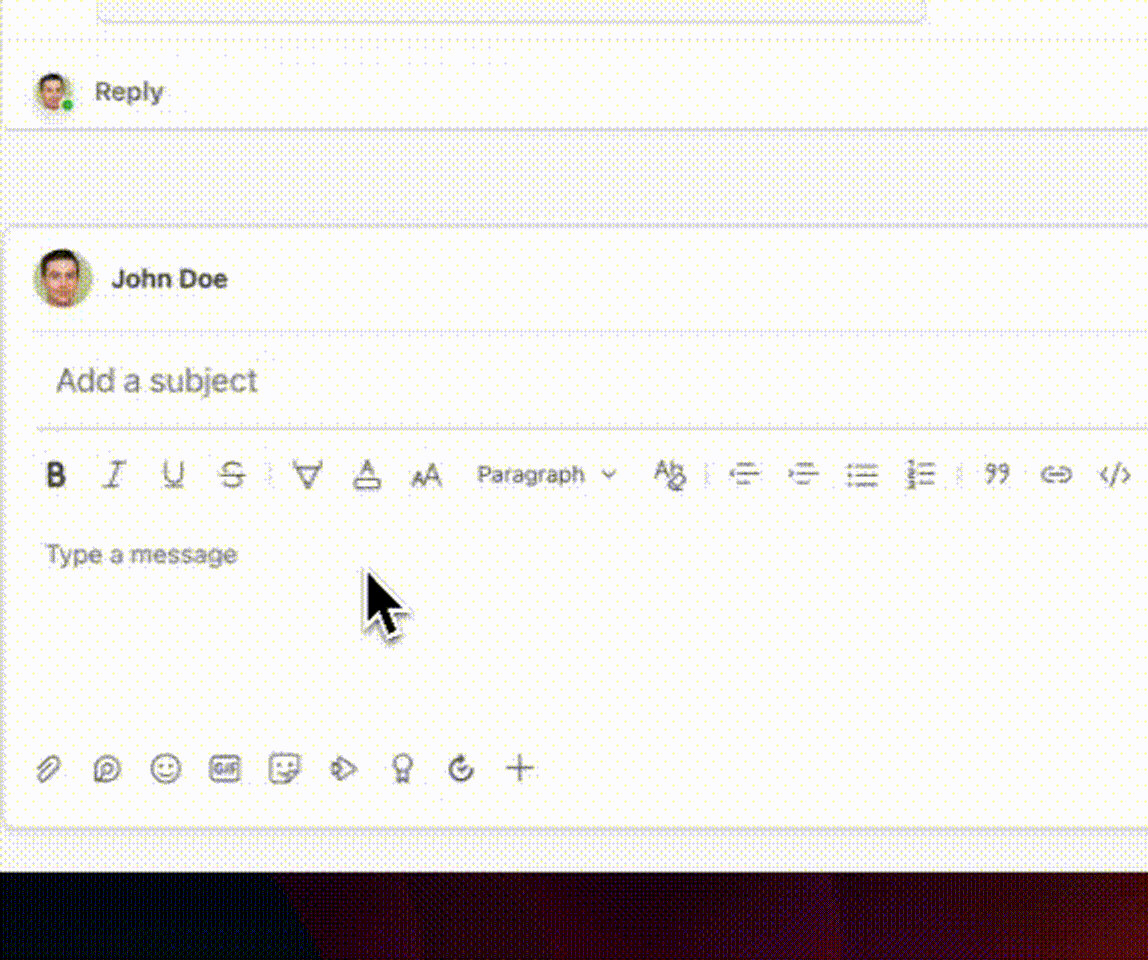
We've gone over the full list of new functionalities in our beta release blog post. You can read the blog post here to get an overview of what the MS Teams bot is capable of, with much more coming prior to GA and after.
To get started, schedule a demo or reach out to your Customer Success representative. Once we've spoken with you and your team, we can enable you on the Microsoft Teams beta and you'll be able to install the integration.
Once enabled, you will find a new tile called "Microsoft Teams (beta)" on your Integrations page.
From there, browse our documentation linked below and reach out to our team if you need help, support, or to provide feedback!