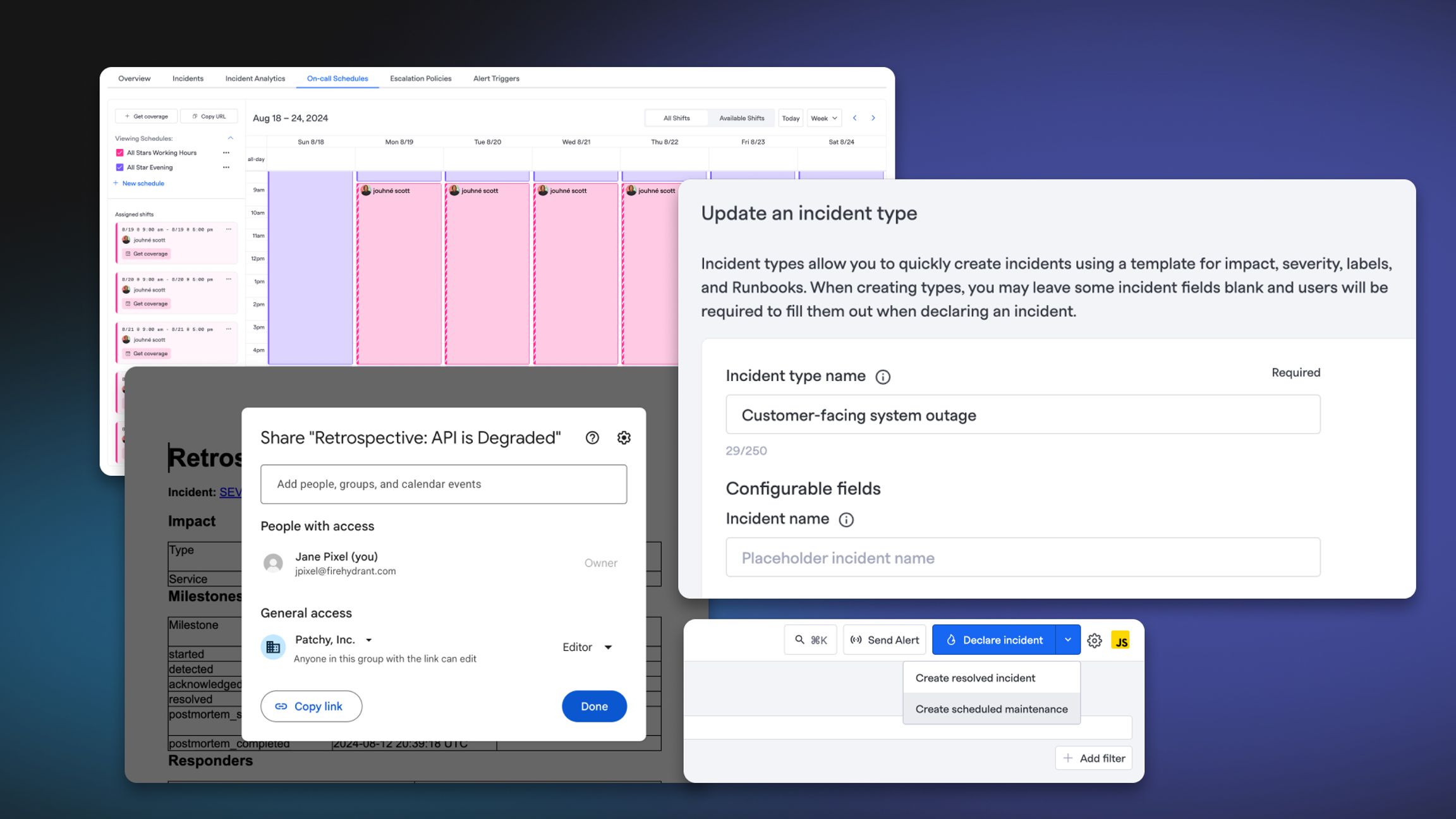
Incident Types Improvements#incident-types-improvements
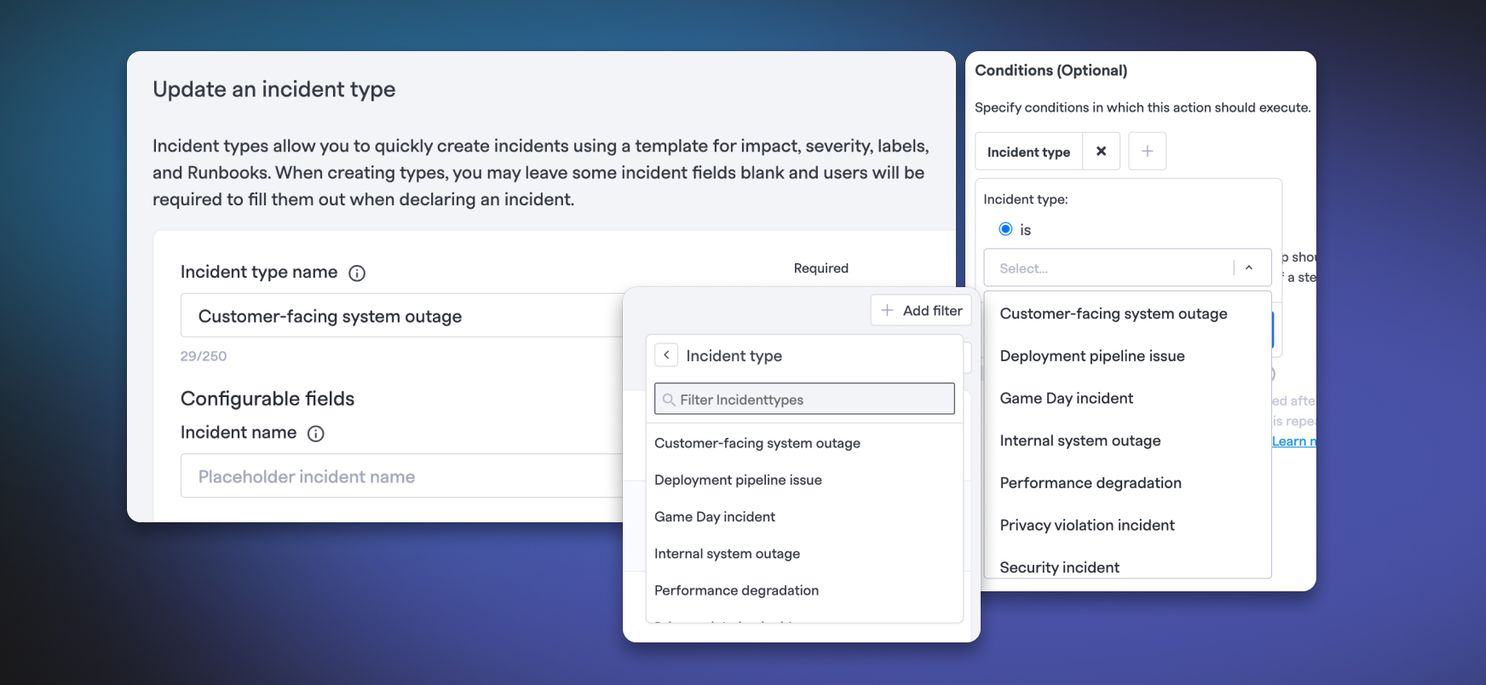
We've enhanced Incident Types to provide more flexibility and utility:
- Added configurable "Incident Name" field to Incident Types, as requested by users. This allows for custom naming conventions like "[Service]-[Date]-[Issue]".
- Implemented filtering by Incident Type in both the UI and API.
- Made Incident Types available in runbook conditions, enabling more targeted automation.
- Introduced Incident Type filtering in analytics for improved reporting capabilities.
These updates allow for better pre-population and templating of incident declarations, making the process easier for responders.
Export Retrospectives to Google Doc with Full Permissions#export-retrospectives-to-google-doc-with-full-permissions
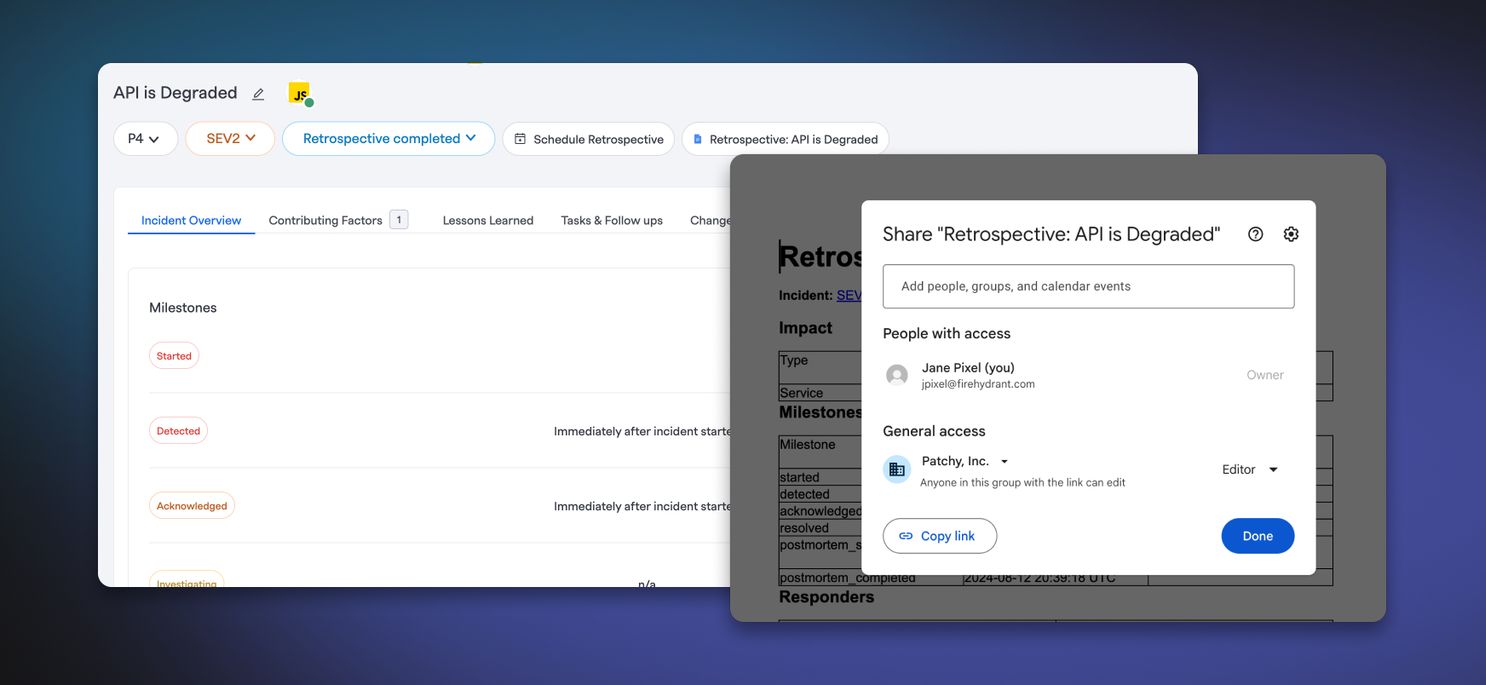
Retrospectives exported via Google Doc integration are now created with edit permissions by default, eliminating the need to manually change permissions for each document. This update, based on user feedback, allows immediate team collaboration. Users can still adjust permissions as needed within Google Docs.
Other Improvements and Fixes#other-improvements-and-fixes
- 💅 Incidents can now be accessed by number instead of ID (e.g., /incidents/123 rather than /incidents/a1b2c3d4). This change simplifies the creation of incident links and improves ad hoc navigation. The previous ID-based system remains supported for backward compatibility.
- 💅 We've made it easier to create scheduled maintenance. Users can now add scheduled maintenance via the "Declare Incident" dropdown on any page, eliminating the need to navigate to a separate section.
- 💅 Added the ability to remove push notification devices from your account, helping to declutter notification options and enhance account security. Users can manage their Push Notification Devices under the Profile section, where they can remove old devices.
- 💅 Field mapping labels for follow-up tickets are now clearer. They display as "Follow-up priority" and "Follow-up tags", replacing the previous generic labels. This change improves user understanding when configuring integrations.
- 💅 Functionalities for incident response are now available on the team detail page. Users can add functionalities directly from this page.
- 💅 Added a striped left border for calendar shifts belonging to the user viewing the calendar. Users can now easily identify their own shifts at a glance
- 💅 Added a configuration option to allow or prevent non-users (Slack accounts without linked FireHydrant accounts) from opening incidents. This setting can be found in the Slack connection settings.
- 🐛 We fixed an issue where completing a retrospective incorrectly removed impacted services and functionality. Retrospectives now correctly retain all associated information upon completion.
- 🐛 We’ve implemented a fallback mechanism for Jira token expiration. When we encounter token expiry errors using a user-specific connection, we now default to the integration's user token. This change is automatically applied and should result in fewer disruptions when interacting with Jira. We're continuing to monitor the situation and may implement further improvements in future updates.
- 🐛 We've updated how "all day" shifts are displayed in our UI. Now, only shifts that start and end at midnight are shown as "all day." Partial day shifts are now displayed with their specific start and end times. This change improves the accuracy of shift representation and addresses user feedback about shift duration clarity.
- 🐛 Viewers can now claim shifts, expanding the capabilities of this role. When a coverage request is submitted, users with the viewer role have the ability to claim that shift. This change allows for more flexible shift management and quicker coverage of open shifts.
See FireHydrant in action
See how our end-to-end incident management platform can help your team respond to incidents faster and more effectively.