Hey there, firefighters 🧑🚒 Here's what's shipped for you this week!
🎉 Major Upgrade to Incident Types#major-upgrade-to-incident-types
We've made some big improvements to how Incident Types work in FireHydrant, giving your team more structure, flexibility, and visibility.
Here's what's new:
Make Incident Types required at declaration or any milestone to ensure every incident is classified consistently. Head to Settings > Incident Settings
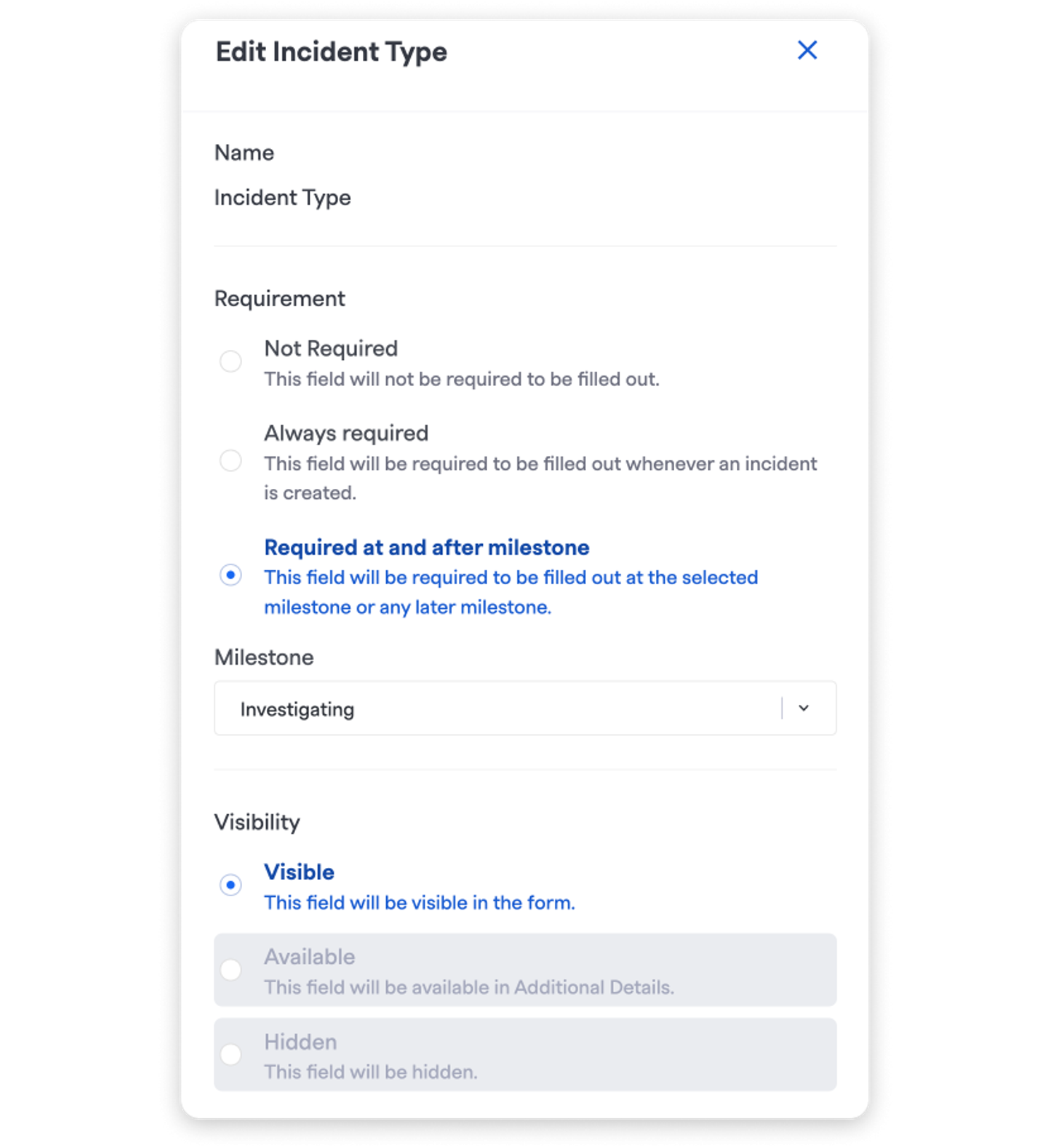
Reorder Incident Fields and customize the layout to match your team's priorities
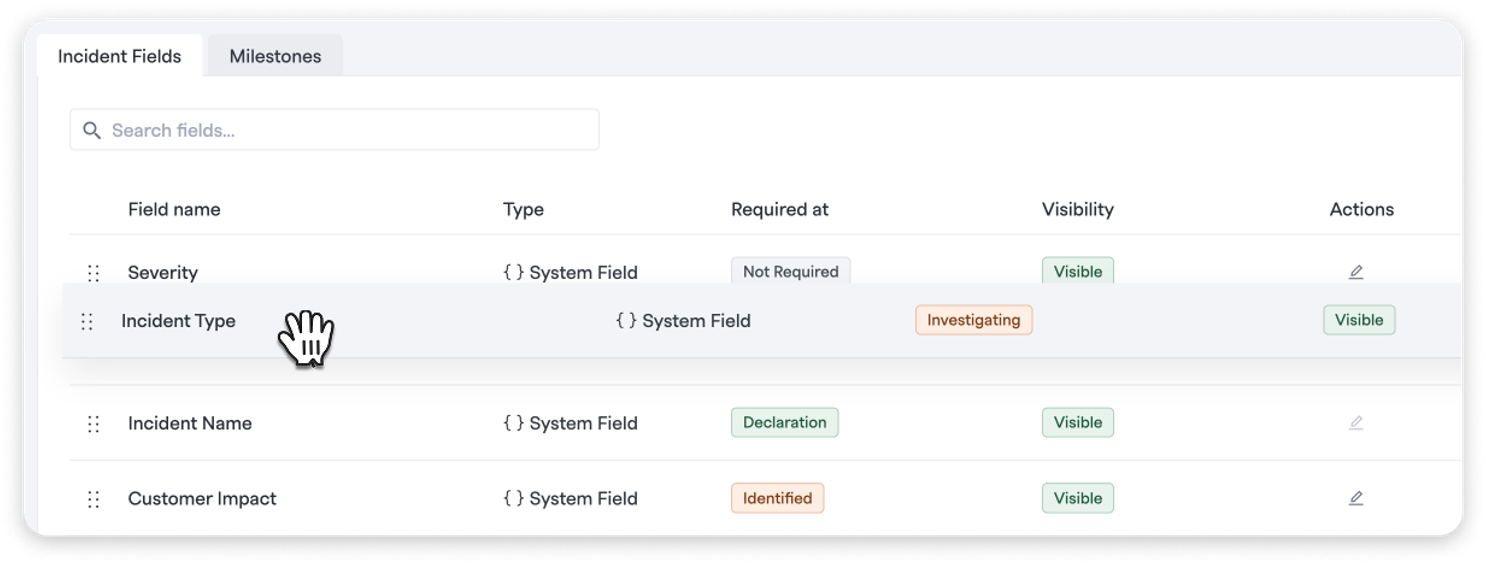
Change Incident Types post-declaration without impacting any other data — update as you learn more, no rework needed
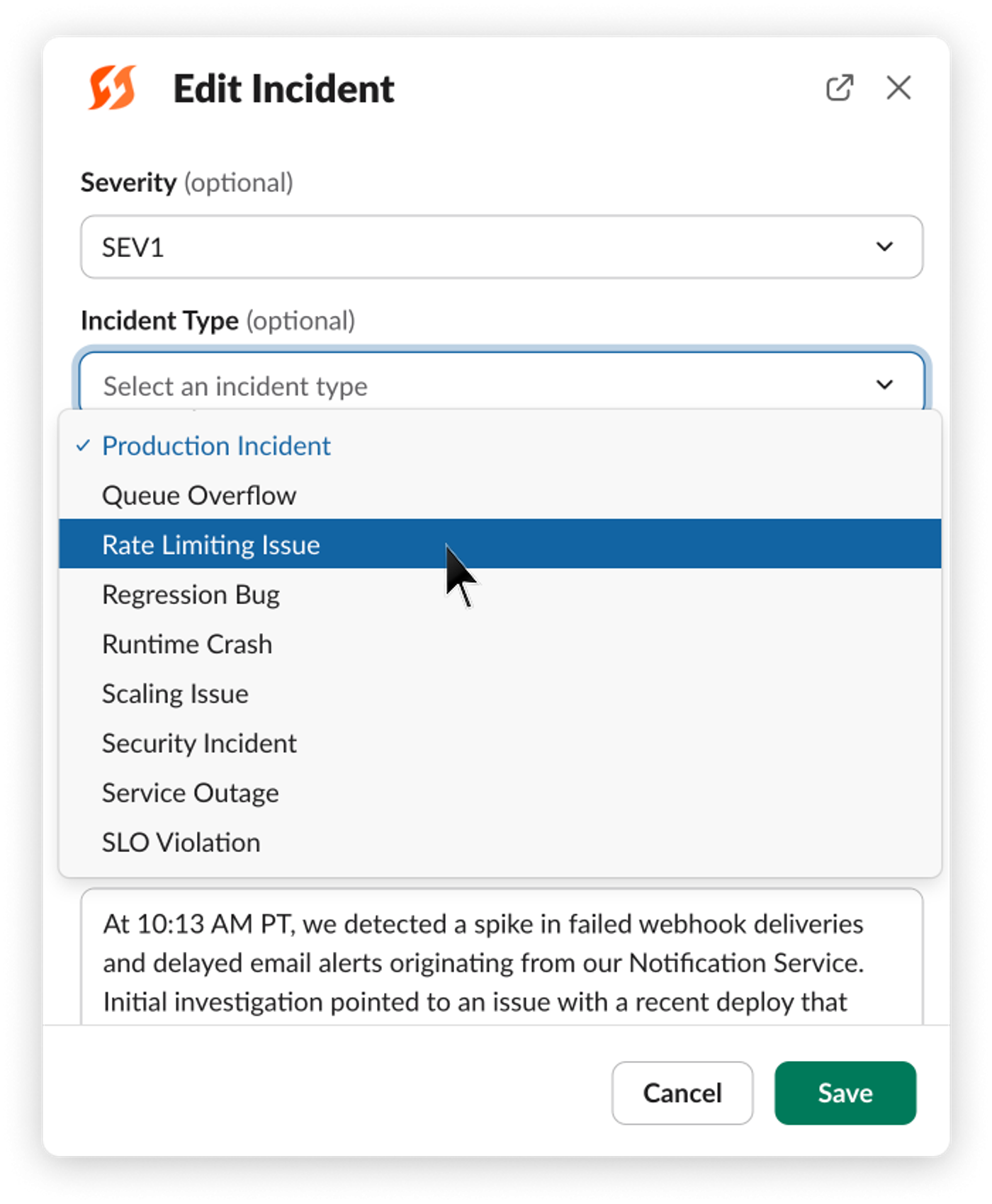
View Incident Types at a glance in the Incident list view for faster context
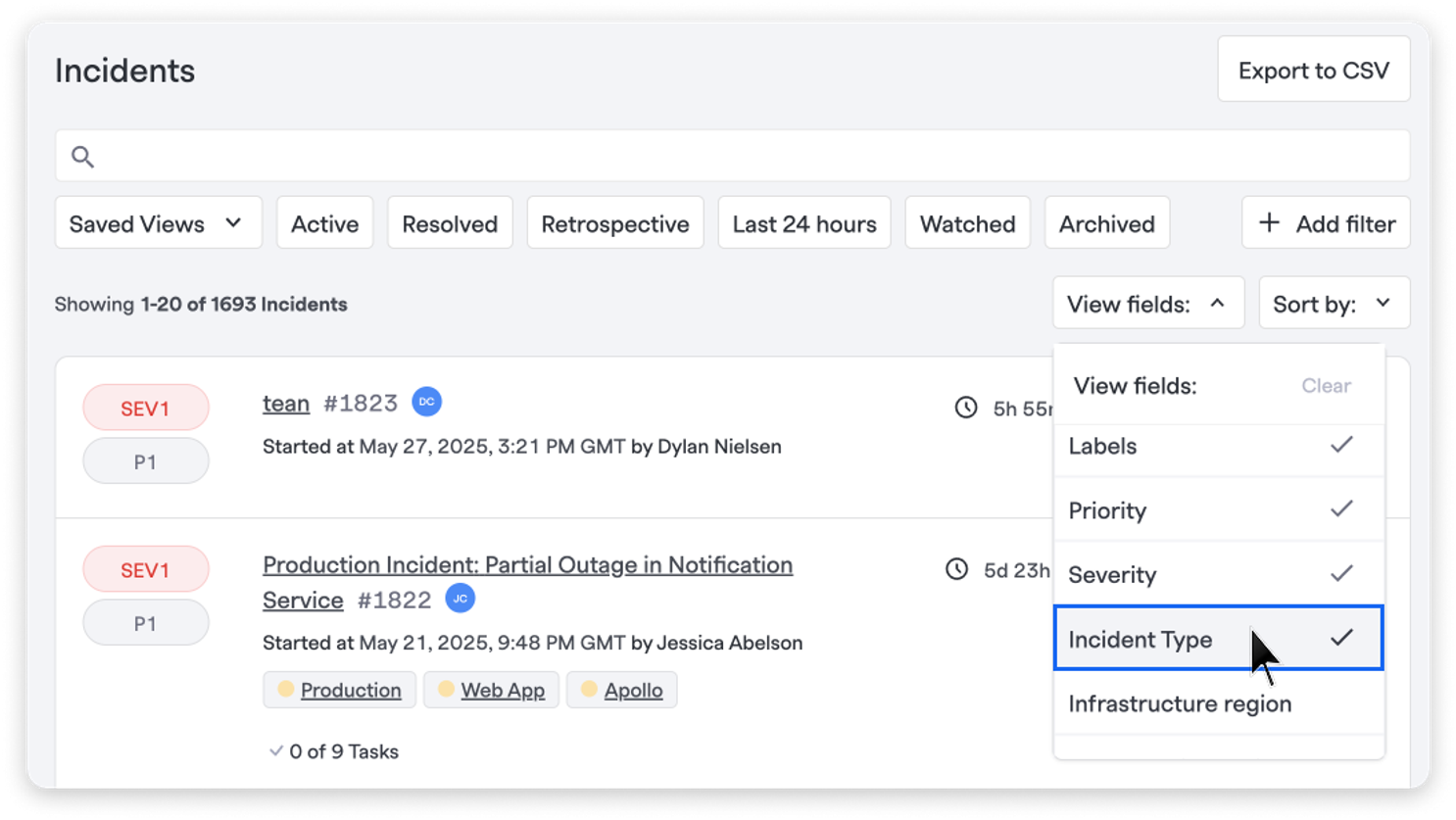
Analyze by Incident Type in Incident Analytics to unlock more meaningful insights and reporting by grouping analytics data by their type.
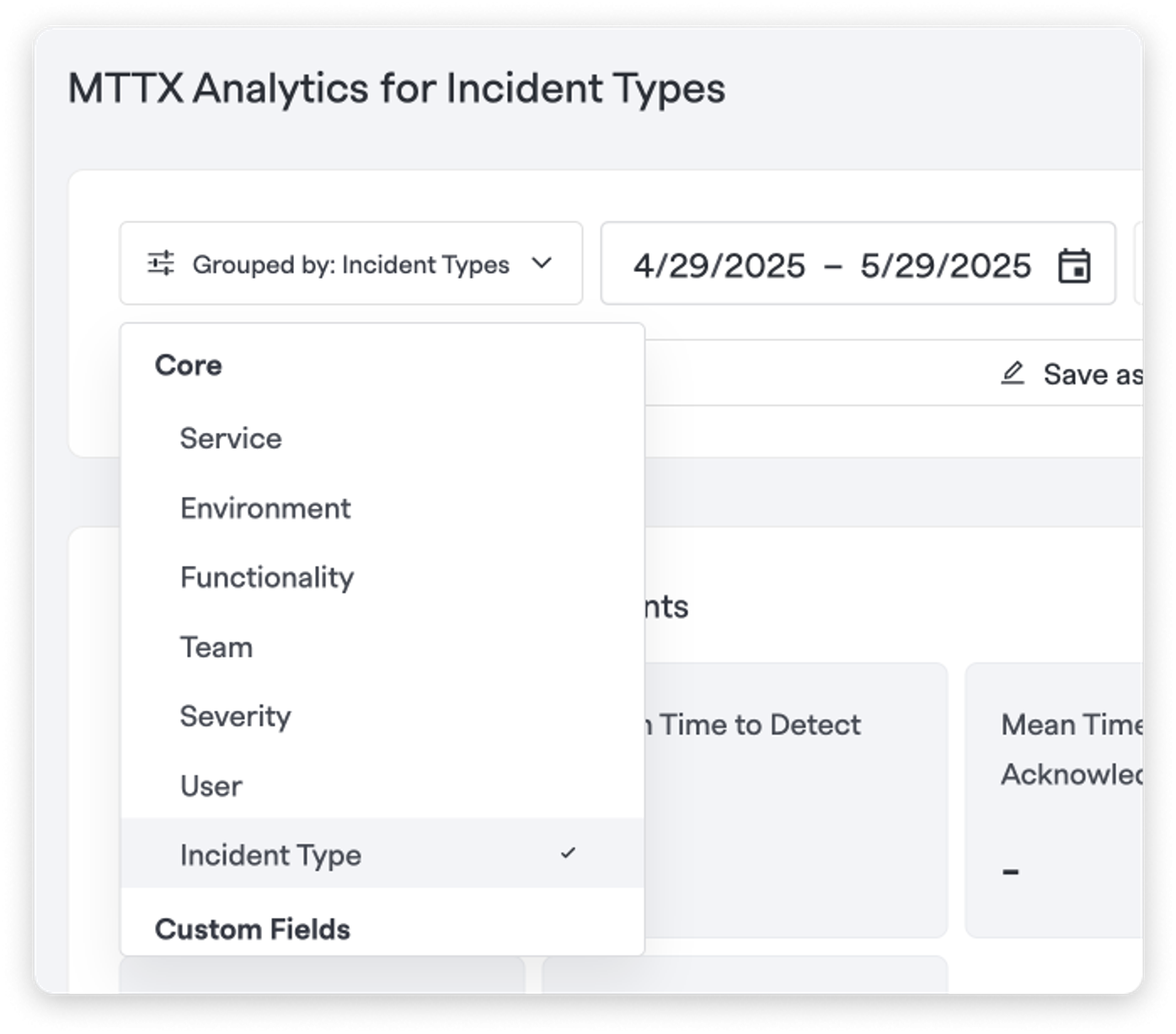
Slack parity: All the work we’ve done is reflected in your Slack and Teams experience, allowing you to set and update Incident Types with ease.
💅 Other Improvements & Bug Fixes#other-improvements-and-bug-fixes
Liquid Templating for AI Summaries: We’ve restored liquid templating support for AI Summaries. You can now use {{ incident.ai_incident_summary }} in a Runbook, and it will automatically pull your Summary for your default Audience.
Better date handling: We fixed an issue where some incident events weren't displaying proper timestamps in success notifications — now you'll always see a real date (like "May 29, 2025") instead of "Invalid DateTime"