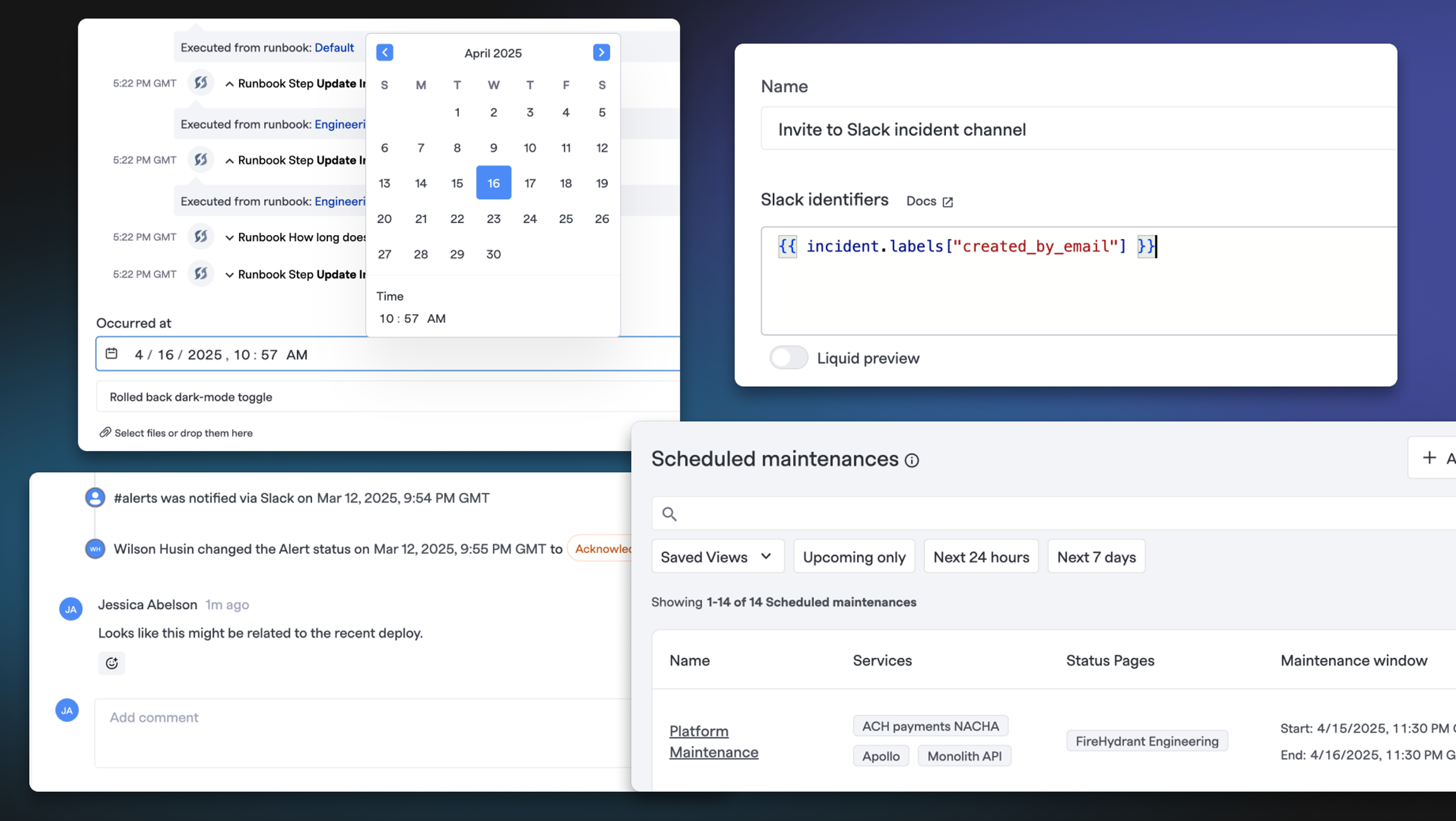
Hey there, firefighters 🚒🧑🚒 We've got a LOT to share with you today, so let's get into it!
💬 Incident Communication Improvements#incident-communication-improvements
Better collaboration. Cleaner Timelines. Clearer context.
Add Comments on Alerts#add-comments-on-alerts
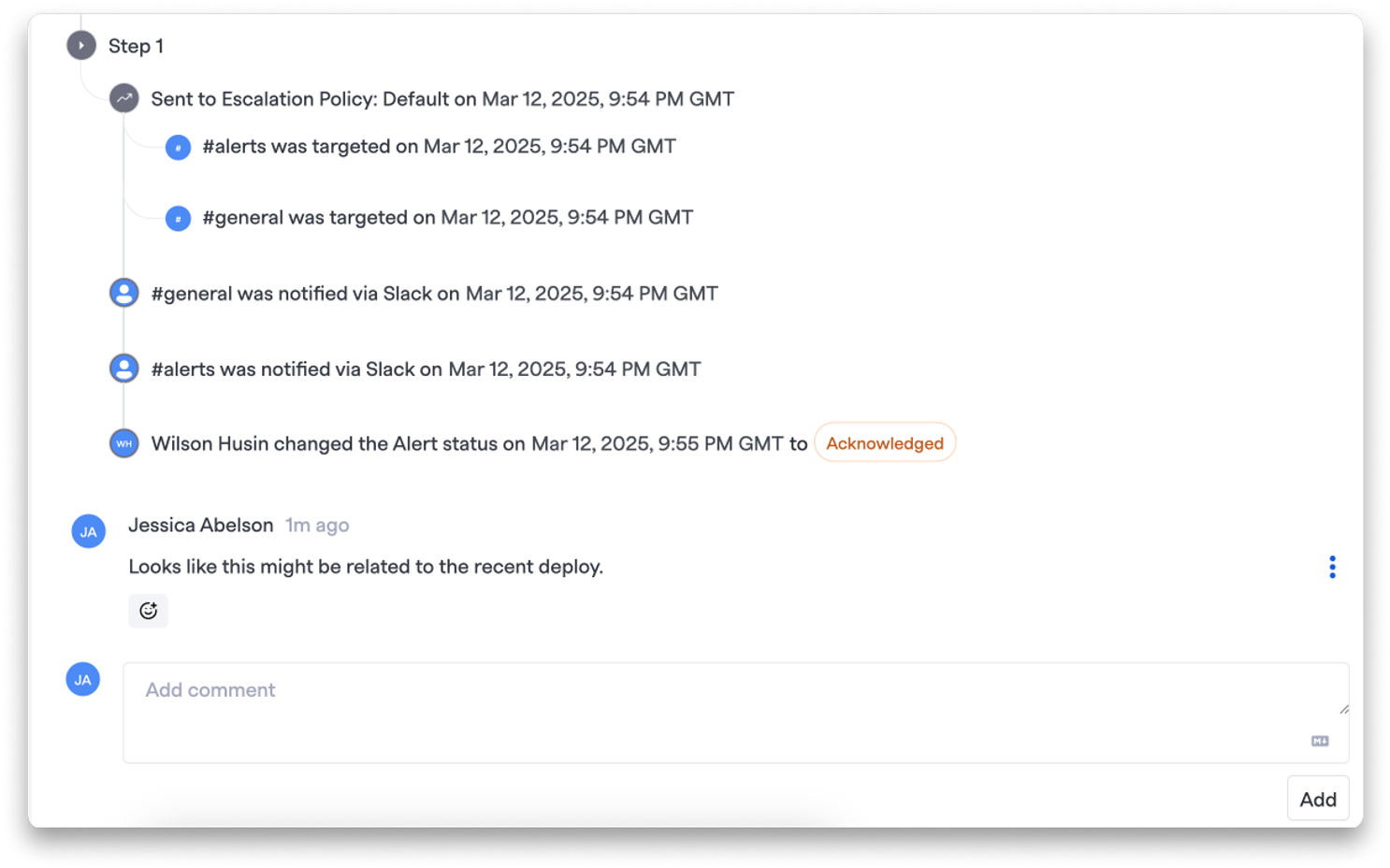
You can now add comments directly to alerts, keeping discussions in one place and making it easier to track decisions and next steps.
Backdate Timeline Events#backdate-timeline-events
Add Incident Timeline events with specific timestamps to capture earlier moments that weren’t recorded in real time. Click the clock icon to show/hide the datetime picker and place context exactly where it belongs.
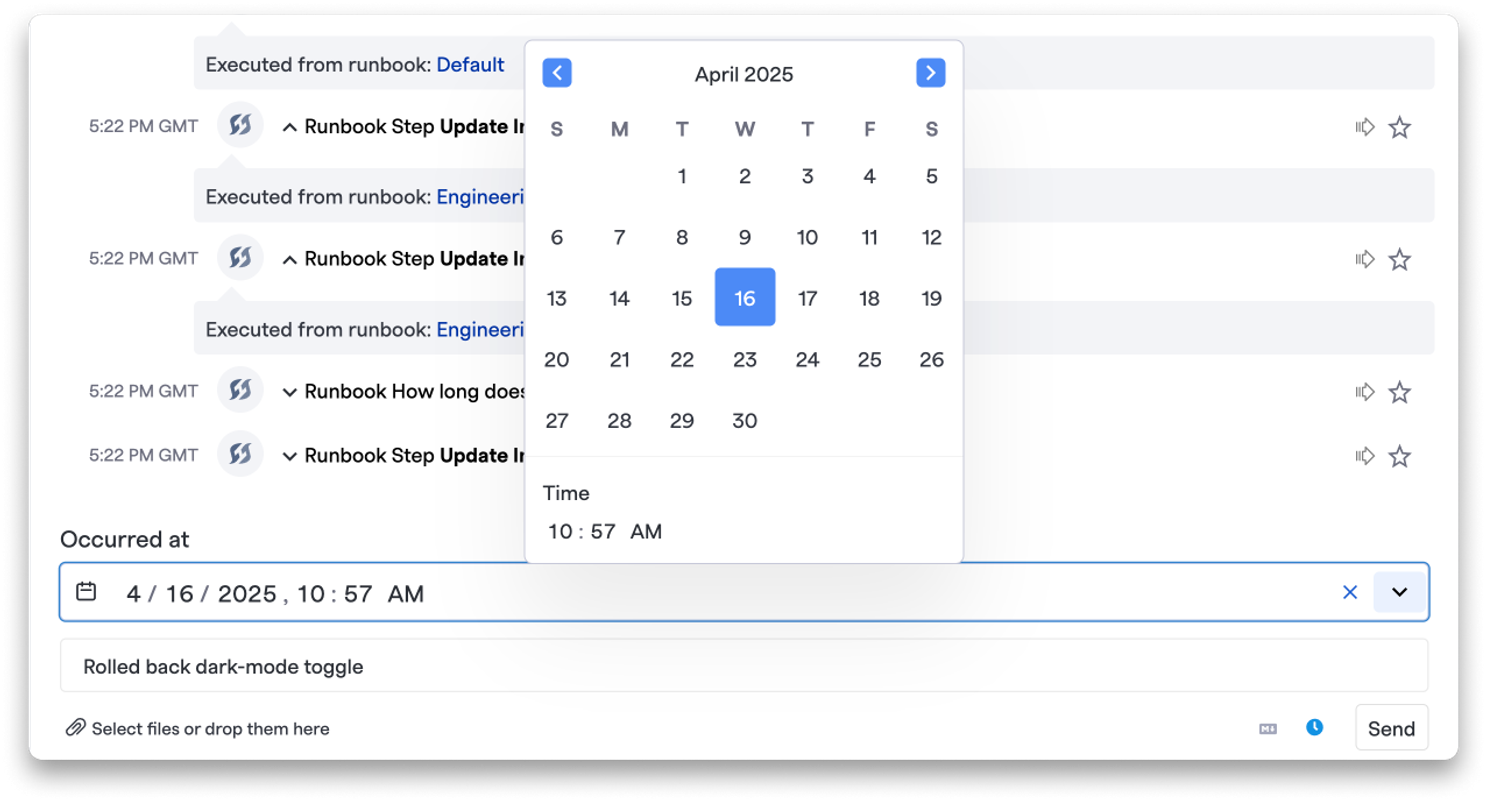
Improved Slack Notifications for Signals Alerts#improved-slack-notifications-for-signals-alerts
Signal alerts in Slack now include clickable links and clearer formatting, so responders can quickly jump to what matters without context-switching.
More Informative Slack Notifications for New Incidents#more-informative-slack-notifications-for-new-incidents
We’ve updated how Slack notifications display for new Incidents. The Incident name now appears in mobile push notifications again — no more tapping into Slack just to figure out what’s going on.
🧪 Smarter Automation with Liquid Templating#smarter-automation-with-liquid-templating
Liquid templating is now supported in even more places, helping you build dynamic, context-aware workflows across FireHydrant.
Slack Invitations in Runbooks#slack-invitations-in-runbooks
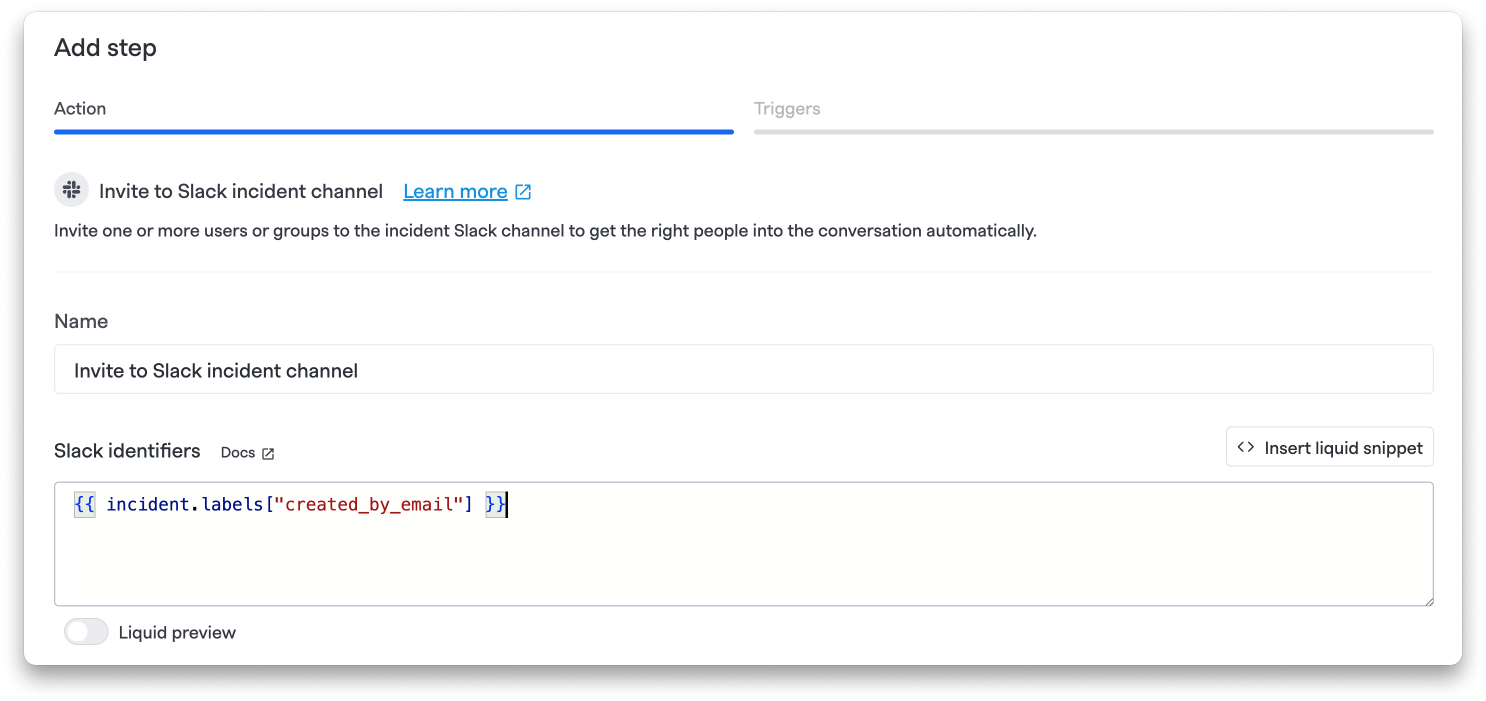
Use Liquid in the Invite to Incident Channel step to automatically pull in the right responders based on tags, labels, or severities.
Email Address Fields#email-address-fields
The Send an Email Notification step now supports Liquid, allowing you to build dynamic email lists or routing logic.
New Liquid Variables for Timezones#new-liquid-variables-for-timezones
You can now use new timezone-specific Liquid variables in your Incident Channel name templates. For instance, date_pt, date_mt, date_ct, date_et, and date_utc — making it easier to create clear, time-zone aware channel names.
⚒️ Improved Settings Management#improved-settings-management
We’ve updated key parts of the FireHydrant UI to make setup and maintenance easier.
More Polish for the Settings UI#more-polish-for-the-settings-ui
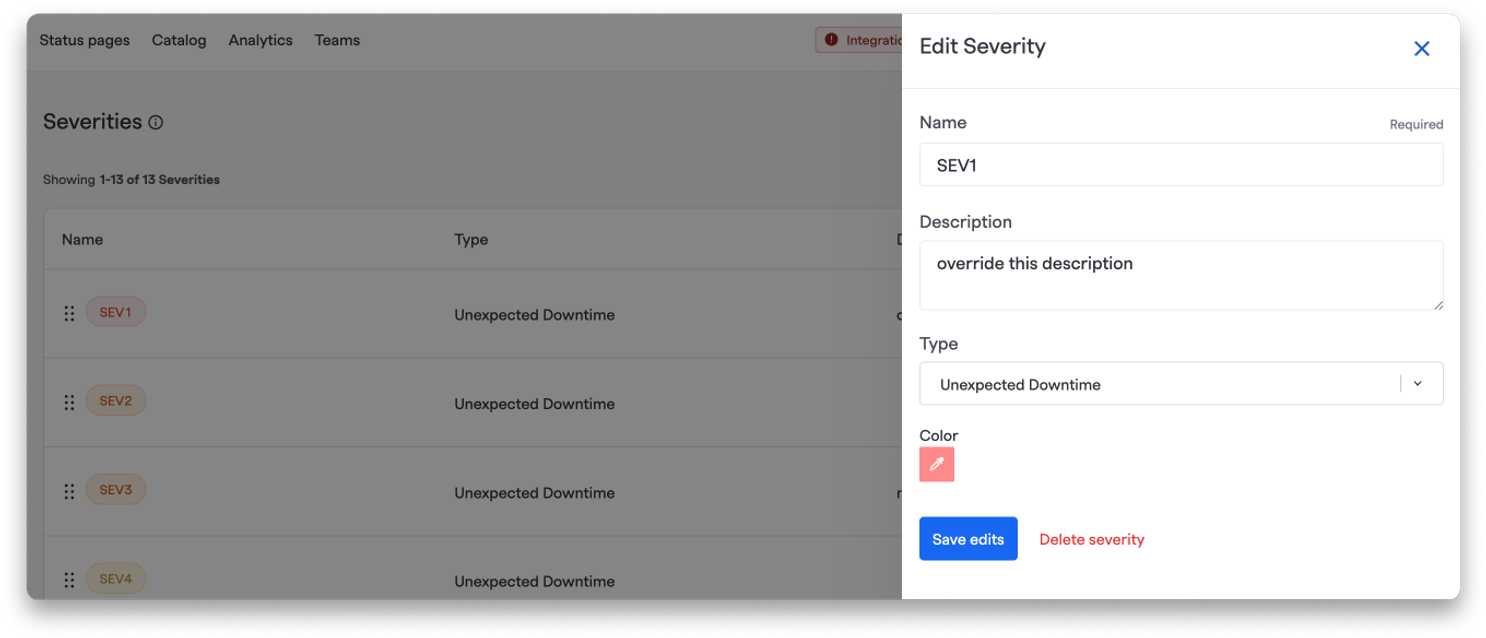
- Converted modals to drawers for a cleaner, more consistent experience
- Improved management of Incident Roles, Severities, and Priorities
- Added tooltips to clarify ownership requirements for Services and Functionalities
Redesigned Webhook Form#redesigned-webhook-form
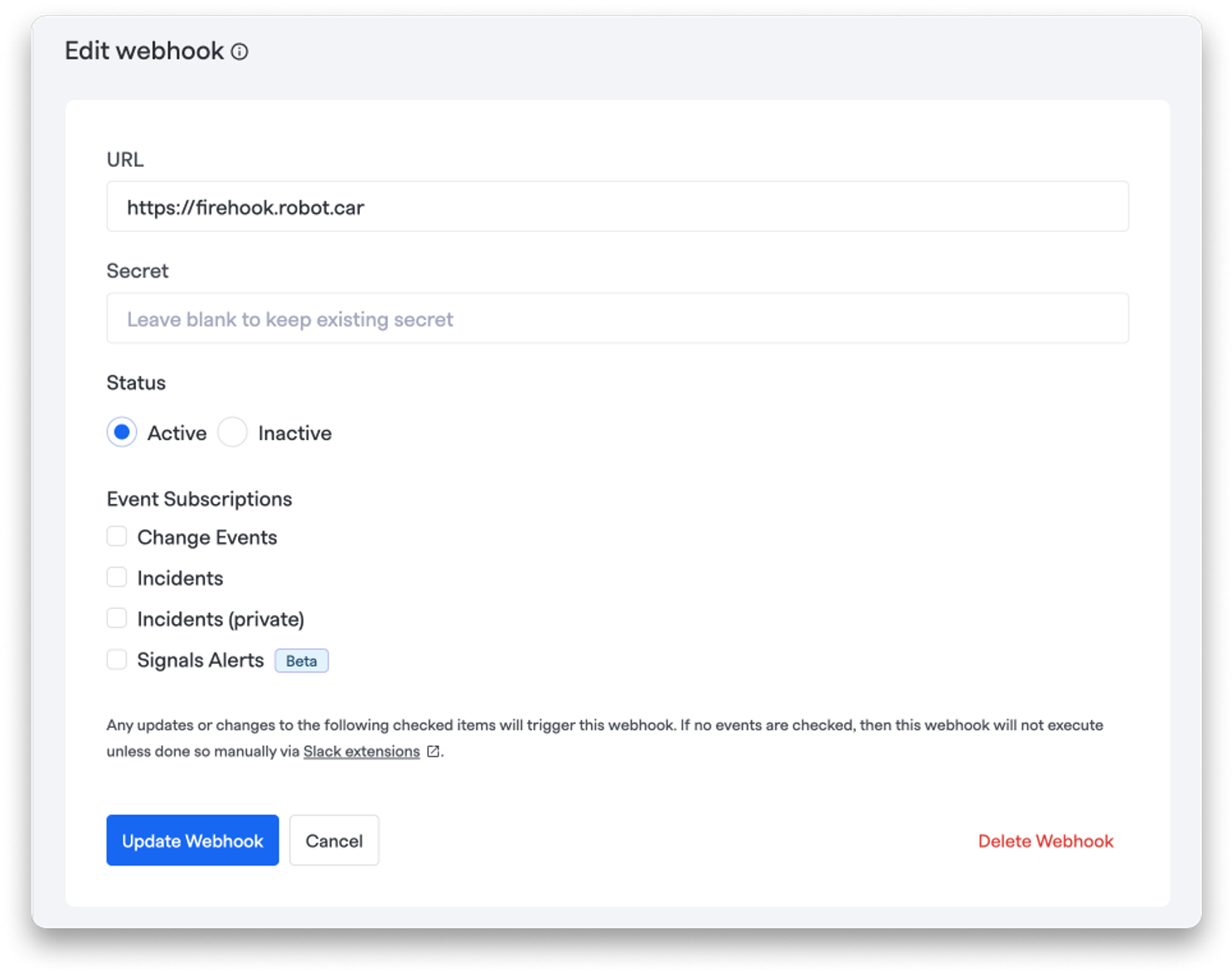
- Streamlined layout using cards
- Replaced dropdowns with radio buttons for clarity
- Added a confirmation step when deleting webhooks
Ownership Tooltips for Services and Functionalities#ownership-tooltips-for-services-and-functionalities
We’ve added tooltips to the Services and Functionalities configuration pages to help clarify ownership requirements and avoid configuration errors.
📊 Alert Analytics UI Upgrade#alert-analytics-ui-upgrade
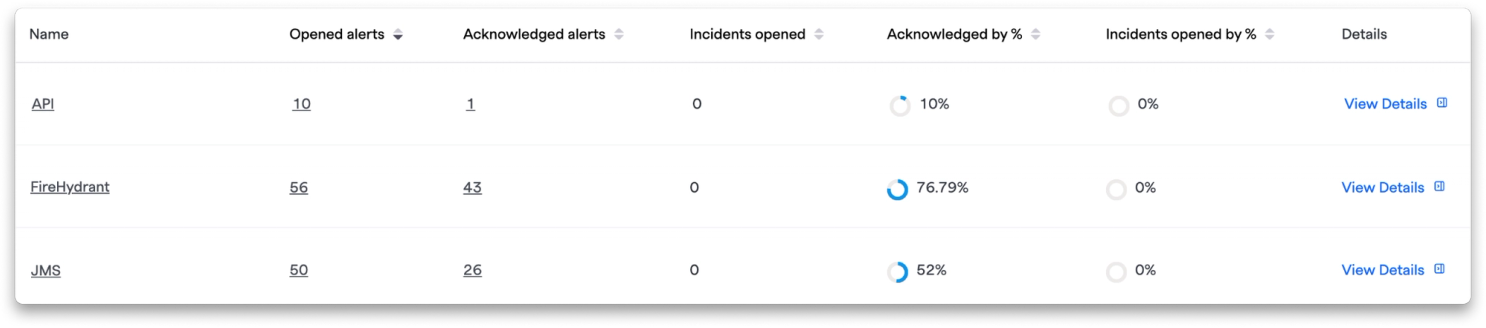
We’ve enhanced the Alert Analytics page for better usability and navigation:
- Cleaner table formatting with proper spacing and borders
- Entire rows are clickable for better discoverability
- New “Details” column for focused inspection
- Improved grouping options with dropdown selection
- Dynamic page titles reflect current filters
📆 Maintenance and Scheduling Updates#maintenance-and-scheduling-updates
Improved Scheduled Maintenance UI#improved-scheduled-maintenance-ui
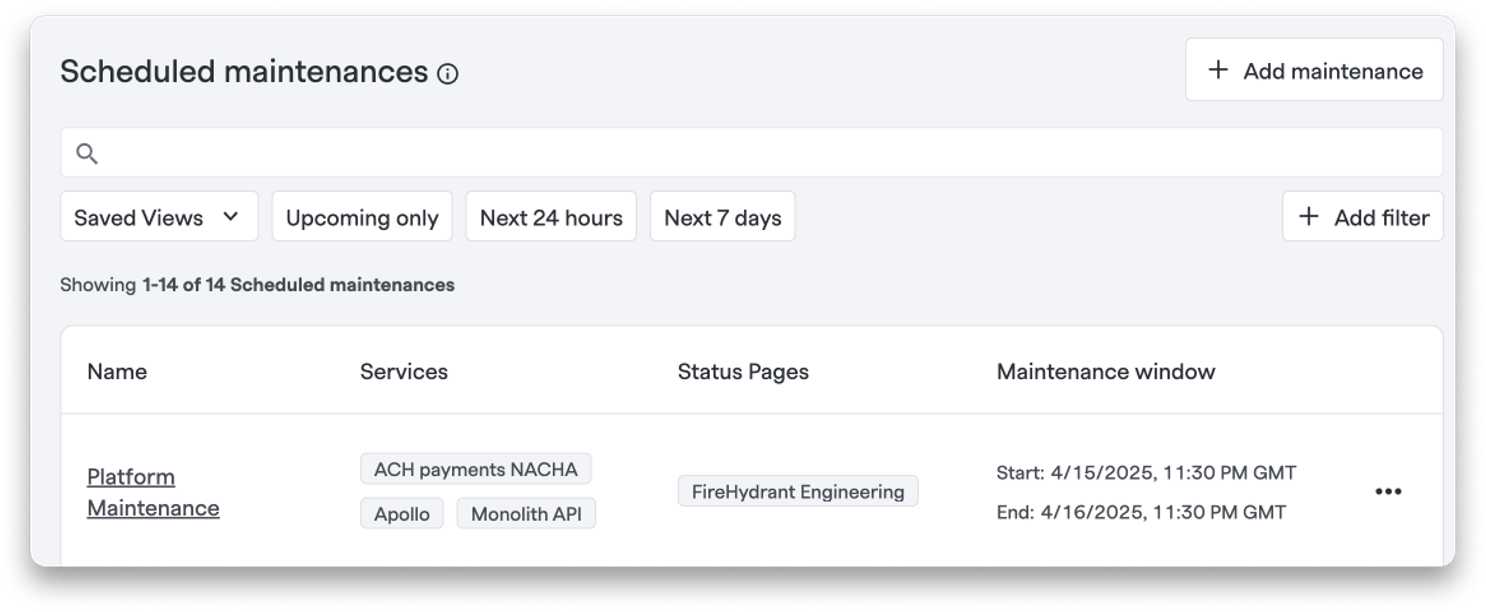
We’ve enhanced the Scheduled Maintenance view so you can get more context at a glance:
- Added columns for impacted Services and Status Pages
- Clearer start/end labels and layout for faster understanding
- New action dropdown to quickly edit maintenance windows
Coverage Request Emails – Now With Schedule Name#coverage-request-emails-now-with-schedule-name
Coverage request emails now include schedule names and support timezone-specific suffixes in channel naming.
🔍 Expanded Audit Logs#expanded-audit-logs
We’ve expanded audit logging to give you deeper visibility and control over changes in your environment.
New Audit Log events include:
- Service Catalog: Track when catalog items are created or updated
- Incident Exports: See who exported incident CSVs, when, and why
⚙️ Other Improvements#other-improvements
- Incident Webhook payloads now include custom webhooks and last update times
- Improved layout of Events Sources page in Signals — more compact for better viewing
- You can now freely type and delete values for "Duplicate the step every" in Runbook Conditions
- Added helper text to clarify that viewer users won’t appear in the “Add Responders” dropdown
- Requires Escalation Policy timeouts to be between 15 seconds and 1 day to prevent unwanted escalations
- Added support for Escalation Policies as fallback targets in Call Routing
- New Incident alerts from Opsgenie now include the associated Team label for better filtering and routing
- Alerts that are over 24 hours old or have reached the end of the Escalation Policy now have a helpful indicator to explain why it can no longer be escalated.
- Renamed “Status Pages” button in Slack to “Manage Status Pages”
🐛 Bug Fixes#bug-fixes
- When a speaker isn’t identified by our AI Scribe in your meeting, we now clearly label them as “unknown” in the transcript so no information gets lost.
- Fixed issue with some navigation items not being visible in tablet mode
- Fixed Severity suggestions in Slack “New Incident” modal when multiple functionalities were specified
- Fixed whitespace issues on alert rows — longer text now wraps properly
- Ensured the manual Runbook Step for Google Meet displays correctly in the web UI