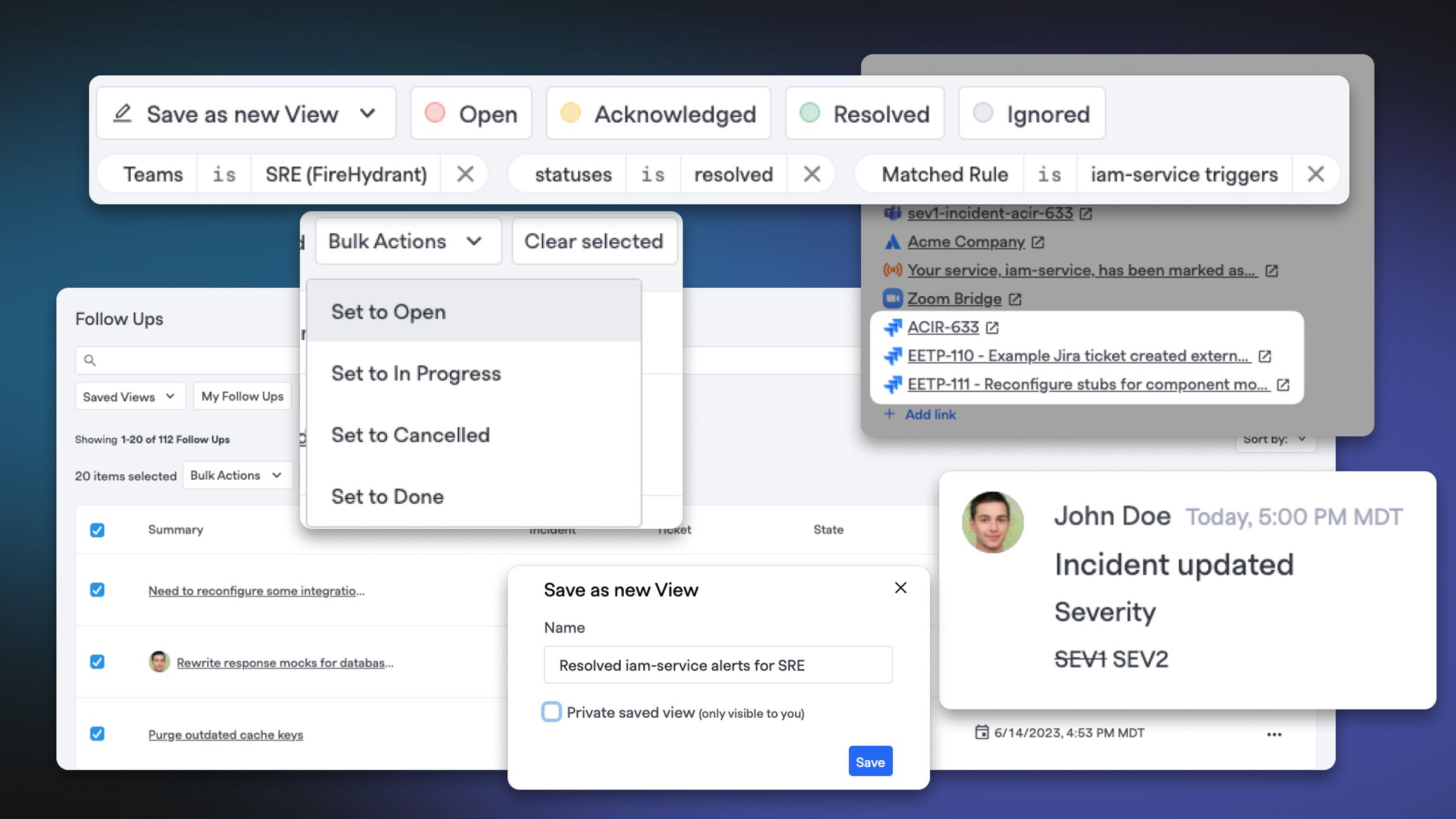
Email Event Source#email-event-source
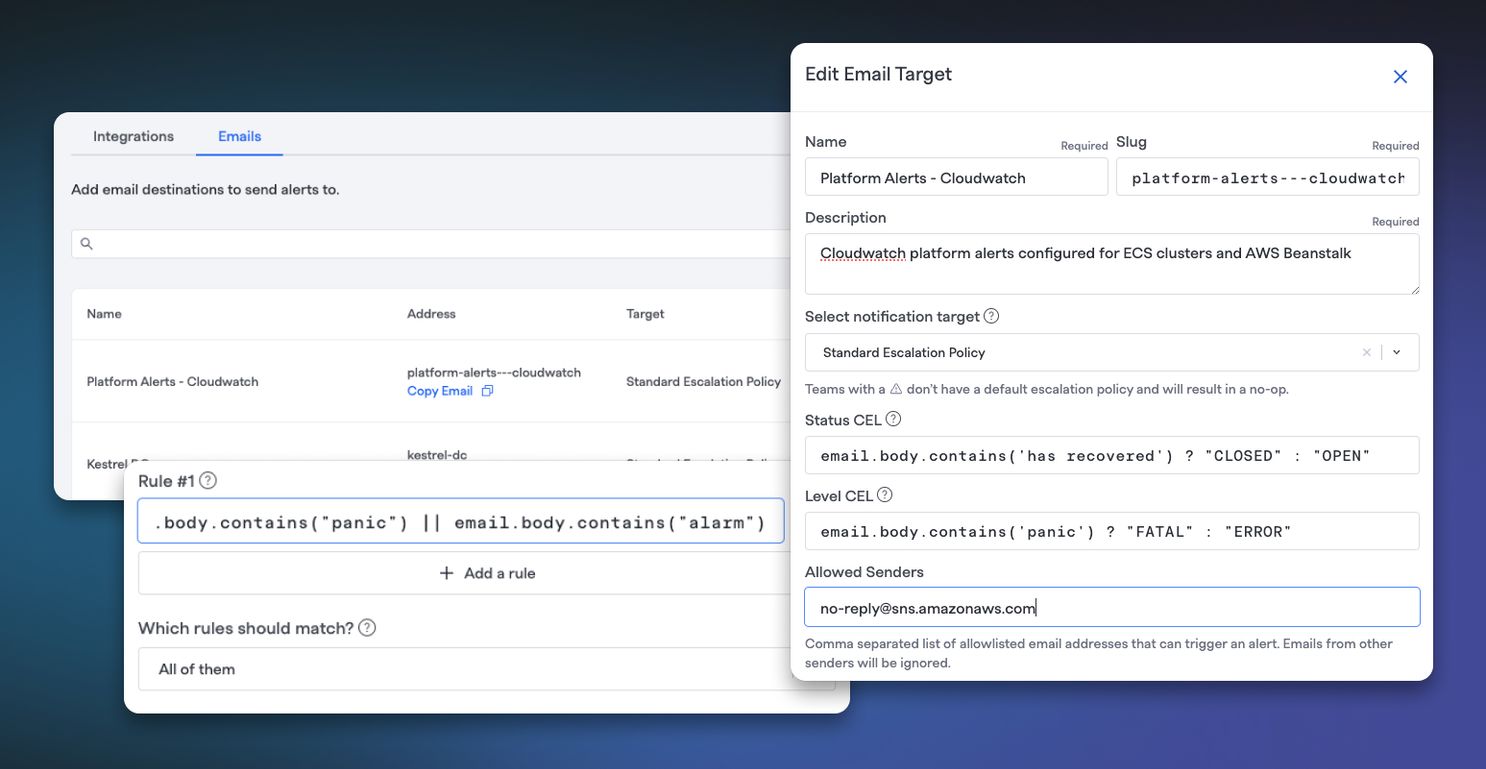
We're excited to introduce Email Event Sources! This came as a popular feature request, especially from customers using some legacy systems without webhook capabilities.
You can now configure Email sources in FireHydrant to receive emails that trigger alerts, with customizability such as allow-listed senders and Trigger Rules. You can find more information in the documentation here.
Saved Views for Alerts#saved-views-for-alerts
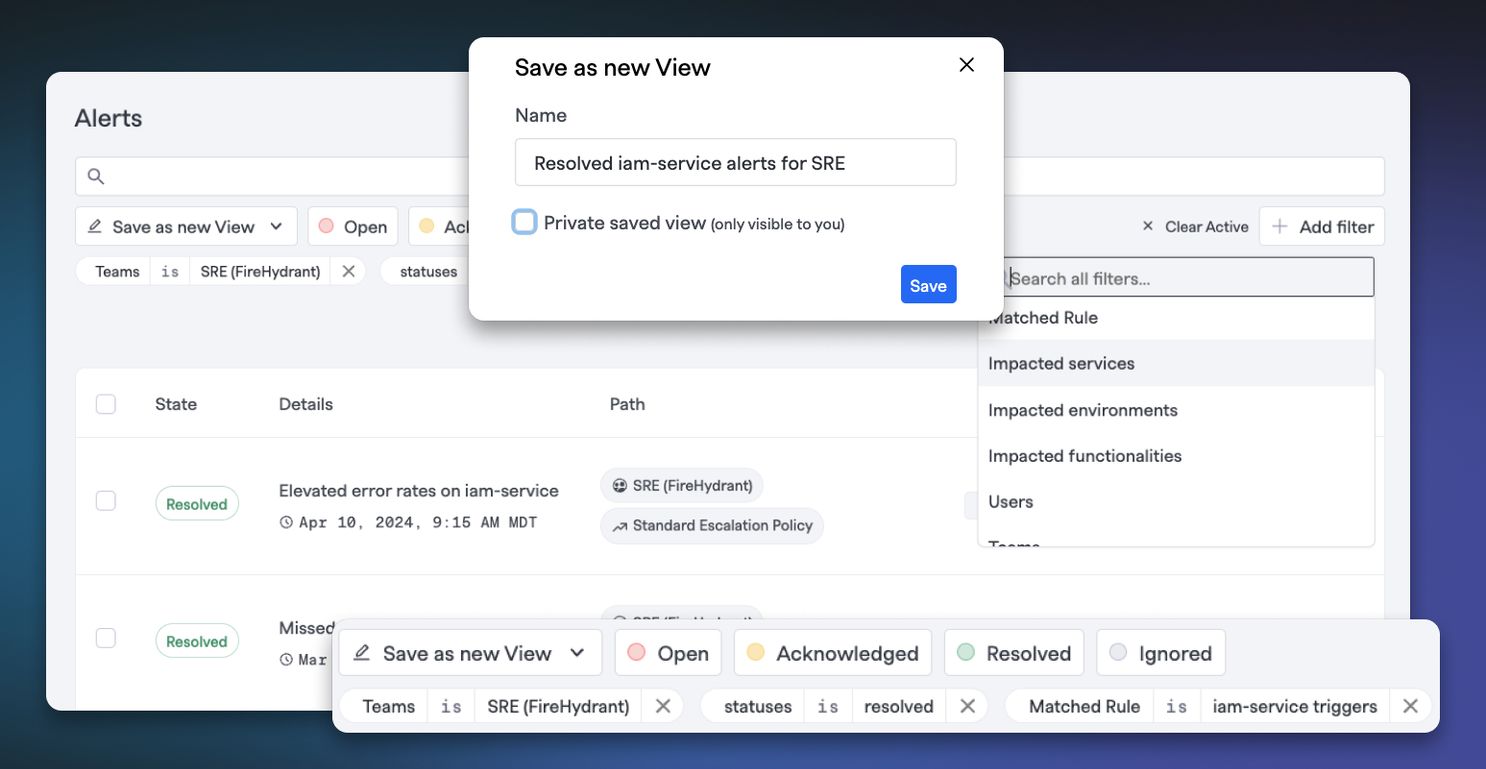
Building on our existing infrastructure, we've added Saved Views to our Alerts page! Pre-configure filters so you can see your alerts by Rules, Teams, Users, and more!
If individual users want to quickly see only Alerts belonging to them or to their Team/Service, they can configure that as a default view.
Other Improvements and Bug Fixes#other-improvements-and-bug-fixes
- 💅 You can now reorder component groups in FireHydrant status pages
- 💅 We've added the ability to bulk edit Tasks and Follow-ups in the web interface
- 💅 When adding existing Jira Cloud tickets as external tickets, we will automatically insert the ticket's summary as part of the link's description so users have more information aside from the ticket's number
- 💅 Whenever an incident field changes, we now display the original value in the timeline next to the new value
- 💅 We've added the Linked Alerts tab to the Microsoft Teams FireHydrant tab shown in incident channels
- 💅 You can now set a default Microsoft Teams channel for team alerts. Things like coverage requests, shift overrides, and other notifications will post here automatically for the team
- 💅 We noticed we were using the same icon for both Signals alerts as well as internal status pages for each incident. We've changed the icon we use for internal status pages
- 💅 We updated our Functionalities create/edit page to use the new styling that's consistent across the rest of the application UI
- 💅 New users of the Microsoft Teams bot will receive a welcome message with links to documentation and other instructions
- 💅 We've added a new column on the Runbooks page for Categories, which are collected based on the steps used within the Runbook
- 💅 We've updated our scoring system for related incident searches - the AI copilot should now be providing even more accurate suggestions for related incidents
- 🐛 We fixed an issue where canceling an additional edit to a Contributing Factor after a previous edit would suddenly hide the value
- 🐛 We fixed a bug in Slack where Alerts were updated but the timestamps remained the same and still showed the original creation time
- 🐛 There was an issue with trying to open the dropdowns after editing multiple Milestone times on an incident which was addressed
- 🐛 Responsiveness issues with the FireHydrant tab in Microsoft Teams were fixed
- 🐛 We resolved a bug where our Change Events page wouldn't load for long periods of time, and after that loading period, the page would be empty even though Change Events existed
- 🐛 We've fixed a problem with retrying actions in Slack while also avoiding hitting Slack's rate limits for large queues of updates
- 🐛 Some minor alignment and spacing issues were corrected for custom time windows when configuring on-call schedules
- 🐛 We addressed an issue where trying to set a label with an empty key on a service catalog component would break the page instead of gracefully handling the error
See FireHydrant in action
See how our end-to-end incident management platform can help your team respond to incidents faster and more effectively.