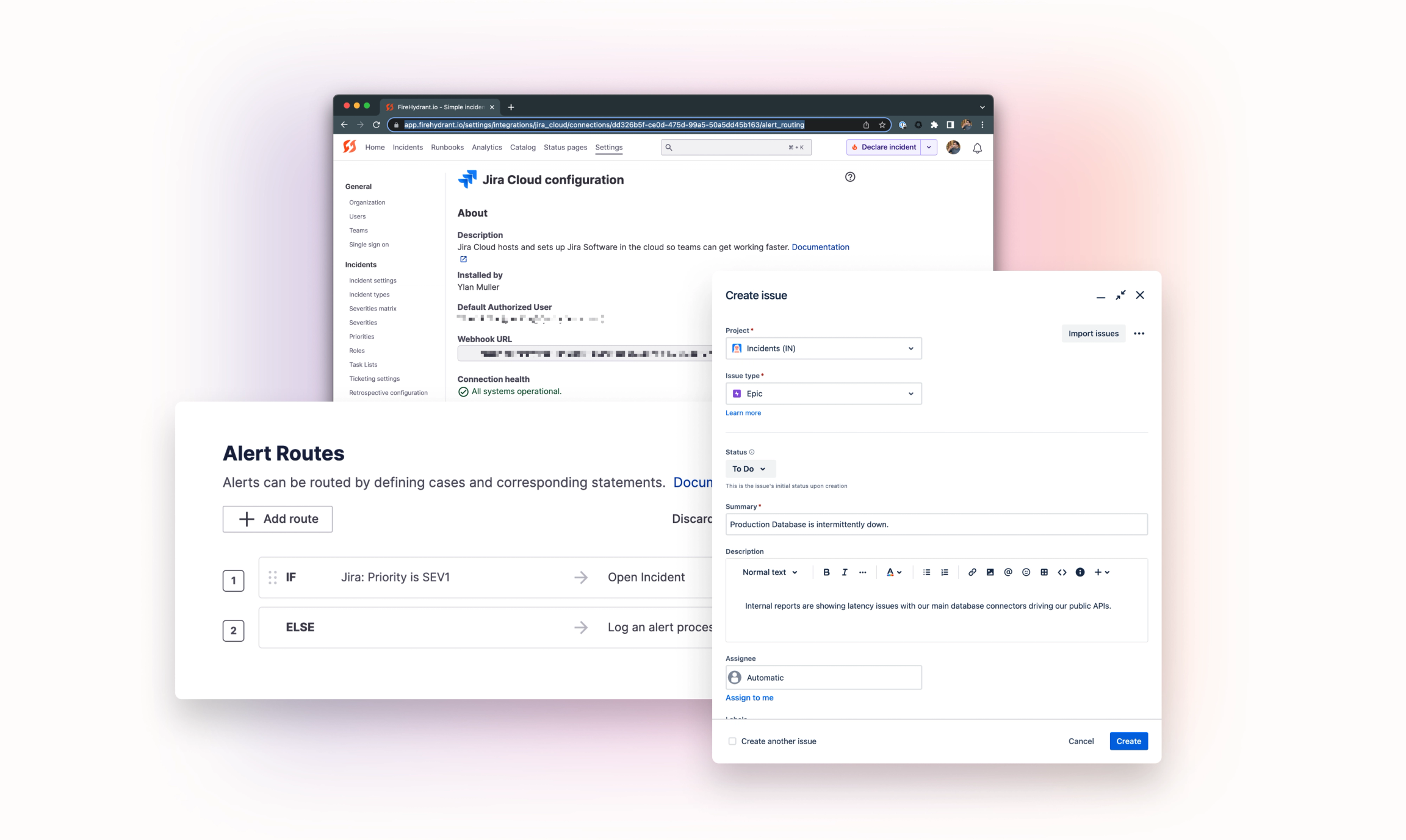
Declare Incidents from Jira Tickets
- Using Alert Routes, you can now automatically open incidents or alert Slack channels from Jira tickets. For teams that leverage Jira or Jira Service Management for recording initial details about an incident, you can now set up those tickets to automatically open an incident with all the details pre-populated. With the power of Alert Routes, you can continue lowering the barrier of opening incidents by making it as easy as creating a Jira ticket.
Edit Zoom and Google Meet Links
- Now you can update the links for a Zoom or Google Meet video call just like other links that users have added to an incident. Did someone already start a call that everyone joined? No problem: you can just change the link in FireHydrant and responders will see the new link when joining.
Updated Change Events Table
- Change events are now a bit cleaner and easier to work with during an incident. You can quickly scan any attached change events and quickly update their relevance to the incident at hand. Check out the updated table today by visiting the change events tab in any active incident.
Bugs and Fixes
- We fixed an issue with the filtering mechanism on the Incident list view
- We updated ‘matches_all’ tag matching strategy to match even when additional tags are present.
- We added checks to better suppress duplicate messages in the same channel.
- We added a check on the Incident list view to convert any legacy formatted URLs to automatically convert to the new format to make it easy to bring any bookmarked URLs into the new UI.
- We fixed an issue with required fields being skipped when a milestone was set manually.
See FireHydrant in action
See how our end-to-end incident management platform can help your team respond to incidents faster and more effectively.