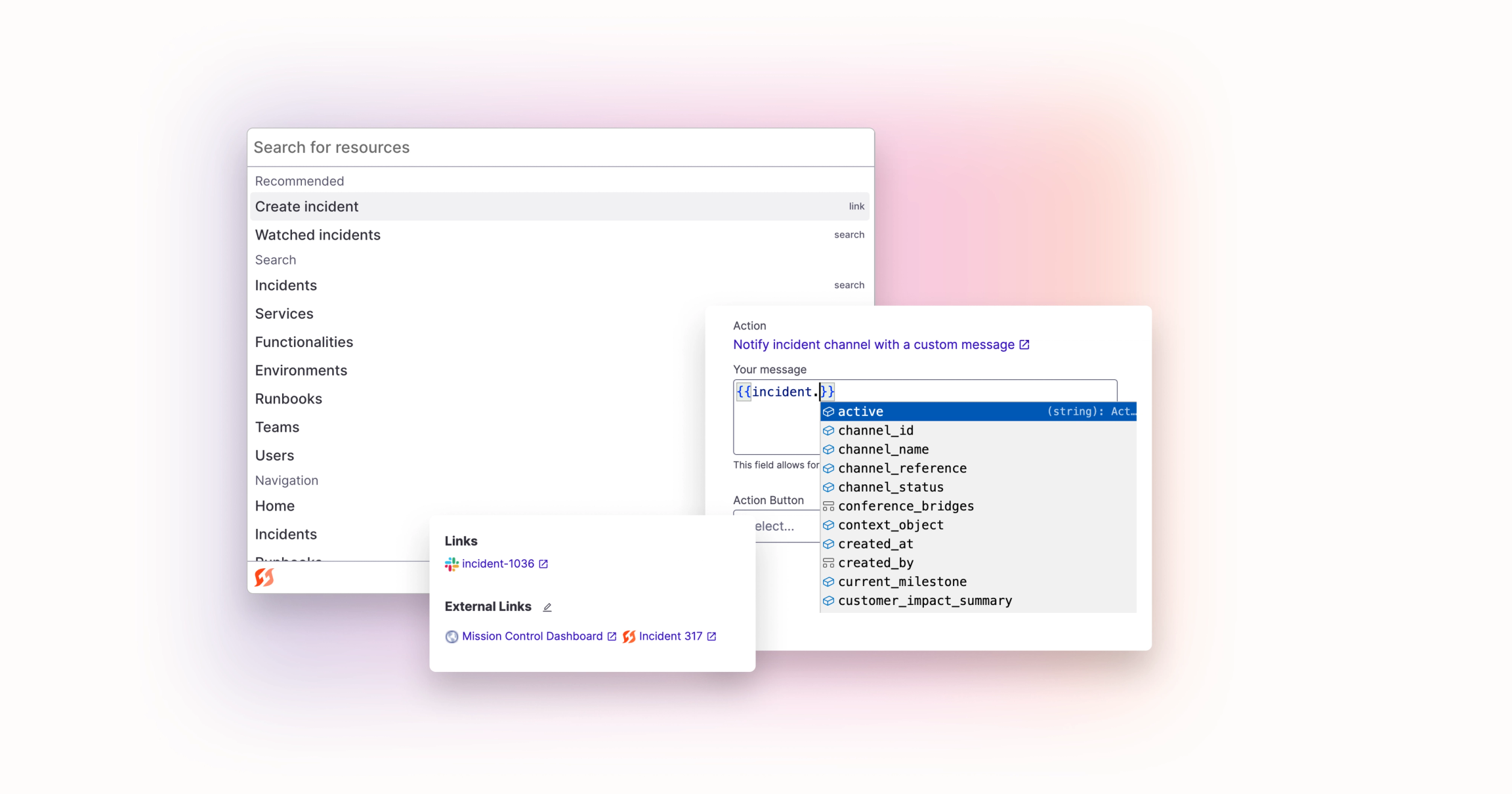Command Bar
- If you've used any modern developer tools, you'll be familiar with the "Command + K" utilities bars that have become ever present. We've added a command bar for searching, navigating, and taking action on your incidents, making it even easier to use our web application when you're responding to incidents. If you've enrolled in our new UI Refresh beta, you'll see the command bar the next time you log in. You can use the "command+k" hotkey combination or just click on the search bar in the header.
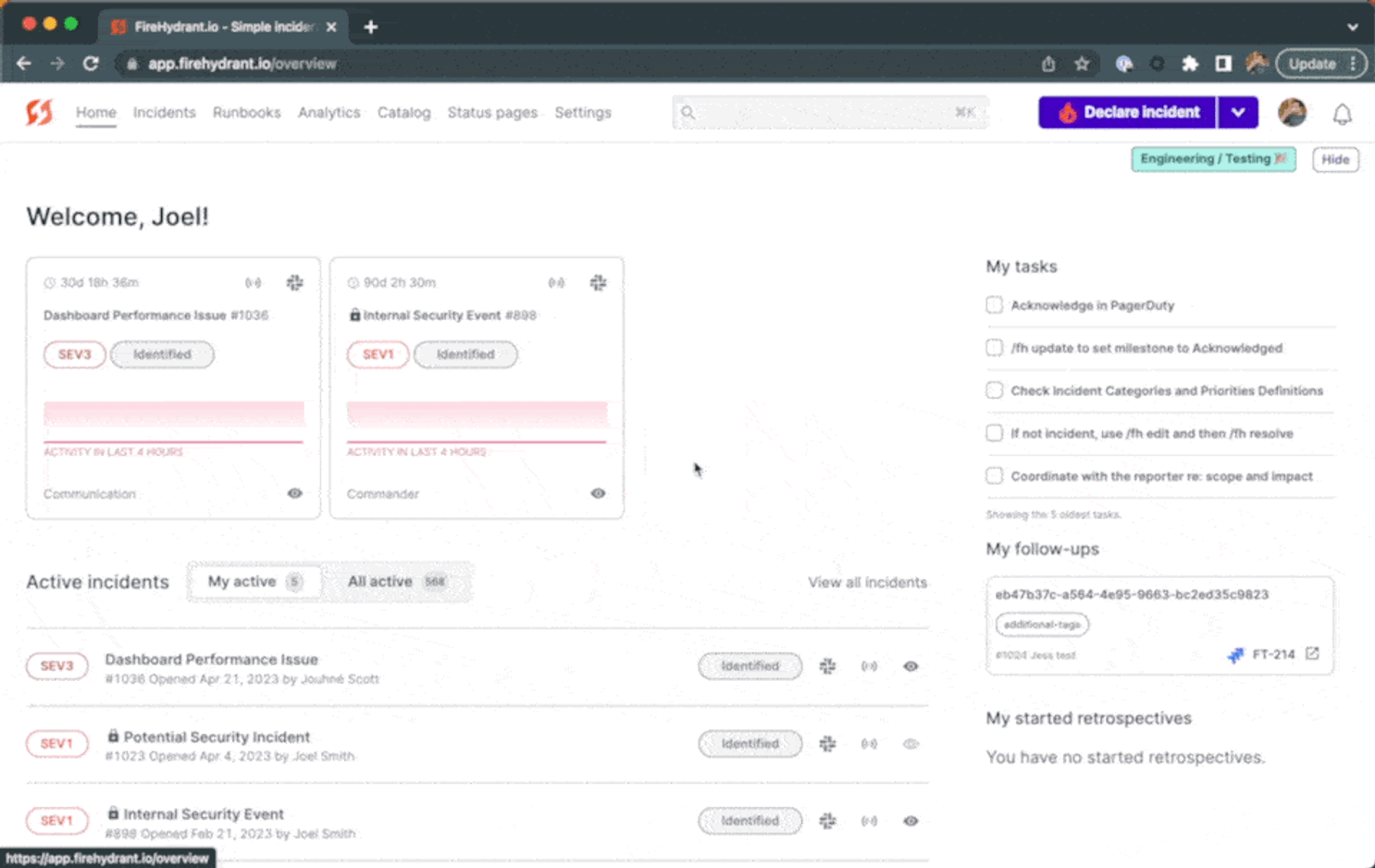
Auto-complete for Liquid Variables
- We know that trying to remember all the possible properties of liquid templating variables can be challenging. So we added support for auto-completing liquid variables when using them in Runbook steps. For instance, if you want to add the incident name to a custom Slack message, you can add your standard curly braces and start typing
incident. You'll be presented with available variables as well as the properties of that variable once you select it. Additionally, you can check for any available filters by typing the pipe symbol:|. Try it out now by opening a runbook and editing any step with a text field.
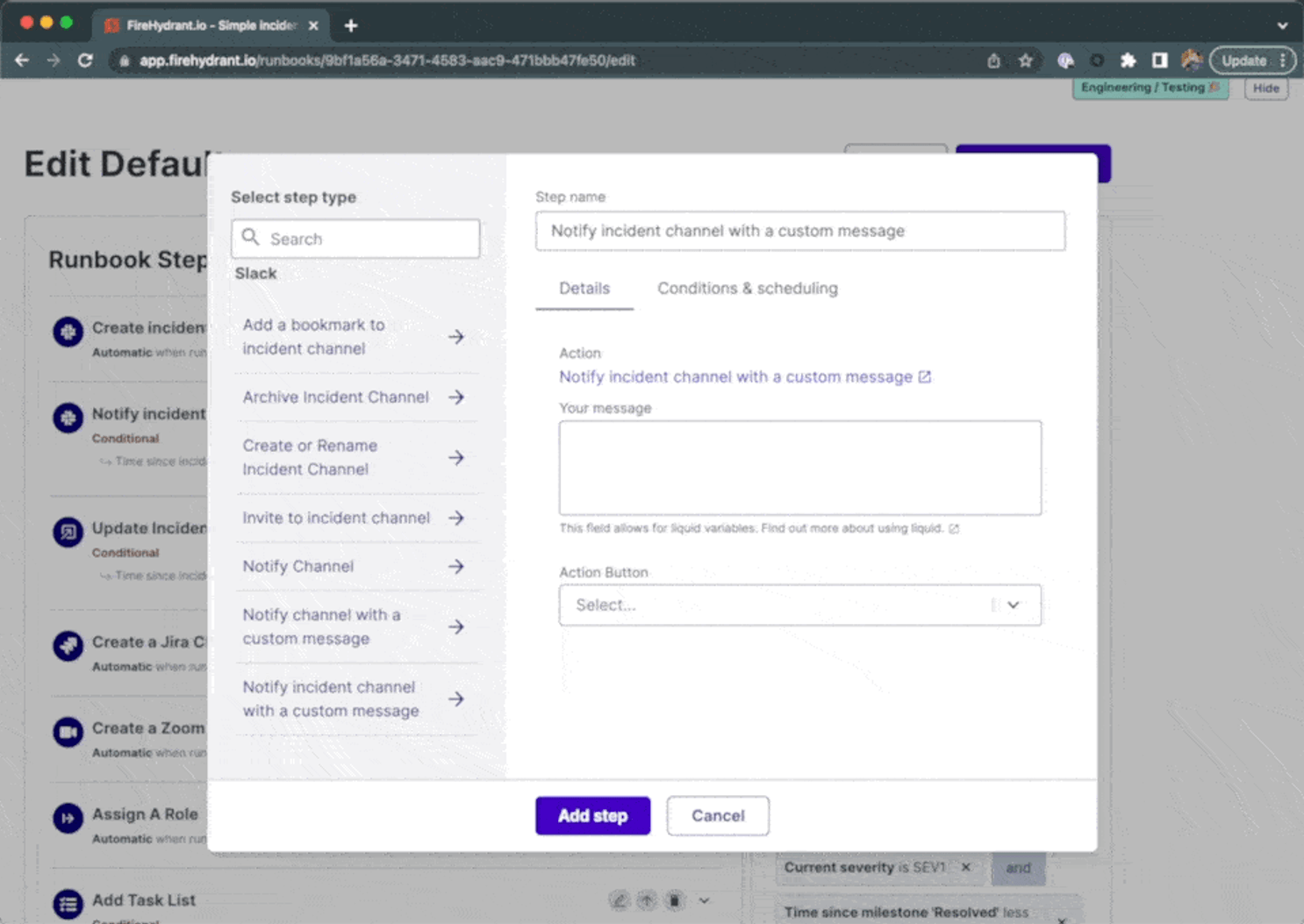
Adding External Links
- When responding to incidents, there are all kinds of external resources that are helpful to accelerating the response process: dashboards, documents, links to your UI, etc. Now, you can easily add those links to your incident in FireHydrant in the sidebar of an incident page in FireHydrant. For each link, you can add a name and the url for the link. Whenever a link is added, we'll thread a Slack message to your pinned message and send it to the channel.
Jira Data Center 9 Support
- We updated our Jira Data Center integration to support the latest major version. Since the APIs differ between version 8 and version 9, we have flagged the newest version until all customers have migrated to the latest version. Please reach out to your customer success team if you are using Jira Data Center 9.
Bugs and Fixes
- We fixed an issue with Jira ticket creation from runbook steps
- We fixed a bug with pagination on the task lists page
- We fixed a bug with Zoom bridges
- We fixed an issue with large CSV downloads
- We added the ability to filter by event type on the incidents API endpoint
- We added the ability to invite groups to an incident channel
See FireHydrant in action
See how our end-to-end incident management platform can help your team respond to incidents faster and more effectively.