
Beta for MTTX Analytics Table, Fine-Grained Slack Messaging Controls, and Multi-Select Retrospective Questions
In Beta: Service Catalog and Team MTTX Analytics#in-beta-service-catalog-and-team-mttx-analytics
Analyzing incident response is one of the most important pieces of the incident response process, as improvement without being data driven is a little like fumbling around in the dark. If you’ve been trying to analyze your incident response metrics and struggling to understand the greatest opportunities for improvement, we have good news for you, because today, we’re announcing our open beta for our a new analytics experience.

In MTTX analytics, you’ll be able to see your baseline MTTX metrics, filter them to incidents with specific metadata (such as tags, custom fields, etc), and break out incident metrics for different Services, Environments, Functionalities, Teams, Users, and Severities. This is intended to allow you to view the difference in incident response process between different parts of your organizations or types of incidents, as well as understand which teams and individuals are under the greatest incident load. Give MTTX analytics a try and let us know what you think either through a support ticket or your CSM!
Fine-Grained Slack Messaging Controls#fine-grained-slack-messaging-controls
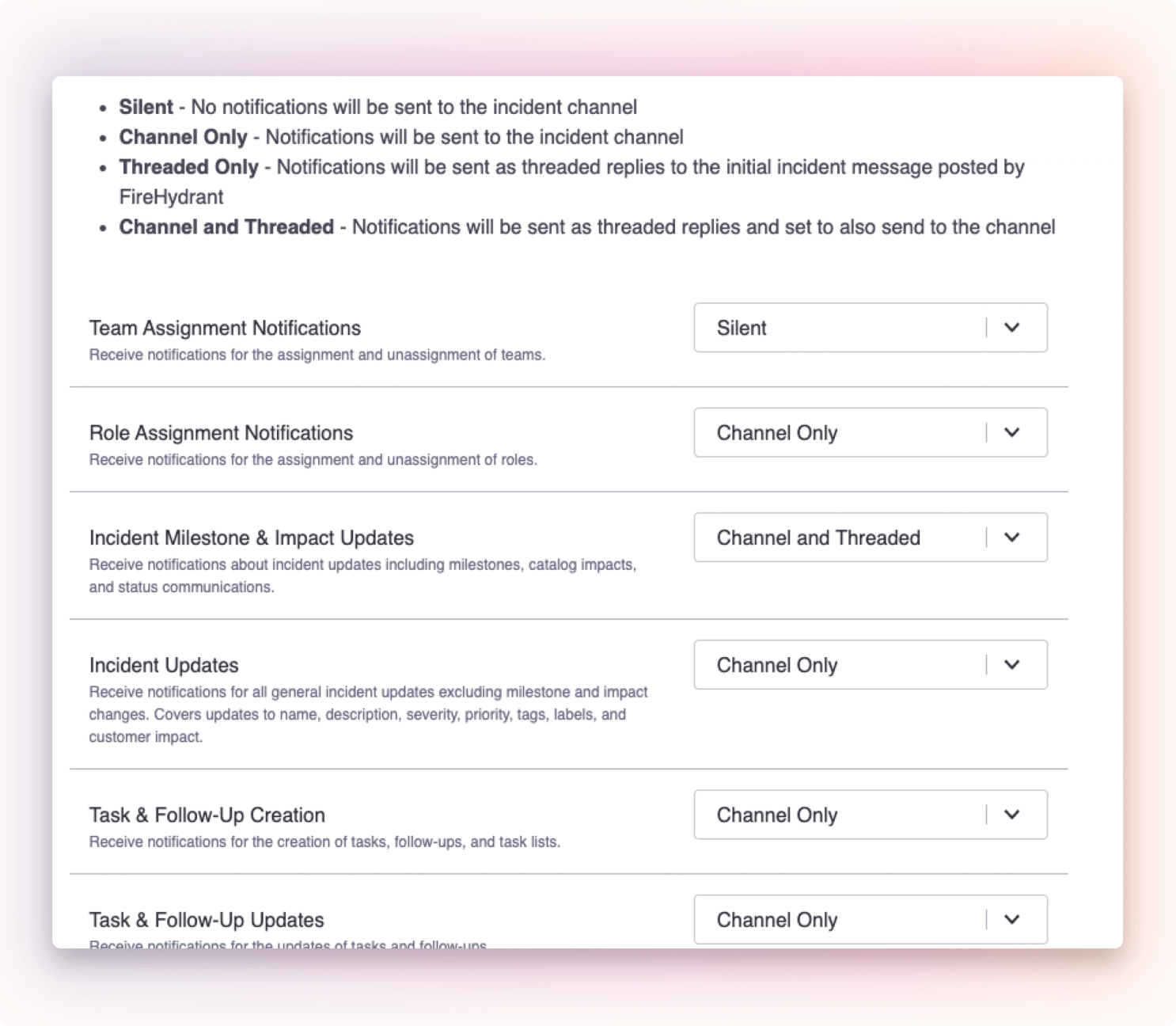
Slack is noisy, and our lives are all ruled by it. Unfortunately, because it’s where we do most of our work, it’s also the ideal spot to put responses, notifications, and information pertaining to incident response. Today, we’re giving you greater control over the messages that are posted into Slack from FireHydrant by launching our fine-grained Slack channel notification preferences. If you navigate to your Slack Configuration > Channel Notification Preferences you will have the the choice between silent (no notification), channel notifications, threaded notifications, or threaded that also post to the channel. You can configure this for team assignment, role assignment, incident milestone & impact updates, incident updates, task updates… you get the point, go check it out for yourself!
Multi-Select Retrospective Questions#multi-select-retrospective-questions

Retrospectives are critical to the incident response process to ensure that all relevant data is captured to help in future incident remediation and prevention. Today, we’re announcing improvements to your ability to do that using FireHydrant retrospectives, by using multi-select questions. You can edit or add a new question to your retrospective template by navigating to settings > Retrospective Configuration and adding a new multi-select question. Any new multi-select questions will show up on retros for incident declared after the new question is created.