
Hey there, Firefighters 🧑🚒 Here’s what’s shipped for you this week:
✨ Auto-Create Incidents from Signals Rules#auto-create-incidents-from-signals-rules
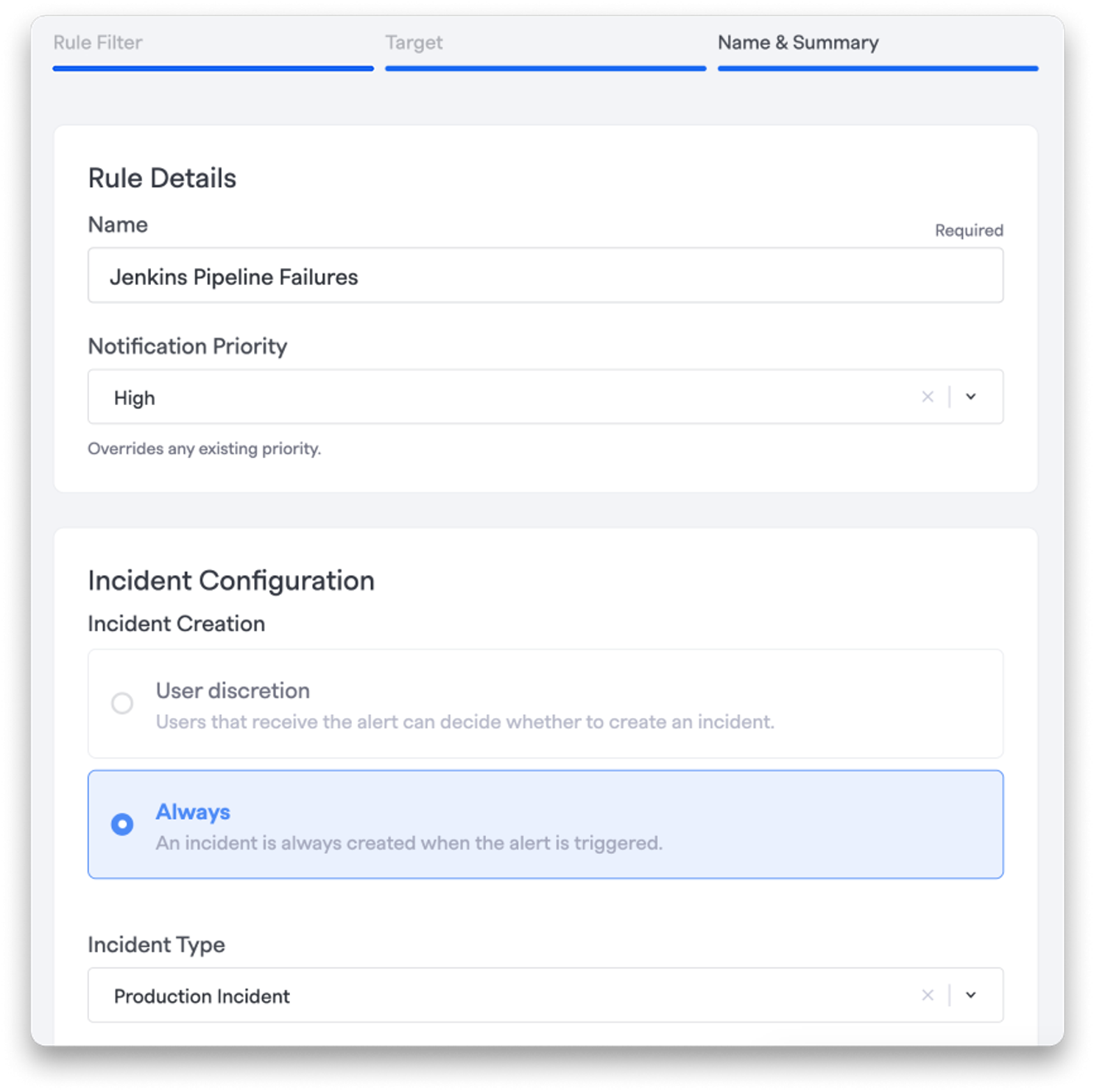
Now you can automatically create incidents from Alert Trigger Rules within Signals! This highly requested feature streamlines your incident response workflow by automatically declaring incidents for critical alerts without requiring manual acknowledgment.
To use this feature, head to the Teams tab > click into your Team > choose Alert Triggers. When you set up a Rule in Alert Triggers, you will now be able to choose between:
- User Discretion: Allow users to decide when to open a new incidents - Always: An incident is always created for this Alert Rule
⚙️ Expanded Team Filtering#expanded-team-filtering
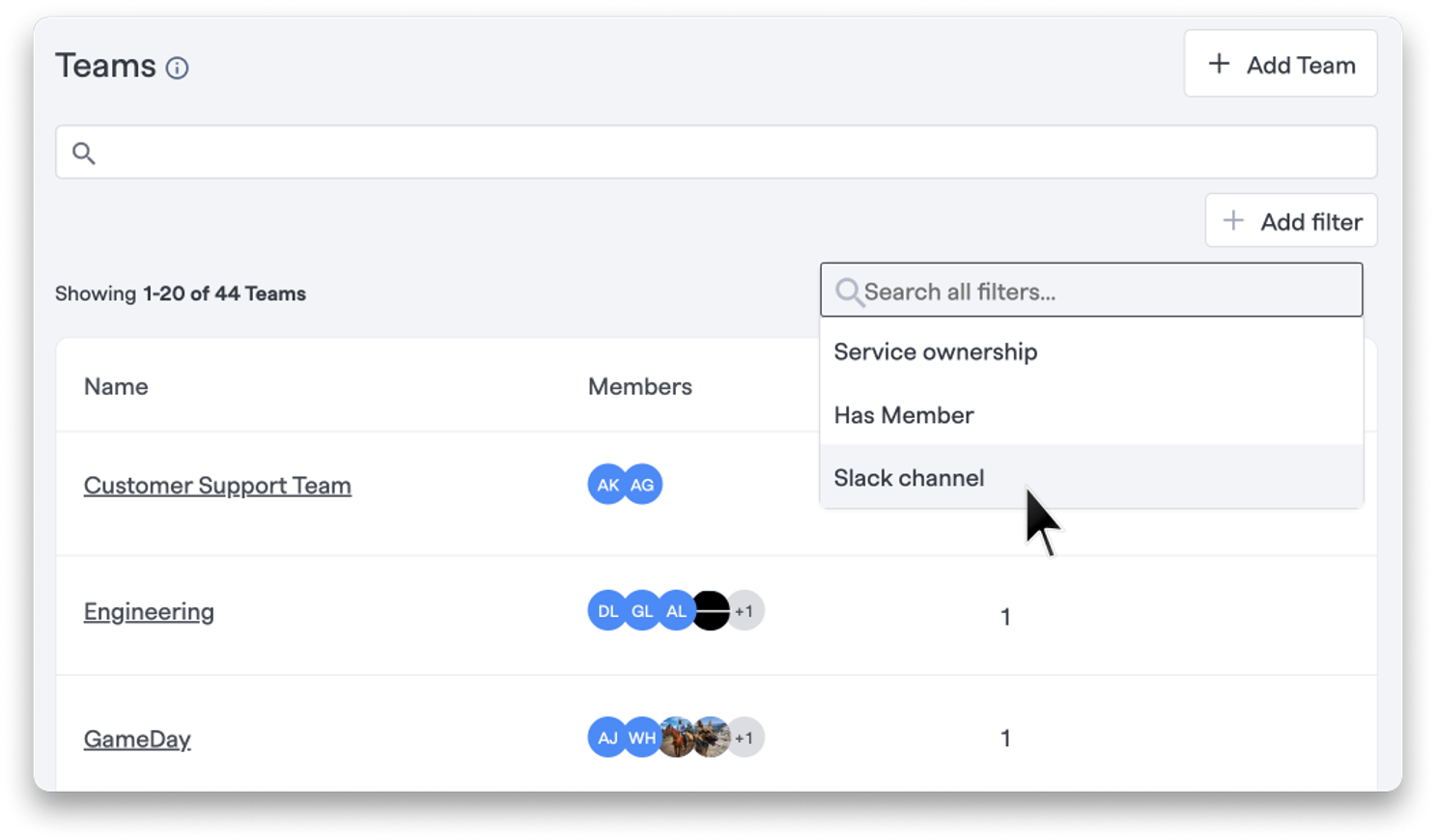
We've expanded our Team filtering capabilities to make team discovery simpler, adding the ability to filter by both Slack channels and Members. For instance, not sure what team Sarah is a part of? No prob — just search, and discover any and all Teams she’s associated with.
📲 Alert Path Now Shows Target for Manual Pages#alert-path-now-shows-target-for-manual-pages
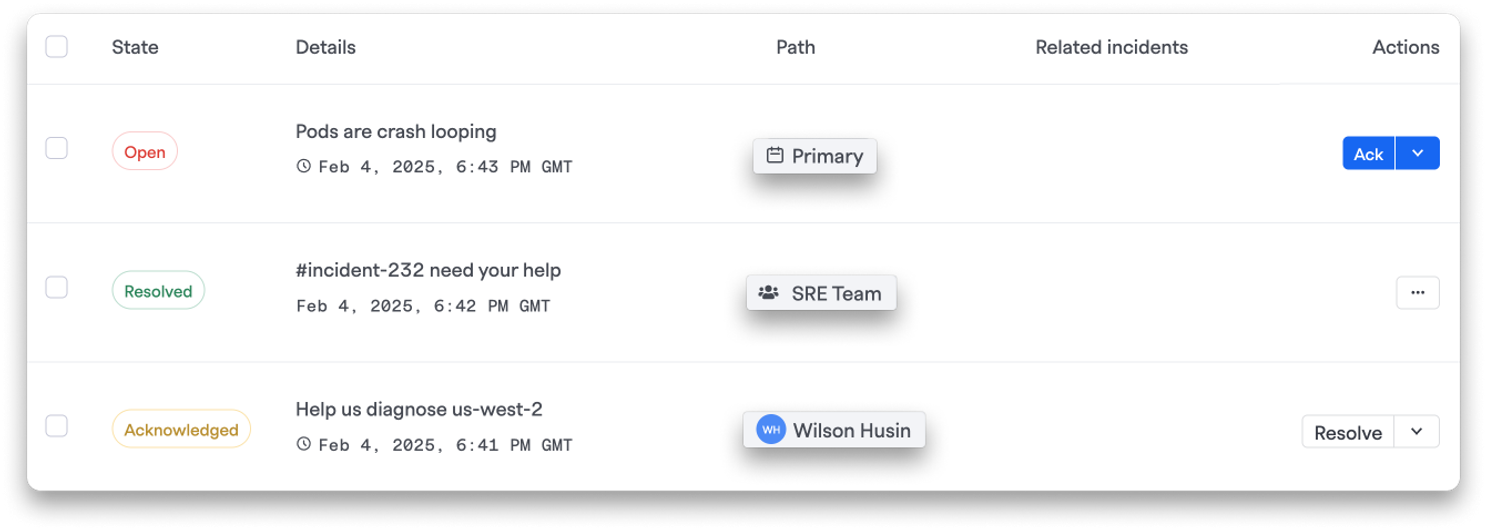
We've enhanced the Alert Path to show you exactly who's been paged. Now, instead of just seeing "Manually Paged," you'll get complete target information when a person, team, schedule, or policy is manually paged. This improvement gives you better context and visibility into your alert routing process.
💅 Other Improvements#other-improvements
- VictorOps integration now handles routing keys more effectively, ensuring proper alert delivery when incidents are escalated or require multiple team notifications.
- Enhanced Slack channel attribute type to support better channel selection and management