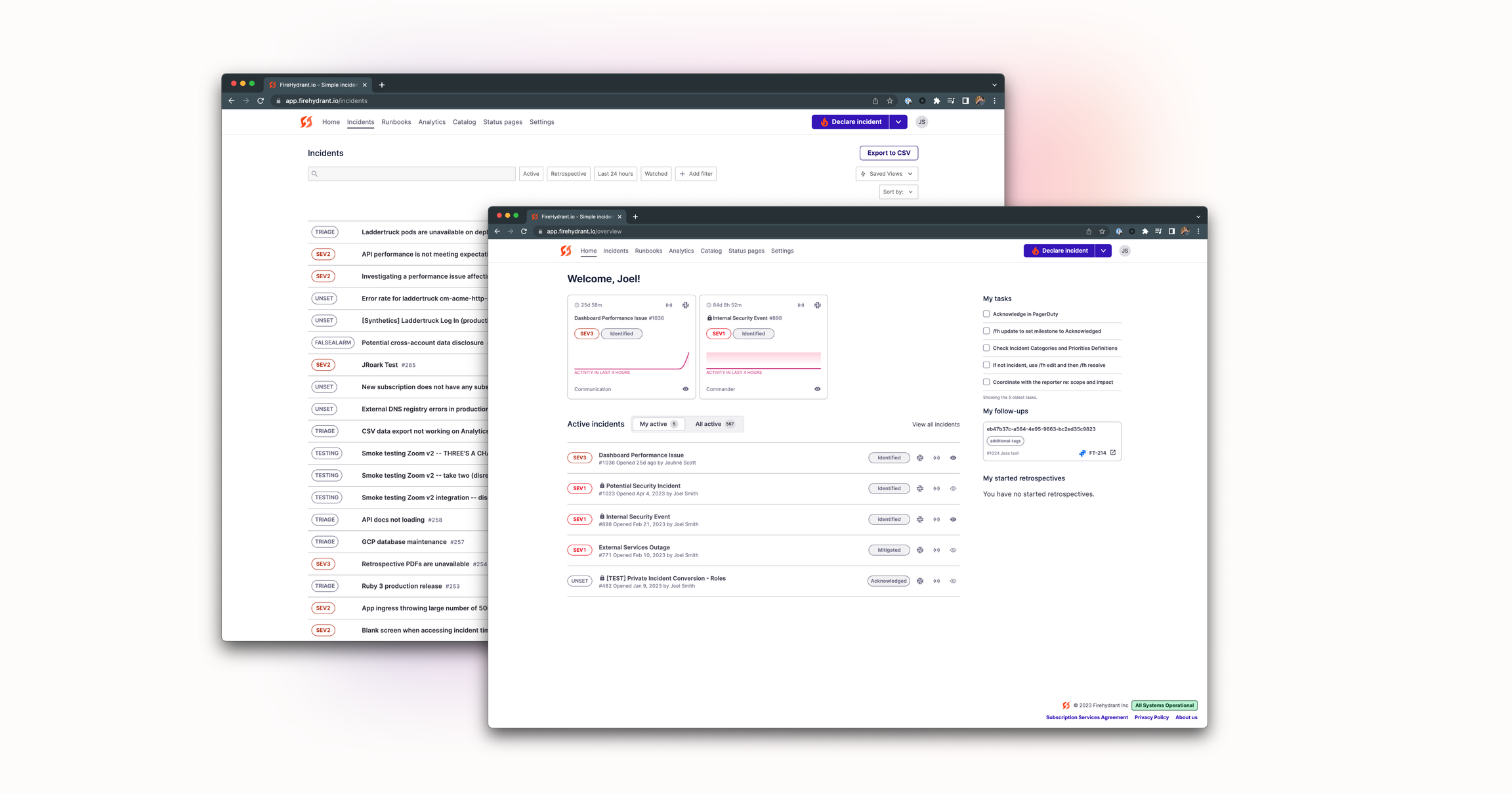
A Personalized Dashboard When you log in to FireHydrant, now, you'll find a list of active incidents that involve you or your team. Additionally, you can quickly browse all of the active incidents in your organization. You'll also find any tasks from active incidents as well as any follow-ups assigned to you in FireHydrant or your ticketing system.
A Simpler Navigation Not only did we move our navigation to the top of the screen, but we've also simplified how to access the most important content: your incidents and incident management process tools like Runbooks and Catalog. Any configuration or setup flows have been moved to Settings to keep a single, simple admin area.
Simplified Tables We've updated our tables across the application to not only offer a simpler search and filtering experience, but also show you the most relevant information for your incidents, services, users, and more.
These changes should help make the experience of responding to incidents in FireHydrant not only easier but importantly, faster.
To get started, navigate to User > My Account and scroll to the bottom of the page to find the new "Beta Features" section. Select "UI Redesign", click "Update", and refresh the page.