Custom Fields in Analytics#custom-fields-in-analytics
After launching MTTX analytics, we’ve overwhelmingly heard that custom fields do not just belong in filters, but also as distinct groups of incidents to be analyzed. We’re excited to tell you that you can now group by a particular custom field in MTTX analytics, allowing you to group incidents and their data into custom field driven aggregates directly in MTTX analytics. Try this out by navigating to MTTX Analytics and selecting “Grouped By” and selecting a custom field that you have on a significant number of incidents.
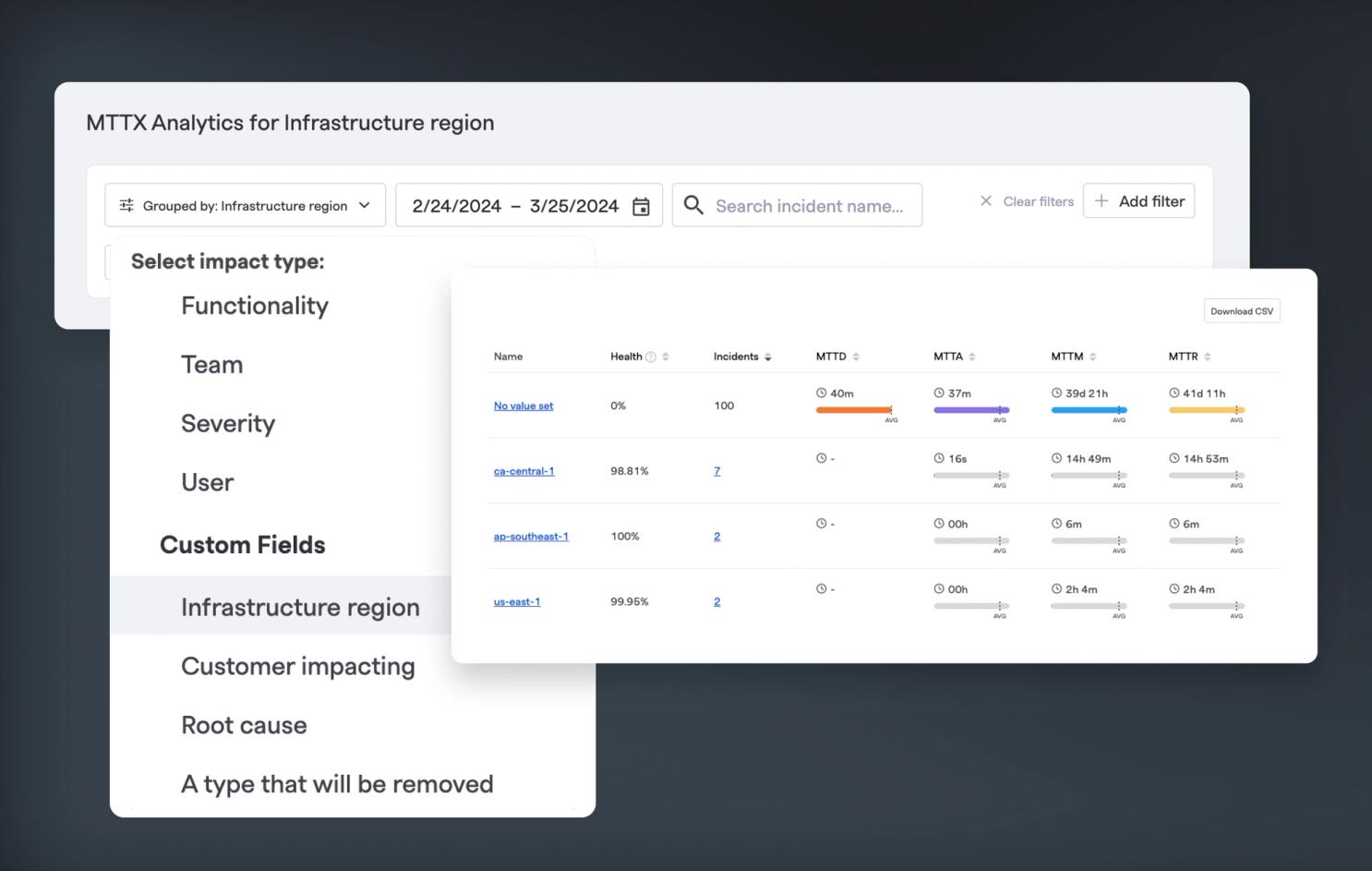
Better Slack Update Messages#better-slack-update-messages
Slack channels during an incident can be a noisy place. Updates from responders and system messages from FireHydrant can get all tangled up and confusing. So we recently updated some of our Slack messages to be simpler and to-the-point, making it even easier to understand what has changed about an incident. Check out the changes the next time you create or update a task, follow-up, and role assignment. Also any edit to the incident details will be much easier to digest!
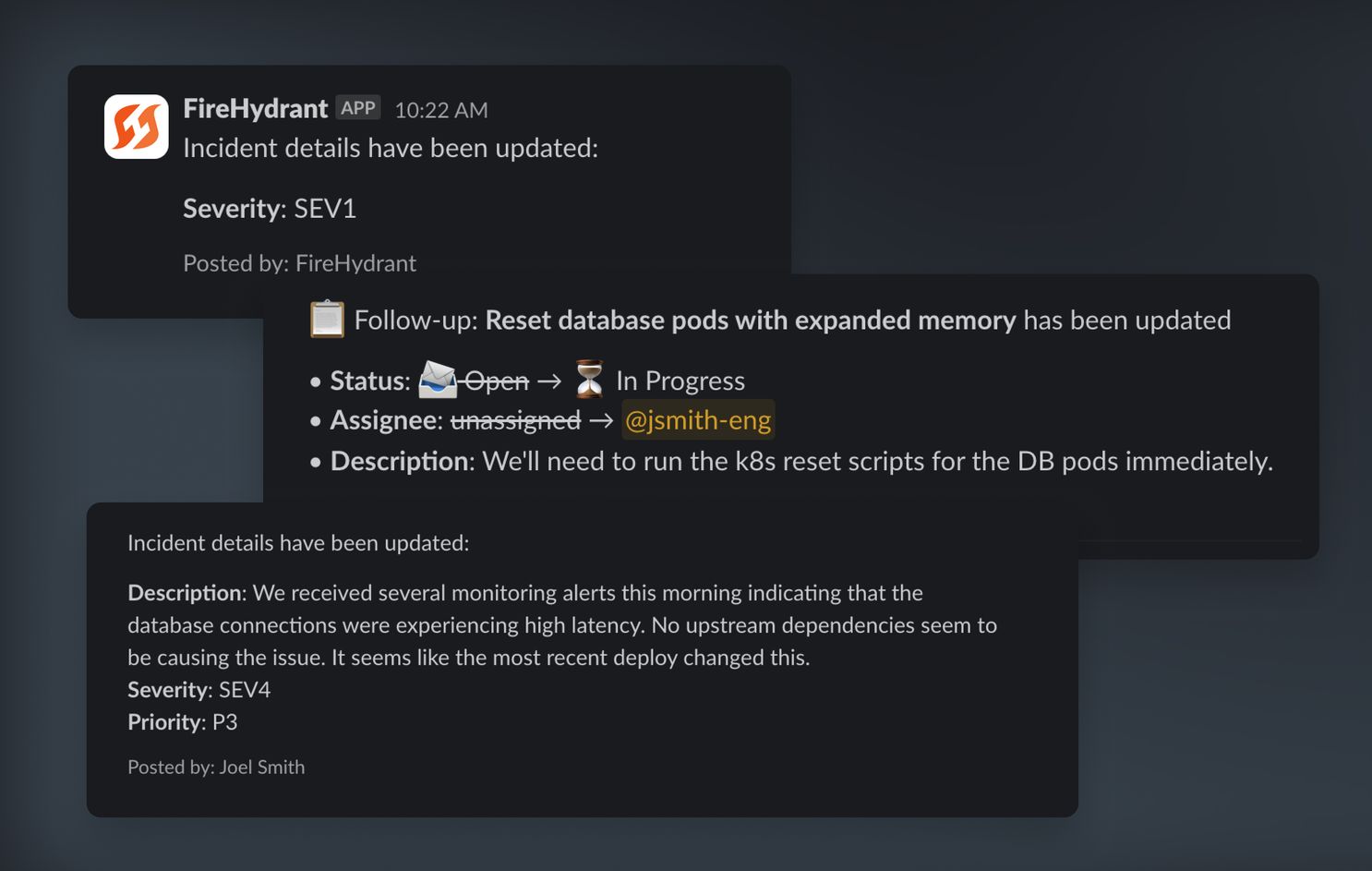
Update Across Status Pages in Command Center#update-across-status-pages-in-command-center
When using FireHydrant in Slack, users are able to easily update milestones and post a status update across all of their status pages. However, in the command center, this ended up being a multi-step process with milestones changes and updates being atomic for each status page. Today, though, we’ve shipped a new way to easily post status page updates across all of your status pages right in the command center. To the right of the “resolve” button, you’ll now find a dropdown that pulls up a modal for adding status updates. Users of Slack will find a similar modal to what they’re used to using in Slack!
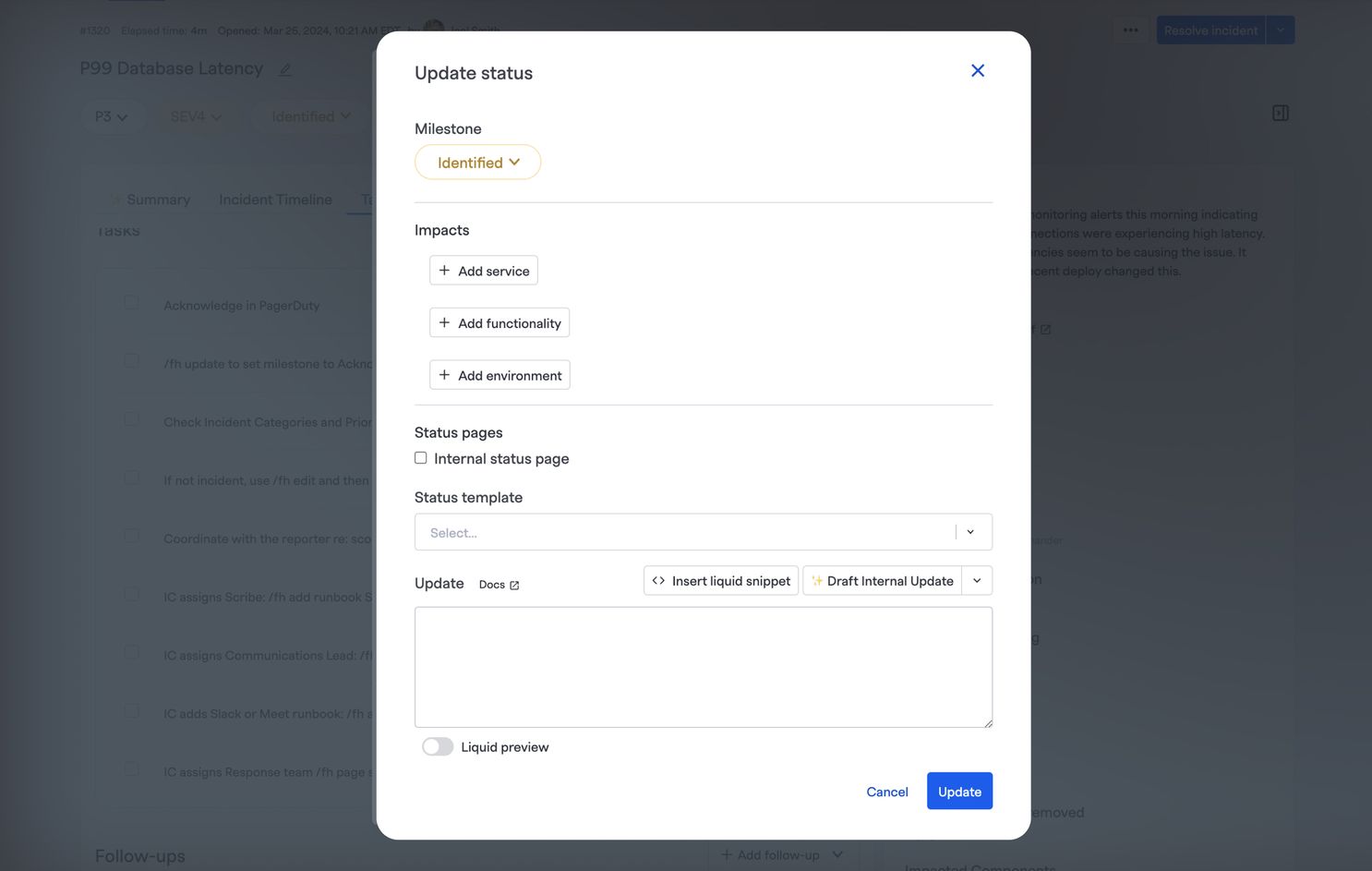
Bugs and Fixes#bugs-and-fixes
- 💅 For FireHydrant AI, We improved the status message drafting to make your status updates more precise.
- 💅 We also removed slack user ids from generated summaries (when drafted updates were trying to tag someone).
- 💅 In the command center, the milestone updating UI has been refreshed to match the Milestone tags in the dropdown in addition to some niceties like updating to one minute after previous milestone or setting a milestone to the current time.
- 💅 When paging from Slack, the incident name and description are automatically filled in as a template to improve ease of use.
- 💅 When looking at MTTX analytics, we added a direct link to the “number of incidents” chart to be able to quickly view which incidents are included in the data. Users can now also download a CSV of incidents from that linked view.
- 💅 We improved the drawer in the MTTX analytics view, making an easier button for opening the side drawer for any of your group-by data points.
- 🐛 We fixed a bug where if you have multiple Jira Cloud instances connected, tickets were intermittently being opened in the wrong instance
- 🐛 We fixed an issue where any execution conditions combined with “Current milestone is…” were failing to evaluate.
- 🐛 We fixed an issue where we still posted impact and milestone notifications to Slack even if the setting was set to off
- 🐛 We fixed a bug where role assignments would show up multiple times even if it was the same user being assigned to the same role
- 🐛 We fixed a bug where the edit button on Runbook steps wasn’t working
- 🐛 We fixed an issue where a user with Viewer permissions would open an incident an alert and downstream actions like linking the alert didn’t work due to insufficient permissions
