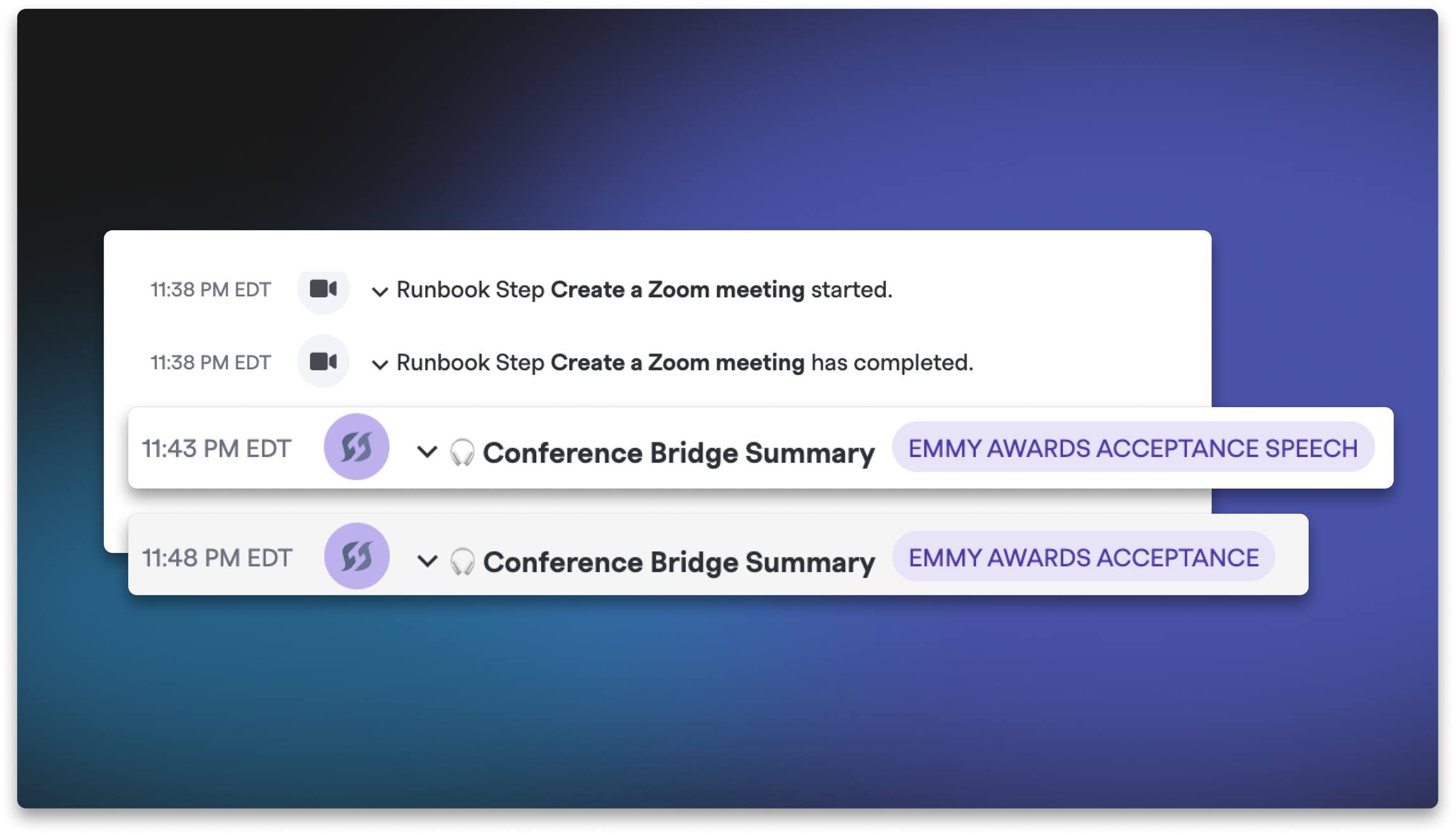
Hey there, firefighters 🧑🚒 Here's what's shipped for you this week!
🤖 AI-Powered Conference Bridge Summaries#ai-powered-conference-bridge-summaries
Never miss the important details from your incident calls again.
We've shipped a game-changing upgrade to conference bridges! Now, AI automatically generates summaries of your incident call discussions, so you can quickly catch up on what's been discussed without scrolling through pages of transcripts.
What does this mean for you?
- Stay in the loop: Get intelligent summaries of conference bridge discussions delivered automatically to your incident timeline and Slack channels
- Save time: No more reading through lengthy transcripts to understand the current state of your incident response
- Better handoffs: Team members joining mid-incident can quickly understand what's already been covered
- Smart processing: Summaries generate every 5 minutes with intelligent overlap to ensure nothing falls through the cracks
How it works: When your incident team uses conference bridges, our AI processes the transcripts and delivers clear, actionable summaries right where you need them. Summaries appear in your incident timeline with clear AI indicators and are automatically posted to your incident Slack channels.
This feature helps incident commanders and responders stay focused on solving problems instead of trying to parse through conversation logs.
🔌 Enhanced Integration Management for Multiple Connections#enhanced-integration-management-for-multiple-connections
Adding multiple instances of your favorite integrations just got easier.
We've improved how you manage integrations that support multiple connections (like Slack workspaces, Jira instances, and AWS CloudTrail). Previously, once you had one instance installed, it became tricky to add additional ones.
What's new:
- Integrations supporting multiple connections now properly appear in your "Available" integrations list, even when you already have one installed
- Cleaner workflow for adding additional Slack workspaces, Jira Cloud instances, and other multi-connection integrations
- Better organization between your installed and available integrations
Why this matters: Many teams work across multiple Slack workspaces or manage several Jira instances. This improvement makes it seamless to connect all your tools to FireHydrant without hunting around for ways to add additional instances.
💅 UI & UX Improvements#ui-and-ux-improvements
Better Retrospective Navigation#better-retrospective-navigation
We've polished the retrospective experience with several improvements:
- Cleaner tab navigation: Fixed overflow issues when you have many retrospective tabs or long names — they now display cleanly without cluttering the interface
- Dynamic page titles: When creating or editing retrospective templates, the page title now shows the template name, making it easier to keep track of what you're working on
Smoother On-Call Schedule Management#smoother-on-call-schedule-management
- More reliable rotation forms: Fixed an issue where on-call rotation forms would reset unexpectedly when calendar preview had API errors — now your work stays put even when things get wonky
- Better email display: Team tables now handle long email addresses more gracefully with proper text truncation and tooltips
These improvements might seem small, but they add up to a much smoother day-to-day experience when managing your incident response processes.
That's all for this week! As always, if you have any questions or feedback about these new features, our team is here to help. These improvements are all about making your incident response smoother and more efficient, so you can focus on what matters most: keeping your systems running reliably.
🔥 Stay vigilant, firefighters!