Status page best practices
Customer-facing status pages help companies efficiently acknowledge the concerns of their customers, building trust and establishing a single source of truth for information. Here are three best practices to keep in mind when creating yours.
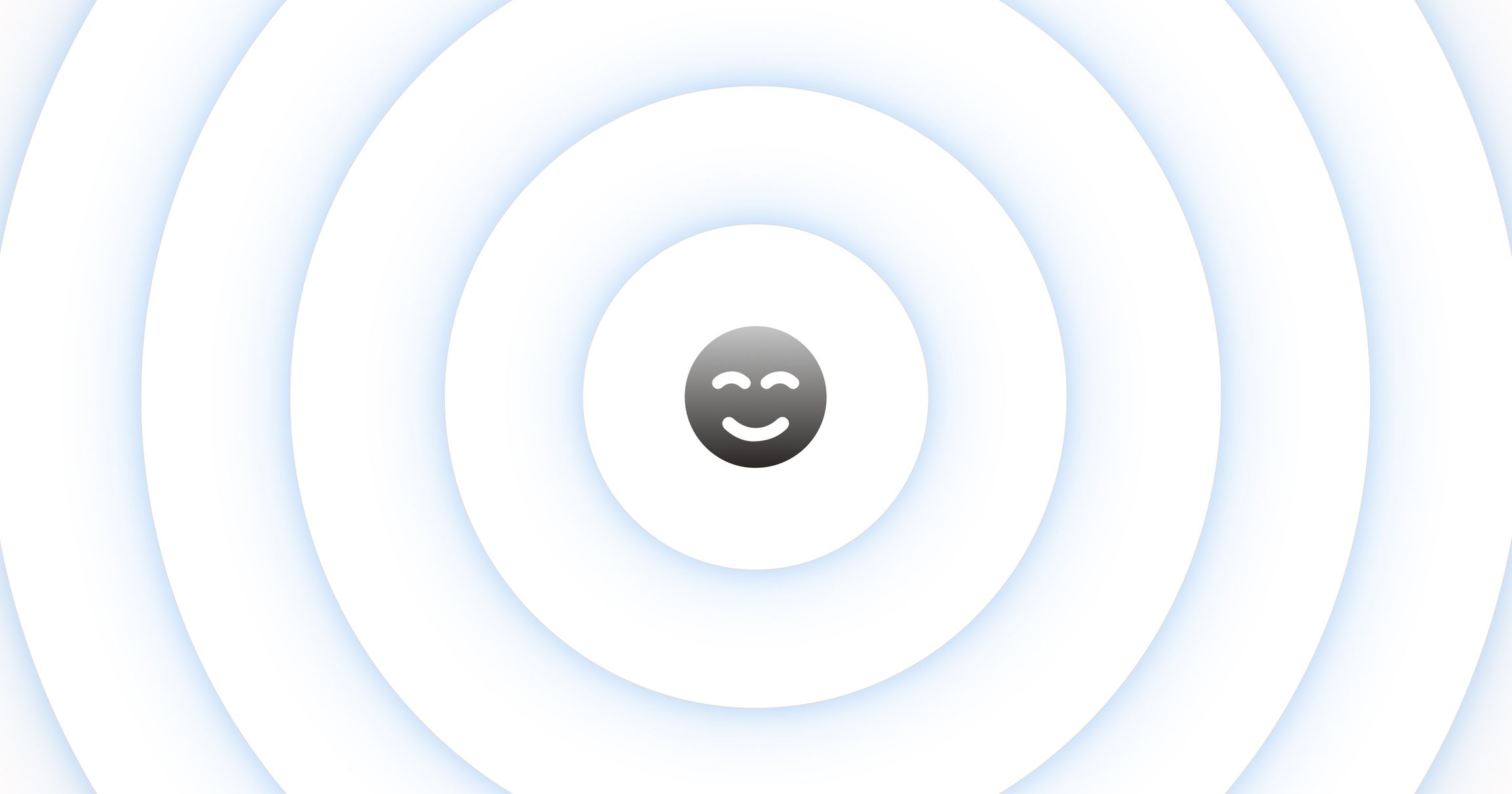
Although some organizations may hesitate to publicly announce when they have an incident — afraid that acknowledging outages will scare customers away — the opposite is often true. When you proactively communicate with your customers, even during bad times, you have the opportunity to not only build trust but also buy grace during the incident.
Status pages help companies efficiently acknowledge the concerns of their customers, building trust and establishing a single source of truth for information. Organizations maintain status pages for multiple audiences (like for developers or on their internal platform, for example) but we'll focus on general customer-facing status pages in this blog post. Here are three best practices to keep in mind when creating yours.
Keep it simple#keep-it-simple
When creating a status page, keep it simple. These pages don’t need frills — they only need to display the current working status of your products’ core functions. And visitors should be able to get that info at a glance.
Use familiar color signaling to make it easy for customers to quickly gather the necessary information. Green for healthy, yellow for moderate disruption, and red for major disruption is a common color coding, but maybe think about iconography as well, to enhance accessibility.
Make sure messages posted to your status page are clear and simple, addressing the functionality your company provides from your customers’ point of view. What are they trying to accomplish? What information would you most like to know when searching to see if a website or application is down? Stick with general descriptions like “Slack messages are delayed,” or “images are unavailable in search results.”
A note on third-party service provider outages that affects your product: Even if the outage isn’t your fault, it’s still an outage that disrupts customer use of your product — and that’s what they care about.
Highlight transparency#highlight-transparency
Good status pages can also provide a window into past incidents, including how they were solved. Leave the resolution on the page forever as a scrolling list of previously resolved incidents. A new customer will look at your status page and see the 500 incidents you’ve resolved over the past few years and appreciate your team's level of transparency. They’ll see that minor issues are acknowledged publicly, not just total outages, and will trust that you’ll communicate when things aren’t working as expected and resolve those issues.
Know what not to say#know-what-not-to-say
While, theoretically, you should feel comfortable alerting customers about all incidents, it isn’t always necessary. For example, FireHydrant recently had a situation where data in a customer’s third-party integration was repeatedly overwritten due to a configuration issue. Once we confirmed that none of our other customers were experiencing this issue, we determined it was too specific to need a status page update.
Status pages are ideal for mass communication, but this situation was isolated enough that our team could easily manage all communication with affected customers directly. We provided customers with a workaround while we looked into the problem they’d encountered. Even though this issue was not on the public status page, we still provided the customers experiencing the issue with timely updates until we could deliver a long-term solution.
Additionally, you might not create a public status update for a security incident where details could put users at risk. However, you should inform users of the incident once it’s safe to do so, while meeting your contractual disclosure requirements.
How FireHydrant uses status pages#how-firehydrant-uses-status-pages
We encourage anyone responding to an incident at FireHydrant to update our status pages. You might take a similar approach at smaller companies, especially if most people work on most incidents. Familiarity with the issue makes people feel more comfortable updating status pages.
If you have a larger company, you’ll likely need a style guide and templates to ensure consistency among status page updates. You might even have a specific role for keeping status pages updated.
We also run internal status pages. These pages have more detail than our customer-facing pages, where we focus less on the functionalities and more on the systems that make said functions work. Our internal status pages are used for everything from company-wide communications to updating those in customer-facing roles to keeping other engineers in the loop.
Take the next step#take-the-next-step
Communication is paramount to maintaining customer relations — especially during service disruptions. You should be as transparent as possible with your customers, informing them that your team is aware of what they’re experiencing and that you are working on a solution.
An external-facing client page is only part of the incident management process. Check out our blog post on additional ways to help streamline communication during incidents.