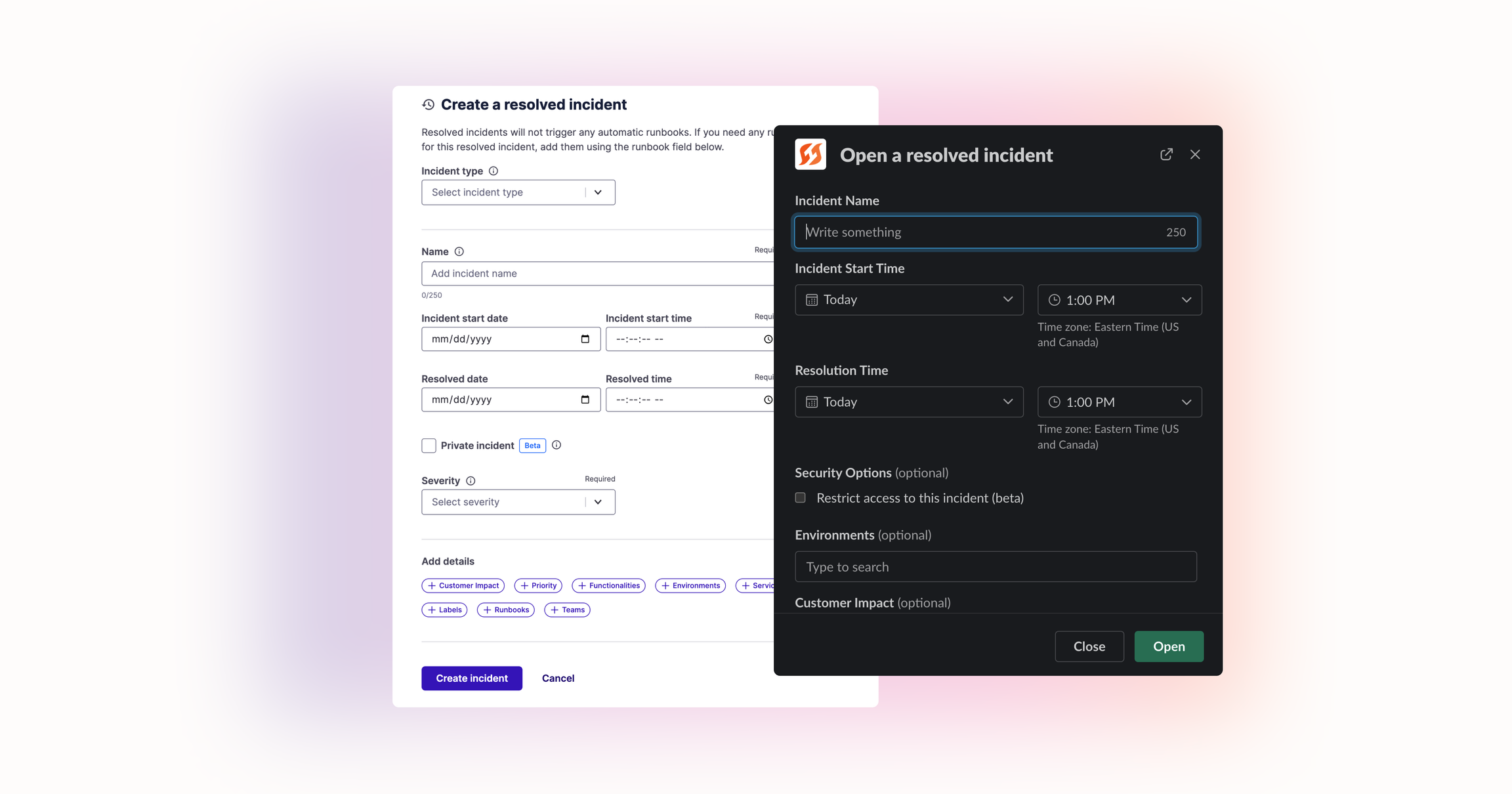
Forgot to declare an incident? Add it retroactively in FireHydrant.
Keep a record of all your incidents, even if they happen too fast to document. Retroactively create incidents in FireHydrant without firing any Runbook automation – even if the incident has already been resolved.
Have you ever quickly worked through an issue with your team and later thought, “Huh. That probably should have been an incident.” It happened to us just a few weeks back. After one of our engineers surfaced a failed build, a few folks chimed in to problem solve and within 30 minutes things were up and running like normal. But we probably should have declared an incident.
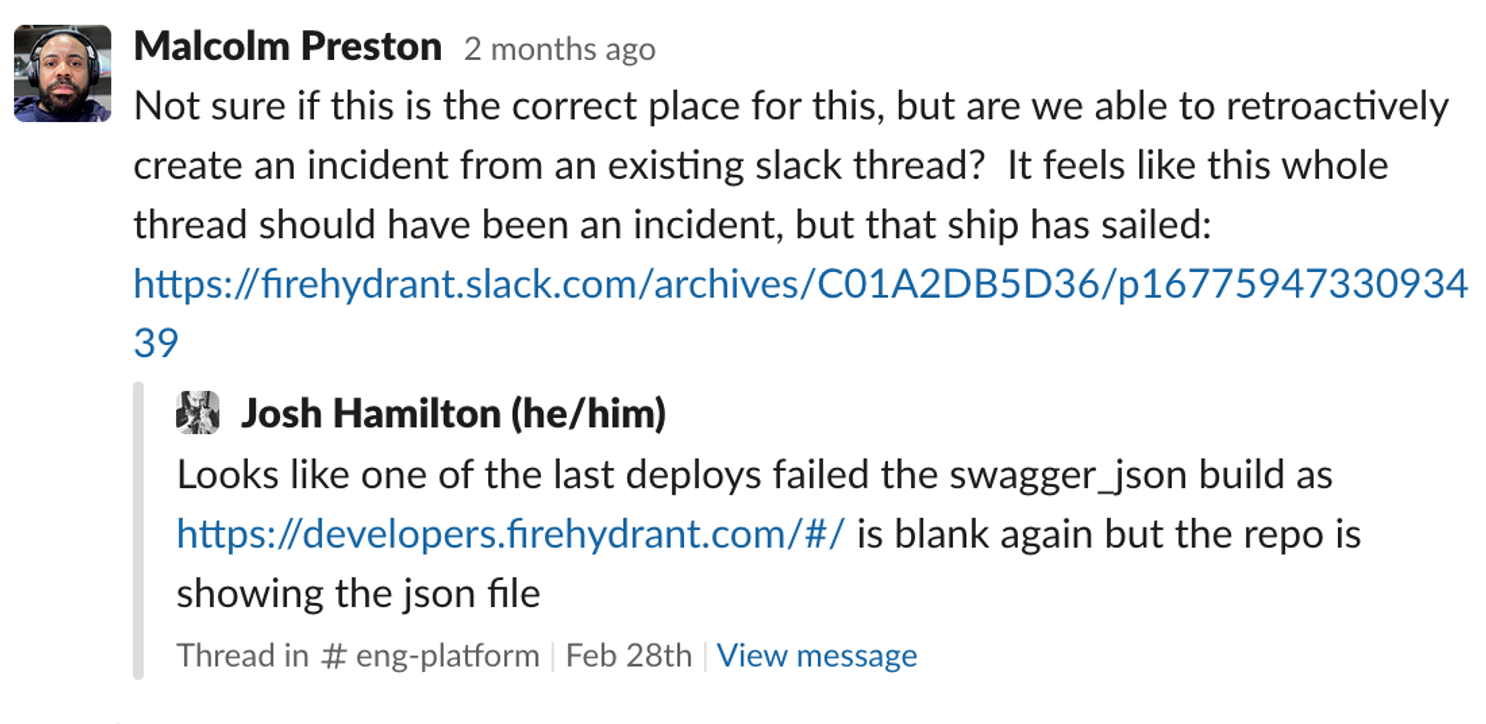
Tracking your incidents (even the small ones) ensures your metrics are accurate and issues with your systems are appropriately documented. But it also has less obvious benefits, like shining light on work that interrupts your team and providing a space to document and learn from issues.
Starting today you can now add resolved incidents to FireHydrant. And to keep the process simple and risk free, we’ve ensured that newly added resolved incidents won’t trigger any Runbook automation. To add a resolved incident you can either use the web UI or run the `/fh create-resolved` command in Slack. From there, you’ll be prompted to enter a few details, like the start and end time for the incident and any other required fields that you’ve set in your organization. You can also use incident types to add details, categorization. And if you want to add Runbooks and run automation you can do that, too. Once the incident is created, you can easily edit milestones and add notes and context to the incident before moving into a retrospective.
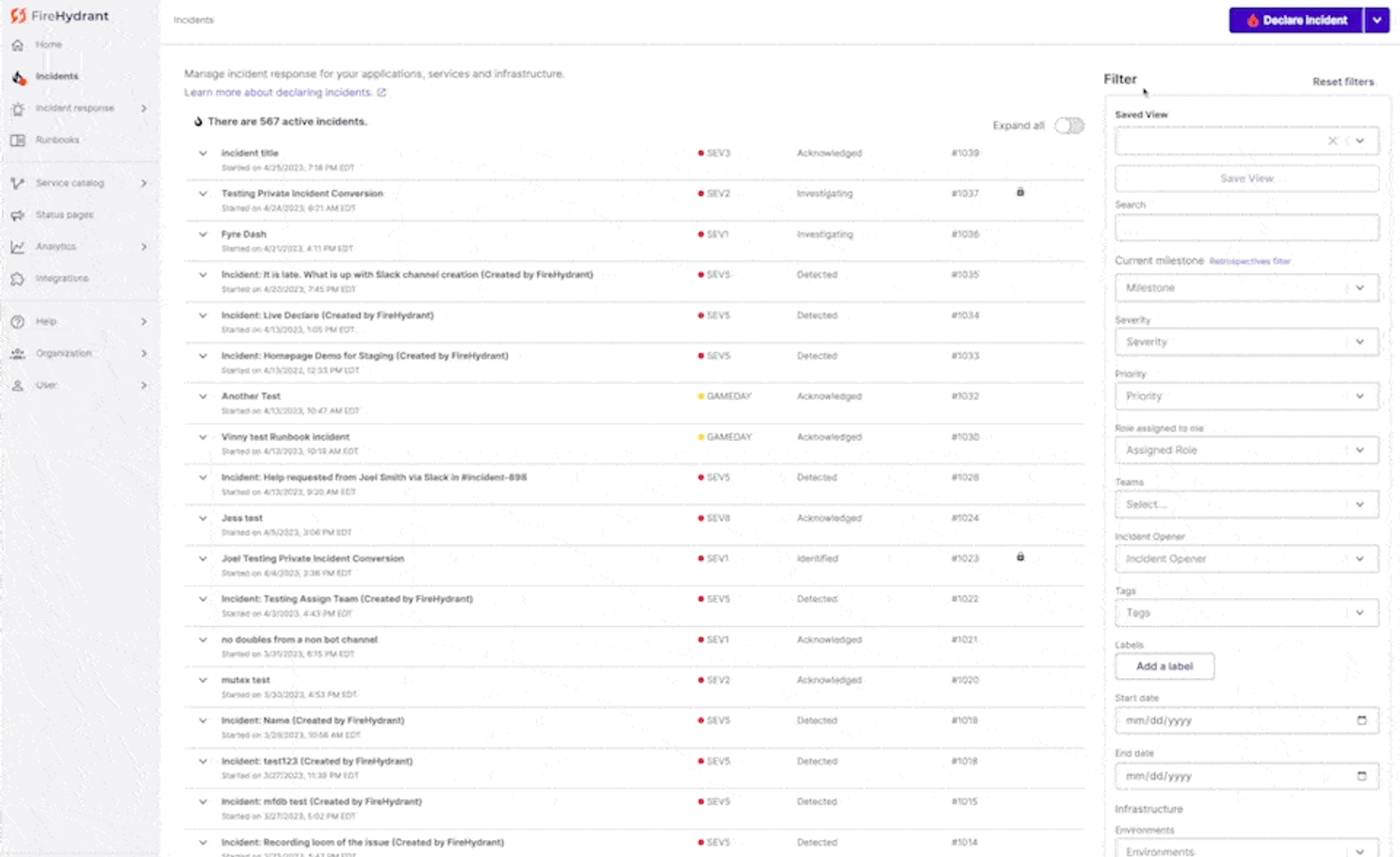
Resolved incidents provide important data points for you and your team to consider as you are reviewing your incident management practices. Any incidents that are created as resolved incidents show up in Analytics as well as any exports and data pipelines you may have set up. Additionally, resolved incidents allow your team to run retrospectives and share learnings, even when incidents happen quickly. Check out the documentation to get started.