
New retrospective commenting unlocks greater collaboration and accuracy
Collaboration is essential to running effective, learnings-filled retrospectives. FireHydrant’s new retrospective commenting makes it easier for teams to create accurate, thorough retros, together.
Retrospectives play a vital role in the incident management process: they help your teams turn incidents into moments of insight and learning for your whole organization. And we’re on a mission to make them easier to conduct and more collaborative than ever. Though we shipped loads of improvements for Retrospectives last year, one request ruled them all: the ability to work together to add context and content during an active incident, during the retrospective, and after it’s over.
We saw lots of you go to great effort to add these insights – navigating between FireHydrant Retrospectives, Google Docs, Slack, and synchronous meetings to compile a fulsome picture of an incident. Now, you don’t have to. Starting today, your teams can collaborate on retrospectives in FireHydrant using threaded comments for any content in a retrospective. You can even invite teams across your organization to review what you’re publishing and comment on the timeline to reflect on what you’ve learned.
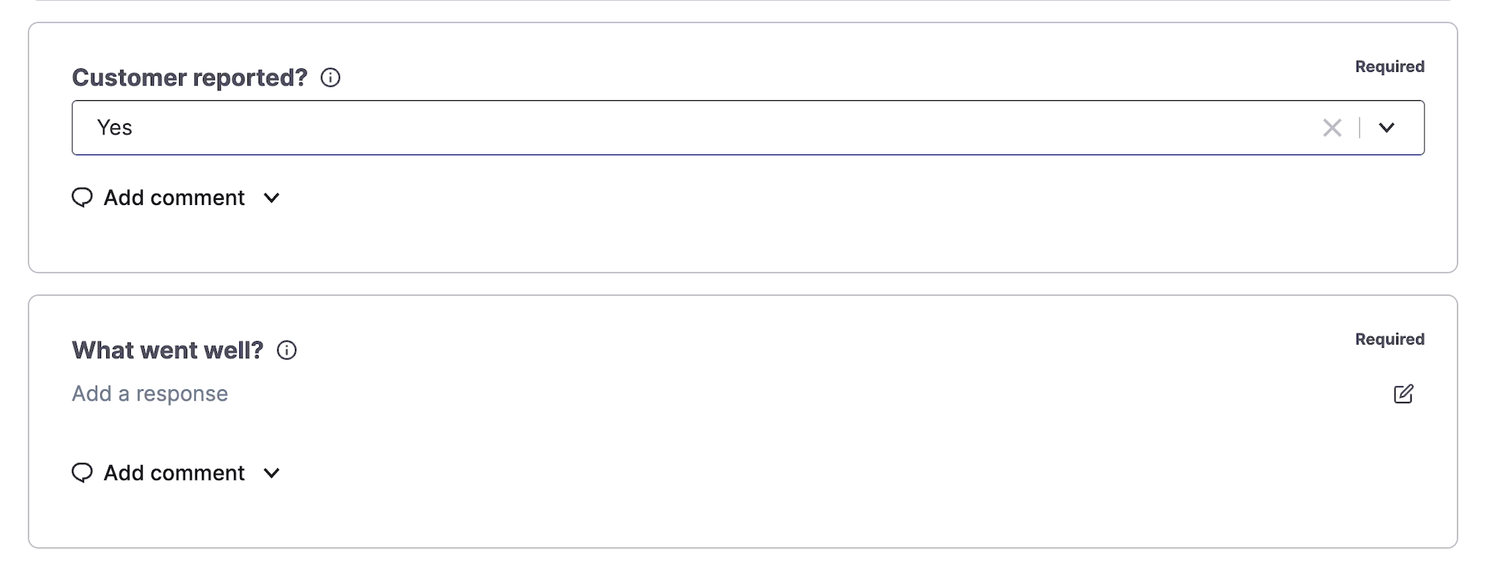
There are many ways to approach collaboration during retros, all with merit. But we chose to first enhance collaboration through comments because they’re the basic building blocks of asynchronous, collaborative work. From tools like Google Docs to GitHub, comments allow your team to work together quickly and efficiently, avoiding costly meeting time. And because incidents tend to be non-linear, it’s important for teams to leverage this asynchronous, collaborative working style to ensure that retrospectives are thorough and accurate.
And now with commenting in retrospective, teams in FireHydrant can work through their retrospectives, using that quick and efficient collaboration. We’ve already seen teams use comments in a variety of ways. Before a retrospective starts, teams can collect insights and inputs for the various questions and content in their template. And during a retrospective, the responding teams can add comments to reflect on lessons learned and contributing factors, using feedback to ensure that everyone is on the same page without stepping on each other’s toes in a single input field. Additionally, they can add context to timeline events using comments, even while the incident is ongoing. And after a retrospective has been completed, teams across the organization like legal, public relations, customer success and executives are able to use comments to review the findings of a retrospective in order to ensure clarity of the message that is shared with customers.
To start using comments today, simply start a retrospective and invite your team to start commenting. You can also read more about how to use comments in FireHydrant in our help docs.