New related incidents functionality brings order to the chaos of highly complex incidents
We're making it easier to manage complexity across a set of incidents. You can coordinate efforts across incidents with the same root cause or break down complex incidents into manageable work streams.

We’ve all been there. You’re working through some rather frustrating blockers during an incident only to discover that you don’t own the dependency at fault. Or, you’ve been pounding away at an issue when a fellow engineer reaches out and asks if your service is affected by some particularly gnarly database failure they’re seeing. But then what? Do you merge efforts and work in parallel or head for a coffee break while the issue gets attacked upstream?
As our systems get more complex, it’s only natural that incidents do, too. In organizations with distributed or dependency-heavy infrastructure, even the most well-intentioned responders declare incidents without the ability to see the entire picture. And it’s common that multiple incidents get opened for the same issue. But that creates stress, confusion, and guilt for responders and can be hugely taxing for commanders or SREs trying to organize multiple workstreams. We need a way to bring order to the chaos. Enter: Related Incidents.
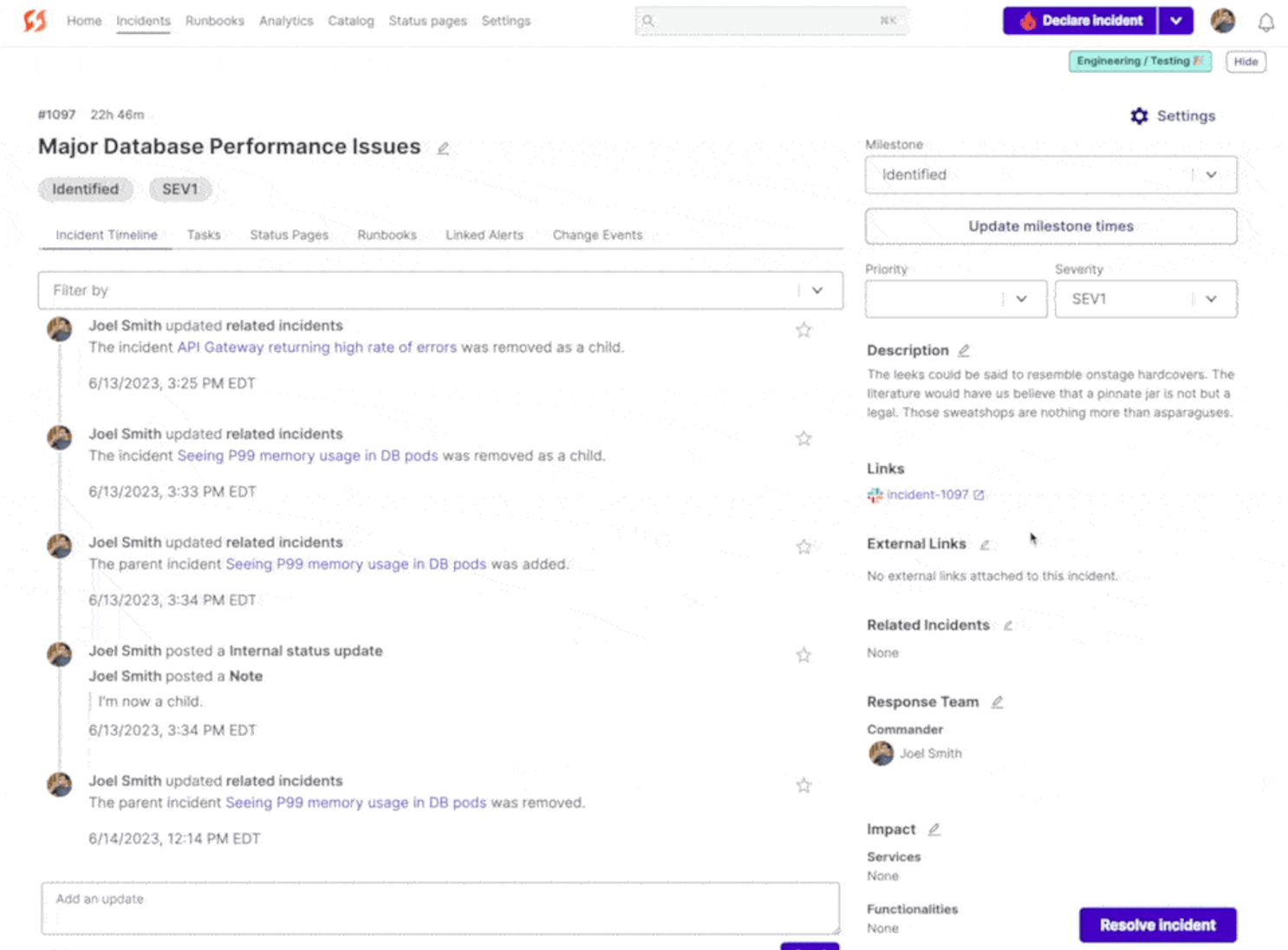
FireHydrant’s Related Incidents functionality allows you to create a simple parent-child relationship to provide a clear hierarchy for coordinating response efforts. Commanders can designate or create a parent incident for downstream child incidents and flow all communication through that main incident. In the thick of the transition, designating a parent incident will automatically notify all child incidents of the new hierarchy in their respective Slack channels and appear in the sidebar of each related incident’s page. Plus, you can easily resolve or archive the child incidents as part of the same workflow you use on the main incident.
Automated communication FTW#automated-communication-ftw
One of our primary motivations at FireHydrant has long been to lessen the mental and emotional toll for everyone involved in an incident. Identifying a clear hierarchy for how to work a complex incident provides immediate relief for both responders and commanders alike. While responders get a clearer picture of their role in an incident (maybe it’s time for lunch, afterall?) commanders get a simpler, automated path to communicate to multiple teams across multiple workstreams.
You can start using Related Incidents now in the sidebar of an incident page or by running `/fh related` in an incident Slack channel. Check out the documentation to get started.