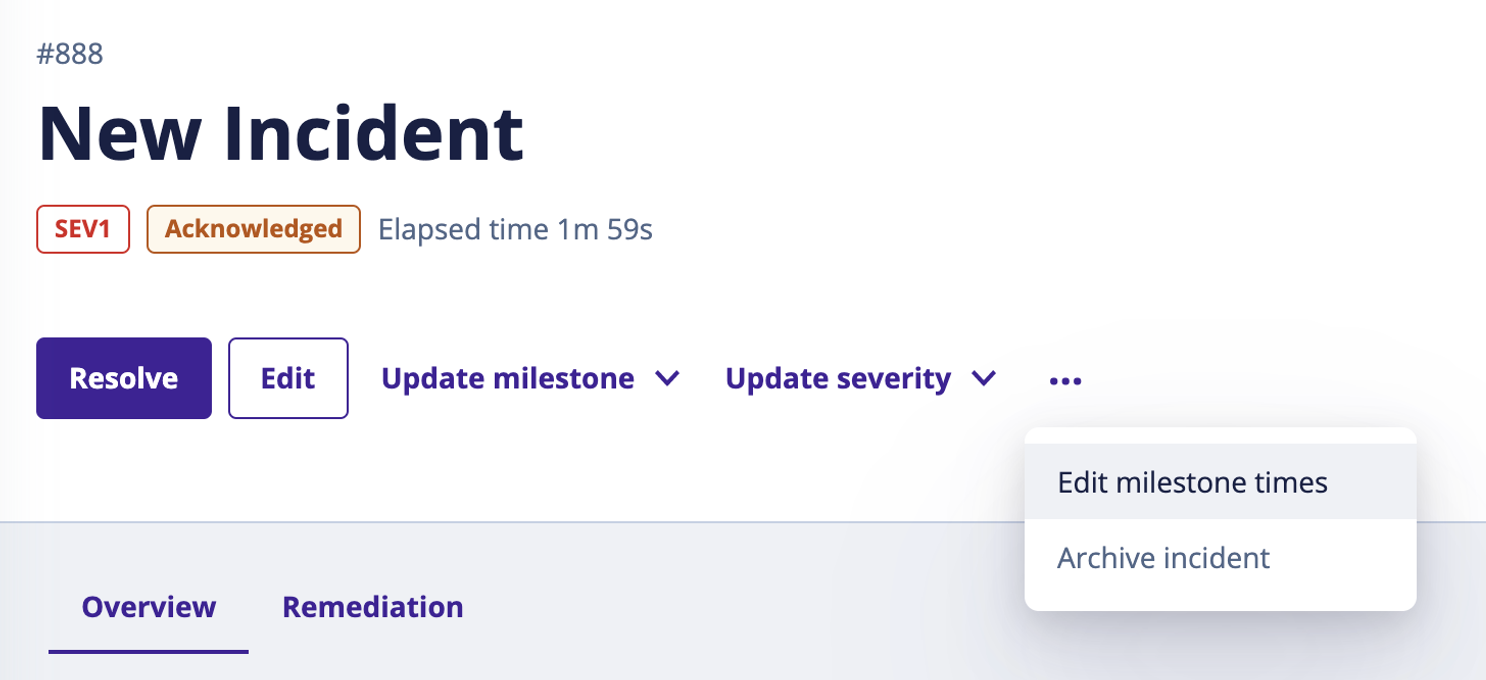We've improved the Incident Header for better usability on the overview page of an Incident. The improved Incident header streamlines your incident response process by giving you access to multiple important functions from one central location.
The header now shows “Elapsed Time” under the incident title, as well an Edit button that opens a modal where you can view and edit important incident details. Additionally, you can update incident milestones and severity with an easy dropdown. You can also edit milestone times from within the header.
Overall New Incident Header View. This includes a quicker view at Elapsed Time and accessible UI to have the most important Incident updates in one place via the "Edit" button.
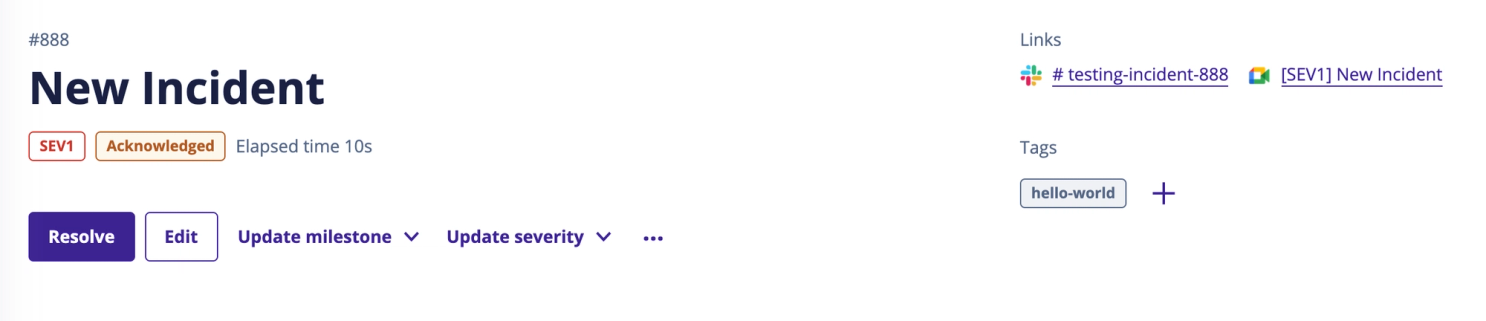
Further details view:

Updating milestones within one location and easy drop down view.
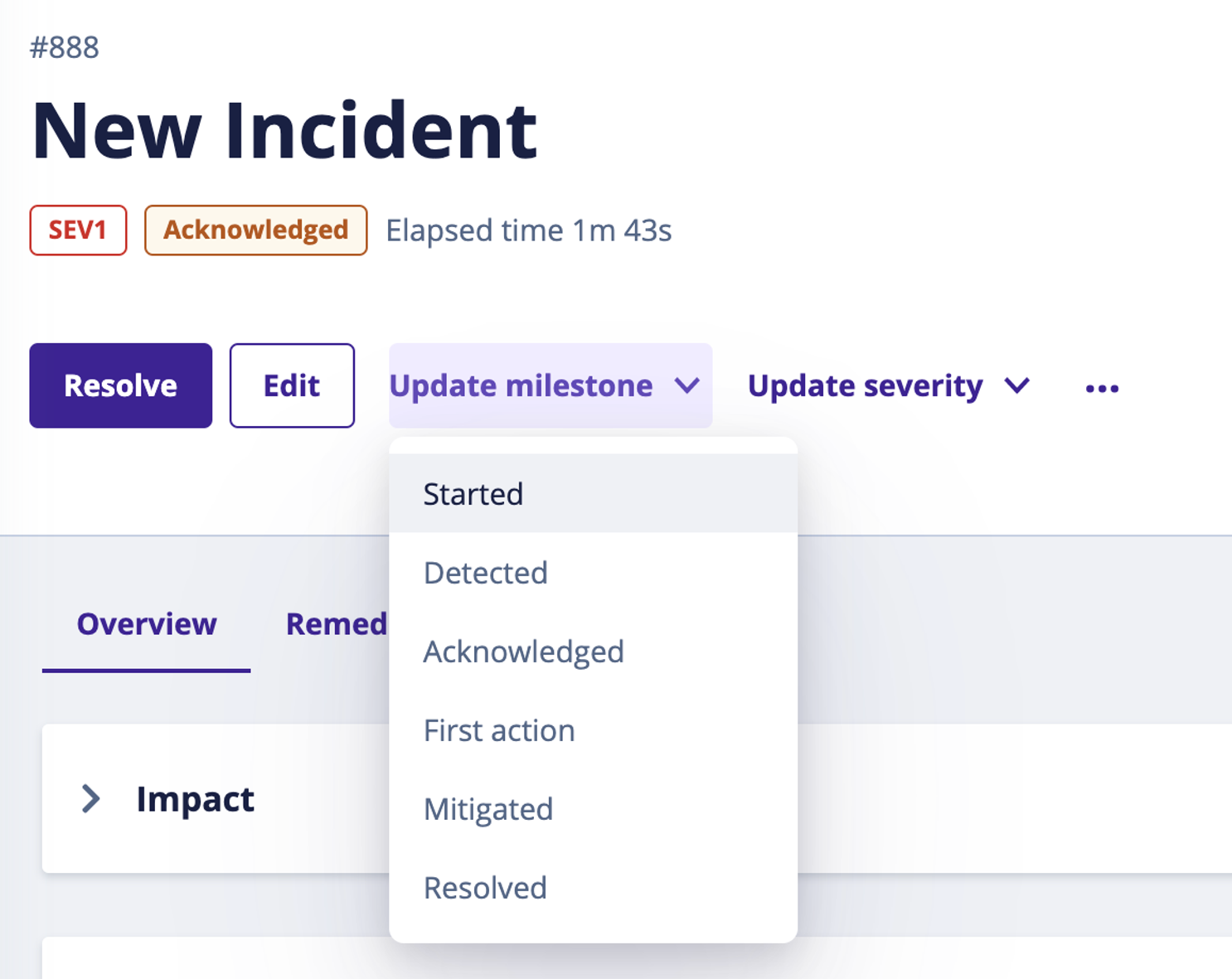
Updating severity within one location and easy drop down view.
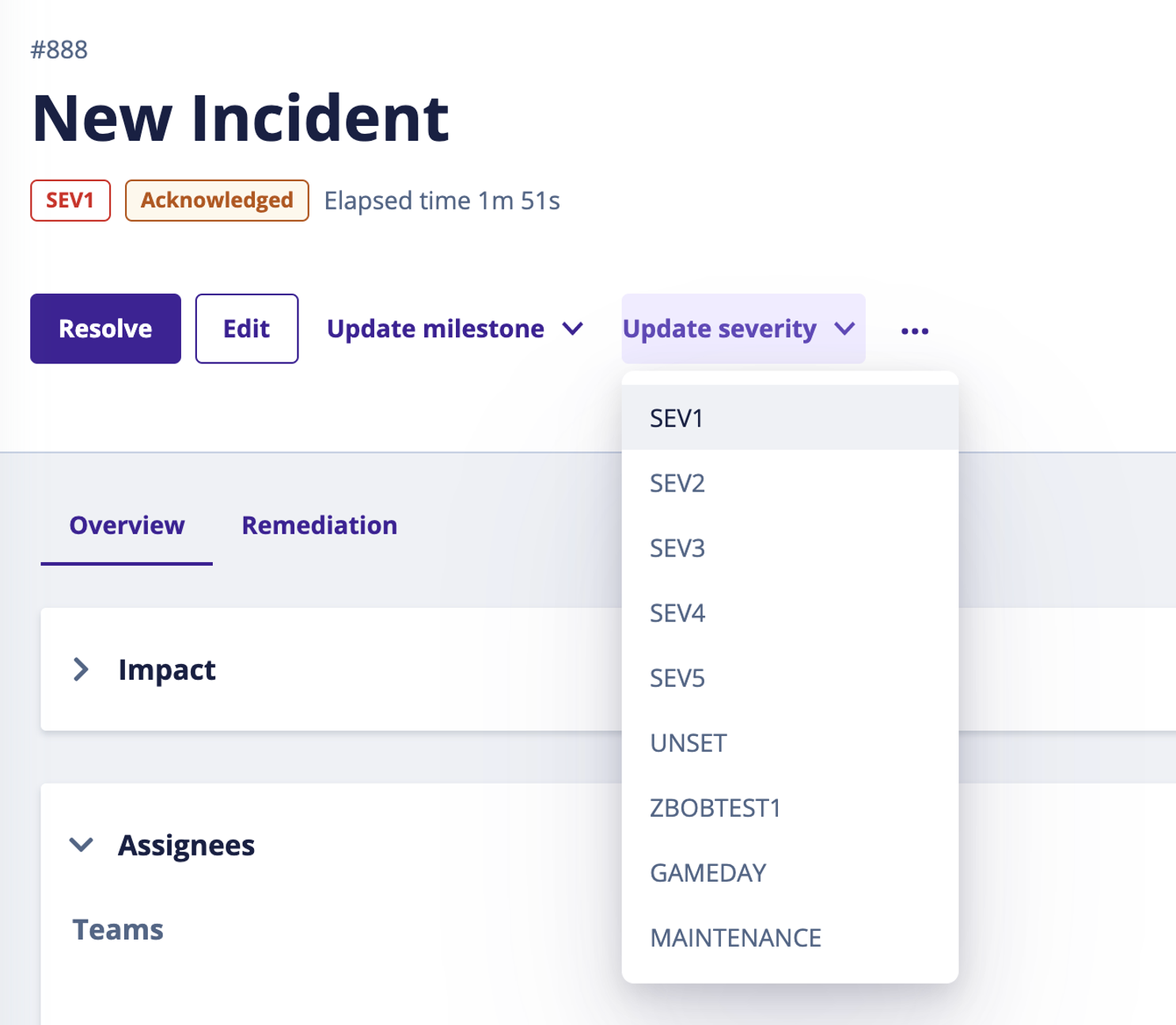
You can now update milestone times easily via the ...