New in Microsoft Teams: Automatically Create Group Chats for Incident Communication
Ensure cross-team collaboration during incidents – automatically create Teams group chats to gather all your stakeholders in one place.

When we launched our fully-featured Microsoft Teams integration in May, our goal was clear: to provide enterprise teams with the robust and comprehensive toolset they need to manage incidents faster and more effectively – right where they work. It’s all part of our commitment to building the leading enterprise incident management solution. Today, we’ve enhanced our Teams integration by adding the ability to automatically create Microsoft Teams group chats directly from your Runbooks.
We know that great incident communication goes far beyond the team actually resolving the incident – you need to ensure customer success, marketing, execs, and more are all looped in. Opposed to team channels that may limit who is involved in incidents, group chats allow anyone across the company to be involved in the discussion.
Why You’ll Love This New Microsoft Teams Feature#why-youll-love-this-new-microsoft-teams-feature
- 💬 Cross-Functional Collaboration: Group chats are dynamic, making it easy to include the exact people needed — regardless of which team they’re on.
- 🏋️♀️ Stay Flexible: Add or remove team members as the incident evolves, so the right people are always in the loop.
- ⏰ Save Time: Automatically spin up a chat as soon as specific conditions are met — no manual steps required.
- 🧹 Keep Things Tidy: By using group chats, you can reduce the clutter in your channels and keep conversations focused.
How It Works#how-it-works
With our Runbook Step, you can customize your workflows to trigger group chat creation based on what your team needs. Whether it’s tied to incident severity, affected systems, or any other criteria, you’re in control.
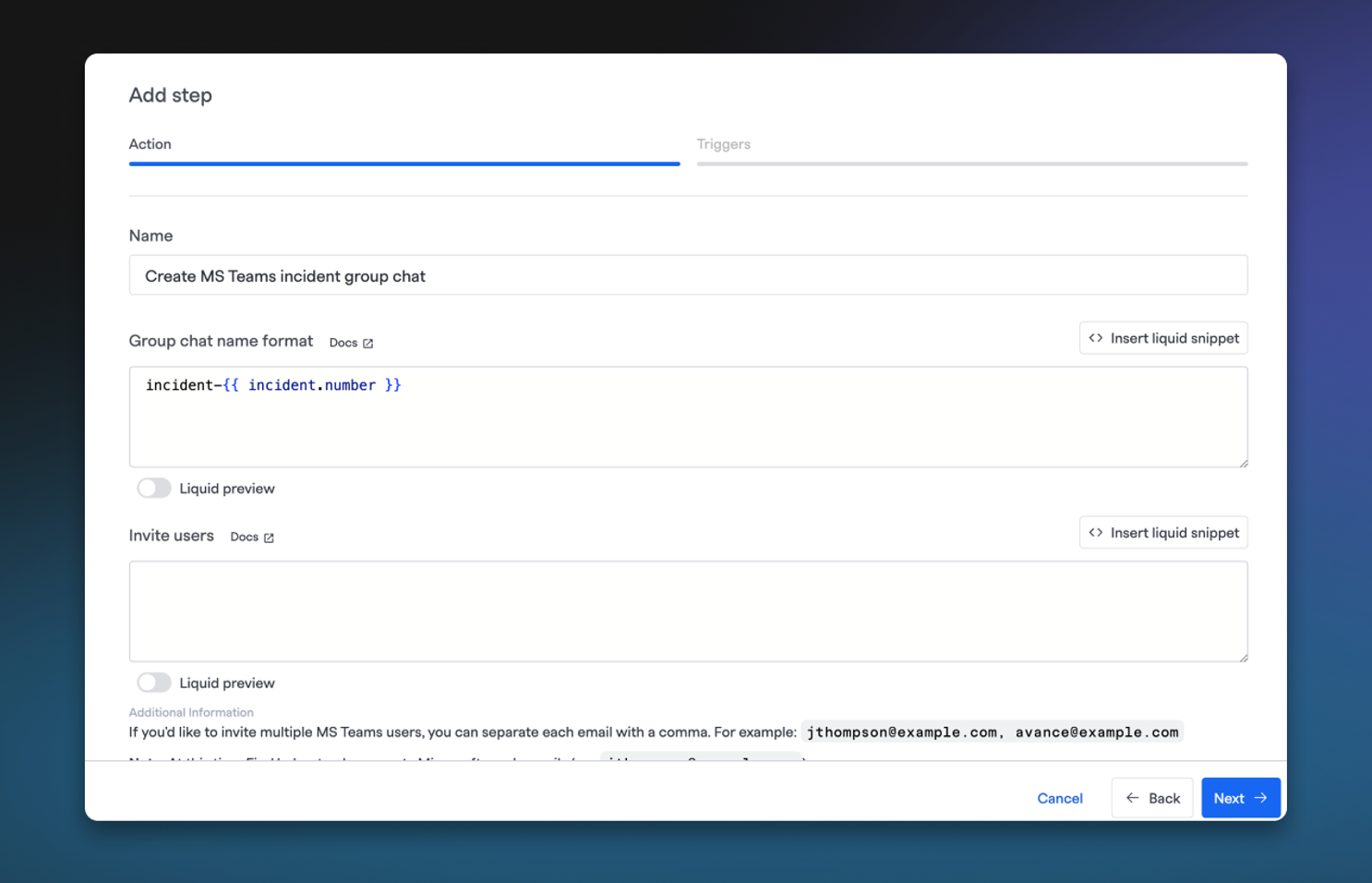
Once your criteria is met, your Group Chat will automatically be created and added to your Incident.
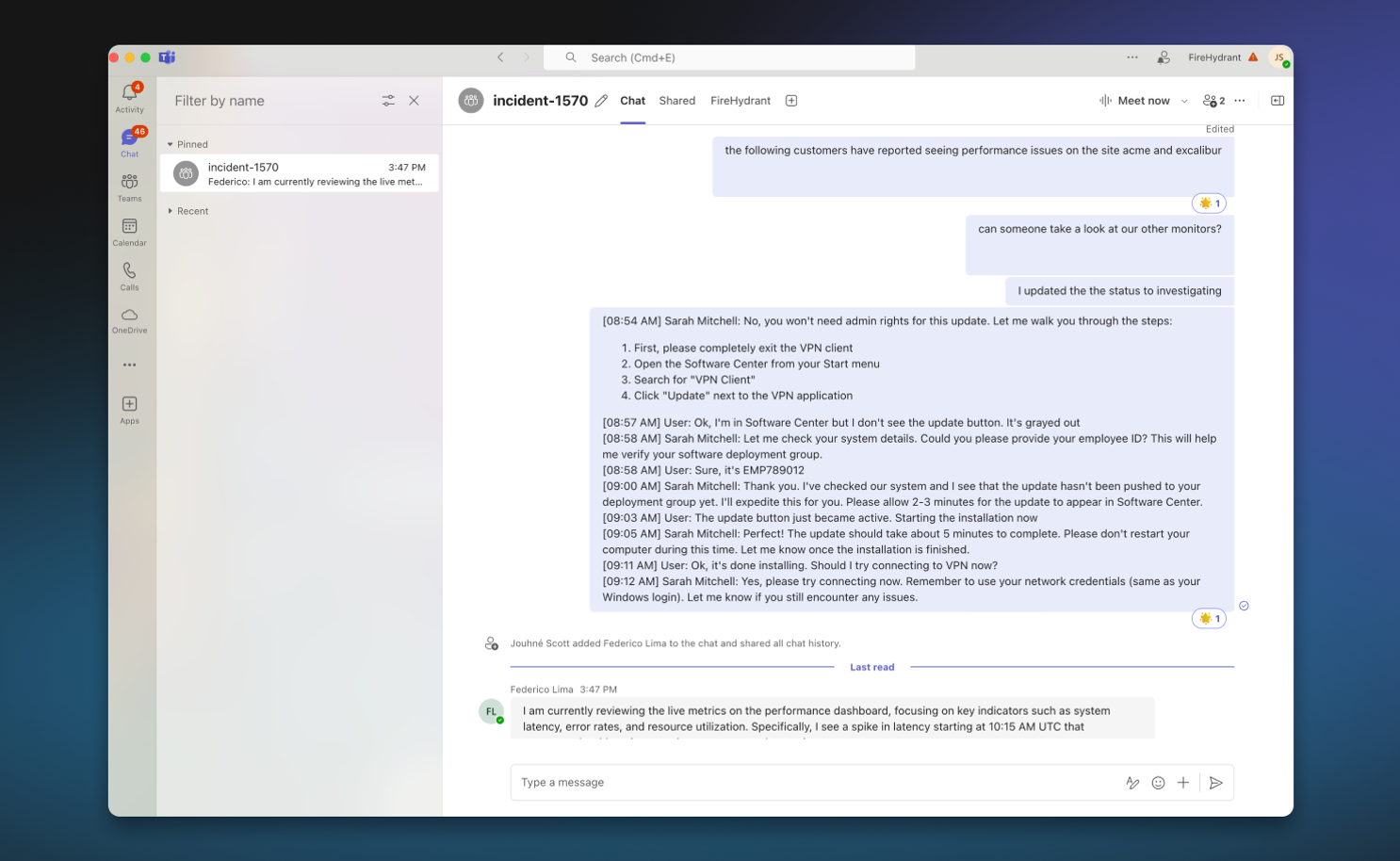
Please note that your Microsoft Teams administrator must update and reauthorize the FireHydrant app before you are able to use the group chat feature.
Ready to give it a try? Check out our how-to guide to set it up in minutes.
We think you’ll love how much smoother incident communication can be with this new feature. Let’s get your team talking — and resolving issues — faster than ever! 🎉