Introducing Alert Grouping: Less Noise, More Signal
Cut through the noise with smarter alert management.

Imagine this familiar scenario: it’s 2 a.m., and a critical service goes down. Your phone starts buzzing nonstop with alerts — all essentially saying the same thing. It’s overwhelming, distracting, and makes it that much harder to focus on fixing the problem.
Enter Alert Grouping — it’s our smarter way to manage alerts, designed to help you cut through the clutter and focus on what matters. Instead of being bombarded with repetitive notifications, you’ll receive one notification, and all related alerts will be neatly linked to a single "parent" alert. No more noise. Just clear, actionable signals when you need them most.
While Signals already supports deduplication using idempotency keys from tools like Datadog or New Relic, Alert Grouping goes a step further by allowing you to customize alert groupings based on your specific organizational needs. Whether you’d like to group alerts by cluster name, region, or environment, this added flexibility ensures your team spends less time sifting through alerts and more time solving critical issues.
And this is just the beginning — there’s more to come with Alert Grouping, so stay tuned for future updates!
Here’s how it works#heres-how-it-works
If you’re an admin of your organization, head to Signals and choose Alert Grouping.
Define Grouping Rules
Choose a string to match, and specify where it should search — Summary, Description, or Tag. We’ll instantly show a preview of recent alerts that match your rule.
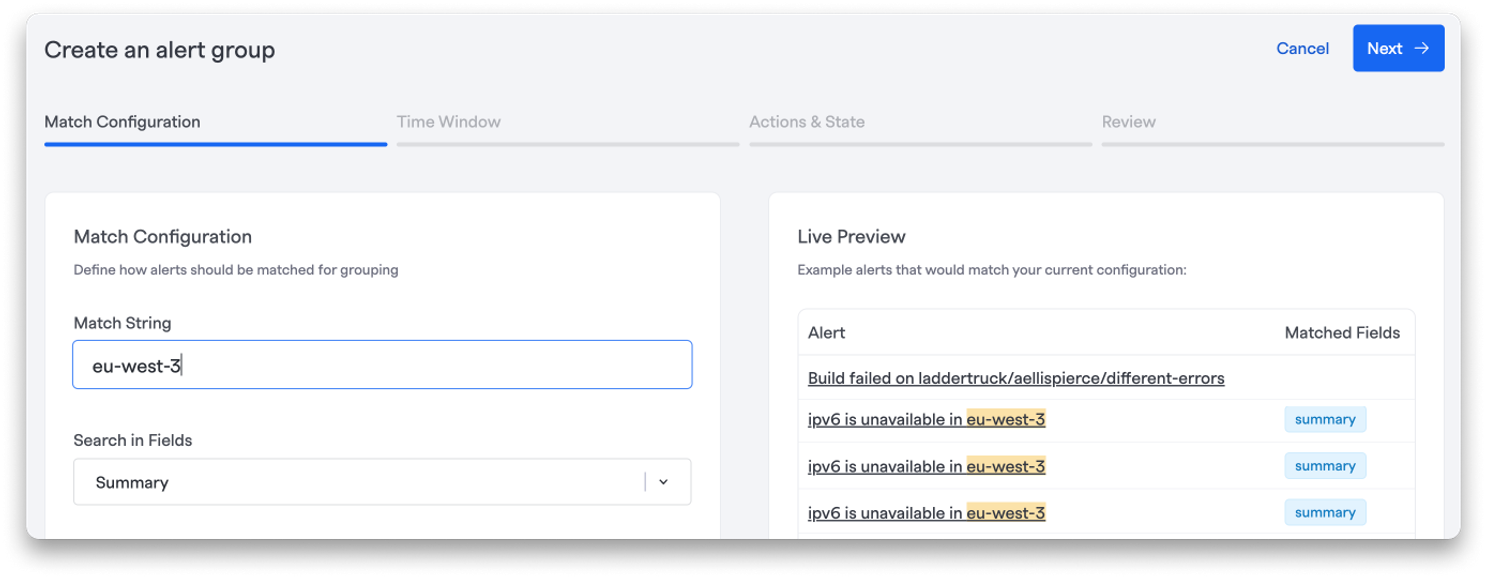
Set Duration Window
Choose the amount of time you'd like the alert grouping to persist. After the window expires, any new alert will send a notification.
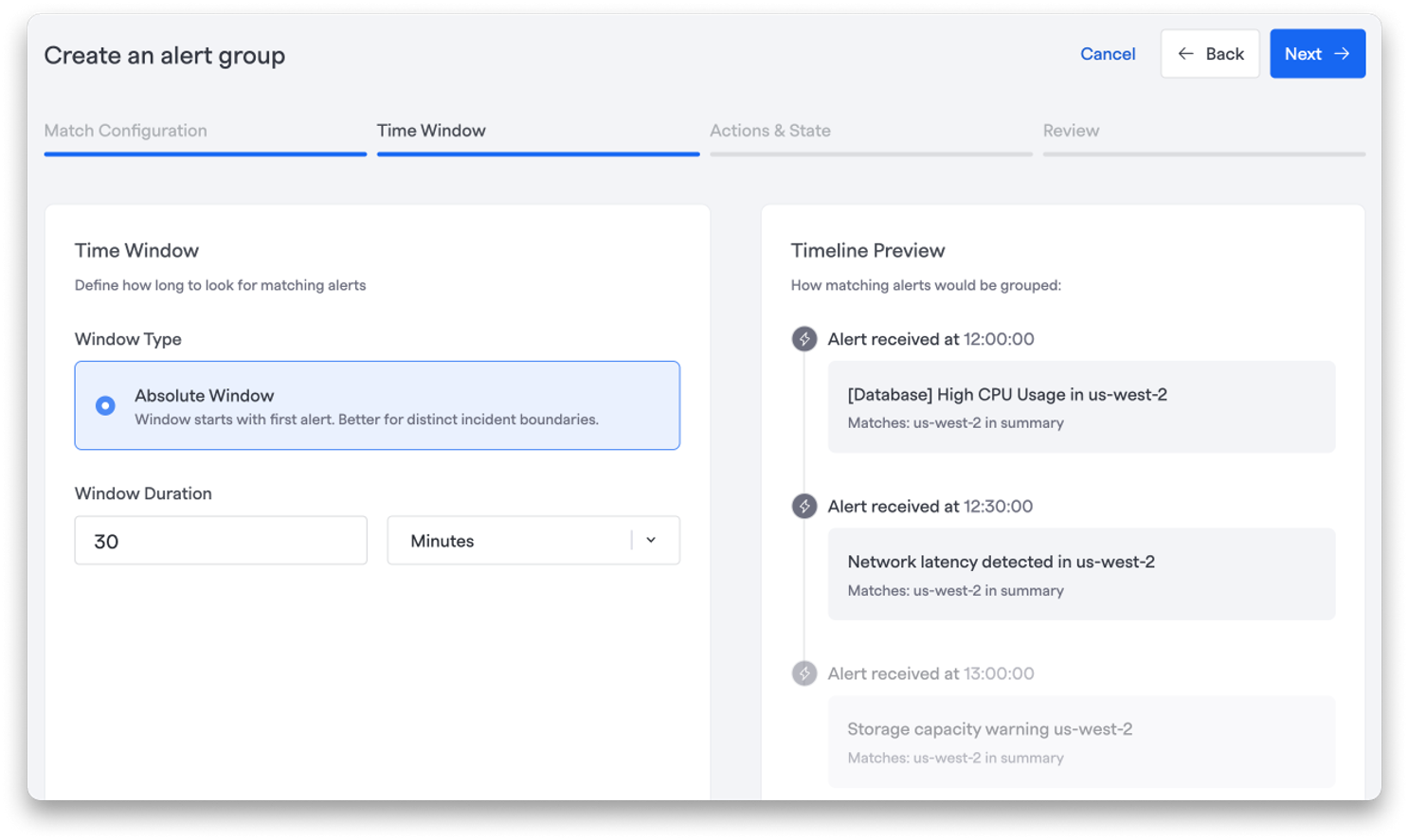
Preview Grouped Alerts
We’ll show you a preview of how alerts will be grouped, ensuring the rule is accurately configured.
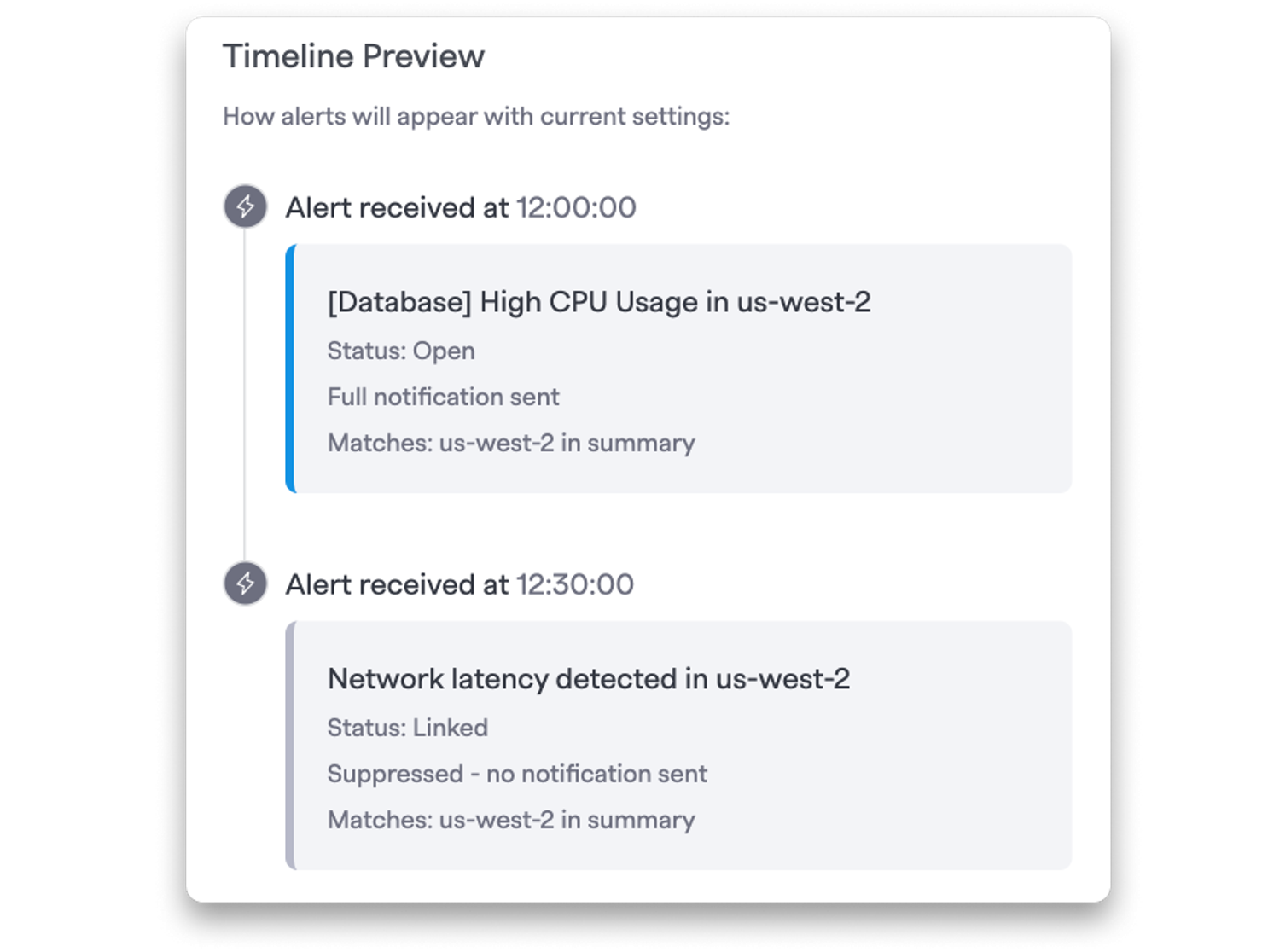
See Linked Alerts in Action
Under Alerts, any grouped alerts will be tagged with a "Linked" status.

The "parent" (or original) alert will display all linked alerts in its Timeline, giving your team a consolidated and comprehensive view of all alerts that have been received.
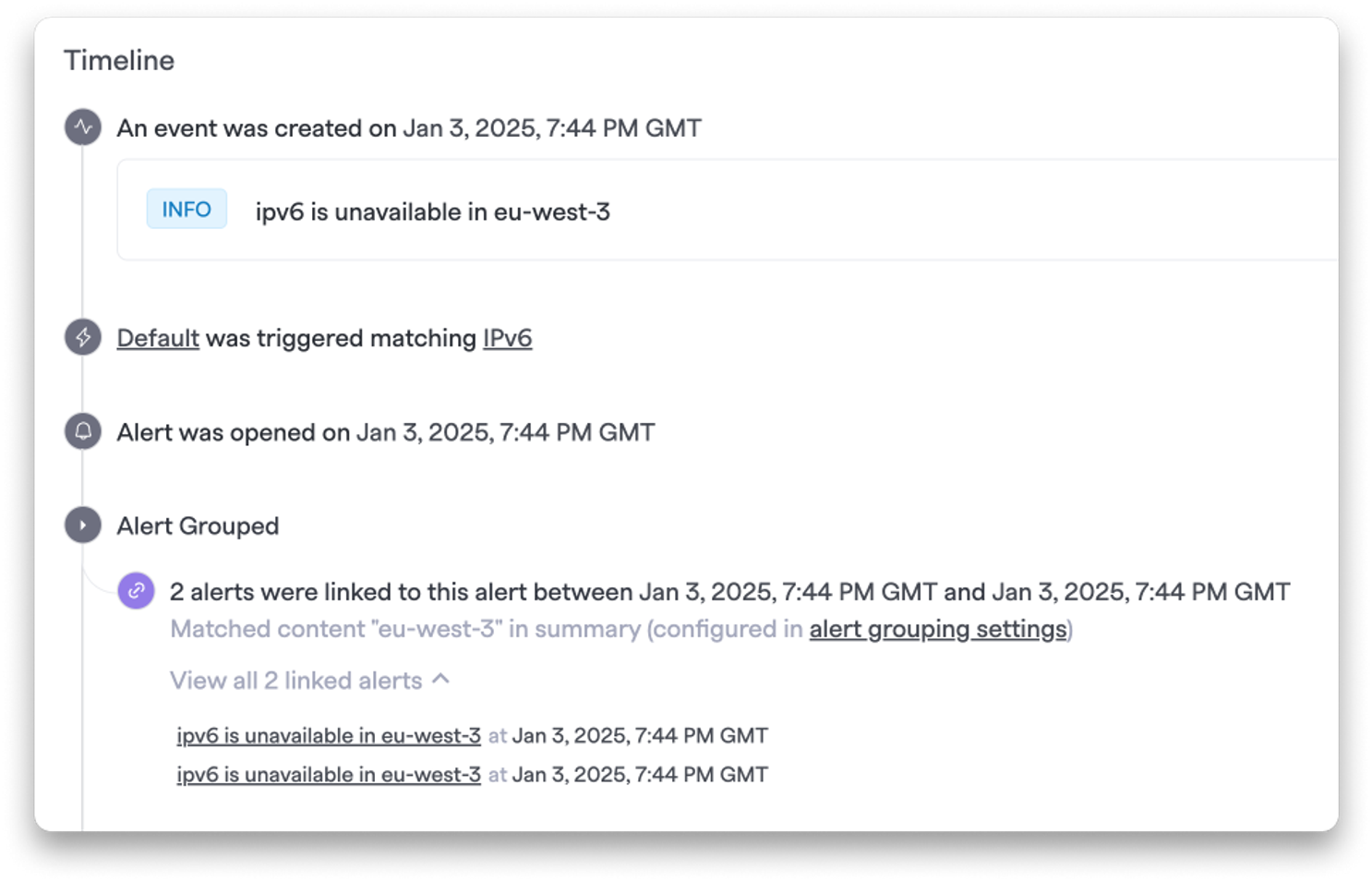
Bringing the signals that matter to Signals#bringing-the-signals-that-matter-to-signals
We built Alert Grouping because we know what it’s like to deal with alert fatigue. It’s frustrating, it’s stressful, and it slows you down when every second counts. With Alert Grouping, we’re making it easier to cut through the noise and focus on what matters most: solving the problem.
To learn more about configuring Alert Grouping, head to our docs.