Introducing a Brand New Microsoft Teams Integration
Welcome to the most robust incident management platform for companies using MS Teams. Now you can manage the complete incident lifecycle from native desktop, mobile, and web - all without leaving Teams.

We’ve gotten clear feedback from our customers that we’ve needed a strong Microsoft Teams integration. Responders want a full suite of incident management functionality, no matter what chat application their organization uses.
We heard you. That’s why we’re proud to announce a brand new MS Teams integration with fully robust incident management lifecycle capabilities.
What's available?#whats-available
This integration includes support for the full list of incident commands that our Slack users know and love, as well as a brand new set of MS Teams tabs. These tabs offer a rich, native experience that is consistent across every MS Teams client so your team can manage incidents wherever they are, including mobile and tablet.
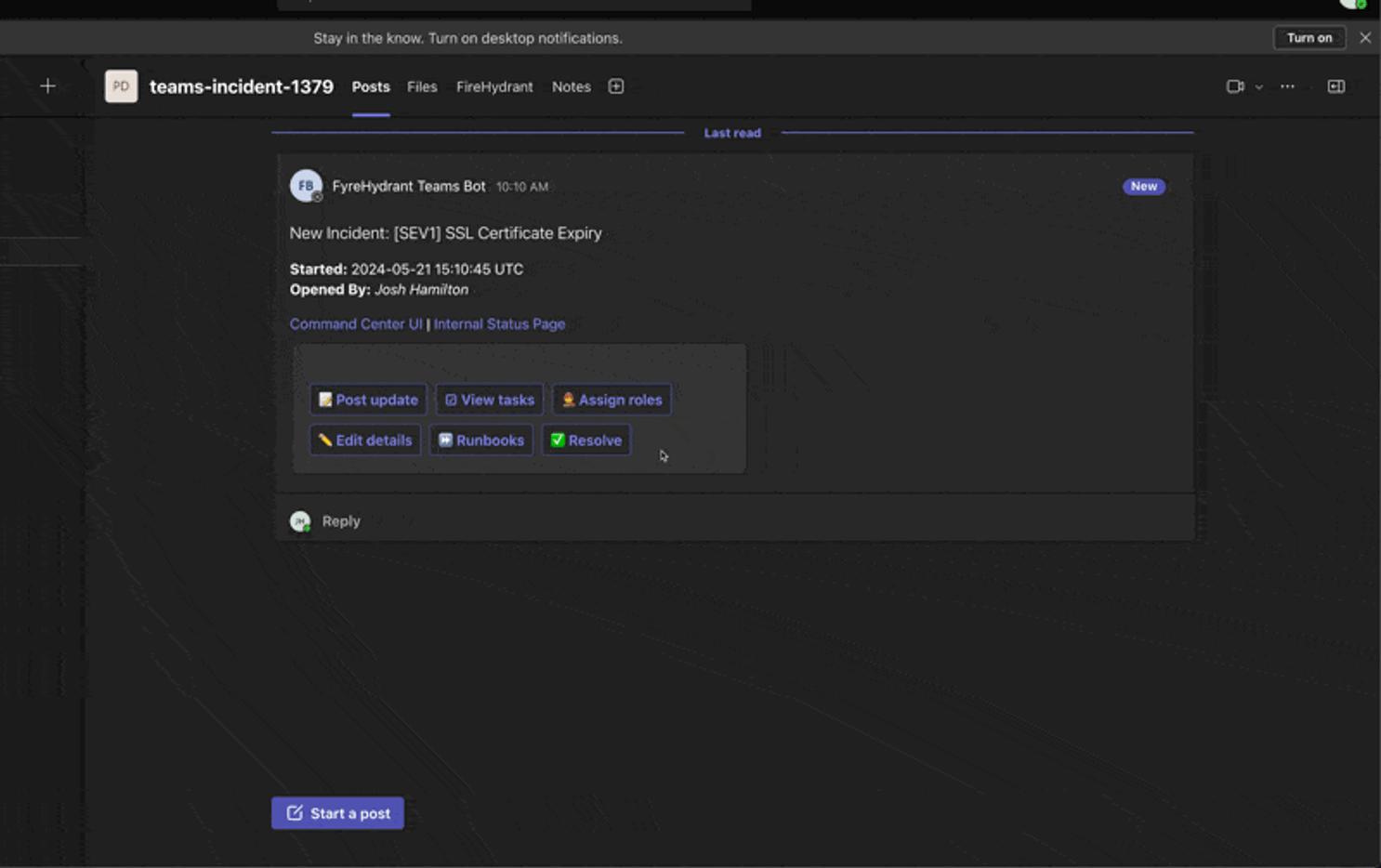
Some key features:#some-key-features
MS Teams video calls through Microsoft Events#ms-teams-video-calls-through-microsoft-events
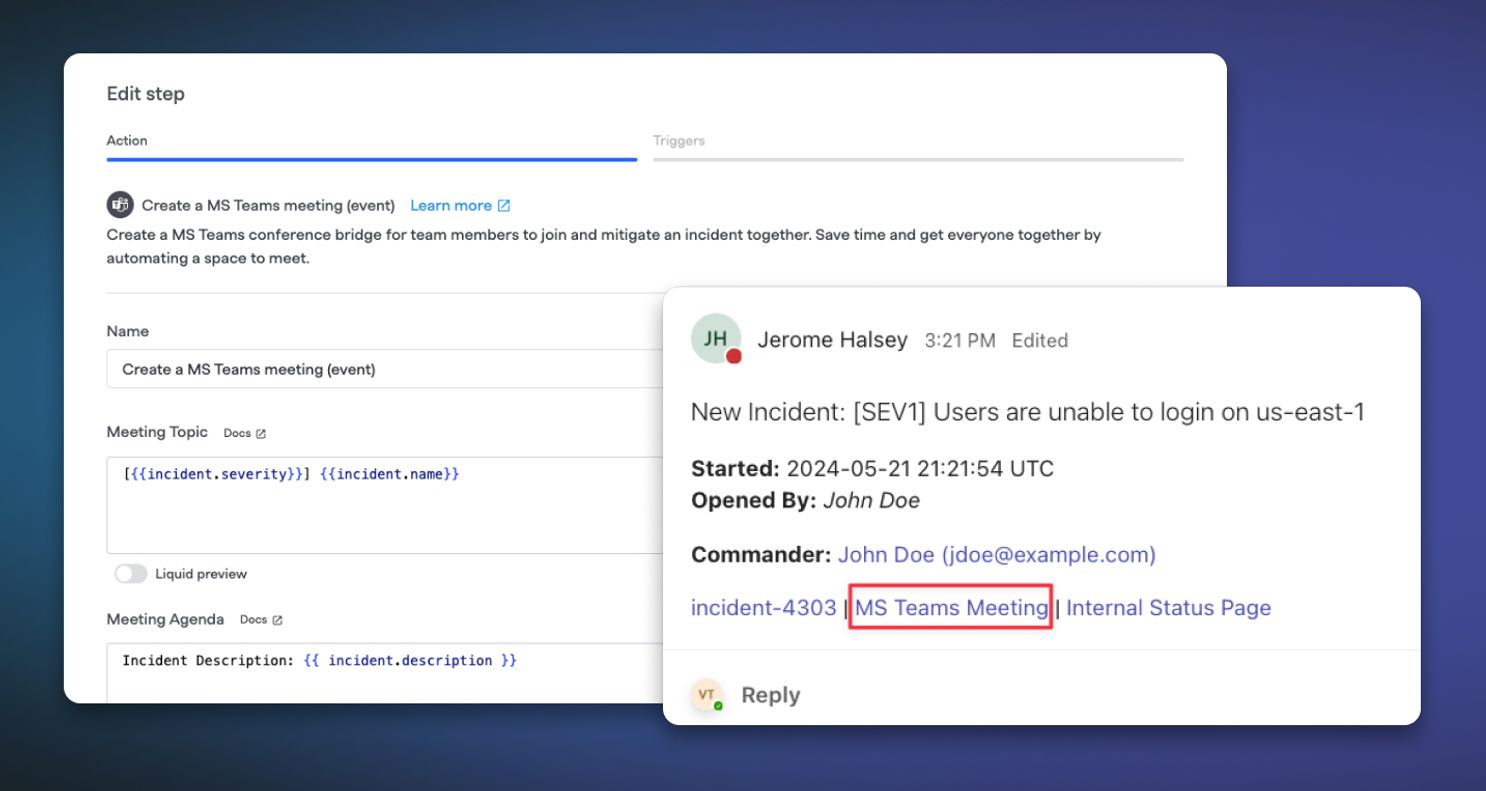
Automate the creation of MS Teams meeting bridges using FireHydrant runbooks. Responders can now set up MS Teams events with dedicated video sessions directly from Teams, streamlining your incident response workflow.
Auto Scribing, Starring Messages, and AI Generated Summaries*#auto-scribing-starring-messages-and-ai-generated-summaries
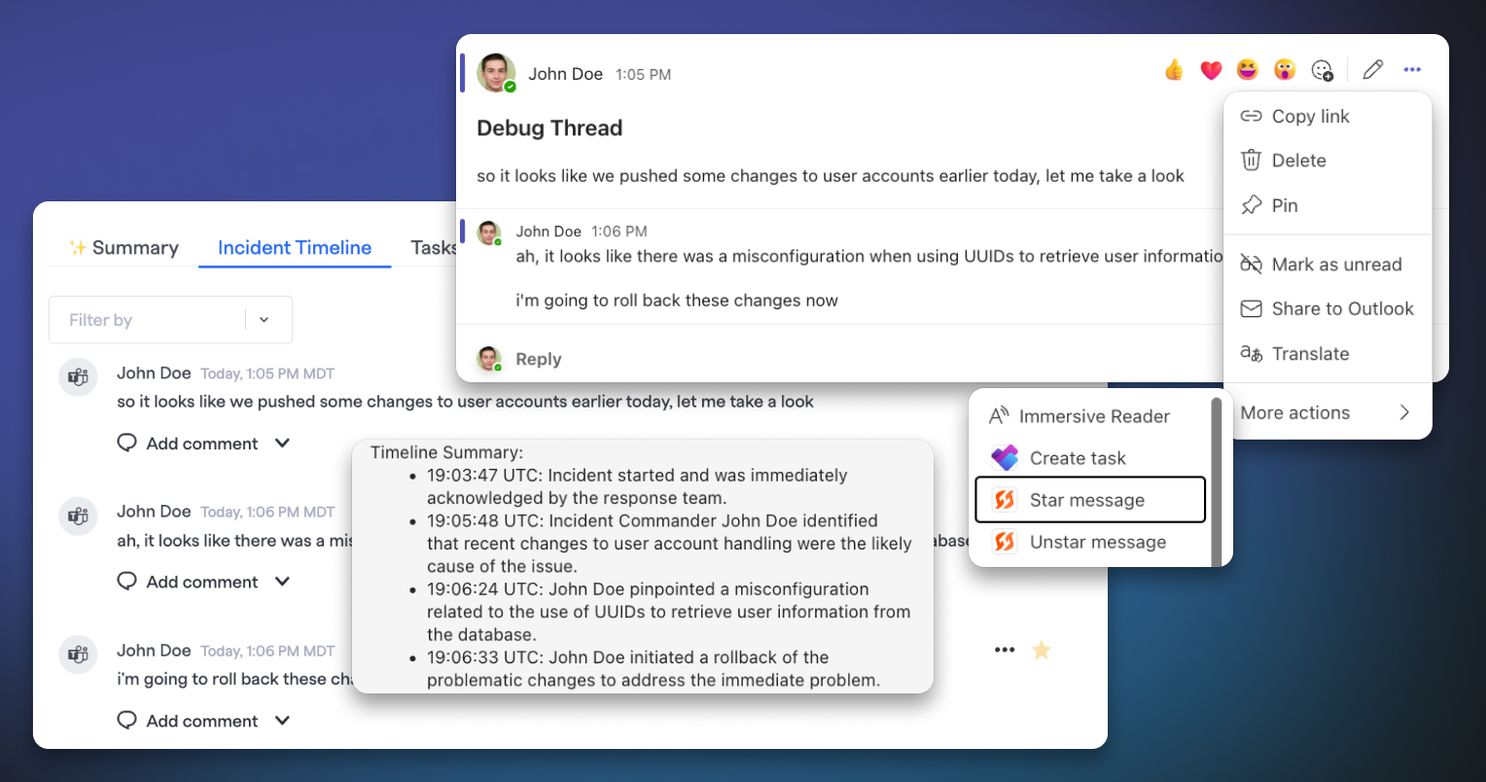
Never miss a detail with auto scribing. FireHydrant now automatically constructs the incident timeline, capturing all relevant activities and updates. Additionally, highlight crucial communications by starring messages, allowing responders to prioritize and easily access key messages in your retrospective.
Incident summaries provide rapid onboarding for new responders with a clear and concise overview of the incident, presented in plain language. This overview includes the current state of the incident, its impact on customers, a timeline of events, and information about the responders involved. The summaries can be accessed at any time using the @FireHydrant summary command and automatically updated throughout the course of the incident.
*Note: AI summaries can be turned off at the organization level.
Over 20 new FireHydrant Commands in MS Teams#over-20-new-firehydrant-commands-in-ms-teams
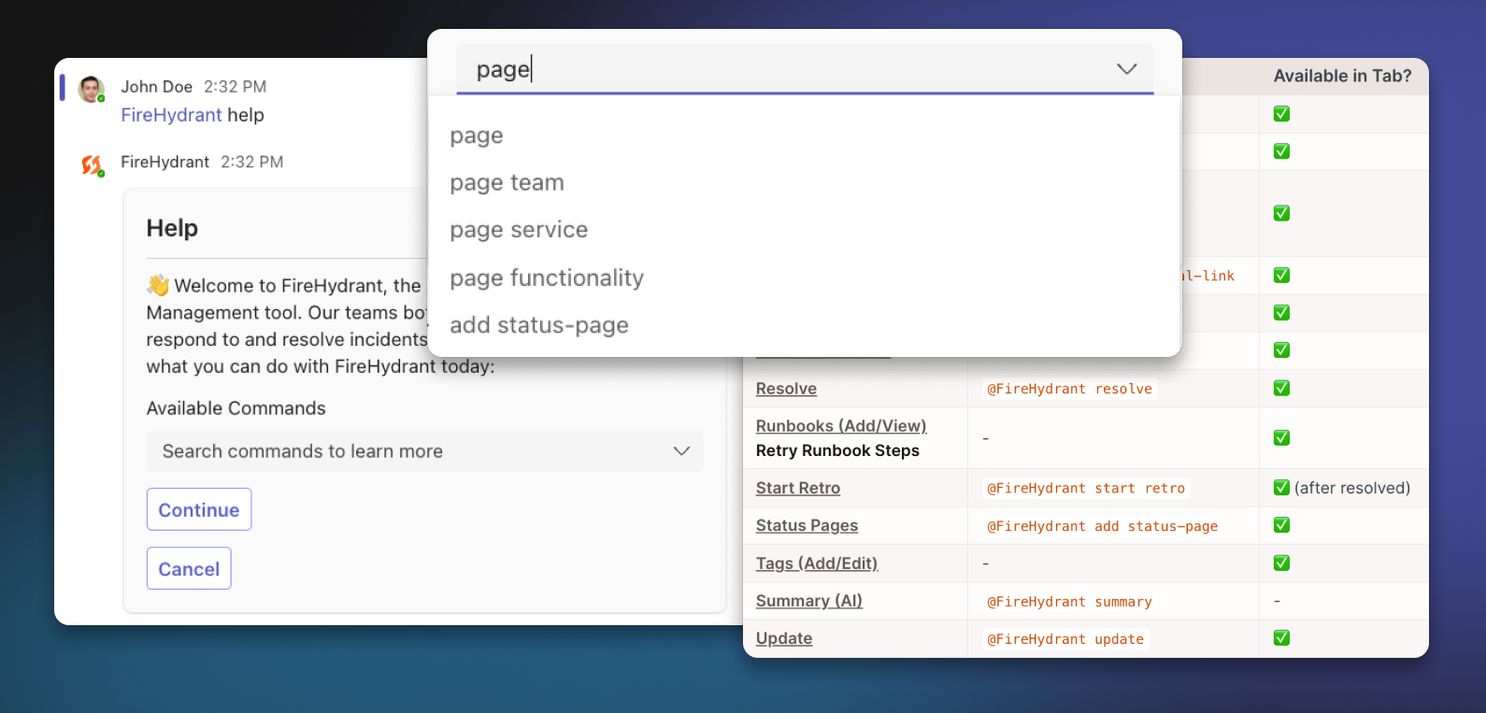
Responders can now utilize an expanded set of commands within MS Teams to manage incidents more efficiently. These commands include paging a team or individual using @FireHydrant page, creating tasks and follow-ups with @FireHydrant add task and @FireHydrant add follow-up, and updating incident details via @FireHydrant update. For a comprehensive list of available commands and detailed usage instructions, please refer to our documentation.
Multi-Team Support#multi-team-support
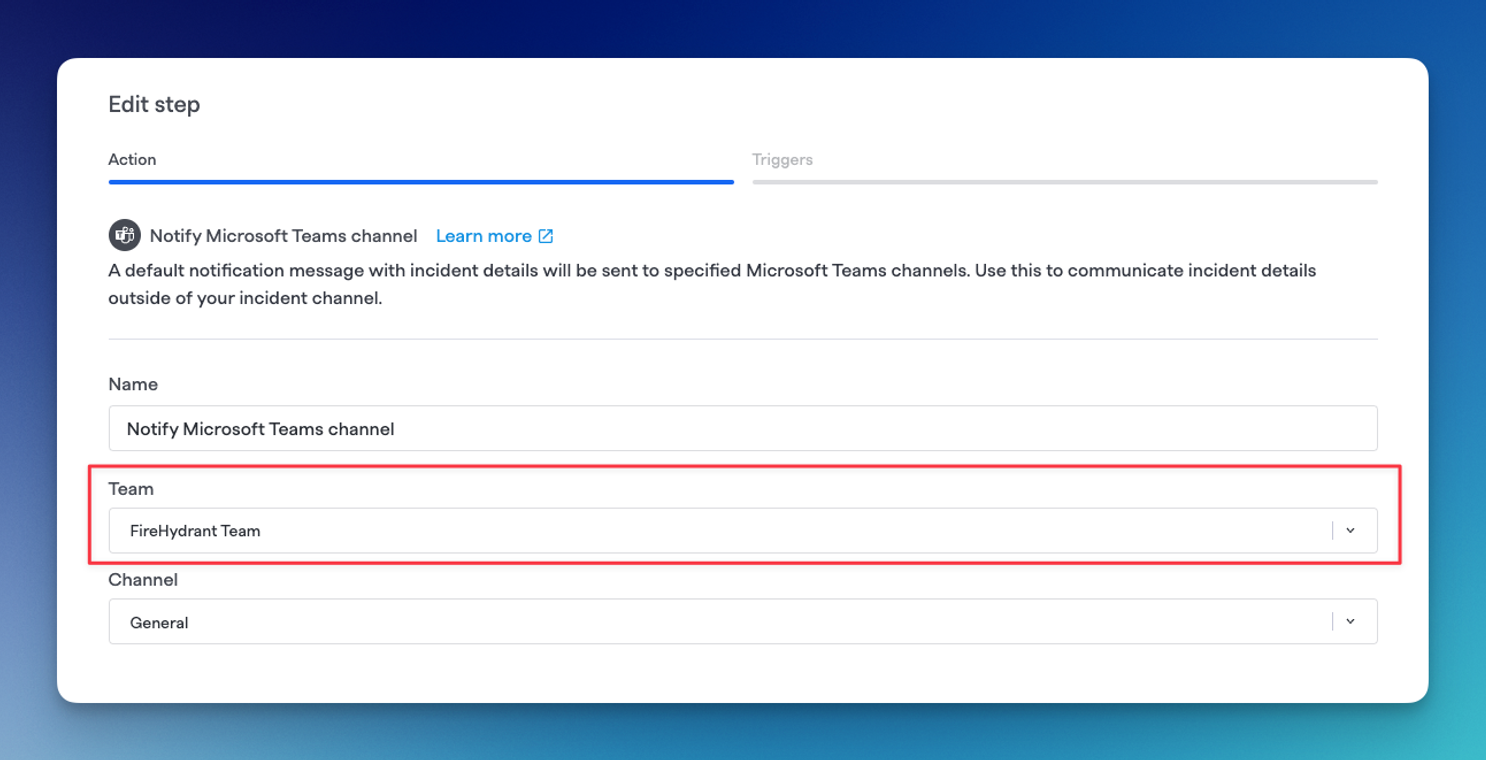
For all Runbook steps, you have the ability to choose not only the channel like before, but also which Team. This means your SRE team can have an incident channel in their Team, but they can easily post incident Notifications and updates to Support > General, for example. FireHydrant can help you effectively communicate what's happening across your whole company.
We are actively onboarding customers onto our beta program. Schedule a demo with us to get started today!